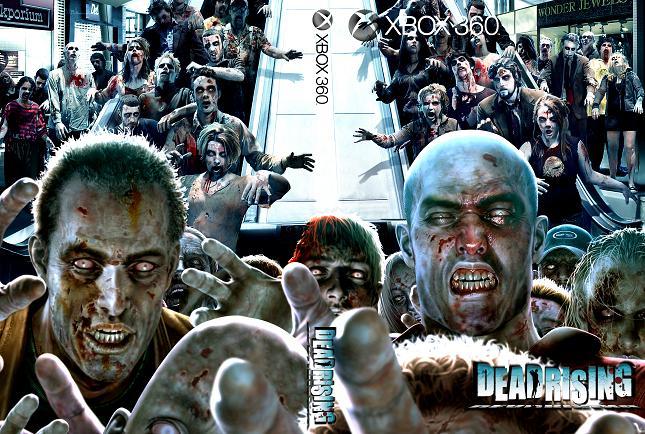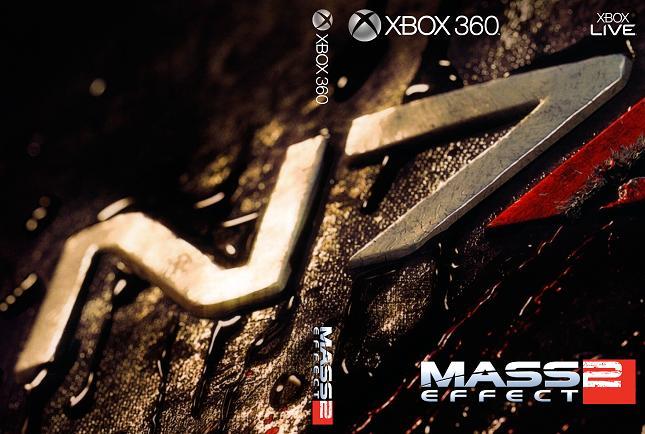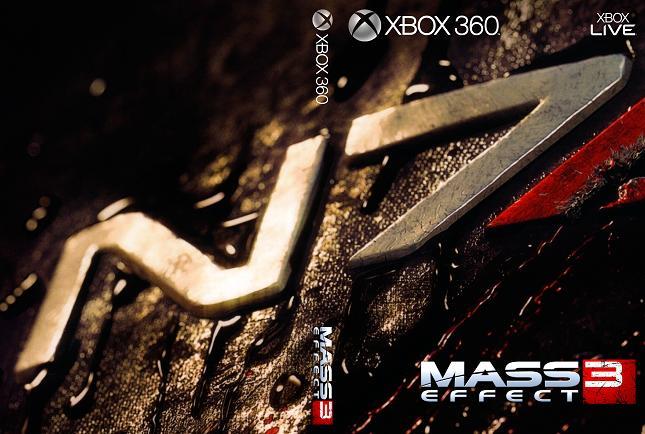Absolutely, just seemed to have misplaced mine and I was too eager to try it so ended up using the scissors.Yeah, if possible you should probably cut it with an xacto knife. (AKA utility knife/other names)
Funny that I'm giving this advice, since I'm really lazy with the covers I've printed, but oh well. I'll call them draft versions.
-
Hey, guest user. Hope you're enjoying NeoGAF! Have you considered registering for an account? Come join us and add your take to the daily discourse.
You are using an out of date browser. It may not display this or other websites correctly.
You should upgrade or use an alternative browser.
You should upgrade or use an alternative browser.
Custom Cover Art - Minimalist, clean, or alternative box arts for your favorite games
- Thread starter demosthenes
- Start date
Youta Mottenai
Member
That Mass Effect one is really good.
Mind uploading to abload the original render you used for the background?
It's me again! This is the biggest size I could find using Google Reverse Image Search.
Youta Mottenai
Member
It's me again! This is the biggest size I could find using Google Reverse Image Search.
Thanks guys!
I really don't mind upscaling if it is only a few hundred pixels.
SMG:


SMG2:

Also, I have converted all full size covers into high quality JPEGs. There are two main reasons for this. Firstly, the filesize is significantly smaller than PNGs with no noticeable quality loss. (It went from 4GB used to 2.1GB) and secondly, they easily allow for metadata tags to be added. My plan is to tag all full size covers with their authors, which can hopefully be used in the future in some kind of gallery-integration.
This does mean that a lot of links will not work, and this should be expected. Please don't attempt to permanently hotlink to anything in the Dropbox. Either save it, or reference how to find it. I can't guarantee that I won't change the name which will break the link.
Also, if anyone notices any errors in the filenames, please tell me. I just noticed today that I'd labelled one "Metorid Prime" when it wasn't sorted with the others.


SMG2:

Also, I have converted all full size covers into high quality JPEGs. There are two main reasons for this. Firstly, the filesize is significantly smaller than PNGs with no noticeable quality loss. (It went from 4GB used to 2.1GB) and secondly, they easily allow for metadata tags to be added. My plan is to tag all full size covers with their authors, which can hopefully be used in the future in some kind of gallery-integration.
This does mean that a lot of links will not work, and this should be expected. Please don't attempt to permanently hotlink to anything in the Dropbox. Either save it, or reference how to find it. I can't guarantee that I won't change the name which will break the link.
Also, if anyone notices any errors in the filenames, please tell me. I just noticed today that I'd labelled one "Metorid Prime" when it wasn't sorted with the others.
Squalliczek
Neo Member
Very cool cover Mass Effect, or will the PS3 version ? In particular, part two.
properpropaganda
Member
Awesome, thank you very, very much!
I'd love if you could try making it so that the logo doesn't clip to the side (the right term for the middle part keeps escaping my mind) so that it only has the PS3 logo and the Skate 2 text.
The logo on the front doesn't bleed into the spine anymore, although I did have to slightly stretch the image a bit. How's it look to you?
Works for me! Thanks!
nillapuddin
Member
Hey everyone, quick question
I downloaded some scanned covers from some websites in the past, and there seems to be some slight fluctuation in dimensions, I just want to make sure I start off on the right foot and square up my measurements, so if yall wouldnt mind..
For Xbox 360
A.) What are the exact dimensions I should be shooting for?
B.) The exact width of the spine?
I downloaded some scanned covers from some websites in the past, and there seems to be some slight fluctuation in dimensions, I just want to make sure I start off on the right foot and square up my measurements, so if yall wouldnt mind..
For Xbox 360
A.) What are the exact dimensions I should be shooting for?
B.) The exact width of the spine?
hi all ,
Ace Combat : Assault Horizon

http://www.mediafire.com/view/myfiles/#hkpyp7tqjm30dwl
Ace Combat : Assault Horizon

http://www.mediafire.com/view/myfiles/#d527zt3kcy4df1s
Ace Combat : Assault Horizon

http://www.mediafire.com/view/myfiles/#hkpyp7tqjm30dwl
Ace Combat : Assault Horizon

http://www.mediafire.com/view/myfiles/#d527zt3kcy4df1s
Hey everyone, quick question
I downloaded some scanned covers from some websites in the past, and there seems to be some slight fluctuation in dimensions, I just want to make sure I start off on the right foot and square up my measurements, so if yall wouldnt mind..
For Xbox 360
A.) What are the exact dimensions I should be shooting for?
B.) The exact width of the spine?
There is going to be fluctuations in dimensions, because the covers themselves are not all going to be identical. As long as you're close, it shouldn't matter too much exactly what the dimensions are. Here is an X360 template someone made that is 3242px x 2164 px. I made a Multi Template that includes logos/guides for PC, X360, Wii, Wii U, PS2 and GC since they are all based on DVD cases. The template I made is 3225px x 2156px.
There is going to be fluctuations in dimensions, because the covers themselves are not all going to be identical. As long as you're close, it shouldn't matter too much exactly what the dimensions are. Here is an X360 template someone made that is 3242px x 2164 px. I made a Multi Template that includes logos/guides for PC, X360, Wii, Wii U, PS2 and GC since they are all based on DVD cases. The template I made is 3225px x 2156px.
Damnit, I downloaded a PC template when I started and the dimensions were 3242x2164. I wonder why they didn't do the standard DVD template of 3225x2156
More covers!





Admittedly there are existing covers similar to some (the fourth one is the same art as a cover by IceDoesntHelp), but I wasn't fond of the hylian text they used on the spine. Also, the last one is actually fan art (click) but it looked so interesting I couldn't resist making a cover out of it.
I'm also making progress with tagging all the covers with their authors. It's more work than I expected, so it might take a bit before all covers have been tagged.





Admittedly there are existing covers similar to some (the fourth one is the same art as a cover by IceDoesntHelp), but I wasn't fond of the hylian text they used on the spine. Also, the last one is actually fan art (click) but it looked so interesting I couldn't resist making a cover out of it.
I'm also making progress with tagging all the covers with their authors. It's more work than I expected, so it might take a bit before all covers have been tagged.
Really great, huge thanks!The logo on the front doesn't bleed into the spine anymore, although I did have to slightly stretch the image a bit. How's it look to you?
ignaciogc
Member
Wow, just saw this thread by chance on the front page and it is quite amazing!!
Anyhow, here are covers for Bioshock Infinite. I didn't see them listed on the first page list, so I thought I'd go ahead and post them.
They come from Take2 and Irrational Games directly, so they might not fit in exactly with the other designs.
PS3








360 / PC








Anyhow, here are covers for Bioshock Infinite. I didn't see them listed on the first page list, so I thought I'd go ahead and post them.
They come from Take2 and Irrational Games directly, so they might not fit in exactly with the other designs.
PS3








360 / PC








Wow, just saw this thread by chance on the front page and it is quite amazing!!
Anyhow, here are covers for Bioshock Infinite. I didn't see them listed on the first page list, so I thought I'd go ahead and post them.
They come from Take2 and Irrational Games directly, so they might not fit in exactly with the other designs.
Hmm.. So they're actually made by the company? I'm not sure we should include them in the archive, since all the covers thus far have been at least to an extent created by a Gaffer.
They do look pretty great, though. Better than my versions, but I suppose that's only to be expected.
Why does the spine change color? Seems jarring.
ignaciogc
Member
Hmm.. So they're actually made by the company? I'm not sure we should include them in the archive, since all the covers thus far have been at least to an extent created by a Gaffer.
They do look pretty great, though. Better than my versions, but I suppose that's only to be expected.
That's up to demosthenes, since he manages the thread... I just posted them in case anyone was interested
EDIT: I see the first posts haven't been updated in years... Zajora, if you are managing the list now, you can just ignore these if you think they should not be included for being official, although I see no harm in being included, since they might be what people are looking for.
Why does the spine change color? Seems jarring.
I agree with you there, not sure why they did that with those versions. It doesn't seem like the background layer was going to affect readability of the spine anyway.
Alright, I think I've successfully tagged all covers I was able to back up with their authors (1200+ covers)
Well, with the exception of the following:

(PS3/X360)
Edit: This one is apparently by Phayze
The worst part is that I'm pretty sure I saw them when I was going through either this thread or the last one, but apparently they didn't get tagged. Are they RedSwirl's?
I also have a new text document with links to all the posts containing covers that lost their hosting before I started the backup. I plan to sort them by author, and then start sending PMs to the ones that aren't banned to try and recover them.
Strikethrough: Author has no copy of the cover(s), or is unreachable
Underline: Cover obtained
properpropaganda
http://www.neogaf.com/forum/showpost.php?p=47960500&postcount=1886
Wahrer
http://www.neogaf.com/forum/showpost.php?p=46299951&postcount=1760
Hasardeur
http://www.neogaf.com/forum/showpost.php?p=46509143&postcount=1773
Gouda Jouji
http://www.neogaf.com/forum/showpost.php?p=45470613&postcount=1747
Dreweyes
http://www.neogaf.com/forum/showpost.php?p=42048915&postcount=1664
kitsunisan
http://www.neogaf.com/forum/showpost.php?p=39471241&postcount=1481
rocksteady1983
http://www.neogaf.com/forum/showpost.php?p=42074682&postcount=1670
http://www.neogaf.com/forum/showpost.php?p=35558044&postcount=1362
grandmastashi
http://www.neogaf.com/forum/showpost.php?p=36194894&postcount=1384
kidnaper
http://www.neogaf.com/forum/showpost.php?p=34979171&postcount=1307
Xeno_Killer
http://www.neogaf.com/forum/showpost.php?p=34673221&postcount=1221
Skyfireblaze
http://www.neogaf.com/forum/showpost.php?p=34676102&postcount=1222
http://www.neogaf.com/forum/showpost.php?p=34690999&postcount=1230
nista
http://www.neogaf.com/forum/showpost.php?p=34718711&postcount=1235
noiseman
http://www.neogaf.com/forum/showpost.php?p=34843826&postcount=1248
Gintoki
http://www.neogaf.com/forum/showpost.php?p=34685899&postcount=1229
http://www.neogaf.com/forum/showpost.php?p=33635630&postcount=1155
http://www.neogaf.com/forum/showpost.php?p=33697359&postcount=1163
Ironmask
http://www.neogaf.com/forum/showpost.php?p=33250796&postcount=1106
http://www.neogaf.com/forum/showpost.php?p=33309125&postcount=1110
Def Jukie
http://www.neogaf.com/forum/showpost.php?p=32818171&postcount=1073
Blackheim
http://www.neogaf.com/forum/showpost.php?p=31962294&postcount=964
Wonko_c
http://www.neogaf.com/forum/showpost.php?p=31992569&postcount=972
http://www.neogaf.com/forum/showpost.php?p=32057331&postcount=982
Ricky_R
http://www.neogaf.com/forum/showpost.php?p=31987487&postcount=971
http://www.neogaf.com/forum/showpost.php?p=31791005&postcount=929
Throavium
http://www.neogaf.com/forum/showpost.php?p=32049604&postcount=978
http://www.neogaf.com/forum/showpost.php?p=31888471&postcount=949
Android18a
http://www.neogaf.com/forum/showpost.php?p=31261855&postcount=826
IceDoesntHelp
http://www.neogaf.com/forum/showpost.php?p=31285280&postcount=839
15RC
http://www.neogaf.com/forum/showpost.php?p=32053289&postcount=979
http://www.neogaf.com/forum/showpost.php?p=32059711&postcount=983
http://www.neogaf.com/forum/showpost.php?p=32060116&postcount=984
http://www.neogaf.com/forum/showpost.php?p=30931609&postcount=678
exhume
http://www.neogaf.com/forum/showpost.php?p=30865677&postcount=638
Tattooth
http://www.neogaf.com/forum/showpost.php?p=30704005&postcount=539
Girsej
http://www.neogaf.com/forum/showpost.php?p=30603501&postcount=442
Mimir
http://www.neogaf.com/forum/showpost.php?p=30540560&postcount=346
TheCongressman1
http://www.neogaf.com/forum/showpost.php?p=30543559&postcount=349
MYE
http://www.neogaf.com/forum/showpost.php?p=30529347&postcount=299
Borman
http://www.neogaf.com/forum/showpost.php?p=30478123&postcount=43
brandonh83
http://www.neogaf.com/forum/showpost.php?p=30446490&postcount=1253
salromano
http://www.neogaf.com/forum/showpost.php?p=30482550&postcount=102
http://www.neogaf.com/forum/showpost.php?p=30477855&postcount=37
corrosivefrost
http://www.neogaf.com/forum/showpost.php?p=30438189&postcount=1191
-PXG-
http://www.neogaf.com/forum/showpost.php?p=30300814&postcount=1032
we.are.the.armada
http://www.neogaf.com/forum/showpost.php?p=30271853&postcount=918
zazrx
http://www.neogaf.com/forum/showpost.php?p=30272126&postcount=921
Penguin Nerd
http://www.neogaf.com/forum/showpost.php?p=30218538&postcount=791
http://www.neogaf.com/forum/showpost.php?p=30200391&postcount=764
http://www.neogaf.com/forum/showpost.php?p=30233329&postcount=841
Lord Error
http://www.neogaf.com/forum/showpost.php?p=30163510&postcount=740
Zoda
http://www.neogaf.com/forum/showpost.php?p=28783042&postcount=645
http://www.neogaf.com/forum/showpost.php?p=28757685&postcount=619
http://www.neogaf.com/forum/showpost.php?p=28522238&postcount=617
SailorCosmos
http://www.neogaf.com/forum/showpost.php?p=30267041&postcount=907
http://www.neogaf.com/forum/showpost.php?p=26360503&postcount=570
NeoSoma
http://www.neogaf.com/forum/showpost.php?p=26160161&postcount=454
Interfectum
http://www.neogaf.com/forum/showpost.php?p=30614172&postcount=456
http://www.neogaf.com/forum/showpost.php?p=30561606&postcount=363
http://www.neogaf.com/forum/showpost.php?p=30556887&postcount=360
Also, I made an Xenoblade cover, since I felt Wichu's cover had a bit of an issue with legibility on the spine:

Well, with the exception of the following:

(PS3/X360)
Edit: This one is apparently by Phayze
The worst part is that I'm pretty sure I saw them when I was going through either this thread or the last one, but apparently they didn't get tagged. Are they RedSwirl's?
I also have a new text document with links to all the posts containing covers that lost their hosting before I started the backup. I plan to sort them by author, and then start sending PMs to the ones that aren't banned to try and recover them.
Underline: Cover obtained
properpropaganda
http://www.neogaf.com/forum/showpost.php?p=47960500&postcount=1886
Wahrer
http://www.neogaf.com/forum/showpost.php?p=46299951&postcount=1760
Hasardeur
http://www.neogaf.com/forum/showpost.php?p=46509143&postcount=1773
Gouda Jouji
http://www.neogaf.com/forum/showpost.php?p=45470613&postcount=1747
Dreweyes
http://www.neogaf.com/forum/showpost.php?p=42048915&postcount=1664
kitsunisan
http://www.neogaf.com/forum/showpost.php?p=39471241&postcount=1481
rocksteady1983
http://www.neogaf.com/forum/showpost.php?p=42074682&postcount=1670
http://www.neogaf.com/forum/showpost.php?p=35558044&postcount=1362
grandmastashi
http://www.neogaf.com/forum/showpost.php?p=36194894&postcount=1384
kidnaper
http://www.neogaf.com/forum/showpost.php?p=34979171&postcount=1307
Xeno_Killer
http://www.neogaf.com/forum/showpost.php?p=34673221&postcount=1221
Skyfireblaze
http://www.neogaf.com/forum/showpost.php?p=34676102&postcount=1222
http://www.neogaf.com/forum/showpost.php?p=34690999&postcount=1230
nista
http://www.neogaf.com/forum/showpost.php?p=34718711&postcount=1235
noiseman
http://www.neogaf.com/forum/showpost.php?p=34843826&postcount=1248
Gintoki
http://www.neogaf.com/forum/showpost.php?p=34685899&postcount=1229
http://www.neogaf.com/forum/showpost.php?p=33635630&postcount=1155
http://www.neogaf.com/forum/showpost.php?p=33697359&postcount=1163
Ironmask
http://www.neogaf.com/forum/showpost.php?p=33250796&postcount=1106
http://www.neogaf.com/forum/showpost.php?p=33309125&postcount=1110
Def Jukie
http://www.neogaf.com/forum/showpost.php?p=32818171&postcount=1073
Blackheim
http://www.neogaf.com/forum/showpost.php?p=31962294&postcount=964
http://www.neogaf.com/forum/showpost.php?p=31992569&postcount=972
http://www.neogaf.com/forum/showpost.php?p=32057331&postcount=982
Ricky_R
http://www.neogaf.com/forum/showpost.php?p=31987487&postcount=971
http://www.neogaf.com/forum/showpost.php?p=31791005&postcount=929
http://www.neogaf.com/forum/showpost.php?p=32049604&postcount=978
http://www.neogaf.com/forum/showpost.php?p=31888471&postcount=949
http://www.neogaf.com/forum/showpost.php?p=31261855&postcount=826
IceDoesntHelp
http://www.neogaf.com/forum/showpost.php?p=31285280&postcount=839
15RC
http://www.neogaf.com/forum/showpost.php?p=32053289&postcount=979
http://www.neogaf.com/forum/showpost.php?p=32059711&postcount=983
http://www.neogaf.com/forum/showpost.php?p=32060116&postcount=984
http://www.neogaf.com/forum/showpost.php?p=30931609&postcount=678
exhume
http://www.neogaf.com/forum/showpost.php?p=30865677&postcount=638
Tattooth
http://www.neogaf.com/forum/showpost.php?p=30704005&postcount=539
Girsej
http://www.neogaf.com/forum/showpost.php?p=30603501&postcount=442
Mimir
http://www.neogaf.com/forum/showpost.php?p=30540560&postcount=346
TheCongressman1
http://www.neogaf.com/forum/showpost.php?p=30543559&postcount=349
MYE
http://www.neogaf.com/forum/showpost.php?p=30529347&postcount=299
Borman
http://www.neogaf.com/forum/showpost.php?p=30478123&postcount=43
http://www.neogaf.com/forum/showpost.php?p=30446490&postcount=1253
salromano
http://www.neogaf.com/forum/showpost.php?p=30482550&postcount=102
http://www.neogaf.com/forum/showpost.php?p=30477855&postcount=37
corrosivefrost
http://www.neogaf.com/forum/showpost.php?p=30438189&postcount=1191
-PXG-
http://www.neogaf.com/forum/showpost.php?p=30300814&postcount=1032
we.are.the.armada
http://www.neogaf.com/forum/showpost.php?p=30271853&postcount=918
http://www.neogaf.com/forum/showpost.php?p=30272126&postcount=921
http://www.neogaf.com/forum/showpost.php?p=30218538&postcount=791
http://www.neogaf.com/forum/showpost.php?p=30200391&postcount=764
http://www.neogaf.com/forum/showpost.php?p=30233329&postcount=841
Lord Error
http://www.neogaf.com/forum/showpost.php?p=30163510&postcount=740
Zoda
http://www.neogaf.com/forum/showpost.php?p=28783042&postcount=645
http://www.neogaf.com/forum/showpost.php?p=28757685&postcount=619
http://www.neogaf.com/forum/showpost.php?p=28522238&postcount=617
http://www.neogaf.com/forum/showpost.php?p=30267041&postcount=907
http://www.neogaf.com/forum/showpost.php?p=26360503&postcount=570
NeoSoma
http://www.neogaf.com/forum/showpost.php?p=26160161&postcount=454
Interfectum
http://www.neogaf.com/forum/showpost.php?p=30614172&postcount=456
http://www.neogaf.com/forum/showpost.php?p=30561606&postcount=363
http://www.neogaf.com/forum/showpost.php?p=30556887&postcount=360
Also, I made an Xenoblade cover, since I felt Wichu's cover had a bit of an issue with legibility on the spine:

properpropaganda
Member
So while the site was down yesterday I decided to make a Watch_Dogs cover.
Heh, I made those Wind Waker covers while it was down, too.
Those covers look great, and a very multi-platform friendly choice of game, too. Assuming you're using my Multi Template, I would recommend downloading the newer version where I fixed the X360 logos (now the logo on the spine is opaque) Of course, if you preferred it with partial transparency, you could always edit it with the older X360 template)
Edit 1: Actually, maybe hold off on that. I think I might edit myself to include the older style of X360 logo.
Edit 2: Alright, I replaced the link on Mediafire with the new template. Besides adding the older style of X360 logos, I also have added a faint dropshadow to each system's template group. I disabled it by default, but if you want to use white text on a light background I would recommend enabling the blending effects.
I thought they wouldn't print copyrighted images?Just came back from Staples
Can't wait to put them on
I thought they wouldn't print copyrighted images?
I've never run into any trouble. If anyone says anything, just come back at a later time when another employee is working.
I thought they wouldn't print copyrighted images?
Only "problem" I had with Staples was when one of the employees said a snarky remark about one of the games when he was looking through the covers I wanted printed out.
Other than that, they don't usually care unless you want to print out something lewd or offensive really
Monkeylord
Member
Just came back from Staples
Can't wait to put them on
I'm assuming you're in the US... because, NeoGAF.
Has anyone tried getting Staples in the UK to print them? I have a Staples near me in Chatham, but the roads in Chatham are a mess and I really don't want to suffer the horrible one way systems only to find they won't do them/are too expensive.
I'd print them at home, but it'll likely cost me a fortune in ink (Cannon Pixma MG52... something).
Resubmitting the old Killzone 3 covers I did a while back as a request:]
Excellent! Added them to the backup.
I thought they wouldn't print copyrighted images?
Yeah, like Grief.exe said, I don't think it's a policy, since it seems many people don't have trouble with it.
I'm having trouble when I want to transform a cover to cover 3D.
here is the error message I get when I run the script.
anyone know the reason.

thx
I think some of Rengoku's actions/scripts require the layer you paste in to be called "Layer 1", so that might be the issue. My French (?) isn't all that good, but I'm guessing that's the problem.
I'm assuming you're in the US... because, NeoGAF.
Has anyone tried getting Staples in the UK to print them? I have a Staples near me in Chatham, but the roads in Chatham are a mess and I really don't want to suffer the horrible one way systems only to find they won't do them/are too expensive.
I'd print them at home, but it'll likely cost me a fortune in ink (Cannon Pixma MG52... something).
I think it might actually be cheaper to print at home, it's just deceptive since the cartridges themselves are so expensive:
(Ink cost per photo page)
Unless you can find a place that charges under $0.50 per cover. Actually, you might be able to find some, but the cost won't be that different, especially if you include the time it takes to actually get there (and the chance that you'll have an over-zealous employee who is afraid of copyright legislation)
AuthenticM
Member
Just came back from Staples
Can't wait to put them on
I remember this feeling. I had printed like 25 or so.
I remember this feeling. I had printed like 25 or so.
Have you posted a picture of your collection? I've been adding all the pictures of printed custom covers to a folder in the Dropbox, so I'd love to add yours as well. (Assuming I haven't already, I didn't keep track of who posted which picture. You could check)
Anyway, made another Metroid Prime Trilogy cover because I wasn't happy with my last one. Not 100% happy with this one, either. I think it's still missing something, but I can't decide what.

Also, made some new Wind Waker HD covers:


And now, here are some of the covers that were once lost due to broken links, but are now backed up in the Dropbox since demosthenes and I started PMing the authors:

Tron Evolution by properpropaganda

Assassin's Creed - Revelations by 15RC

3D Dot Game Heroes by salromano

Epic Mickey by IceDoesntHelp

Resident Evil 5 by Ricky_R

Metal Gear Solid 4 by Ricky_R


Metal Gear Rising - Revengeance by Gouda Jouji

Vanquish by rocksteady1983

Mobile Suit Gundam - Crossfire by Blackheim

Playstation All Stars Battle Royale by Dreweyes
Youta Mottenai
Member

3D Dot Game Heroes by salromano
You can tell this one was crazy upscaled.
Oh wow i like that All Stars cover. Not sure how i missed that earlier.
Yeah, it's pretty fantastic, like all of Dreweyes' covers. I think it went down shortly after he posted it, which is probably why people didn't notice it.
cj_iwakura
Member
That Vanquish one is boss. Needs PS3 version though.
Not necessarily, the other girl's my favorite.
Oh you mean a sexy one? ^^
Not necessarily, the other girl's my favorite.
Rime - recently announced PS4 - Game by Tequilla Works

Click for full resolution.
Used this:

________
Not sure if this is you problem but I made some test prints some time ago and I had the same problem despite people talking about how it's the perfect size. Figured that it maybe has something to do with US-Inches / mm-Convertation (I'm from Europe). Maybe you need to set the size manually in your Printer-Driver or Image-Programm. If you don't want to edit the pictures it could be that they get a little bit stretched but that 0,5cm stretch or what is is shouldn't be seen in the printed cover. Just google the "exact dvd cover size in cm" or something like that.

Click for full resolution.
Used this:

________
I've printed out a few of these covers for 360/PC, and I find that they're just a little bit too small for the box. Is this an issue with my printer, or am I missing a step in the printing process?
Not sure if this is you problem but I made some test prints some time ago and I had the same problem despite people talking about how it's the perfect size. Figured that it maybe has something to do with US-Inches / mm-Convertation (I'm from Europe). Maybe you need to set the size manually in your Printer-Driver or Image-Programm. If you don't want to edit the pictures it could be that they get a little bit stretched but that 0,5cm stretch or what is is shouldn't be seen in the printed cover. Just google the "exact dvd cover size in cm" or something like that.
I've printed out a few of these covers for 360/PC, and I find that they're just a little bit too small for the box. Is this an issue with my printer, or am I missing a step in the printing process?
Which covers did you print out? It may be that they weren't created with the correct resolution/size, or perhaps your printer is scaling the images.
That Vanquish one is boss. Needs PS3 version though.
A similar cover was made by zazrx for the PS3:
There are a fair number of other PS3 Vanquish covers (4, to be exact) in the Dropbox which you might want to check out. (Navigate to Custom Covers/PS3/Large to view all PS3 covers, and you may want to enable the detail view by clicking the box with lines at the top right corner of the window with the covers)
Realized it's a Ps3-Template, will change this tomorrow, too lazy atm. Is there a similar-font style Ps4 template?
I made a PS3/PS4 template which might suit your needs.
I made a PS3/PS4 template which might suit your needs.
Great! Thanks! Used the "4" to edit it and updated it!
If you have time do you think you could make a "PSV" (for Vita) one in that exact same style? Basically just switch the 3/4 with a V in that style.
Tried it some time ago but the outline of the "V" was far from perfect. Way too pixelated and when I smoothed it it never looked good.
Thanks!
properpropaganda
Member
Great! Thanks! Used the "4" to edit it.
If you have time do you think you could make a "PSV" (for Vita) one in that exact same style? Basically just switch the 3/4 with a V in that style.
Tried it some time ago but the outline of the "V" was far from perfect. Way too pixelated and when I smoothed it it never looked good.
Thanks!
There is a font called Phatboy Slim which is the font for the PS3 slim logo
Which covers did you print out? It may be that they weren't created with the correct resolution/size, or perhaps your printer is scaling the images.
I used this FO3 Cover and this ME3 one.
I checked the resolution and PPI, and it should print out to be 10.81x7.19in. When printing, I unchecked the "Scale Image to Template" box, but the images are still coming out a little bit smaller than they should be.
Could someone make a 3D-Picture of my Rime cover a few posts above? Want to show it to someone in that way but the 3D Template does not work with CS6 (I guess that is the reason why it wont work when I use it!?) and when I do it manually it just doesn't look that good. Thank you very much in advance!
Try this maybe: Print it directly from you Picture-Editing-Software and set the exact size in the Print-Dialoge there.
Try this maybe: Print it directly from you Picture-Editing-Software and set the exact size in the Print-Dialoge there.
Thanks, didn't know that! Will be able to do fix the Vita-Template by myself then!There is a font called Phatboy Slim which is the font for the PS3 slim logo
Hmm. That's strange. What program are you using to print it? Is it possible there's another scaling setting you're missing? Are you getting any "image out of bounds" or similar errors that indicate your image is too large for your printer's printable area?
Could someone make a 3D-Picture of my Rime cover a few posts above? Want to show it to someone in that way but the 3D Template does not work with CS6 (I guess that is the reason why it wont work when I use it!?) and when I do it manually it just doesn't look that good. Thank you very much in advance!
Hmm. I think Rengoku's script should work with CS6. What error do you get if you try to use it? I don't use his anymore (I made my own action to work with his base template) but at least it's 3D:

@Zajora
I follow the instructions, click "ok" when I see the "set the size width"-Dialogue and Photoshop cuts the Front, Spine and Back but doesn't resize them nor transforms them.
Looks exactly like this, but I dont get an error-message.
Could you upload you 3D-Template? Looks great with the shadows undearneath. I can cut/transform the parts manually, why it didn't look good is because all the 3D-Templates have these faded out mirror-images underneath them. With your template I wouldn't have a problem with these and in my opinion it also looks much better!
I follow the instructions, click "ok" when I see the "set the size width"-Dialogue and Photoshop cuts the Front, Spine and Back but doesn't resize them nor transforms them.
Looks exactly like this, but I dont get an error-message.
I'm having trouble when I want to transform a cover to cover 3D.

Could you upload you 3D-Template? Looks great with the shadows undearneath. I can cut/transform the parts manually, why it didn't look good is because all the 3D-Templates have these faded out mirror-images underneath them. With your template I wouldn't have a problem with these and in my opinion it also looks much better!
@Zajora
I follow the instructions, click "ok" when I see the "set the size width"-Dialogue and Photoshop cuts the Front, Spine and Back but doesn't resize them nor transforms them.
Looks exactly like this, but I dont get an error-message.
Could you upload you 3D-Template? Looks great with the shadows undearneath. I can cut/transform the parts manually, why it didn't look good is because all the 3D-Templates have these faded out mirror-images underneath them. With your template I wouldn't have a problem with these and in my opinion it also looks much better!
Sure, here it is. It's pretty much identical to Rengoku's, the only difference in the PSD is that I replaced the reflection with the shadow. The main difference is in the action that goes along with it. Unfortunately I haven't really optimized it (Since I don't have Rengoku's scripting-skills, the action actually requires that two different little scripts be installed)
Marvel
could never
SMG:

SMG2:
Also, I have converted all full size covers into high quality JPEGs. There are two main reasons for this. Firstly, the filesize is significantly smaller than PNGs with no noticeable quality loss. (It went from 4GB used to 2.1GB) and secondly, they easily allow for metadata tags to be added. My plan is to tag all full size covers with their authors, which can hopefully be used in the future in some kind of gallery-integration.
This does mean that a lot of links will not work, and this should be expected. Please don't attempt to permanently hotlink to anything in the Dropbox. Either save it, or reference how to find it. I can't guarantee that I won't change the name which will break the link.
Also, if anyone notices any errors in the filenames, please tell me. I just noticed today that I'd labelled one "Metorid Prime" when it wasn't sorted with the others.
Beautiful.
Sure, here it is.
It's great! Just one last question, how do you make the background stay invisible when you export it as a jpg? The background always gets white after exporting, in you above posted picture it's still invisible.