GroinShooter
Member
Just two ReShade test shots.






I like the look of that (except for maybe the CA). Did ya ReShade it?


Yep. Tonemapping seems to do weird things to the game if the saturation or contrast is bumped up though. Some pretty nasty artifacting in dark scenes, though that's probably something that can be fixed by adjusting the in-game brightness.
Pastebin for what I'm currently running.
huge fucking images]
Oh! How did you get the DoF to show sharp foreground while your (hidden) cursor clearly points through the open door? Any trick to share with a beginning in-game photographer?
Oh! How did you get the DoF to show sharp foreground while your (hidden) cursor clearly points through the open door? Any trick to share with a beginning in-game photographer?
Thanks a lotI've been trying to change how big the centre of the focus is, if you will. So basically, I wanted to expand how much depth is in focus. Tried doing that to get the entire door in focus but I couldn't. However, I ended up with this shot! I don't have the same settings anymore (I was just editing them on the fly as I was playing) but here's my enbprepass.fx file anyway. Backup your current one, replace it with mine, and in the in-game ENB editor's shader window, under ENBEFFECTPREPASS, tick the MF (manual focus) box and then change the MF distance (m) as desired.
Please note that I didn't write the shader, so I probably can't give much help as I barely have a clue what I'm doing. All I know is that I'm using a modified version of NLA, a modified DoF, a modified effects file, and together it's pretty much a Frankenstein ENB.
Colors & composition are awesome. The pictures do look a little unsharp at places, could be due to the chosen AA method perhaps (bringing back some sharpness might bring other artifacts into the picture as well tho) ?

SRWE hotsampling works!I'd kinda be interested in trying out portraits, but I'm not sure what kind of custom resolutions I should be trying to set up, or if the game even plays nice with that.
SRWE hotsampling works!


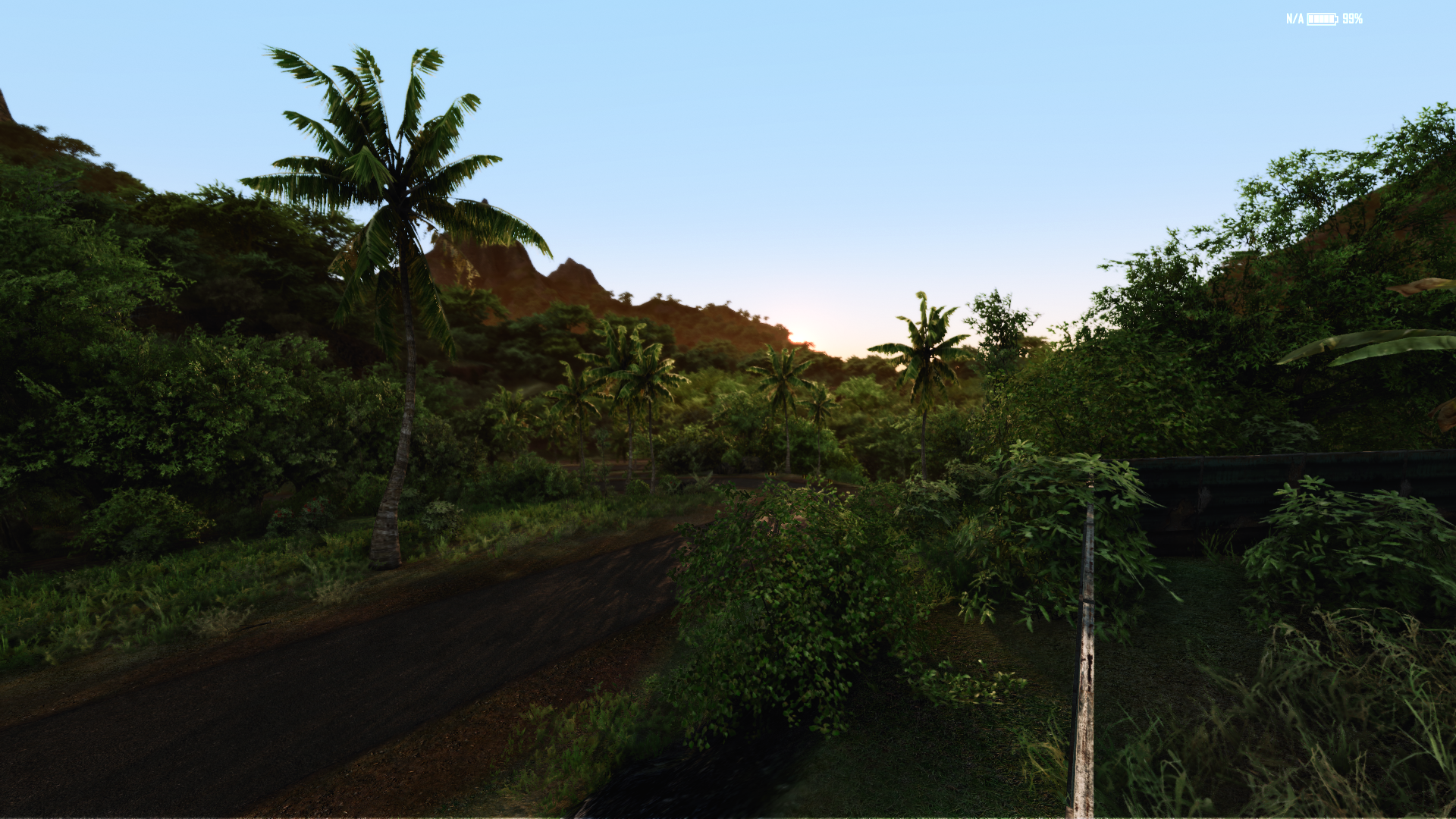

it's smells like 2007 in here.
Oh! How did you get the DoF to show sharp foreground while your (hidden) cursor clearly points through the open door? Any trick to share with a beginning in-game photographer?
Thanks Jim, much better explanation than my drive by post. =)For anyone that doesn't know what this means...
Oh! How did you get the DoF to show sharp foreground while your (hidden) cursor clearly points through the open door? Any trick to share with a beginning in-game photographer?
Good lord, Rogue is ugly.
A lot.So, how demanding was that bottom screenshot? Graphics don't look out of this world or anything, but the density and detail of the units on that bottom screen is nuts.


Apparently vegetation no longer reacts to player/NPC movement or the weather now. It also only has one anti-aliasing method (FXAA) and a lot of features that Black Flag had are missing in Rogue, especially the Nvidia stuff. Basically, what could have been an okay-ish looking game now looks like arse. I'm guessing Ubisoft did it to maintain decent performance whilst developing the game over a tiny amount of time.

What I do is set the dof change speed to be like 10 seconds, then look at the foreground, and wait for it to settle, then look at my focal point and snap a shot before it changes focus.
Yes exactly: static DoF, not autofocus. Thanks for the link, will try it out too!I never used that ENB but in those that I've used you can set your focal point manually on a X-Y coordinate system. You can edit the ENB and look what is happening to the blur while you increase/decrease X and Y, so you can put it anywhere on the screen. I'm actually not sure anymore if that was part of a nexus enb mod, could have been this one http://www.nexusmods.com/skyrim/mods/24024/?
Still looks amazing on the ocean at least


Vintage style

Damn, has it really been that long? I still remember when people would ask if you computer could play Crysis.
Great screens btw. What mod is that?
