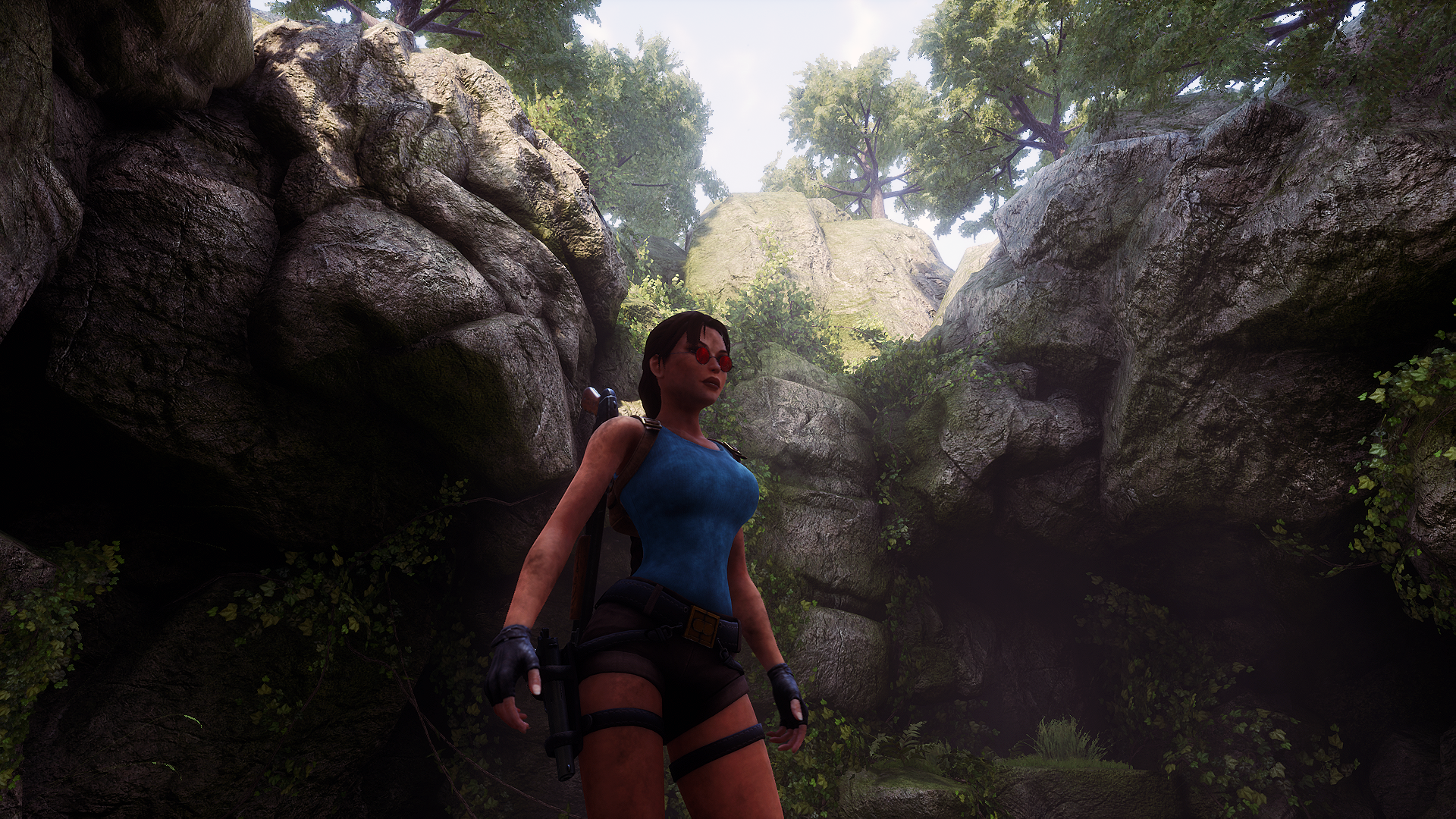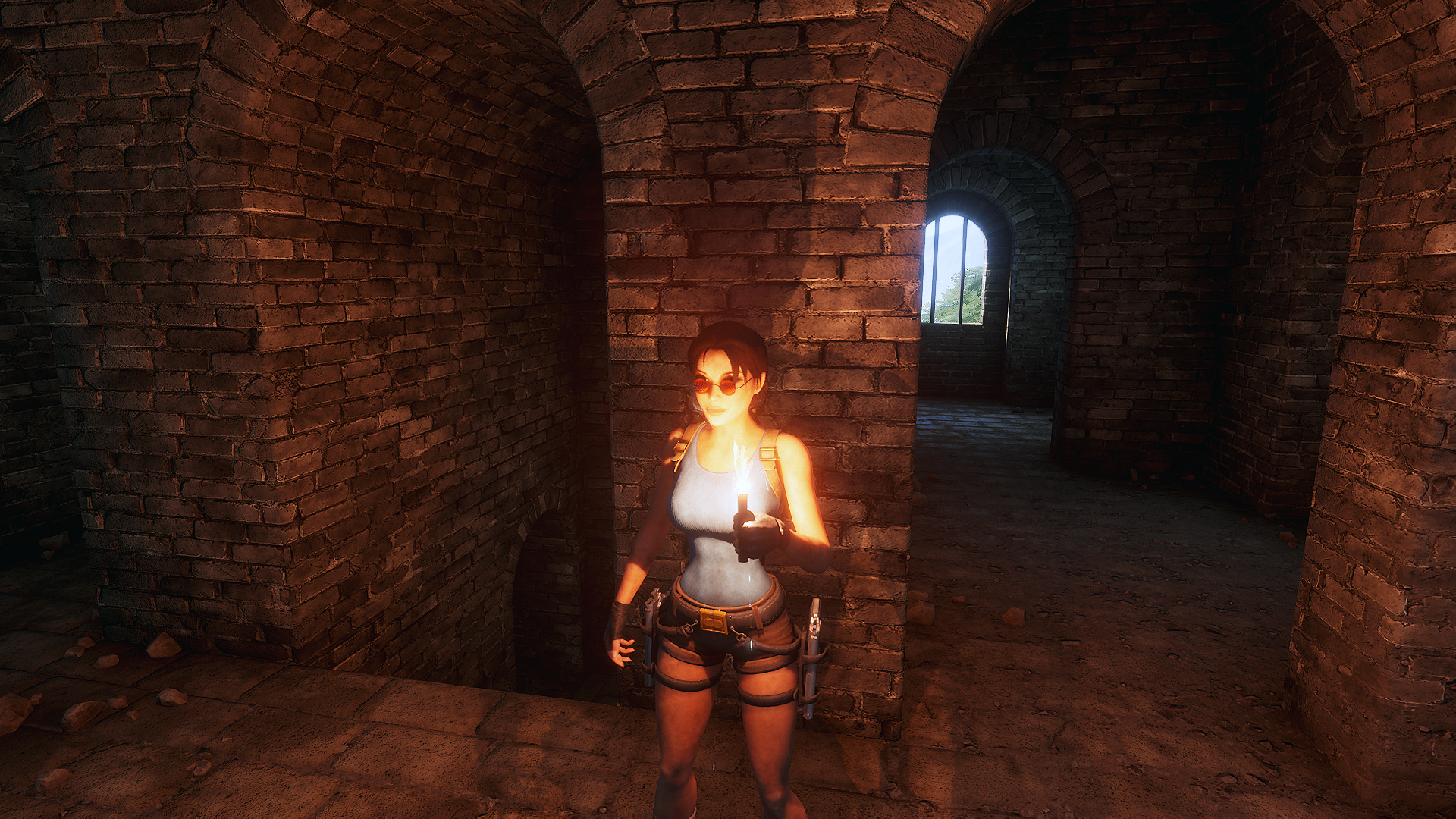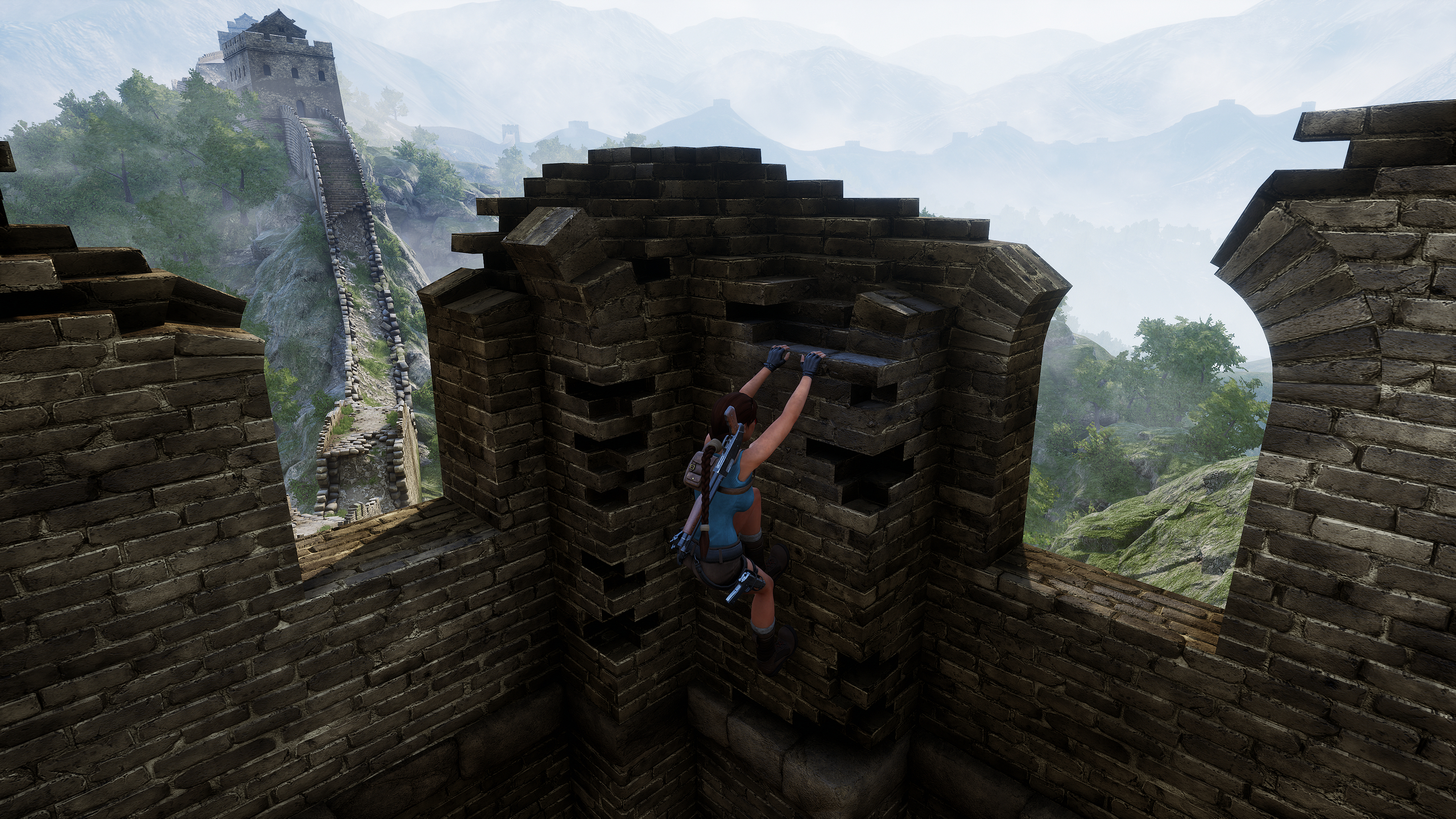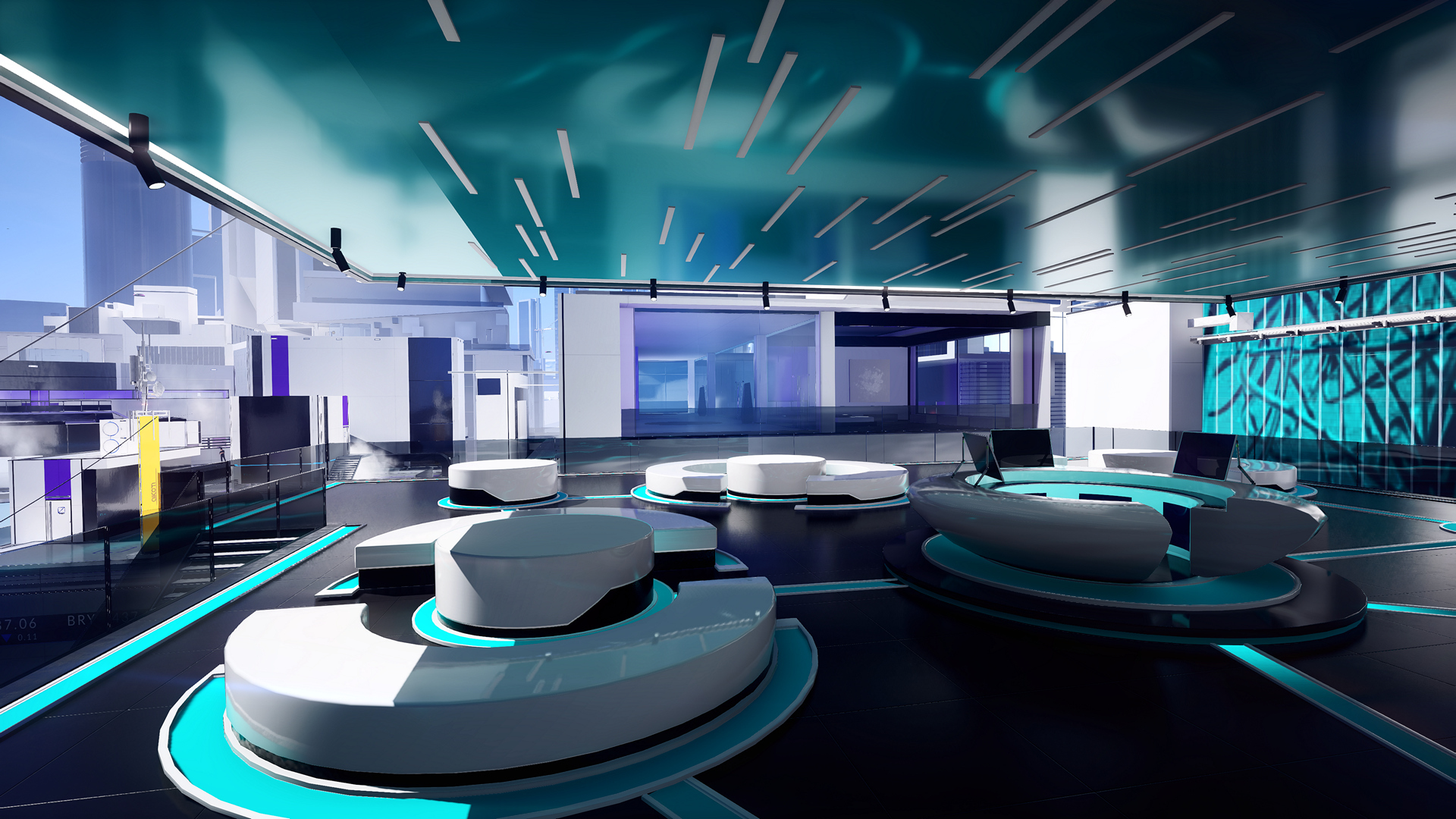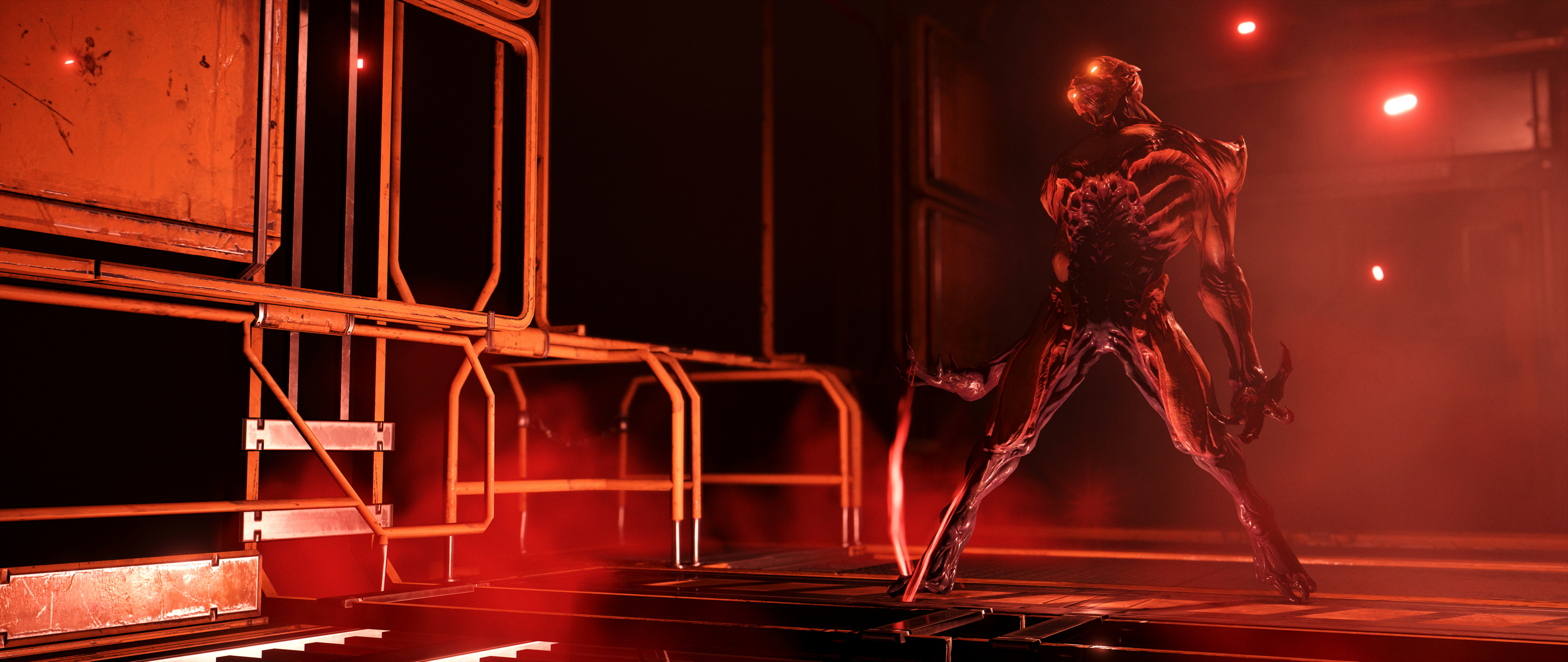-
Hey, guest user. Hope you're enjoying NeoGAF! Have you considered registering for an account? Come join us and add your take to the daily discourse.
You are using an out of date browser. It may not display this or other websites correctly.
You should upgrade or use an alternative browser.
You should upgrade or use an alternative browser.
2017 PC Screenshot Thread
- Thread starter Stallion Free
- Start date
They actively block any screengrabbing/streaming software when running in fullscreen. They do not block these tools when you're running in windowed mode. No-one knows why, they say because of 'resources' but that sounds like an excuse. (see: http://www.eurogamer.net/articles/2...ar-game-capture-programs-and-discord-overlays)Okay I'm confused. Afterburner and FRAPS didn't seem to work for me when running Destiny 2 at 190% Render scale (game menu option) in full screen mode when my resolution was set to 5160x2160. They were just capturing a black screen. However switching to windowed full screen solved the problem and I was able to take screenshots of the game. My questtion is why is the screenshot only 3440x1440 when in-game it's still showing as 5160x2160? My fps got bumped up significantly so I guess that means it was only running at 3440x1440p.. :-s
*cough* 2 shots per post
InquisitorAles
Member
GroinShooter
Member
Damn cool shot btw. How did you get the suit?
The suit is available straight away. You can use the Nanosuit in either solo or multiplayer Gladiator Mode, no way to use it in story mode ;(
jim2point0
Banned
Is that the hub area? I didn't know it was in the beta.
After playing the beta I just don't see what's so great looking about it.
It looked alright at times, but it certainly doesn't do anything better (technically) than any other game I've played recently. I do enjoy the art style though.
Hmmmm. Those models kinda look like shit up close. Doesn't really seem all that impressive so far, really. Maybe it looks better in motion.
After playing the beta I just don't see what's so great looking about it.
Is that the hub area? I didn't know it was in the beta.
Yeah, they only put it up for a couple hours last night so I grabbed a shot.
They actively block any screengrabbing/streaming software when running in fullscreen. They do not block these tools when you're running in windowed mode. No-one knows why, they say because of 'resources' but that sounds like an excuse. (see: http://www.eurogamer.net/articles/2...ar-game-capture-programs-and-discord-overlays)
*cough* 2 shots per post*cough*
That's strange because all the shots I've taken so far have been with Afterburner in full screen with DSR upscaling but using the game render + DSR to upscale blocks it..weird. Shoot I forgot to quote the shots late last night. Fixed
The suit is available straight away. You can use the Nanosuit in either solo or multiplayer Gladiator Mode, no way to use it in story mode ;(
I must have missed that. In the game options? I'll check it out, cheers.
I've really enjoyed your recent run of screenshots from these two games. Those DOF settings you found sound like they might be worth checking out.
I'd love to see what you'd do with it. It's nice to be able to tweak the close and far dof blur seperately.
Trois Couleurs: Blue, Blanc, Rouge
For the people still playing it: I've updated the DOOM camera tools for the latest build (v6.66) https://github.com/FransBouma/InjectableGenericCameraSystem/tree/master/Cameras/DOOM
chromatic9
Member
Edit: ^ Damn cool shot btw. How did you get the suit?
Sorry, didn't see till now. GroinShooter got it right. I do wish we could have used those extra skins in the story mode though...The suit is available straight away. You can use the Nanosuit in either solo or multiplayer Gladiator Mode, no way to use it in story mode ;(
I'll likely replay at least one of them before getting the new game when it comes out.I'd love to see what you'd do with it. It's nice to be able to tweak the close and far dof blur seperately.
...
Playing around with Otis's MultiLUT.

InquisitorAles
Member
snips huge ass shots
I mean, 40+ MP Ansel shots? Bit excessive? Please downsample that stuff and remove any links you've left on them. So if someone clicks them, they won't get relocated to Flickr. Better to include a seperate link so people clicking shots to see the larger image (well, not 40MP large) don't have to close a sudden window.
For the people still playing it: I've updated the DOOM camera tools for the latest build (v6.66) https://github.com/FransBouma/InjectableGenericCameraSystem/tree/master/Cameras/DOOM
Thanks, that'll come in handy soon. Just downloaded all of your other Camera Tools from github, much appreciated!
I mean, 40+ MP Ansel shots? Bit excessive? Please downsample that stuff and remove any links you've left on them. So if someone clicks them, they won't get relocated to Flickr. Better to include a seperate link so people clicking shots to see the larger image (well, not 40MP large) don't have to close a sudden window.
Fixed links.
InquisitorAles
Member
Fixed links.
Great, thank you. I would still suggest, as most people still don't have more than a 4K monitor, to keep your images here at mostly that. You can always link to an album containing the larger shots, so people can find them there, if they want them. When you're taking high resolution shots, it's almost always a good idea to use a good downsampling algorithm yourself, and not leave the downsampling to your browser, or Flickr (godforbid). Lanczos2 or Lanczos3 (less sharpening) are usually good general use algorithms. Downsample that shot to 4K and link it here. When I take very large shots, I downsample to anywhere between 50 or 70% of the edge size and throw the PNG on Flickr. Stuff I share here I downsample to 1080-1440p or so, make a 100% jpg and host that on abload or picpar or what have you. A page in this thread usually has anywhere between 50-100 shots on it. If they're all 20MP+ shots, that's going to kill unnecessary bandwidth and make the page load for ages, especially for people without better connections. It's a hassle, but people will thank you for it.
InquisitorAles
Member
BatSu
Member
Dio Brando
Banned
closed beta?