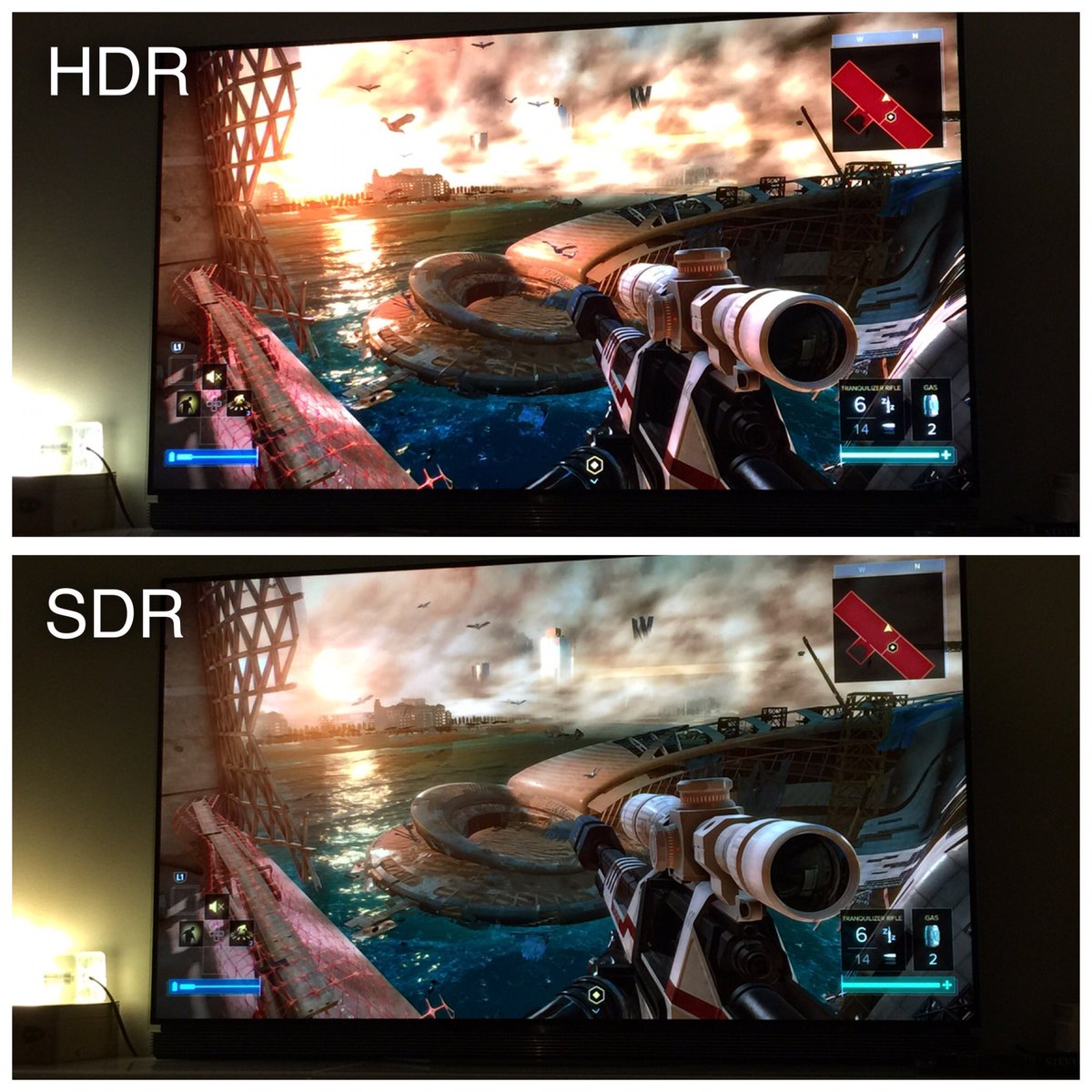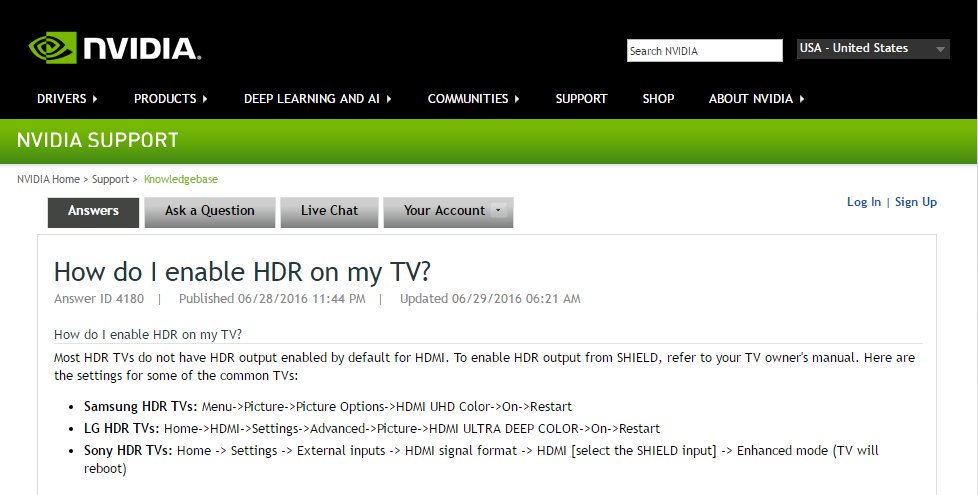Ok guys I need some help.
I do own a TV that as far as I know is HDR compatible. It's a Samsung JS8500.
Is there something I should be doing to activate HDR? Because I'm not seeing any difference nor any sign that HDR is active. In fact, now under the "video" options in the game there is some sort of HDR option under brightness but it's greyed out.
Just to be sure I deactivated Game Mode but other than giving me massive input lag there is no difference
Have you upgraded your tv's firmware?