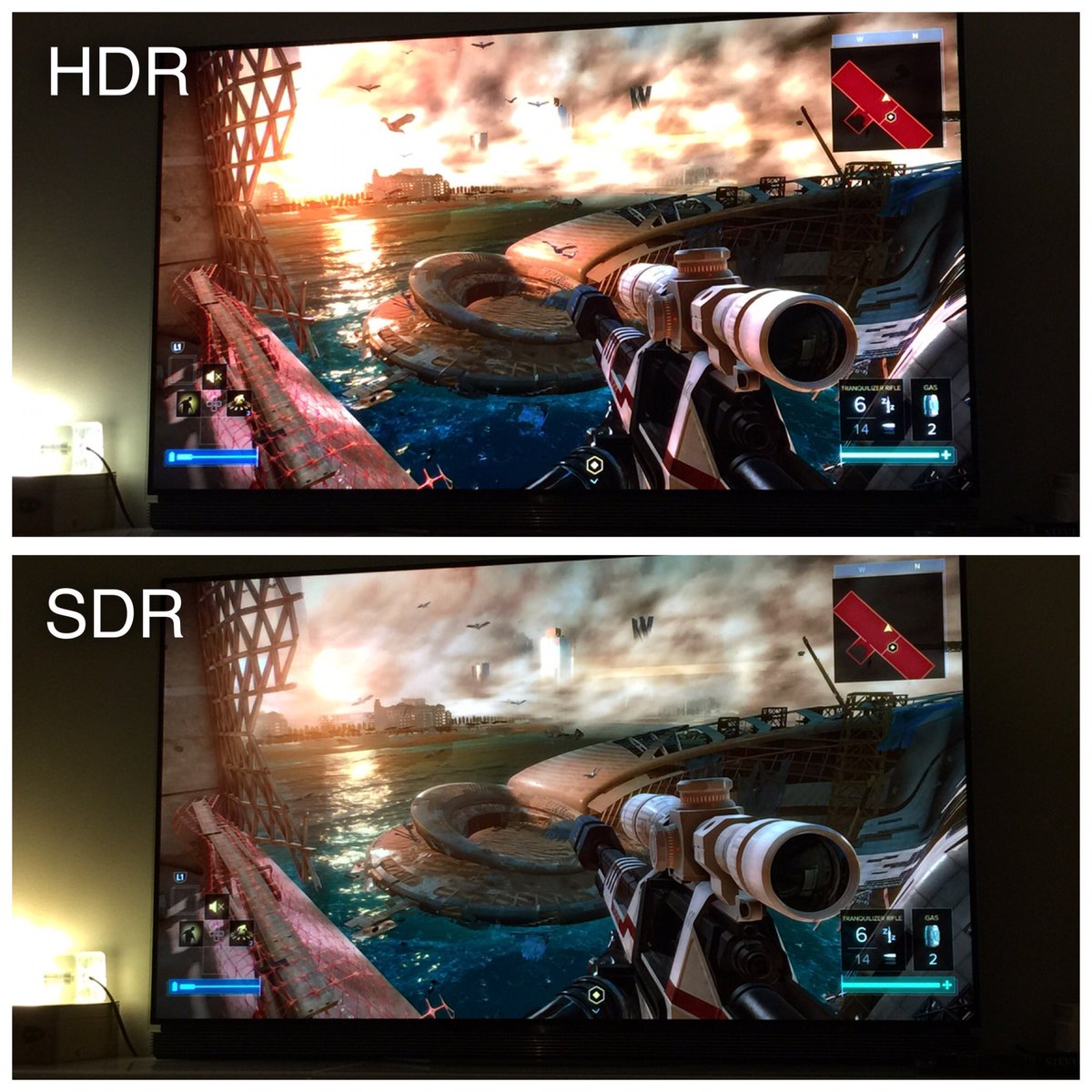DJ Lushious
Member
I've had a Vizio P65-C1 since May and I can attest that Marco Polo S1 is the absolute worst piece of content to judge HDR on, though its strengths are in its dark scenes.I had the Vizio P series back in June,while I was deciding which tv to get. I also had the Sony 850c. Only thing I could test both dolby vision and hdr10 was Marco Polo on Netflix. Dong a side by side comparison there was basically no difference. Any real difference was the tvs themselves.
There is so much more UHD content out now. Even back in June, though, you could have watched Mad Max: Fury Road, which is considered one of the best UHD masters thus far.