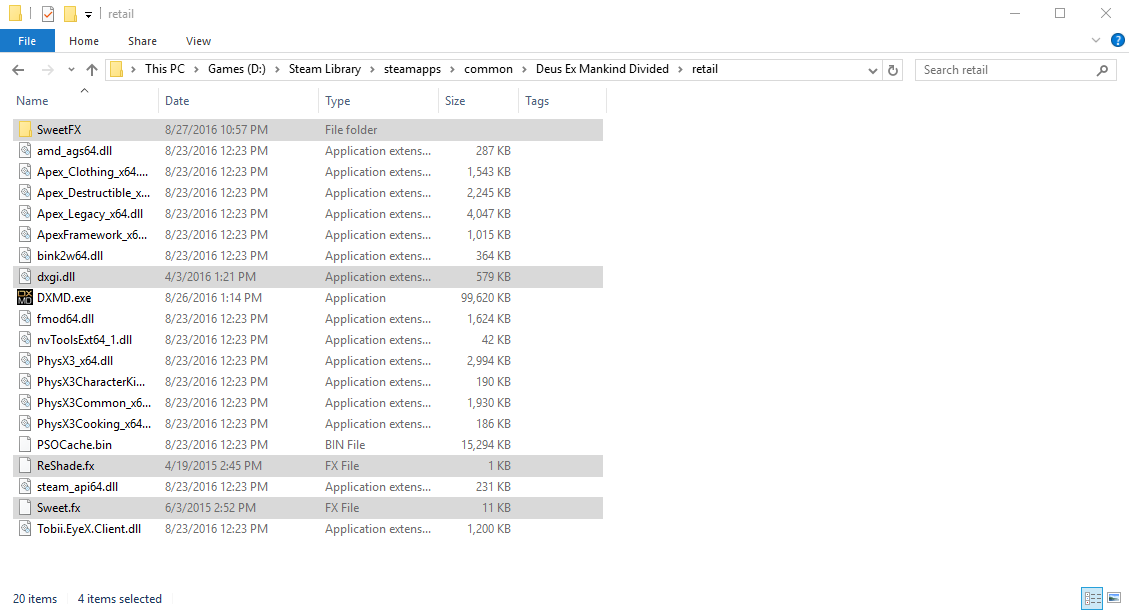For those of you reaching for the 4K/60fps Holy Grail in this game...it is achievable with a top-notch IQ if you have the right setup and settings tweaks.
I initially gave up the ghost trying to achieve 4K/60fps without sacrificing much IQ in this game. Game just doesnt seem optimized enough for it. But who I am kidding, I kept tweaking and spent way too much time coming up with a way to achieve it that still looks aces from a visual standpoint. With the below setup I'm pretty consistently at 60fps in the Prague areas of the game, which seem to be the most demanding.
I had to go back and kick-up my Titan X Pascal overclock in order to get this done, so this configuration is probably only for those with that same card or a very-OC'd/SLI 1080. I unlocked voltage and got a +200 core clock offset and another +600 on the memory. That helped me get over the hump.
For the specific settings, I found a configuration that works really well in 4K while minimizing some of the settings in the game that make little difference in this configuration or are performance killers. I'm at 60fps+ most of the entire time with the exception of the occasional dip in busy areas of Prague. Here's my setup:
Display: 3840x2160
Exclusive Full-Screen
No MSAA
V-Sync: Triple Buffering (if you don't want this then remove for a slight bump in performance)
Textures: Very High
Texture Filtering: 16x
Shadows: Very High (you could even drop it to High for extra FPS and not sacrifice much)
No Contact Hardening Shadows
Temporal AA: On
Depth of Field: On
Volumetric Lighting: On
Bloom: On
Subsurface scattering: On
Cloth Physics: On
AO: Very High
Tesselation: On
Parallax Occlusion: High
Screen space Reflections: On
Level of Detail: Very High
CA, Sharpening, Motion Blur are dealer's choice
I'd love to hear about anyone else who's gotten solid results with 4K. This game had to make me work for it, but it was worth the hassle since it looks pretty stunning at that resolution and framerate. My rig for reference:
i7 6700k @ 4ghz
Titan X Pascal OC'd
24GB RAM