Pagusas
Elden Member
I can confirm Lens Flare is now working in the PC version, as of the latest patch:
.
It was actually added in in the patch before this one. Noticed it right away. But this patch seems to have added the option for it.
I can confirm Lens Flare is now working in the PC version, as of the latest patch:
.
It was actually added in in the patch before this one. Noticed it right away. But this patch seems to have added the option for it.
Guys please help. My game is running really bad it's unplayable. I haven't made any changes to the graphics options and other games work fine. This happened after the second crash in system rift.
As cliche as it sounds, check your drivers? That's the first thing I do when I notice random performance degradation and it's usually the culprit.
Get the same thing in Prague. Nearly locked 60fps except for a couple spots that without fail bring the fps down to the 40s. Don't think there's anything they can or will do about that.
Fixing Tobii EyeTracking is more important obviously.
"v1.7 build 551.7_P7" patch is out:
http://steamcommunity.com/app/337000/discussions/0/343787283752172067/
Any benchmarks?
Any benchmarks?
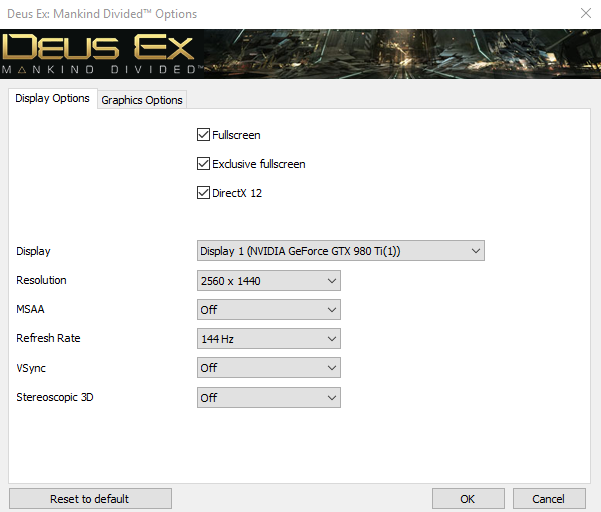
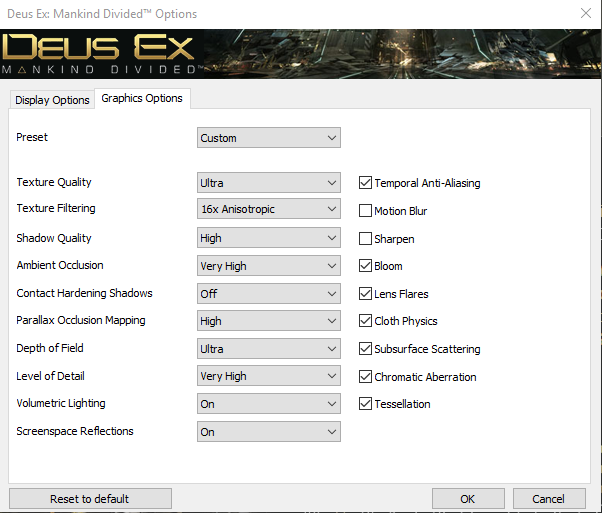

DX11

DX12
That's exactly how s/w development works. The things which are considered important are being worked on first.That's not how software development works.
DX12 performs even worse (much worse) on my system now when directly compared to the original DX12 beta. DX11 performance meanwhile, is near identical to the last time I tested it (original results linked below):
http://www.neogaf.com/forum/showpost.php?p=216273844&postcount=2551
That's exactly how s/w development works. The things which are considered important are being worked on first.
I doubt the same people that are working on rendering code are those that are working on the input system.
The resources and priorities dictate what is being worked on in the first place. Same people won't be sitting idly doing nothing if they don't work on DXMD as there are always other projects.
Fixing Tobii EyeTracking is more important obviously.
Anyone know how big the latest update is?
Anyone know how big the latest update is?
Ps4 pro for this game vs 1070 and 4690k?
I was tempted to pick up the ps4 version at best buy today for $40ish with gcu.
your 1070 and 4690k are going to give you way better performance over a ps4 pro.Ps4 pro for this game vs 1070 and 4690k?
I was tempted to pick up the ps4 version at best buy today for $40ish with gcu.
1070 smokes the shit out of PS4 Pro. It's no competition.
your 1070 and 4690k are going to give you way better performance over a ps4 pro.
PS4 Pro version will not be native 4K - half of it at best. And at no more 30fps, at probably medium to high settings.
PC version does not necessarily need 4K as there is temporal AA which removes jaggies well (if not too well).
With 1070 you can get 60fps at 1080p at higher settings than on the consoles. Not to mention much shorter load times.
Impossible to answer without knowing target resolution and framerate.So what are the suggested settings for that card?
Impossible to answer without knowing target resolution and framerate.
1080p and 60fps I guess.
You may need to drop the textures to the second highest with 8gb of ram.
Main RAM speed matters a lot nowadays.I didn't really think CPUs mattered that much if you had anything beyond an i5-2500k. I don't even overclock because I still haven't been shown tangible stock/OC peformance comparisons or any similar thing convincing me to do so outside brute-forcing ArmA 3's CPU optimization problems. Same for RAM anywhere above 8GB these days.
i5-4670k (stock speed)
8GB of RAM
GTX 1070 Windforce (stock speed)
Windows 10 Anniversary
Really? Everybody (including Eidos) seemed to suggest that was only the case if you had less than 4GB.
Man, PC games need to start putting VRAM recommendations in the graphics settings. Shadow of Mordor did that right? I think Max Payne 3 did too.
Main RAM speed matters a lot nowadays.
http://www.techspot.com/article/1171-ddr4-4000-mhz-performance/page3.html
https://www.youtube.com/watch?v=frNjT5R5XI4
Also DE:MD is particular about RAM size, so the 8GB deserves a second look.
Some added breach content, with couple of bug fixes and dx12 stabilityAnyone know what this 1.2gb download on steam this morning is?
Some added breach content, with couple of bug fixes and dx12 stability
http://steamcommunity.com/app/337000/discussions/0/343787920137211929/
Nixxes said:We are still looking into DirectX 12 performance optimizations, but with improvements done in earlier patches it is no longer necessary to call out this issue specifically.
