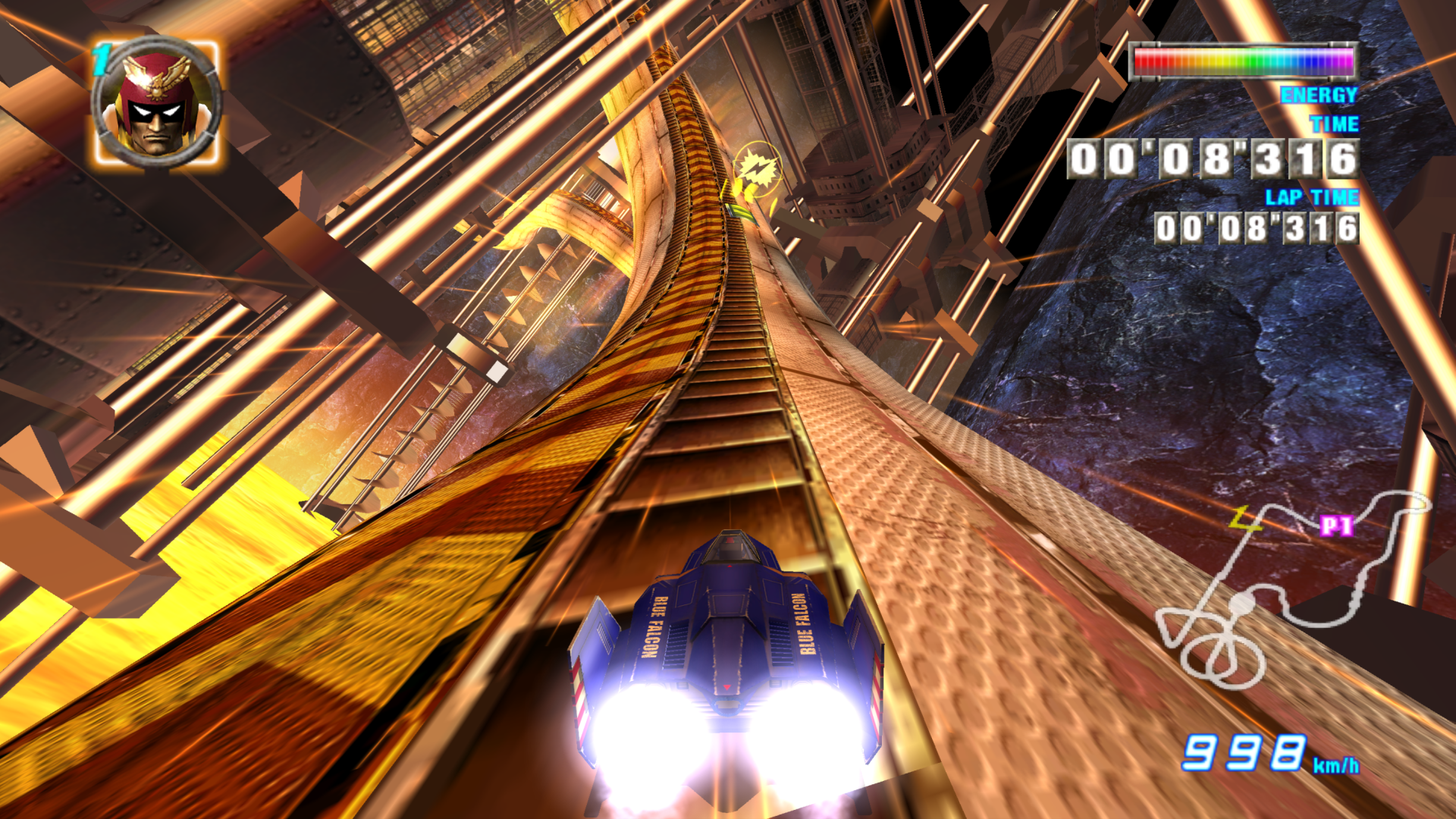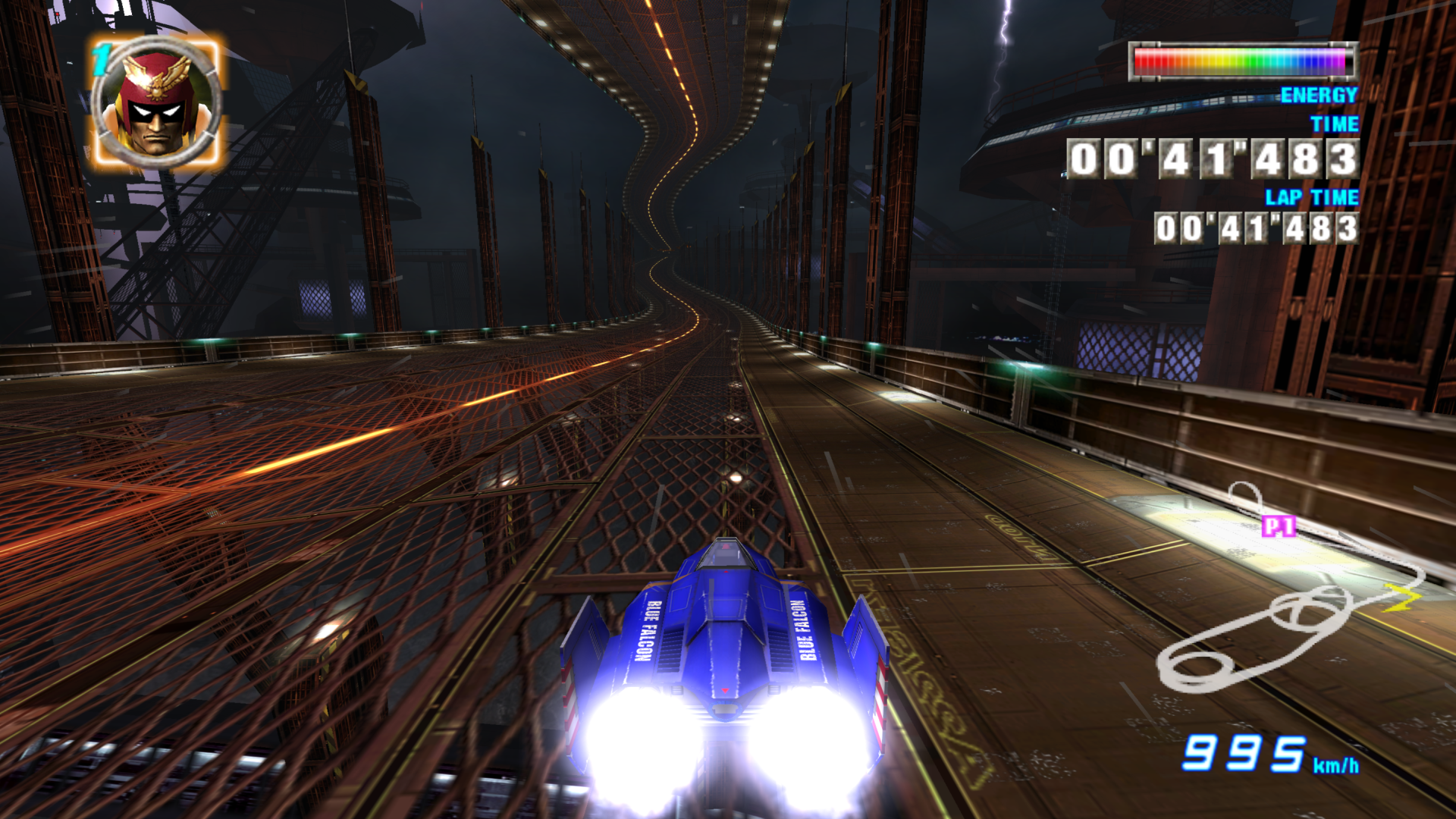-
Hey, guest user. Hope you're enjoying NeoGAF! Have you considered registering for an account? Come join us and add your take to the daily discourse.
You are using an out of date browser. It may not display this or other websites correctly.
You should upgrade or use an alternative browser.
You should upgrade or use an alternative browser.
Dolphin - Emulating Wii and Gamecube Games
- Thread starter Stallion Free
- Start date
I use 2.5x native res and 4xAA and the game runs smooth and looks amazing.
I'm using the DSP LLE recompiler and the sound is perfect all the way through.
Also, I have dolphin and my games on an SSD which seems to have eliminated the odd hickups I used to have on my old machine.
Specs:
Asus Rampage IV Extreme
i7 3930k @ 4.9ghz (watercooled)
2x 680gtx SLI oc'd
16gb G. Skill 2133 CL9
Here's some pics I just recently took:
Fuck.
If we get that on the Wii U, I'm happy.
I use 2.5x native res and 4xAA and the game runs smooth and looks amazing.
Asus Rampage IV Extreme
i7 3930k @ 4.9ghz (watercooled)
2x 680gtx SLI oc'd
16gb G. Skill 2133 CL9
I'm using those settings as well. Although my problem is this, I seem to get some weird "stuttering" ( put in scare quotes because it doesn't actually look like stuttering as much as it looks like the frames are halved ) that happens from time to time and doesn't seem to be related to anything happening on the screen because one moment running around on the mario-head space ship everything is fluid as water and the next I get this odd stuttering for a short while until it goes away in the exact same place.
Also during all this the framerate is still 60 rocksolid so I have no idea what's going on.
People on the dolphin-forums are talking about shader compilings and whatnot but that goes way beyond my extremely shallow knowledge of dolphin.
chaosblade
Unconfirmed Member
Well, F-Zero GX was working. Now it's not, it crashes at the beginning of every race now. Didn't change anything, just went from working fine to crashing 100% of the time.
Betta Lines
Member
Haven't touched the Wii in a while, just bought a Remote Plus and Skyward Sword off eBay... considering whether it's worth setting up Dolphin on my PC. I'd have to buy a bluetooth dongle and wireless sensor bar... so it would be good to get some opinions before I put more money down.
I have a stock i7 870 (2.93GHz), 8GB RAM, 1GB 560 Ti. Two questions really:
1) Is Skyward Sword completely flawless on Dolphin, from start to finish? (i.e. no missing effects, or weirdness going on)
2) Would I be able to get it running at 60fps throughout on my system, at say... 720p?
I have a stock i7 870 (2.93GHz), 8GB RAM, 1GB 560 Ti. Two questions really:
1) Is Skyward Sword completely flawless on Dolphin, from start to finish? (i.e. no missing effects, or weirdness going on)
2) Would I be able to get it running at 60fps throughout on my system, at say... 720p?
Haven't touched the Wii in a while, just bought a Remote Plus and Skyward Sword off eBay... considering whether it's worth setting up Dolphin on my PC. I'd have to buy a bluetooth dongle and wireless sensor bar... so it would be good to get some opinions before I put more money down.
I have a stock i7 870 (2.93GHz), 8GB RAM, 1GB 560 Ti. Two questions really:
1) Is Skyward Sword completely flawless on Dolphin, from start to finish? (i.e. no missing effects, or weirdness going on)
2) Would I be able to get it running at 60fps throughout on my system, at say... 720p?
1) I did Skyward Sword entirely on Dolphin at launch, the only problem I had was with the slingshot's aiming (and all the stuff that needed aiming to use.). I don't know what the fuck was the problem but I guess (don't quote me on this) it's fixed now. It was still usable though, just awkward.
2) Its a 30fps game so it'll run at 30fps. If you want to know if it'll runs on your system you should share your specs, that would really help.
Betta Lines
Member
I did share some brief specs... and I had no idea it was 30fps. I assumed it would be 60. Twilight Princess was 60 right? It's been a while...
Canis lupus
Member
I'm not sure, I have the same problem. Anyone out there know a fix?
I really would like to know the answer, its not only MK DD but also SSX3, 2 of my favourites games.
I did share some brief specs... and I had no idea it was 30fps. I assumed it would be 60. Twilight Princess was 60 right? It's been a while...
Nope, Twilight Princess is 30fps too! ^^
Btw, if your specs aren't in the same page as your post you should include them as well in your newer post.
Betta Lines
Member
Oh! Well I'll be damned.Nope, Twilight Princess is 30fps too! ^^
Btw, if your specs aren't in the same page as your post you should include them as well in your newer post.
And errr... I'm still on the same page... but I'll list them again anyway
i7 870 (2.93GHz)
8GB RAM
1GB 560 Ti
Oh! Well I'll be damned.
And errr... I'm still on the same page... but I'll list them again anyway
i7 870 (2.93GHz)
8GB RAM
1GB 560 Ti
Just saw them in your upper post, my bad. These eyes of mine can play tricks on me sometimes. XD
Now with the specs, maybe you're okay, I'd say yes, but I'm not sure about this at all. Everything would be okay to run it at 720p, its only your CPU that doesn't seem to be OC'd that's leaving me in doubts. Maybe someone else will be able to help you a bit more.
Well, testing is your friend.
Valjean Lafitte
Banned
1) I did Skyward Sword entirely on Dolphin at launch, the only problem I had was with the slingshot's aiming (and all the stuff that needed aiming to use.). I don't know what the fuck was the problem but I guess (don't quote me on this) it's fixed now. It was still usable though, just awkward.
Its playable, but are there any notable graphic glitches?
Betta Lines
Member
Yeah, my motherboard is a fragile thing, really not suited to overclocking. Is there a way of testing Dolphin without a Remote and Sensor? Some kind of keyboard and mouse overlay just to get a game running to see what kind of framerates I'm getting?Just saw them in your upper post, my bad. These eyes of mine can play tricks on me sometimes. XD
Now with the specs, maybe you're okay, I'd say yes, but I'm not sure about this at all. Everything would be okay to run it at 720p, its only your CPU that doesn't seem to be OC'd that's leaving me in doubts. Maybe someone else will be able to help you a bit more.
Well, testing is your friend.
Shadow Hog
Member
The emulator supports several inputs, IIRC. Keyboard and mouse are two... Xbox 360 controller's another.
Xdrive05
Member
Just came in here to say I'm impressed with how an i5 3570k handles Dolphin, coming from a 3.6GHz Phenom II x4. I maxed MG2 last night with 2x internal resolution and 4xAA. Might as well try to go higher. Running the 3570k at 4.4Ghz btw.
Mouse and kb work by default.
Yeah, my motherboard is a fragile thing, really not suited to overclocking. Is there a way of testing Dolphin without a Remote and Sensor? Some kind of keyboard and mouse overlay just to get a game running to see what kind of framerates I'm getting?
Mouse and kb work by default.
Betta Lines
Member
The emulator supports several inputs, IIRC. Keyboard and mouse are two... Xbox 360 controller's another.
Ah thanks!Mouse and kb work by default.
Texture resolution is unrelated to the resolution it renders the geometry. If you look at a lot of the HUDs in Dolphin screenshots, you'll see they're pretty low res compared to the geometry.I don't understand how Dolphin work. How come the original textures are not a mess in full HD? Would it be possible for WiiU to output the original graphics in HD with anti-aliasing and stuff?
And yes, you'll definitely see HD remakes of some Wii games on the Wii U. They would need to be crafted specially for it though, like the PS2 HD Collections on PS3. If you just put a Wii disc in the Wii U, it'll run at 480p.
Ah thanks!
Texture resolution is unrelated to the resolution it renders the geometry. If you look at a lot of the HUDs in Dolphin screenshots, you'll see they're pretty low res compared to the geometry.
Don't the textures have to be stretched to cover the bigger objects?
Betta Lines
Member
A higher resolution doesn't necessarily mean physically larger objects. For instance, you could have an old 30" tube tv rendering a box at something like... 720×480, and then have the same box being rendered on a 30" monitor at 2560x1600. The boxes would appear physically the same size, it's just that the one on the old tv would have huge jaggies.Don't the textures have to be stretched to cover the bigger objects?
I guess you're thinking that they might 'tile' themselves across a surface at a difference scale, but that's not the case. And they don't look awfully pixelated like Doom/Quake textures because they have filtering.
Don't the textures have to be stretched to cover the bigger objects?
I don't know how you're imagining computer graphics, but objects don't change size just because you change the rendering resolution.
fly high ~ayunite~
Member
That 2nd F-Zero shot is gorgeous, wow. Would love to see the same team work on a sequel for Wii U.
Relaxed Muscle
Member
How does run REmake and RE4, I know RE4 runs and emulates quite well, but I remember some big problems with REmake...they were fixed?
Given that RE6 is about to get released I want some RE on glorious HD.
Given that RE6 is about to get released I want some RE on glorious HD.
maniac-kun
Member
Whats the emulation state of these games (any issues?):
Mario Galaxy 1 & 2
Legend of Zelda: The Wind Walker
Legend of Zelda: Twilight Princes
Legend of Zelda: Skyward Sword
Mario Galaxy 1 & 2
Legend of Zelda: The Wind Walker
Legend of Zelda: Twilight Princes
Legend of Zelda: Skyward Sword
KojiKnight
Member
Whats the emulation state of these games (any issues?):
Mario Galaxy 1 & 2
Legend of Zelda: The Wind Walker
Legend of Zelda: Twilight Princes
Legend of Zelda: Skyward Sword
All of them play great for the most part. I've played SS almost through to completion, but just like on Wii it requires a Motion + controller. The others from what I remember play perfectly fine as well but TP has some major slowdown in Hyrule Field even on top of the line hardware.
Betta Lines
Member
Been doing some testing on Wind Waker and Galaxy 2 and wowww they really look stunning! O_OJust saw them in your upper post, my bad. These eyes of mine can play tricks on me sometimes. XD
Now with the specs, maybe you're okay, I'd say yes, but I'm not sure about this at all. Everything would be okay to run it at 720p, its only your CPU that doesn't seem to be OC'd that's leaving me in doubts. Maybe someone else will be able to help you a bit more.
Well, testing is your friend.
I think you're right about the CPU, I'm getting very similar performance whether I run 'native' or '3x native' res. My GPU's fans barely spin up, but the CPU is clearly struggling. Galaxy 2 hits 60fps at times, but if there's a lot of objects on screen it drops into the 40s and it's one of those games that really needs a locked 60fps. Looks fantastic during those 60fps moments at 3x native. I seem to be getting some audio problems on this game - the levels are all over the place - background music is too quiet or sometimes missing, and then effects like coins close up are far too loud. It's almost like I'm hearing 'surround' mode in stereo.
Wind Waker seems to be 30fps so the performance drops are less jarring, but I can definitely feel that it's not locked too.
If anyone has tips for more fps, I'd be grateful, but the fact that I'm getting the same performance drops at native res suggests I'm CPU limited and there's not much I can do?
Although my problem is this, I seem to get some weird "stuttering" ( put in scare quotes because it doesn't actually look like stuttering as much as it looks like the frames are halved ) that happens from time to time and doesn't seem to be related to anything happening on the screen because one moment running around on the mario-head space ship everything is fluid as water and the next I get this odd stuttering for a short while until it goes away in the exact same place.
Also during all this the framerate is still 60 rocksolid so I have no idea what's going on.
People on the dolphin-forums are talking about shader compilings and whatnot but that goes way beyond my extremely shallow knowledge of dolphin.
I find that I have the same problem with Dolphin - I'll be playing a relatively undemanding game like Viewitful Joe on overkill hardware (3570K@4.4) and it'll still chug at 60 fps from time to time.
I should be doing hw
Member
Is there a way to comfortably play Animal Crossing Wii with a 360 controller? Mapping the IR controls to the right stick doesn't work so hot.
I find that I have the same problem with Dolphin - I'll be playing a relatively undemanding game like Viewitful Joe on overkill hardware (3570K@4.4) and it'll still chug at 60 fps from time to time.
Very weird and very annoying, is there a solution for this? Or are the both of us just unlucky and we happen to have something that creates this?
Skyfireblaze
Member
I find that I have the same problem with Dolphin - I'll be playing a relatively undemanding game like Viewitful Joe on overkill hardware (3570K@4.4) and it'll still chug at 60 fps from time to time.
Very weird and very annoying, is there a solution for this? Or are the both of us just unlucky and we happen to have something that creates this?
Do you two have V-Sync on in Dolphin? I can't tell for sure but I remember faintly that V-Sync would sometimes cause very weird framerate issues with frames "halving" or something like that. I know it's a bit vague but it might be worth a try to turn it off
Do you two have V-Sync on in Dolphin? I can't tell for sure but I remember faintly that V-Sync would sometimes cause very weird framerate issues with frames "halving" or something like that. I know it's a bit vague but it might be worth a try to turn it off
Nope v-sync is off
In the case of SMG : The longer I play a level the less prevalent is the microstutter, it almost feels like somekind of caching problem ( talking out of my ass here ). Man this is getting on my nerves, especially considering I have power to spare according to my cpu/gpu-usages and the framerate is 60 all the time. I just want to get rid of the microstuttering.
DigitalRicket
Member
I've recently started trying out Dolphin on Mountain Lion, but I forewarn anyone who's upgraded OSX to the latest version that currently you cannot sync up a Wiimote due to changes in Bluetooth communication. A fix is being worked on though.
Skyfireblaze
Member
Nope v-sync is off
In the case of SMG : The longer I play a level the less prevalent is the microstutter, it almost feels like somekind of caching problem ( talking out of my ass here ). Man this is getting on my nerves, especially considering I have power to spare according to my cpu/gpu-usages and the framerate is 60 all the time. I just want to get rid of the microstuttering.
That sounds indeed annoying
Do you experience the same slowdowns in the same areas after you have played through them once?
Not in the same session, but if I reload dolphin I might suddenly get stutters in areas I otherwise did not have earlier. Space-ship mario is a prime example.
edit : since I'm getting more and more desperate I'm just going nuts with the settings and trying every single conceivable combinations out there and disabling external frame buffer and setting it to virtual decreased the stuttering a lot.
Mr. Wonderful
Member
I've recently started trying out Dolphin on Mountain Lion, but I forewarn anyone who's upgraded OSX to the latest version that currently you cannot sync up a Wiimote due to changes in Bluetooth communication. A fix is being worked on though.
The heck?
Though it never really made sense to use the OS X version, given how bad the performance is compared to Windows.
Do you two have V-Sync on in Dolphin? I can't tell for sure but I remember faintly that V-Sync would sometimes cause very weird framerate issues with frames "halving" or something like that. I know it's a bit vague but it might be worth a try to turn it off
Vsync in Dolphin is off for me, although I have D3DOverrider providing triple buffered vsync. I'll try turning it off and report back later.
Do you two have V-Sync on in Dolphin? I can't tell for sure but I remember faintly that V-Sync would sometimes cause very weird framerate issues with frames "halving" or something like that. I know it's a bit vague but it might be worth a try to turn it off

I...
I...I FIXED IT! EVERYTHING WORKS! BWHAHHAHAHAHAH
*erhm*
Yes, well, I've been spending seriously 5h a day the past 2-3 days trying to solve my microstuttering issues. I managed to really supress the majority of the stuttering but they never went away.
Now I hope I won't jinx myself ( although I have tried for 30 minutes without a single frame of stutter ) but it turns out turning v-sync ON fixed everything. Back to testing!
Now I hope I won't jinx myself ( although I have tried for 30 minutes without a single frame of stutter ) but it turns out turning v-sync ON fixed everything. Back to testing!
LOL!
Ok I'll bite, then report after my next session. I'm doing Namco X Capcom on PCSX2 right now, but I go Dolphin by times. We'll see!
Skyfireblaze
Member
Ahaha I'm glad my suggestion lead to solving the issue even though it was the reverse of what I said  Though now I wonder, maybe the microstuttering was actually meant to be tearing but due to the nature of emulator and FPS calculation it resulted in the stuttering? That would atleast explain why V-Sync actually fixed it
Though now I wonder, maybe the microstuttering was actually meant to be tearing but due to the nature of emulator and FPS calculation it resulted in the stuttering? That would atleast explain why V-Sync actually fixed it 
Self_Destructive
Member

I...
I...I FIXED IT! EVERYTHING WORKS! BWHAHHAHAHAHAH
*erhm*
Yes, well, I've been spending seriously 5h a day the past 2-3 days trying to solve my microstuttering issues. I managed to really supress the majority of the stuttering but they never went away.
Now I hope I won't jinx myself ( although I have tried for 30 minutes without a single frame of stutter ) but it turns out turning v-sync ON fixed everything. Back to testing!
HAHA! Ok, I just saw your posts now, and I was going to suggest that to you. I have v-sync on.
Everything is smooth here. Looks drop dead gorgeous.
Anyway, glad it worked for you and hope it continues to.

I...
I...I FIXED IT! EVERYTHING WORKS! BWHAHHAHAHAHAH
*erhm*
Yes, well, I've been spending seriously 5h a day the past 2-3 days trying to solve my microstuttering issues. I managed to really supress the majority of the stuttering but they never went away.
Now I hope I won't jinx myself ( although I have tried for 30 minutes without a single frame of stutter ) but it turns out turning v-sync ON fixed everything. Back to testing!
Came to post this
Came to post this
Hell yeah buddy, been playing for a couple of hours now and even though I still get the occasional audio crackling when there's like 250 sound effects going on at the same time my stutters are all gone.
Cannon Goose
Member
Any way to fix the sound in RE4 Wii Edition? The game runs perfectly but the sound gets super buggy after 10 minutes. I'm also have sound problems in No More Heroes 2, which runs just fine like RE4 does, but all the cutscenes are very out of sync with the audio. I did find a 'speedhack' that was supposed to fix it on the Dolphin forum but that didn't fix it.
polyh3dron
Banned
It runs great on my 2.6 retina with 16GB RAM and 1GB VRAM on my 650M.. I'm sure it'd run well on yours too.will windwaker run on a new macbook pro(not retina)
2.3 quad core i7
4 gb mem
intel hd graphics
NVIDIA GeForce GT 650M with 512MB of GDDR5 memory
(In Windows 7 of course)
im running it on os mountain lion and it works pretty well. you upgraded to 16 GB!!?? i think i want to do that, what and where did you buy your ram at?It runs great on my 2.6 retina with 16GB RAM and 1GB VRAM on my 650M.. I'm sure it'd run well on yours too.
(In Windows 7 of course)
in the retina macbook pro, the ram is soldered to the logic board... so he must have bought it that way.
what the hell. thats nuts. are you saying he had to get it through the apple store then? anyways, do you know anything about upgrading ram on macbook pros (non retina). i just bought one two weeks ago(new 15") is there a specific ram I need to get. and is the capacity max 8 GB or is that just apple's max upgrade on their site because they're weird?
Nope v-sync is off
In the case of SMG : The longer I play a level the less prevalent is the microstutter, it almost feels like somekind of caching problem ( talking out of my ass here ). Man this is getting on my nerves, especially considering I have power to spare according to my cpu/gpu-usages and the framerate is 60 all the time. I just want to get rid of the microstuttering.
You're pretty close, actually. Dolphin uses a dynamic recompiler. Strongly simplified that means it translates instructions for the GC/Wii processors to x68 instructions in real-time. Once it has translated a certain set of instructions (which of course takes a little time) it caches them. Of course it can only translate what it has already encountered. That's why you will often experience slight stutters when you do certain things (like opening a menu, firing a weapon, etc.) for the first time.
However, the fast cache space in the processor is very limited, so when a game uses more sets of instructions that fit in there, you will experience slight stutters again as the recompiler struggles to balance juggling all those cached instructions while trying to redo as few recompilations as possible.
Edit: It's also possible to cache the instructions in the main RAM instead of recompiling every time, but accessing main RAM is much much slower than the cache on the processor itself so it will still lead to stutters.