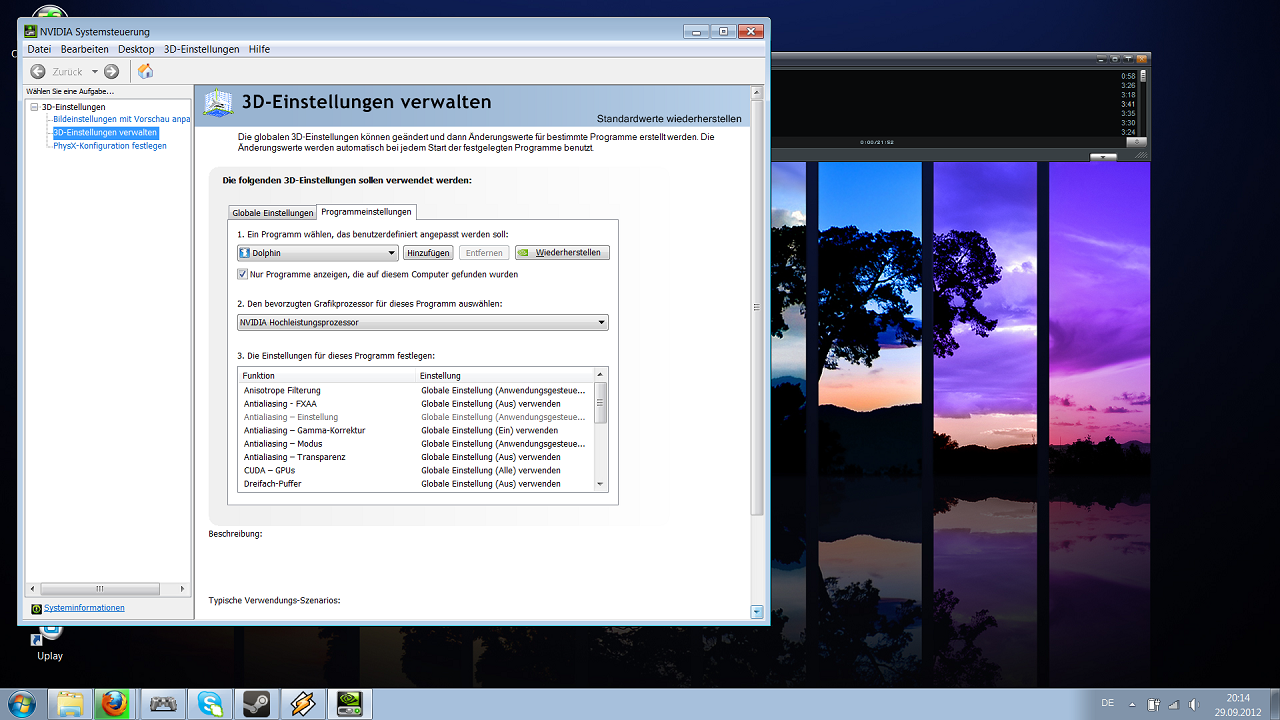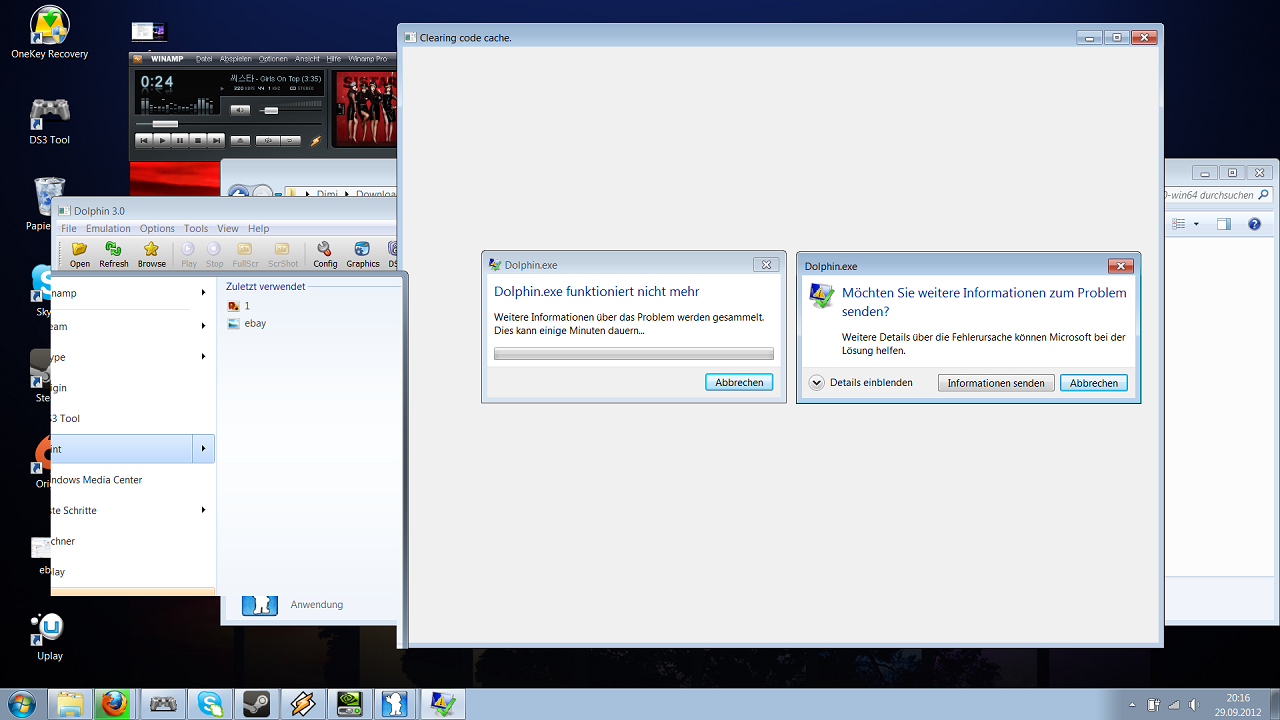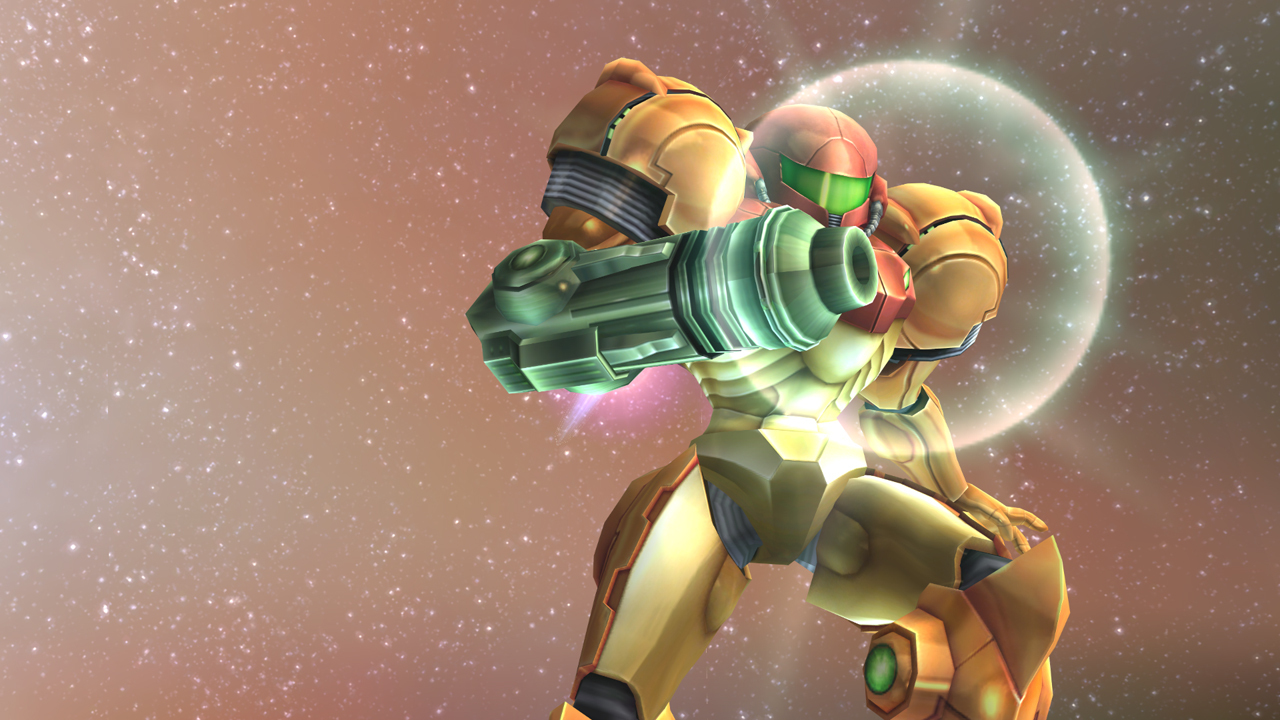You're pretty close, actually. Dolphin uses a dynamic recompiler. Strongly simplified that means it translates instructions for the GC/Wii processors to x68 instructions in real-time. Once it has translated a certain set of instructions (which of course takes a little time) it caches them. Of course it can only translate what it has already encountered. That's why you will often experience slight stutters when you do certain things (like opening a menu, firing a weapon, etc.) for the first time.
However, the fast cache space in the processor is very limited, so when a game uses more sets of instructions that fit in there, you will experience slight stutters again as the recompiler struggles to balance juggling all those cached instructions while trying to redo as few recompilations as possible.
Edit: It's also possible to cache the instructions in the main RAM instead of recompiling every time, but accessing main RAM is much much slower than the cache on the processor itself so it will still lead to stutters.
Ah I see, thanks a lot for the explanation