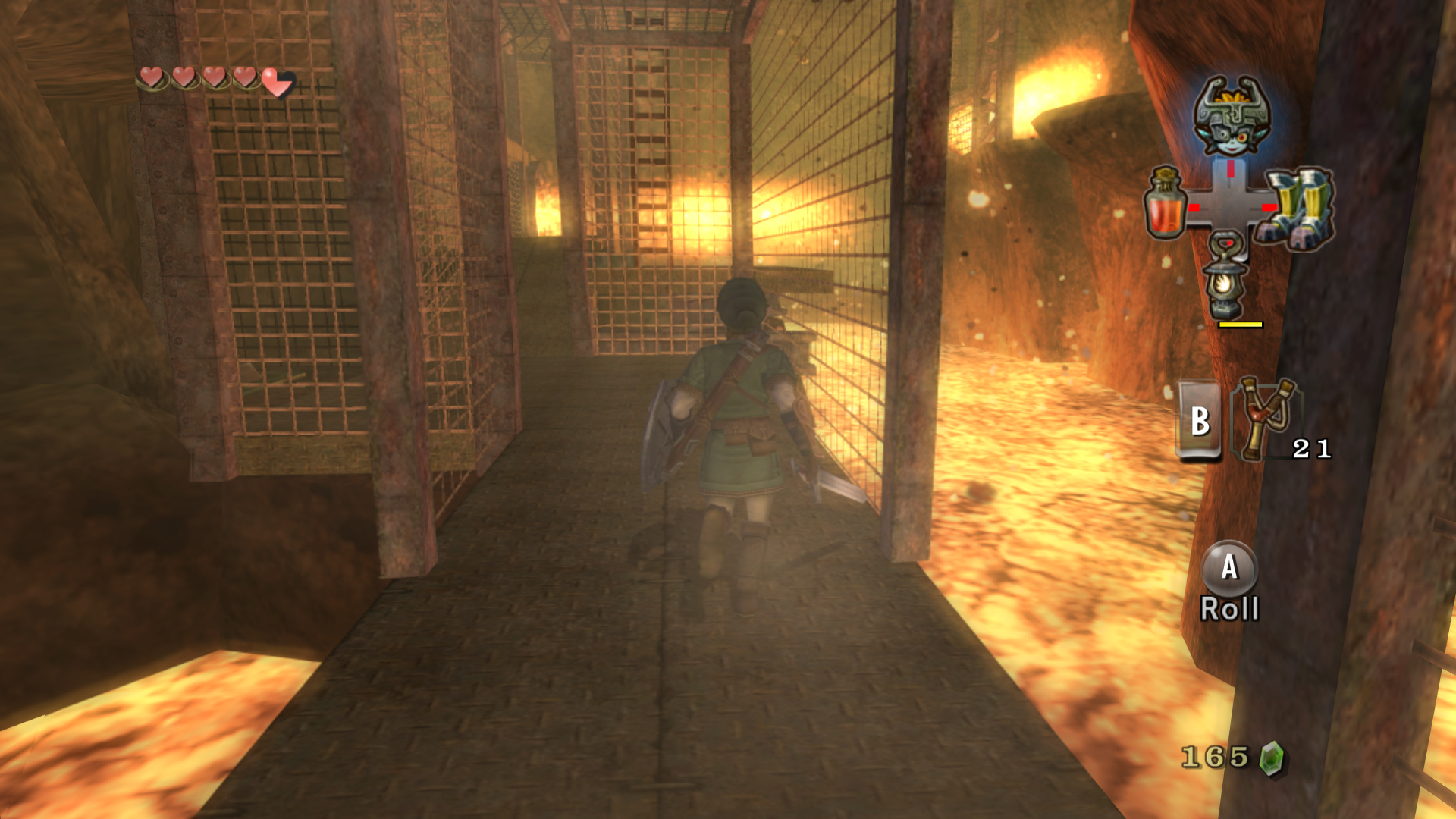-
Hey, guest user. Hope you're enjoying NeoGAF! Have you considered registering for an account? Come join us and add your take to the daily discourse.
You are using an out of date browser. It may not display this or other websites correctly.
You should upgrade or use an alternative browser.
You should upgrade or use an alternative browser.
Dolphin - Emulating Wii and Gamecube Games
- Thread starter Stallion Free
- Start date
StalkerUKCG
Banned
So i got a buddy playing mario kart on dolphin using a 360 controller and he is saying it takes too much of a nudge to power slide. Any idea how to fix it.
There is an HD HUD floating around if you're looking to make these even nicer.one more.

thechristoph
Sir!
Not a lot of people seem to be playing Twilight Princess on Dolphin. The GameCube version of the game looks pretty good with AA on and with the widescreen hack enabled, but man, that reflection bug is a killer. Has anyone found a way around that?
Maybe I'll try to find a decent control pad scheme for the Wii version... Any recommendations?
Maybe I'll try to find a decent control pad scheme for the Wii version... Any recommendations?
HappyBivouac
Member
Trying to get Xenoblade running on this. Playing it in high res feels pretty awesome and it runs buttery smooth... for about 5 minutes. Then all of a sudden I get emulation slowdown and sound glitches out of seemingly nowhere that persist until I restart the emulator. I'm using an older 3.0 build with accurate vbeam and disabled idle skipping to fix the sound stuttering issue.
Can't for the life of me figure this out. Any help?
Can't for the life of me figure this out. Any help?
Trying to get Xenoblade running on this. Playing it in high res feels pretty awesome and it runs buttery smooth... for about 5 minutes. Then all of a sudden I get emulation slowdown and sound glitches out of seemingly nowhere that persist until I restart the emulator. I'm using an older 3.0 build with accurate vbeam and disabled idle skipping to fix the sound stuttering issue.
Can't for the life of me figure this out. Any help?
So disabled idle skipping and accurate vbeam didn't fix your sound issue? That did it for me but I'm running 3.5.
HappyBivouac
Member
So disabled idle skipping and accurate vbeam didn't fix your sound issue? That did it for me but I'm running 3.5.
In 3.5 it didn't fix stuttering/crackling sound. I read that I should try those settings on an older build and it fixed the problem. Then after about 5 minutes of gameplay this different and seemingly unrelated problem came up. It just slows the game speed by about half and then I get all these intermittent weird glitchy sounds like "8-bit" sounding tones and white noise, even though the audio isn't stuttering or crackling.
In 3.5 it didn't fix stuttering/crackling sound. I read that I should try those settings on an older build and it fixed the problem. Then after about 5 minutes of gameplay this different and seemingly unrelated problem came up. It just slows the game speed by about half and then I get all these intermittent weird glitchy sounds like "8-bit" sounding tones and white noise, even though the audio isn't stuttering or crackling.
Look over this post and compare your settings to mine. I played through the entirety of the game without any kind of slow down.
Also, monitor your CPU usage while you're playing. If you're maxing out your processor then you're going to get slowdown.
KojiKnight
Member
weird that they never were able to fix the heat glitch. It's been known for 3-4 years now.
They fixed the fire distortion AGES ago... The thing to remember is that it's a framebuffer effect designed for 4:3. As such you have to do 2 things, set frame buffer effects to their "best" quality setting (sorry, can't remember what it's called off the top of my head and don't have dolphin on this PC) and make sure you aren't using the widescreen hack.
Because it's a full screen framebuffer effect, and the GCN/Wii framebuffer is limited to SD resolutions, this will make all lava areas appear SD BUT the effect works perfectly, just like on a real GCN.
InfiniteNine
Rolling Girl
There is an HD HUD floating around if you're looking to make these even nicer.
Any links to the HD HUD? I can't find it anywhere.
TalesOfWin
Banned
They fixed the fire distortion AGES ago... The thing to remember is that it's a framebuffer effect designed for 4:3. As such you have to do 2 things, set frame buffer effects to their "best" quality setting (sorry, can't remember what it's called off the top of my head and don't have dolphin on this PC) and make sure you aren't using the widescreen hack.
Because it's a full screen framebuffer effect, and the GCN/Wii framebuffer is limited to SD resolutions, this will make all lava areas appear SD BUT the effect works perfectly, just like on a real GCN.
ah ok, thanks
Dolphin-3.0-508-gf30aebf_XBHLE31
You're welcome.
Do you have a good link to this? I keep finding sketchy fileservers.
Rodney McKay
Member
I am having a hell of a time getting the Wii motion plus remote I just bought to work with Dolphin. I bought a bluetooth adapter that is able to find the remote and lists it as a game controller in my bluetooth device settings. (a list online said my adapter should work)
I have even been able to get Dolphin to pair with the controller, but when I try to boot up Mario Galaxy I get an error saying my wii remote isn't connected.
I tried GlovePie, but the only version I could find to download only had 2 configurations and it didn't sync up either.
I have even been able to get Dolphin to pair with the controller, but when I try to boot up Mario Galaxy I get an error saying my wii remote isn't connected.
I tried GlovePie, but the only version I could find to download only had 2 configurations and it didn't sync up either.
I've been playing Xenoblade lately, but I can't find any settings that I'm truly happy with. I'm running an i7 920 OCed to 2.8GHz 3.8Ghz, along with a GTX 680. I've tried the settings posted by 1stStrike here, but that gives me a ton of sound issues.
I tried disabling idle skipping and enabling accurate vbeam. This gives me a much better experience, but the game "skips" periodically (both video and sound). I notice this especially when I enter battle. Also, if there's a lot going on at once on-screen my FPS drops from 30 to 20; however, none of the cores on my CPU appear to be maxing out.
I've been using LLE for the audio. I'm also using Dolphin 3.5 (3.5.367 to be precise).
Is there anything else I can try for better performance? I feel like my computer should be able to run this game flawlessly.
I tried disabling idle skipping and enabling accurate vbeam. This gives me a much better experience, but the game "skips" periodically (both video and sound). I notice this especially when I enter battle. Also, if there's a lot going on at once on-screen my FPS drops from 30 to 20; however, none of the cores on my CPU appear to be maxing out.
I've been using LLE for the audio. I'm also using Dolphin 3.5 (3.5.367 to be precise).
Is there anything else I can try for better performance? I feel like my computer should be able to run this game flawlessly.
I've been playing Xenoblade lately, but I can't find any settings that I'm truly happy with. I'm running an i7 920 OCed to 2.8GHz, along with a GTX 680. I've tried the settings posted by 1stStrike here, but that gives me a ton of sound issues.
I tried disabling idle skipping and enabling accurate vbeam. This gives me a much better experience, but the game "skips" periodically (both video and sound). I notice this especially when I enter battle. Also, if there's a lot going on at once on-screen my FPS drops from 30 to 20; however, none of the cores on my CPU appear to be maxing out.
I've been using LLE for the audio. I'm also using Dolphin 3.5 (3.5.367 to be precise).
Is there anything else I can try for better performance? I feel like my computer should be able to run this game flawlessly.
2.8 GHz is too low. If you want to run LLE audio you need 4.0 ghz - 4.2 ghz+. The settings in my post are intended for an HLE setup running at 3.2 ghz+ (3.7 ghz and above is optimal) on the HLE patched client. Your graphics card is almost a non-factor here, as it's doing very little work - emulation is pretty much completely CPU dependent.
BlackBeetleKing
Neo Member
zww with SweetFX




















[WW imgs]
^ makes you even wonder why we need a wind waker hd >_>
The more I see of WW on, Dolphin, we really don't need the new HD version... Unless it really includes the cut dungeons or adds some superb new gameplay (0.5X Tri-Force fetch quest would be welcome) I can't imagine it being better than running on Dolphin.
Like many around GAF, I'm finding the Dolphin upres version much more appealing than the new HD package. Especially the GC clouds, which were so whimsical and perfect, but feel too 'modern' now
no, I don't want them to be some enhanced, dynamic gameplay element. Totally unnecessary
Every time I see updated screenshots of WW in this thread, I get all:

And sadly, this jpg pretty much sums up my reaction to the HD images:

You don't need to use SweetFX in everything, that just looks awful
Well, sweetFx can potentially improve everything. He just didn't use it effectively and it looks super saturated and oversharpened.
TheSpoiler
Member
Bah, my controller inputs don't work for the Gamecube emulator, but work for the Wii one. Why god.
Beermeister
Banned
Images
Amazing looking game.
You did configure the GC pad though, right?Bah, my controller inputs don't work for the Gamecube emulator, but work for the Wii one. Why god.
B-B-Bomba!
Member
Potentially stupid question, but can anyone here advise on disc drives that can actually read GC/Wii discs?
I was bummed to find that none of the drives at my disposal can recognise them, and in fact that its not many that do.
Are there any good, common, cheap etc. drives that will do this?
Sadly for me my entire life exists the wrong side of somebody else's http policy, so the simplest route is not an option here.
I was bummed to find that none of the drives at my disposal can recognise them, and in fact that its not many that do.
Are there any good, common, cheap etc. drives that will do this?
Sadly for me my entire life exists the wrong side of somebody else's http policy, so the simplest route is not an option here.
Alexios
Cores, shaders and BIOS oh my!
Use your Wii.Potentially stupid question, but can anyone here advise on disc drives that can actually read GC/Wii discs?
I was bummed to find that none of the drives at my disposal can recognise them, and in fact that its not many that do.
Are there any good, common, cheap etc. drives that will do this?
Sadly for me my entire life exists the wrong side of somebody else's http policy, so the simplest route is not an option here.
Barrow Roll
Member
Wait, uh...Well, sweetFx can potentially improve everything. He just didn't use it effectively and it looks super saturated and oversharpened.
Not trying to "call you out" or anything, just thought this was funny.I feel like the art style is fitting for what he did with it.
Skyfireblaze
Member
I can't get SweetFX to work with Dolphin  My renderer is set to DX9 and I placed the files next to Dolphin.exe but it just doesn't work, am I missing something?
My renderer is set to DX9 and I placed the files next to Dolphin.exe but it just doesn't work, am I missing something?
I can't get SweetFX to work with DolphinMy renderer is set to DX9 and I placed the files next to Dolphin.exe but it just doesn't work, am I missing something?
You need to use the 32bit version of Dolphin.
On a similar token has anyone gotten any ENB to work?
Skyfireblaze
Member
You need to use the 32bit version of Dolphin.
On a similar token has anyone gotten any ENB to work?
Ahh okay so that's it, if I remember correctly 32bit Dolphin is slower right?
TheSpoiler
Member
You did configure the GC pad though, right?
Yes
cyberheater
PS4 PS4 PS4 PS4 PS4 PS4 PS4 PS4 PS4 PS4 PS4 PS4 PS4 PS4 PS4 PS4 PS4 Xbone PS4 PS4
Anyone help me out with this issue:-
If I run with DX9 mode. I have to use the task manager to quit. Pressing esc doesn't work. Anyone else having this issue.
Also, how does Mario Galaxy 2 run. Any issues?
If I run with DX9 mode. I have to use the task manager to quit. Pressing esc doesn't work. Anyone else having this issue.
Also, how does Mario Galaxy 2 run. Any issues?
jediyoshi
Member
Toolbar -> Config - > Gamecube tab -> Port 1 -> Standard Controller ?
B-B-Bomba!
Member
>_OUse your Wii.
I gave mine to my parents, they use it to watch BBC iPlayer. I have considered buying another, but I'd like the convenience (and graphics) of using my laptop.
OH wait. Do you mean I could use a Wii to rip the discs?
A quick search and I see some articles on the subject, seems eminently possible. However I don't have a Wiii, or know anyone close by who has one. Thanks for the suggestion though. At first I thought you were being a smart-alextended
I may see my parents in the next month or so, but at that point I may as well do something else entirely.
cyberheater
PS4 PS4 PS4 PS4 PS4 PS4 PS4 PS4 PS4 PS4 PS4 PS4 PS4 PS4 PS4 PS4 PS4 Xbone PS4 PS4
<stuff>
I'd edit out that last line if I was you. Just to be careful.
You don't need to use SweetFX in everything, that just looks awful
He's doing it on purpose.
Can someone else boot up Wind Waker and post some unaltered screens? For the people!
I unfortunately don't have many WW screens saved, but here are some from the last time I played Twilight Princess:
Found one from Wind Waker:
Skyward Sword's art translates to HD better than any other Zelda game:
Rodney McKay
Member
Hurray! I finally got my Wii Remote (motion plus) to work with my PC.
I found a very good tutorial in post #462 here: http://forums.dolphin-emu.org/Thread-rvl-cnt-01-tr?page=47
Followed the instructions exactly and it worked out. A little finicky getting it to connect with Dolphin, but it worked in the end.
I'm getting a very nice amount back after doing my taxes and I plan to upgrade my CPU and be able to use Dolphin at full speed (hopefully)!
I currently have an Athlon X4 640 overclocked to 3.4 or 3.6 GHz. I can play Mario Galaxy at an average of 80% speed, which is playable but sluggish. Wind Waker and a few other games run perfectly. I'm going to get a new motherboard and and an Intel i5 CPU and get some better RAM while I'm at it.
I can't wait to play all the Wii games I missed out on in full HD. I sold my Wii before playing Galaxy 1 or 2, Skyward Sword, Xenoblade, and a few others.
I found a very good tutorial in post #462 here: http://forums.dolphin-emu.org/Thread-rvl-cnt-01-tr?page=47
Followed the instructions exactly and it worked out. A little finicky getting it to connect with Dolphin, but it worked in the end.
I'm getting a very nice amount back after doing my taxes and I plan to upgrade my CPU and be able to use Dolphin at full speed (hopefully)!
I currently have an Athlon X4 640 overclocked to 3.4 or 3.6 GHz. I can play Mario Galaxy at an average of 80% speed, which is playable but sluggish. Wind Waker and a few other games run perfectly. I'm going to get a new motherboard and and an Intel i5 CPU and get some better RAM while I'm at it.
I can't wait to play all the Wii games I missed out on in full HD. I sold my Wii before playing Galaxy 1 or 2, Skyward Sword, Xenoblade, and a few others.
He's doing it on purpose.
Can someone else boot up Wind Waker and post some unaltered screens? For the people!
I unfortunately don't have many WW screens saved, but here are some from the last time I played Twilight Princess
Those TP images are resized to 720p after the fact yeah?
Yes.Those TP images are resized to 720p after the fact yeah?
Yes.
Yeah I figured. The IQ on those shots was too incredible for real time lol.
jediyoshi
Member
Yeah I figured. The IQ on those shots was too incredible for real time lol.
The image just being resized wouldn't indicate that it wasn't real time, it's the same effect as running the internal res at a higher resolution than what your monitor's res is.
The image just being resized wouldn't indicate that it wasn't real time, it's the same effect as running the internal res at a higher resolution than what your monitor's res is.
I'm saying that he probably wouldn't be capable of getting that IQ, running realtime, at his native resolution. He's resizing down to clear out the aliasing.
Yeah I figured. The IQ on those shots was too incredible for real time lol.
Eh not really. I resized to prevent having an even bigger wall of images more than to smooth out the pictures. I was playing full speed at 1920x1080 and 16xQ CSAA with those pictures... you'd have to dig pretty far to find a jaggy. Plenty of other imperfections though. Muddy textures ruin a lot of TP's appeal today.
Keep in mind I'm not exactly running top-of-the-line hardware. Maybe three years ago my rig would have been impressive.
If anything, edges are too blurry.
I should be doing hw
Member
Guys, quote your screenshots. It's not that hard and makes this thread better for everyone.