Toots
Gold Member
What are you using when watching a movie, a 10 inch crt monitor ?I have a 77" Oled in my living room for the PS5 but I only use it for Sony exclusives
Last edited:
What are you using when watching a movie, a 10 inch crt monitor ?I have a 77" Oled in my living room for the PS5 but I only use it for Sony exclusives
I believe there has been sales with the 100" screen. I opted for a CLR screen since the room I am in is completely dark. We blocked out the only window in the bonus room above the garage and painted all walls with a charcoal color. I would say with the grey screen clr, contrast is quiet good for the price of the Hisense, Black levels are very good mainly due to the screen imo. This does output roughly 2300 lumens and projector is set "flipped" to the ceiling roughly 17-18inches away from the wall to achieve the picture size. It can do 130" but I did not have the high ceilings and on top they are sloped.Could I ask your opinion of the contrast, black level and motion on the PX1 Pro? Is that the one where you don't get the screen with it?
LOL you're really using that giant OLED panel as a PC monitor huh
At least hide the Windows taskbar if you know what's good for it

Longevity Burn-In Test: Updates And Results From 100 TVs
Our accelerated longevity test has been running for over a year now, and we've already encountered some very interesting results.www.rtings.com

How do you manage to sell the old TVs? Like craigslist?Was 75 but currently 65.
Waiting on E3 to see what TV's are announced and I plan on staying on the 65 inch size unless some good Mini LED monitors are announced.
TV? Why would I want that.
32" 240Hz HDR QLED, soon to be 32" ~240Hz HDR QD-OLED.
I really like a monitor for FPS and driving games.27 inch monitor
I usually keep em or give them to loved ones.How do you manage to sell the old TVs? Like craigslist?
I carried my old LG OLED65C8PLA through a town, to get to a C.E.X shop. I'll smash the next tv before I do that again!I usually keep em or give them to loved ones.
Perhaps you should learn to read. Handheld.. Not a TV. Projector... Not a TV, non-standard DISPLAY, not a TV. So now explain the purpose of your reply to me. So why shouldn't OP include monitors in the poll as well..? Or remove everything else than TVs. Or even better: Make it about display or image sizes,Do you know where you are? This is a thread about how big your "gaming tv" is not PC monitors..
98" and when they make bigger I'm going bigger...
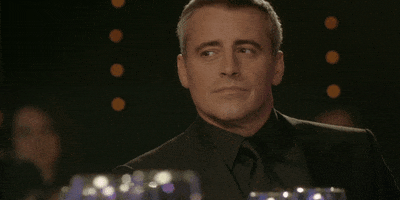
I think back to how I used to sit 3 meters away from a 21” Trinitron. How did I see anything?
I’m 1.8m from my 55” and that is probably the limit. Your distance was fine with 480/720 content, but with 4K, you must be missing a lot of detail.
What model is this 98" TV?98" and when they make bigger I'm going bigger...
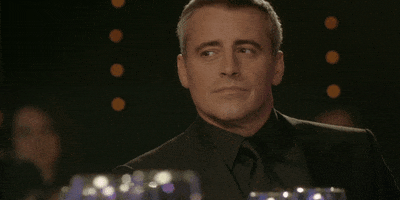
same reason you dont use your phone as a PC display.TV? Why would I want that.
yeah, big TVs arent the best for competitive play, but if the TVs big enough to start taking up your peripheral vision, it's more immersive.I had a 65” for years, but when replacing it, I went with a 55”. I realized that I was actually moving my head around to see the corners of the screen, so I wanted something that would put more of the game in my field of vision.
Be brave and squeeze that bastard in any which way you can. I would've gone with the LG 83G2 if the screen went as bright as the LG 77G2. Whether I have the space or not is irrelevant!43". Tried 55" and it just doesn't work for me from my usual sitting distance.
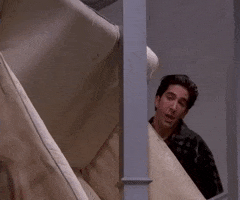

We won't judge you if it's an edged lit LED or a full array LED. 98 inches is mighty impressive.98" and when they make bigger I'm going bigger...
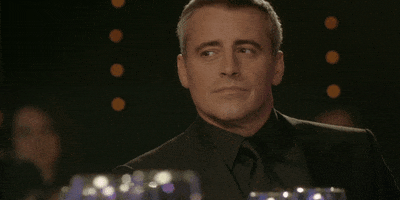

All those with OLED for more than 3 years, have you not experienced burn in?
I've had 5 OLED's. I had burn in on a 2017 C7 within 6 months using as a PC monitor. Then the second C7 had pixels start dying. My 2019 one has been fine, though I was more mindful about how I used it. But its part of the reason I've returned to high end LCD's. You never worry about HUD's etc.All those with OLED for more than 3 years, have you not experienced burn in?
Well, first of all, it was a rhetorical question. And if people want to use a phone (or a TV) as a PC display, good for them.same reason you dont use your phone as a PC display.
With my previous oled I had it for five years and watched plenty of mixed content, not just games. I had every precaution setting switched on and never experienced burn in. Highly unusual for burn in from 2018 oleds and onwards.All those with OLED for more than 3 years, have you not experienced burn in?
mixed content

