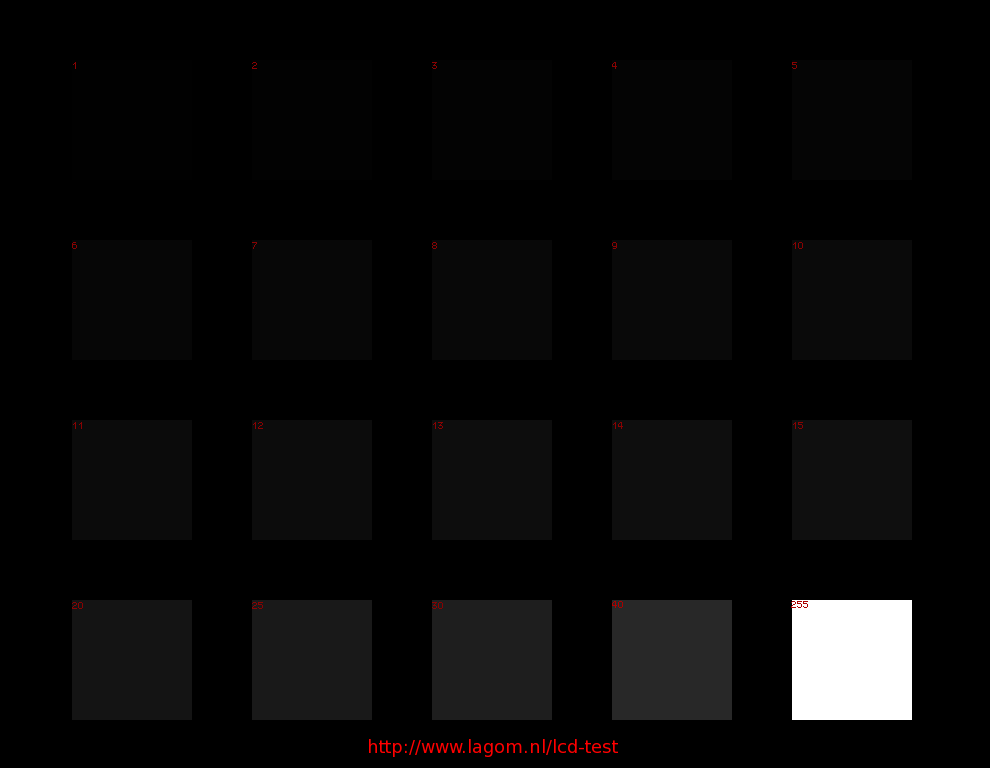Slackbladder
Member
HDR+ is essentially artificial HDR for non HDR content. Don't have to use it with HDR UHD Blu ray films. This may explain. http://www.samsung.com/global/tv/news/samsung-announces-hdr-update.html It shouldn't double the refresh rate to 48hz (using 24hz as a standard). It may look odd because settings need to be adjusted.We got this Wednesday to replace our old Sammy and today I sat down and had a good mess with it and I have to say, I'm not really impressed.
The picture is fine, it's generally a match for my Sony in my bedroom but viewing 4k and I'm not seeing it.
The picture quality is as detailed as a good blu-ray and at double the resolution that can't be right, it says 4k but I don't know what I'm supposed to be looking at.
Also I tried that HDR+ and it seems to double the refresh rate too which makes things look off.
Any ideas or was I expecting too much
As for quality, hard to say. Often the film itself is the issue. When I saw Deadpool it was stunning. Warcraft not so much.