Got the Shakes
Member
This and Tweetbot 4 were the 2 apps I was really looking forward to updating. I've been a Pocket Casts user and said that once Overcast allowed streaming that I would switch. Today is that day.
Gonna ask here but how the FUCK does Facebook know who to recommend in their "Do You Know" emails???
I'm not a Facebook user although I have an account and the app on my iOS devices. I NEVER post anything and I rarely even open the app, maybe once a month I look at it.
I have WhatsApp on my iPhone, I don't use it much.
Facebook is not linked to my contacts in iOS, not linked to my calendar or any other similar feature.
The "Do You Know" emails from Facebook already go automatically into my Junk/Spam but today I decided to have a look and the recommendations have past friends, acquaintances, even past flings I've had. Some people that I have only communicated via WhatsApp or SMS.
I can understand the recommendations of friends of friends I already have in my Facebook but I can't figure out how it recommends the others. I mean this month it even recommended a girl I went on 3 dates with over 6 years ago and haven't communicated with since!! Deleted her phone number back then and we only communicated by SMS.
PS: I use Gmail as my primary email account...
Ambitious, nice post. That all makes sense when you consider that it's also taking HER data too and using algorithms to make a match. Shadow Profile, Huh!
I don't know if I like all of this. What if I was to change and use my iCloud email as my primary email account? Do you reckon I'd see a lot less of this, based on what Apple say concerning privacy?
1.9.3 (2015-10-01):
- Fixes an issue hiding the queue when using slide over and split view on iOS 9
1.9.2 (2015-09-22):
Wasn't able to find the changelog for this version.
1.9.1 (2015-09-19):
- Fixes a crash saving pages
- iOS 9
1.9 (2015-09-15):
- iOS 9
- Bug fixes
1.8.95 (2015-08-27):
- iOS7 crash fix
- Bug fixes
1.8.94 (2015-08-19):
- Bug fixes
1.8.90 (2015-07-07):
- Improved universal access
- Citation display fixes
- Bug fixes
1.8.80 (2015-02-12):
- Bug fixes
1.8.7c (2014-10-29):
- iOS 8
- iPhone 6, iPhone 6 Plus support
- Bug fixes
1.8.7 (2014-10-06):
- iOS 8
- iPhone 6, iPhone 6 Plus support
- Bug fixes
1.8.6 (2014-08-23):
- iOS 8 support
- Fixed page rendering speed regression
- SSL improvements
- Bug Fixes
1.8.5.5 (2014-08-20):
- iOS 8 compatibility
- Bug fixes
1.8.5.4 (2014-04-25):
- Fixes a crash saving pages from the bookmarks view
1.8.5.3.1 (2014-03-08):
- Bug fixes
- MIDI File Playback
1.8.5.3 (2014-02-20):
- Setting to enable Wikipedia use over SSL
- MIDI file playback
- Bug fixes
1.8.5.2 (2014-01-14):
- Bug fixes
1.8.5.1 (2013-12-12):
- iCloud Syncing on iOS 7
- Fixes a bug deleting certain history items
- Bug fixes
1.8.5 (2013-12-03):
- iCloud Syncing on iOS 7
- Bug Fixes
Is there any way to copy across stored data from an iPad app to an iPhone app? I just bought a 6s+ and I'd like to transfer my downloaded pocketcast podcasts (some of which aren't downloadable as they were live only for a short time). Is that doable?
Does Pocketcast have iCloud support?
Depends on if it uses iCloud for syncing between devices, too.
Updated again with swiping away of Safari View Controller!Tweetbot update with 3D Touch support. Peek and pop in the timeline and quick actions on the home screen icon.
Updated again with swiping away of Safari View Controller!
Long press on the link or the actual photo and you'll have the option to open it in Safari.Tweetbot users, is there an easy way of getting to an Instagram page that's in my timeline? All it does is open the image where I'd prefer it to open in a browser (as an option ideally) so that I can follow right there.
At the moment I either have to make a note of the user name (if the link isn't truncated) or open Instagram separately and search for them.
Don't know why I didn't think of that, thanks!Long press on the link or the actual photo and you'll have the option to open it in Safari.
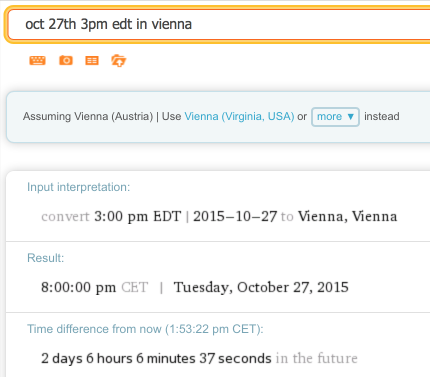
Whatsapp has now the option to answer messages right off the notification center... Seems like it was linked to iOS9.1
It goes away at my deviceIs it just me or does the icon badge not go away after you quick reply?
I would appreciate some recommendations for a world clock app. My problem with the few I've tested so far is that all of them allow me to enter only specific cities. But I want to be able to define my own time zones.
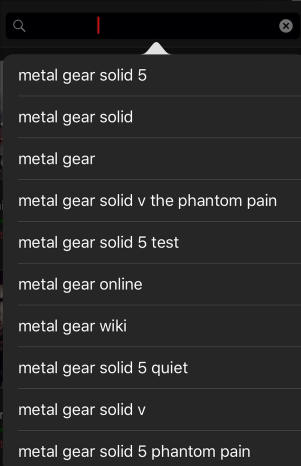
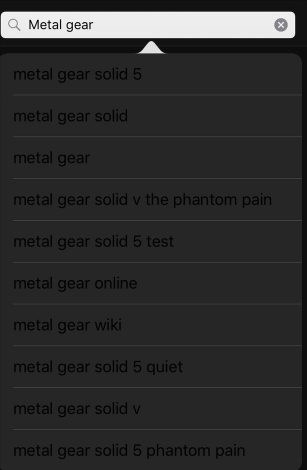
I use SparkPLayer is very good.


Yesterday I was updating my apps but something went wrong with whatsapp

My first thought was "I have to reinstall this" but, would I lose all my messages in the process? I don't think I have iCloud enabled.
I still receive new messages notifications, however, when I try to open it, there is only a black screen for a moment and then it crashes.
iCab Mobile was updated today and now has a so-called "Twin Browser" mode. It's basically iOS 9's Split Screen, just within iCab.
Unfortunately, I can't find any screenshots, and I don't have an iPad with me right now to make one.
Quick question, a co workers daughter had her iphone stolen, yet when she got a replacement it looks like whoever stole it is still using it as it's tied to the account. Is there anything she can do on the new one to find or track the activity of the thief assuming she didn't activate find my phone on it?
If anybody uses Downcast, can you tell me if the app refreshes correctly in the background for you?
I have the app set to refresh in the background every hour, to check if there's new podcasts available and download them if I'm on wifi.
But it only refreshes maybe once a day, so of course there's days in which the app doesn't download all the available episodes because it hasn't refreshed.
I've contacted them but they haven't got back.
Alternatively, any other good podcast app that is not Overcast? (I don't like it very much).
I'd like to add Tweet Bot 4 is GOAT Twitter app.
You should give Overcast a little bit of time, I've found it to be the best. I just don't like the orange color. It does the voiceboost/speedboost with streams too.
I've used Downcast in the past but have also enjoyed Pocketcasts which is also on Android and web. I would check that out.
Alternatively also take a look at Castro.
So true.
What's the go-to Wikipedia app nowadays?
I'm still using Wikipanion, but it has basically become abandonware. There haven't been any big updates in years. The main reason I kept using it was the ability to add and browse other Wikis, but I don't really need this feature anymore.
What I'm looking for is an app that gives me quick access to search (plus: search in a specific language), the table of contents of the current article, the language selection of the current article and some kind of Read Later feature. So, uh, basically Wikipanion.
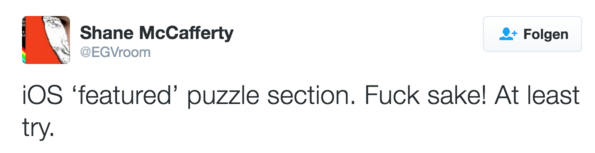
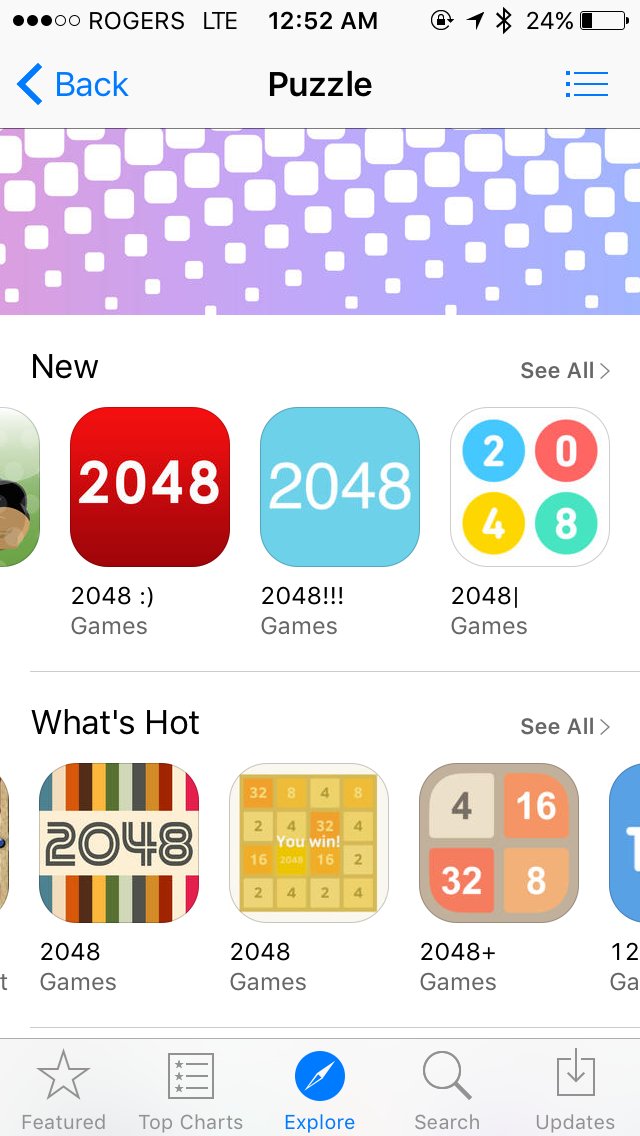

If you're ok with the read later feature being a list of saved articles in app instead of sending it to something like Pocket, then the official Wikipedia app will do everything you want. Search is in the upper right at all time and you can toggle a setting that will allow you to select the language when searching. Table of contents is always in the lower right.
I have a question for anyone that uses Overcast. When subscribing to podcasts and a new cast is released is the app suppose to download it immediately, without any input from me? I just opened the app and then it started downloading the podcast, and I know it had to release way earlier in the day. New to iOS and podcast apps in general, so I had assumed these apps had this functionality.
