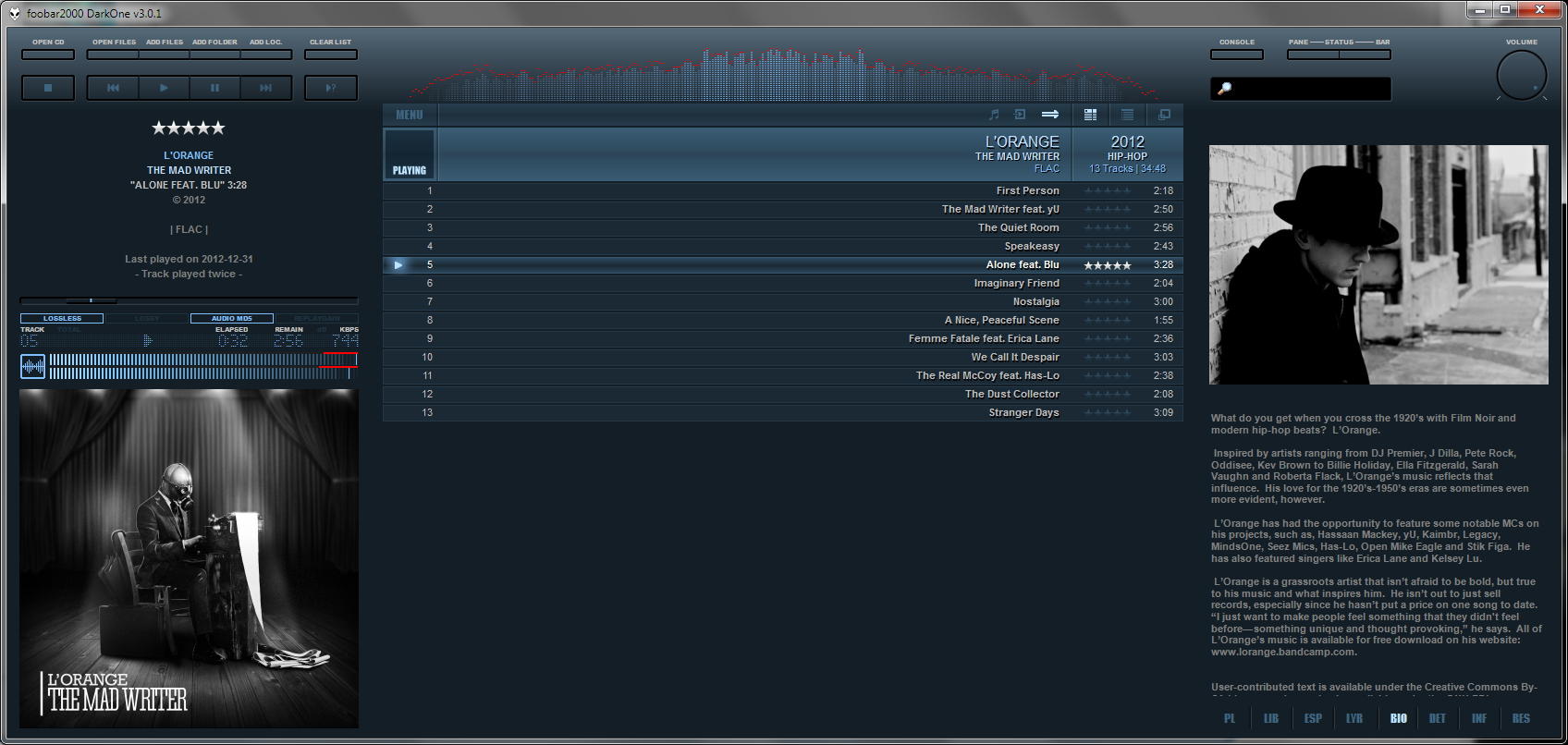I'm having an issue with iTunes on a co-workers computer.
He's running Windows 8 x64 and no matter what I do, I can't get the machine to recognize his iPod Touch.
The iPod works on my laptop (also running Windows 8 x64) and I've tried 4 different cables, which all work on my laptop, so that's not a problem. I also know it's not a problem with the installer for iTunes, since it's worked on two other computers.
I've reinstalled iTunes and it still doesn't work. I went into control panel and it was picking up the iPod, but it's using a generic Windows driver.
I extracted the Apple Mobile Device MSI support from the iTunes installer and I'm going to try to install that separately.
edit
That worked, for some reason, iTunes wasn't installing the Mobile Device support.
He's running Windows 8 x64 and no matter what I do, I can't get the machine to recognize his iPod Touch.
The iPod works on my laptop (also running Windows 8 x64) and I've tried 4 different cables, which all work on my laptop, so that's not a problem. I also know it's not a problem with the installer for iTunes, since it's worked on two other computers.
I've reinstalled iTunes and it still doesn't work. I went into control panel and it was picking up the iPod, but it's using a generic Windows driver.
I extracted the Apple Mobile Device MSI support from the iTunes installer and I'm going to try to install that separately.
edit
That worked, for some reason, iTunes wasn't installing the Mobile Device support.