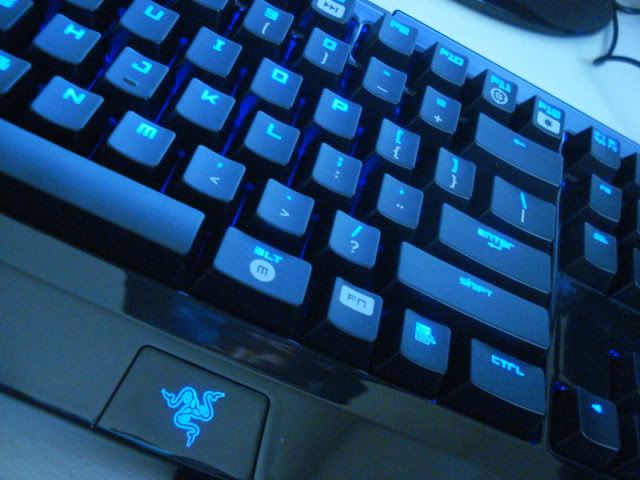Rickenslacker said:I've been thinking between the Deathadder and R.A.T. 7 in my head. I need a mouse that doesn't have prediction/angle snapping, has an 800dpi mode, and can work well without driver software.
Any opinions? I'd like to know from R.A.T. owners as well because I hear they're hefty mice even without the weights, is that true?
Get a mionix naos 5000 instead of either of those! You can turn prediction on/off, change lift off distance, change angle snapping to whatever you want, and has 800 dpi mode. It requires driver software, but once you set your settings and upload it to the mouse, you don't have to have it running in the background.