Turbowaffles
Member
i7 4770k @ 3.5ghz
HD 7870
Windows 10
How well could I run it? Currently running 1920 x 1200 resolution.
HD 7870
Windows 10
How well could I run it? Currently running 1920 x 1200 resolution.
How's performance without SLI?
What's the performance of hit of TAA?
8gb of Ram didn't affect my demo playability. Will it hurt the main game?
I really should get 16 lol.
i7 4770k @ 3.5ghz
HD 7870
Windows 10
How well could I run it? Currently running 1920 x 1200 resolution.
1080p/max settings/shadow cahe off said:
Getting an insane amount of screen tearing here. I'm only on a GTX 770/i5 2500k, so I'm ok with lowering some graphics settings, but Vsync just isn't doing anything at all.
Getting an insane amount of screen tearing here. I'm only on a GTX 770/i5 2500k, so I'm ok with lowering some graphics settings, but Vsync just isn't doing anything at all.
No, FXAA, or FXAA+TAA ruins the image quality. It makes the edges of everything look ragged instead of smooth.
Zoomed 2x:
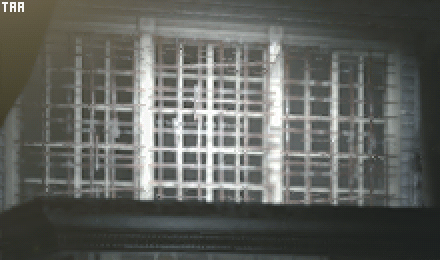

So I was casual playing through the game finishing the achievements and suddenly the game crashed with an error window describing something. I was too dumb and closed it quickly... now the game is constantly stuck at 11fps... any pointers?
So I was casual playing through the game finishing the achievements and suddenly the game crashed with an error window describing something. I was too dumb and closed it quickly... now the game is constantly stuck at 11fps... any pointers?
RELEASE NAME ───────■ Resident.Evil.7.Biohazard-CPY
RELEASE DATE ───────■ 29/01/2017
SHOP RELEASE DATE ──■ 24/01/2017
RELEASE TYPE ───────■ GAME
KIND ───────────────■ Survival Horror
FORMAT ─────────────■ ISO
PROTECTION ─────────■ Denuvo x64 + Steam
FILES N ────────────■ XXx500MB
Instructions:
- Burn or mount the image
- Install the game
- Copy the crack
- Enjoy
- Since the pre-purchase DLCs are basically help for the game,
we decided to lock them by default. To unlock it just modify the
line "Unlock_DLCheats" in the CPY.ini file
- Patch #1 is not included, but who cares lolOh wow, is this the fastest denuvo crack?, sucks for capcom I guess.
https://steamcommunity.com/app/418370/discussions/0/133255810023867513/
Code:RELEASE NAME ───────■ Resident.Evil.7.Biohazard-CPY RELEASE DATE ───────■ 29/01/2017 SHOP RELEASE DATE ──■ 24/01/2017 RELEASE TYPE ───────■ GAME KIND ───────────────■ Survival Horror FORMAT ─────────────■ ISO PROTECTION ─────────■ Denuvo x64 + Steam FILES N ────────────■ XXx500MB Instructions: - Burn or mount the image - Install the game - Copy the crack - Enjoy - Since the pre-purchase DLCs are basically help for the game, we decided to lock them by default. To unlock it just modify the line "Unlock_DLCheats" in the CPY.ini file - Patch #1 is not included, but who cares lol
Yes it is.
5 days only, this never happened before.
RIP Denuvo.
It isn't under Graphics, but like game or display options or something.
It's mostly visible on brighter or more contrasted objects like my example, and the chromatic aberration may make it less noticeable.I'm not seeing any of that, looks pretty clean to me using, FXAA-TAA- reshade sharpness at around 2.00. I'm playing on a tv though, not monitor, if that's any difference.
https://abload.de/img/418370_20170129140221aeb21.png
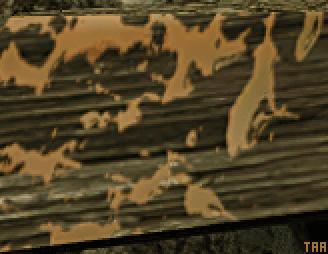
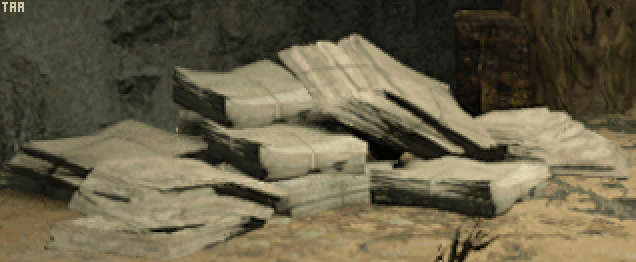
You are full screen and the cable is correct? When I first got Shadow Warrior 2 which has HDR it didn't work but after re-installing a few months later it does. Nothing changed on my PC. Same HDMI cable (this one) but obviously different drivers.Thanks. I still haven't gotten it to work, but I think it has something to do with my KS8000 not recognizing an HDR signal. Bollocks.
Ia there a difference between Medium and Very High textures? Seems like there's no difference from posts I've read.
My guess is that it controls the amount of high quality textures loaded at the same time. On medium there's a greater chance of getting some texture pop-in, but it doesn't happen much. Set it to medium if you're VRAM limited as the game doesn't seem to handle running out of VRAM elegantly at all.
Oh wow, is this the fastest denuvo crack?, sucks for capcom I guess.
HDR works on my KS8000.I had to go to borderless windowed to get a good v-sync and framerate without lag. No hard on my KS8000 but I don't think it works right anyways. The TV never detected a HDR signal.
Borderless saves the day again for sure tho.
HDR works on my KS8000.
I don't get the 9-20fps vs 70-80fps gap in performance between a 770/960 and a 1060 in some benchmarks in this thread. It suggests that the 1060 card is four, up to seven times faster than those other cards, which isn't the case (it's normally twice as fast at best). Is Capcom deliberately crippling those older cards? The game doesn't look as good to suggest 20fps on a 770/960 at 1080p, it runs at 60fps on a base PS4 lol.
It's most likely due to the 960/770 v-ram limit and not the processing power itself. Lowering settings like textures would probably make the difference smaller I would guess.
I am unable to select 59.94 in 4k when trying to play on a 4k TV, it maxes out at 29.97...
Has anyone had this issue?
How is the quality of low textures? Does it look significantly worse than the PS4 version? Or even the XBOXone?Had to turn textures to low to avoid that insane stuttering. Still stutters, but not as bad as before. R9 270X here. I guess 2 GB VRAM just ain't cutting it with this one.
Interesting that you do not run into the issue of the game forcing hdr on you. We have nearly the same hardware (ks9000, gtx 780 non ti) and it's close to unplayable on my TV due to brightness issuesMaybe it's because I'm using an older 780ti... I dunno.
VVV - Thanks! I'm waiting for the 1080ti to upgrade. I might pickup the PS4 Pro version soon also.
Well, in terms of performance the game runs great at 1440p with max settings + SMAA, but it suffers greatly from piss-poor textures from PSone era (VR be damned!) and huge amount of aliasing even in 4K with SMAA, which is just mind boggling. I think aliasing problem is related to shaders and VFX only and there's no anti-aliasing option to fix this problem.
anyone else notice HBAO/SSAO on any setting does nothing?
Took two screenshots side by side to compare and OFF vs ON is identical
So I finally got HDR to work, but what a pain...
Only '10 bit 4:2:0' seems to be working'ish. I tried 4:2:2 and it saturates the image with a red tint. And it also won't allow me to use 1440p. With 4:2:2 it's only 4K or 1080p, nothing inbetween. I can't play at 4K with my 980Ti.
With 4:2:0 I can select 1440p but the image doesn't fill the 4K screen, I get a small rectangle on the center of the screen. Tried GPU scaling in NCP, didn't work. The solution was to use the in-game scaling. Setting the resolution to 4K and scaling it down to 0.7-0.8. That worked and I could finally play the game with HDR.
But then another problem happened. Sometimes the HDR driver or whatever it is stops working correctly, and I get the red tint again (with 4:2:0), and performance also takes a hit. I have to quit the game and restart to fix it.
So yeah, it's been quite a pain in the ass. But when it woks it does look fantastic.
I am unable to select 59.94 in 4k when trying to play on a 4k TV, it maxes out at 29.97...
Has anyone had this issue?
