So.. where's the most essential mod Hide Helmet?
Your wish has been granted!
http://www.nexusmods.com/skyrimspecialedition/mods/2266/? - SkyHide - Hide Helmet Mod
So.. where's the most essential mod Hide Helmet?
I didn't actually think anyone played Skyrim in third person.
For those of you using Verdant and SFO together, do not forget to turn off the SFO plugin. This allows you to replace the grass from SFO with Verdants instead of trying to use both. I missed this step in the instructions and was having major issues with my framerate like everyone else (even though I am running with a gtx1080 i56600k and at 3440x1440p) until I did this but this seems to have fixed it for me and I get a quite stable 60fps with only some dips that I think are being caused by some other mods like the SKYtest. I'm still trying to figure that out but at this point I really don't think it's the flora mods but I will continue testing. My settings this way are,
iMaxGrassTypesPerTexure=15
iMinGrassSize=55
I also deleted the .ini that came with SFO with those settings in it and just copied and pasted those entire lines of settings to underneath the "[Grass]" section in the Skyrim.ini file for the special edition since they are absent if you don't.
Your wish has been granted!
http://www.nexusmods.com/skyrimspecialedition/mods/2266/? - SkyHide - Hide Helmet Mod
I didn't actually think anyone played Skyrim in third person.
I was 100% 3rd person as well.GI never play Skyrim in first person, in fact.
I didn't actually think anyone played Skyrim in third person.
Is there a mod out that makes the faces a bit less derpy than the vanilla versions? Both male and female?
yesssssYour wish has been granted!
http://www.nexusmods.com/skyrimspecialedition/mods/2266/? - SkyHide - Hide Helmet Mod
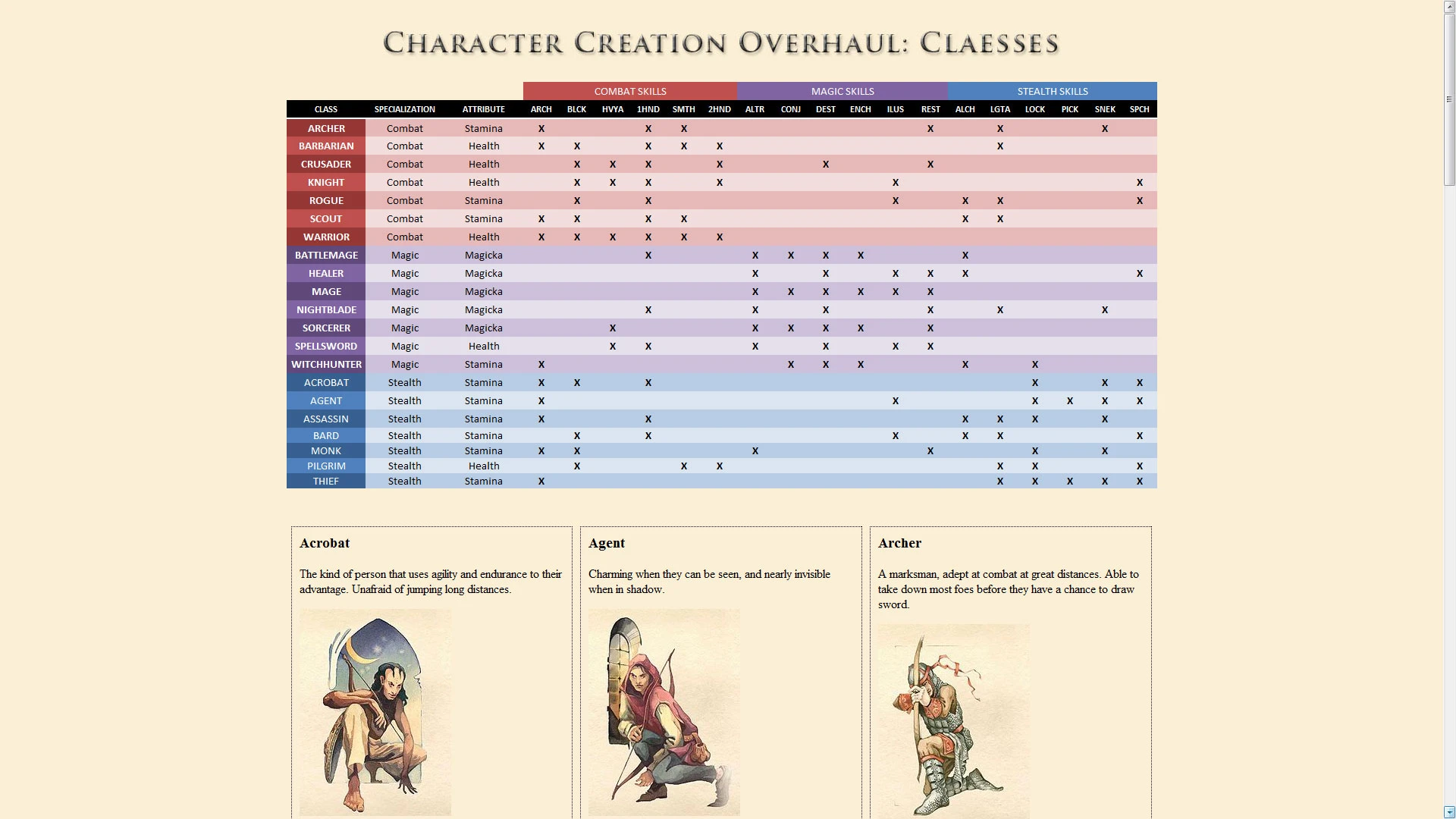

For those of you using Verdant and SFO together, do not forget to turn off the SFO plugin. This allows you to replace the grass from SFO with Verdants instead of trying to use both. I missed this step in the instructions and was having major issues with my framerate like everyone else (even though I am running with a gtx1080 i56600k and at 3440x1440p) until I did this but this seems to have fixed it for me and I get a quite stable 60fps with only some dips that I think are being caused by some other mods like the SKYtest. I'm still trying to figure that out but at this point I really don't think it's the flora mods but I will continue testing. My settings this way are,
iMaxGrassTypesPerTexure=15
iMinGrassSize=55
I also deleted the .ini that came with SFO with those settings in it and just copied and pasted those entire lines of settings to underneath the "[Grass]" section in the Skyrim.ini file for the special edition since they are absent if you don't.
For those of you using Verdant and SFO together, do not forget to turn off the SFO plugin. This allows you to replace the grass from SFO with Verdants instead of trying to use both. I missed this step in the instructions and was having major issues with my framerate like everyone else (even though I am running with a gtx1080 i56600k and at 3440x1440p) until I did this but this seems to have fixed it for me and I get a quite stable 60fps with only some dips that I think are being caused by some other mods like the SKYtest. I'm still trying to figure that out but at this point I really don't think it's the flora mods but I will continue testing. My settings this way are,
iMaxGrassTypesPerTexure=15
iMinGrassSize=55
I also deleted the .ini that came with SFO with those settings in it and just copied and pasted those entire lines of settings to underneath the "[Grass]" section in the Skyrim.ini file for the special edition since they are absent if you don't.
For users with SFO + FPS Issues (thanks to cbons01):
Install Verdant after SFO and overwrite. *BUT*, his mod still loads the following:
skyrim flora overhaul.ini
This ini is located in the /common/Skyrim Special Edition/data folder.
You then need to go into the ini and edit it manually for Verdant:
[Grass]
iMaxGrassTypesPerTexure=15
iMinGrassSize=70
You can follow this guide to get SKY UI 2.2 working on SSE:is there a mod for the HORRENDOUES UI?
Lmao just realized this. Hilarious.You just posted a screenshot of a video...
You just posted a screenshot of a video...
click on the image
It just takes me to abload. I think its broken. You'd be best off just posting the YouTube link.
Works fine for me?
The super duper Character Creation from Oblivion and Morrowind is ported over!
http://www.nexusmods.com/skyrimspeci...on/mods/2725/?
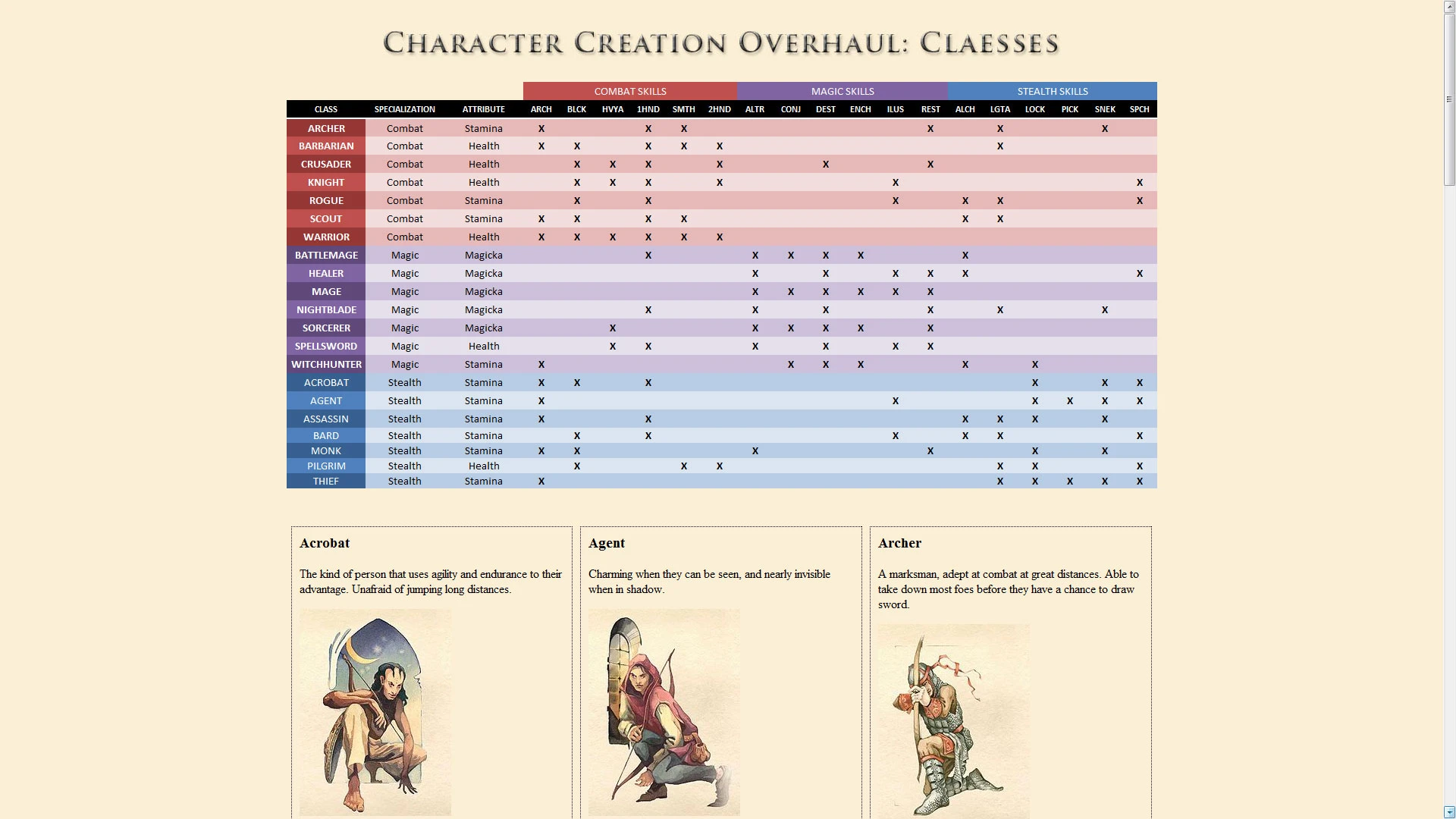
It just takes me to abload. I think its broken. You'd be best off just posting the YouTube link.
Works fine for me?
works fine here too.
I didn't actually think anyone played Skyrim in third person.
BIRDS ARE NOT LORE FRIENDLY
those little boys all flew south because of this eternal winter
Why we still got hawks though?
Are they any genuinely good or interesting mods on PS4?
Supposedly there are 380+ mods yet everything is close to garbage. Cheat chests, faster levelling and merchants with money :/
I've just tested Verdant Grass for Special Edition. Note that I have an i7 4790K (stock) and GTX 970 but I know many have commented that it's plummeted their FPS in half, and it really shouldn't be doing that. So what I'll do is post my .ini description pertaining to grass and for others to use these settings.
I have used Verdant Grass since OG Skyrim and it has been utterly flawless, huge fields of grass, very dense and no FPS impact at all.
../My Games/Skyrim Special Edition/Skyrim.ini
The mod author recommends iMinGrassSize=70 but I can't remember if I had FPS drops or just didn't like the coverage, so I lowered the setting (by increasing the number) and found sweet spot at 80 for myself.
I just tested running through the fields outside Whiterun using the console command 'player.setav speedmult 300' (default = 100) so I run stupidly fast just for testing purposes. No drops at all. Smooth, flawless 60FPS.
If you were having FPS issues with Verdant Grass, please test using these settings as I have had good success with this mod and it deserves the attention, it was the biggest visual change for Skyrim for me and I would've missed it had it not been ported.
Edit: Screenshot.

BIRDS ARE NOT LORE FRIENDLY
those little boys all flew south because of this eternal winter
For the PC players are you guys using the built in Mod menu are using nexus mod manager?
Are they any genuinely good or interesting mods on PS4?
Supposedly there are 380+ mods yet everything is close to garbage. Cheat chests, faster levelling and merchants with money :/
2400x1350-->1080p said:
just 1080p said:
Guys, guys (and girls, I guess), I finally did it. I installed so many visual mods that my 1070 is going to its knees.
Thanks for this! Getting locked 60 @ 1080 on a 2gb GTX770 and i3 6100. So seems pretty light onI've just tested Verdant Grass for Special Edition. Note that I have an i7 4790K (stock) and GTX 970 but I know many have commented that it's plummeted their FPS in half, and it really shouldn't be doing that. So what I'll do is post my .ini description pertaining to grass and for others to use these settings.
I have used Verdant Grass since OG Skyrim and it has been utterly flawless, huge fields of grass, very dense and no FPS impact at all.
../My Games/Skyrim Special Edition/Skyrim.ini
The mod author recommends iMinGrassSize=70 but I can't remember if I had FPS drops or just didn't like the coverage, so I lowered the setting (by increasing the number) and found sweet spot at 80 for myself.
I just tested running through the fields outside Whiterun using the console command 'player.setav speedmult 300' (default = 100) so I run stupidly fast just for testing purposes. No drops at all. Smooth, flawless 60FPS.
If you were having FPS issues with Verdant Grass, please test using these settings as I have had good success with this mod and it deserves the attention, it was the biggest visual change for Skyrim for me and I would've missed it had it not been ported.
I've just tested Verdant Grass for Special Edition. Note that I have an i7 4790K (stock) and GTX 970 but I know many have commented that it's plummeted their FPS in half, and it really shouldn't be doing that. So what I'll do is post my .ini description pertaining to grass and for others to use these settings.
I have used Verdant Grass since OG Skyrim and it has been utterly flawless, huge fields of grass, very dense and no FPS impact at all.
../My Games/Skyrim Special Edition/Skyrim.ini
The mod author recommends iMinGrassSize=70 but I can't remember if I had FPS drops or just didn't like the coverage, so I lowered the setting (by increasing the number) and found sweet spot at 80 for myself.
I just tested running through the fields outside Whiterun using the console command 'player.setav speedmult 300' (default = 100) so I run stupidly fast just for testing purposes. No drops at all. Smooth, flawless 60FPS.
If you were having FPS issues with Verdant Grass, please test using these settings as I have had good success with this mod and it deserves the attention, it was the biggest visual change for Skyrim for me and I would've missed it had it not been ported.
Edit: Screenshot.

There are a couple cool mods but nothing too exciting.Are they any genuinely good or interesting mods on PS4?
Supposedly there are 380+ mods yet everything is close to garbage. Cheat chests, faster levelling and merchants with money :/
For those of you using Verdant and SFO together, do not forget to turn off the SFO plugin.
The 1.1.51 Update is available on Steam Beta. Please provide feedback here in our Beta boards. Stay tuned on the forums (and on Dev Notes) for updates on the status of our Xbox One and Playstation 4 updates.
Skyrim Special Edition 1.1.51 Update (PC Specific Changes)
Fixes
General performance and optimization improvements
Fixed rare issue with NPCs not appearing in proper locations
Fixed issue with saves erroneously being marked as Modded, even though no mods are active
Updated some sound files to not use compression
https://beta-community.bethesda.net/topic/3049/skyrim-special-edition-1-1-51-steam-beta
Whenever I have Verdant grass installed this happens to some textures. I don't see anyone else having this issue. The grass is all fine but other textures get messed up.
Whenever I have Verdant grass installed this happens to some textures. I don't see anyone else having this issue. The grass is all fine but other textures get messed up.
