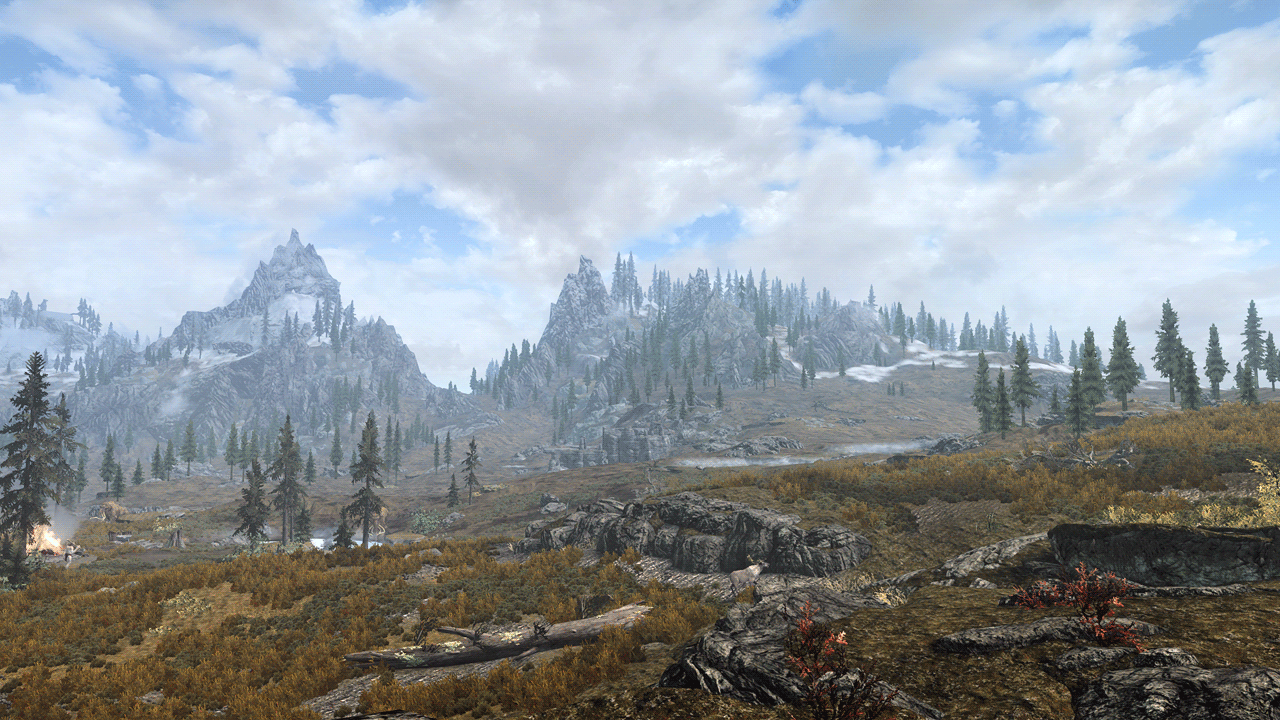Thanks! Here they are. Sorry, no before and after. :/ Might do that later but it's way, way past my bedtime lol.
Code:
[img]https://c2.staticflickr.com/6/5748/30729483475_eaba930f14_o.png[/img]
[img]https://c2.staticflickr.com/6/5453/30729485665_cf97a974f0_o.png[/img]
[img]https://c2.staticflickr.com/6/5669/30729487065_59ed2e5d4f_o.png[/img]
EDIT: On my browser at least (EDGE) when I click on those images it stretches them out immensely to where they don't even fit on my screen from which they where taken. I don't know what I am doing wrong here. But if you just copy paste them into a blank page they load fine there.