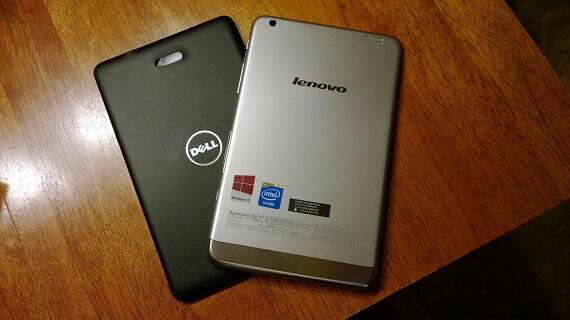Note: Sorry if this sounds sales pitchy, but stick through it since there are some genuine negatives in what I like about it and how I wouldn't recommend those things to "average people". The stuff it's intended to do, it does extremely well, and as a nerd, I love what I can also get it to do after a couple hours of tweaking even if it's not meant to do those things.
I've bought and have been playing around with the Dell Venue 8 Pro for a few days now and am pretty impressed. It's decidedly faster than the Surface 2, yet it also has full Desktop support including many games on Steam which work decently (though not necessarily simply)
For example, there's GestureWorks Gameplay which just released 1.0 and a bit hoakey for now, but it shows promise for simpler, not so fast-paced games. It's designed for crowd-sourced suggestions and user-configurable touch screen overlays. A bluetooth keyboard case might also work well for some games.
The ASUS T100 is a larger device with similar internal specs. Some videos are here showing performance of a bunch of games: http://www.youtube.com/user/th3drow/videos?view=0&flow=grid
These Bay Trail tablets, while Atom, are far faster than what "Atom" used to mean. It's not a Core i Intel chip, but it's a helluva lot better than the netbooks of a few years ago.
For tabletey stuff though, this thing flies. It's a beast, surprisingly so:
For touch gaming, it's nowhere near iPad or Android tablets of course, but there are games starting to show up on the Windows Store like Halo: Spartan Assault and the usual Angry Birds / Where's My Water fodder. And of course, you can play Hearthstone, and even Flash games like Card Hunter.
I've only used the Dell, but Lenovo has one too with identical internal specs. It's slightly lighter and thinner than the dell, nearing iPad Mini proportions. I've included iPad Mini dimensions and weight at the bottom for comparison.
Dell Venue 8 Pro (alternate link)
Dimensions
Thickness: 0.35” (9mm)
Width: 5.12” (130mm)
Length: 8.50” (216mm)
Weight
Starting at 395g / 0.87lb
Lenovo Miix2 (alternate link)
Dimensions
Thickness: 0.31” (7.87mm)
Width: 5.19” (132mm)
Length: 8.46” (215mm)
Weight
Starting at 349g / 0.77lb
iPad Mini dimensions and weight for comparison
Thickness: 0.29" (7.5mm)
Width: 5.3" (134.7mm)
Length: 7.87" (200mm)
Weight: 331g / 0.73lb
Other stuff
I've bought and have been playing around with the Dell Venue 8 Pro for a few days now and am pretty impressed. It's decidedly faster than the Surface 2, yet it also has full Desktop support including many games on Steam which work decently (though not necessarily simply)
For example, there's GestureWorks Gameplay which just released 1.0 and a bit hoakey for now, but it shows promise for simpler, not so fast-paced games. It's designed for crowd-sourced suggestions and user-configurable touch screen overlays. A bluetooth keyboard case might also work well for some games.
The ASUS T100 is a larger device with similar internal specs. Some videos are here showing performance of a bunch of games: http://www.youtube.com/user/th3drow/videos?view=0&flow=grid
These Bay Trail tablets, while Atom, are far faster than what "Atom" used to mean. It's not a Core i Intel chip, but it's a helluva lot better than the netbooks of a few years ago.
For tabletey stuff though, this thing flies. It's a beast, surprisingly so:
- While lower-res at 1280x800, the screen is still beautiful, bright, with great viewing angles, etc.
- Web pages load faster on it than any other tablet I've used (iPad 4, Nexus 7 2013, Surface 2 - only thing I haven't used is the iPad Air)
- Full Flash support so you're not limited to what web pages you can view
- Want Chrome instead of IE? Go for it. It's an unrestricted x86 device
- Want to use VLC and literally any video codec out there? Do that too
- Emulators of all sorts? I haven't tried N64 (probably too ambitious for this device) but SNES/GBA/etc. all work flawlessly
- Still lasts 8-10 hours in my experience for non-gaming activities
- Comfortable to hold in one hand in either landscape or portrait
For touch gaming, it's nowhere near iPad or Android tablets of course, but there are games starting to show up on the Windows Store like Halo: Spartan Assault and the usual Angry Birds / Where's My Water fodder. And of course, you can play Hearthstone, and even Flash games like Card Hunter.
I've only used the Dell, but Lenovo has one too with identical internal specs. It's slightly lighter and thinner than the dell, nearing iPad Mini proportions. I've included iPad Mini dimensions and weight at the bottom for comparison.
Dell Venue 8 Pro (alternate link)
Dimensions
Thickness: 0.35” (9mm)
Width: 5.12” (130mm)
Length: 8.50” (216mm)
Weight
Starting at 395g / 0.87lb
Lenovo Miix2 (alternate link)
Dimensions
Thickness: 0.31” (7.87mm)
Width: 5.19” (132mm)
Length: 8.46” (215mm)
Weight
Starting at 349g / 0.77lb
iPad Mini dimensions and weight for comparison
Thickness: 0.29" (7.5mm)
Width: 5.3" (134.7mm)
Length: 7.87" (200mm)
Weight: 331g / 0.73lb
Other stuff
- Storage: This is full Windows 8.1, and despite it being a Dell there was still no bloatware installed at all. Even without bloatware, the 32GB device I got came with only around 14GB available. I moved the recovery partition to a USB stick which bumped that up to around 21 or 22GB.
- There's an SD card slot which can be used for anything - installing applications, media + libraries, etc. The free space is enough for me, but probably not for others. The 64GB version is $50 more.
- Touch on the Desktop: You can easily avoid the Desktop entirely if you want to purely use it as a tablet, but if you do choose to use the Desktop it's obviously fairly difficult to use on a touch device. Explorer is OK for tasks like moving files thanks to the Ribbon which works well with touch, but third-party applications tend to be a problem. You get the upside of full x86 support, but the downside of needing to occasionally use peripherals to take advantage of them like Steam and some games.
- I could get around Steam fine exclusively using touch, but once I launched some games that expect a mouse/keyboard to be there, I got stuck. Needed to do [win+power] to force-close the thing through task manager