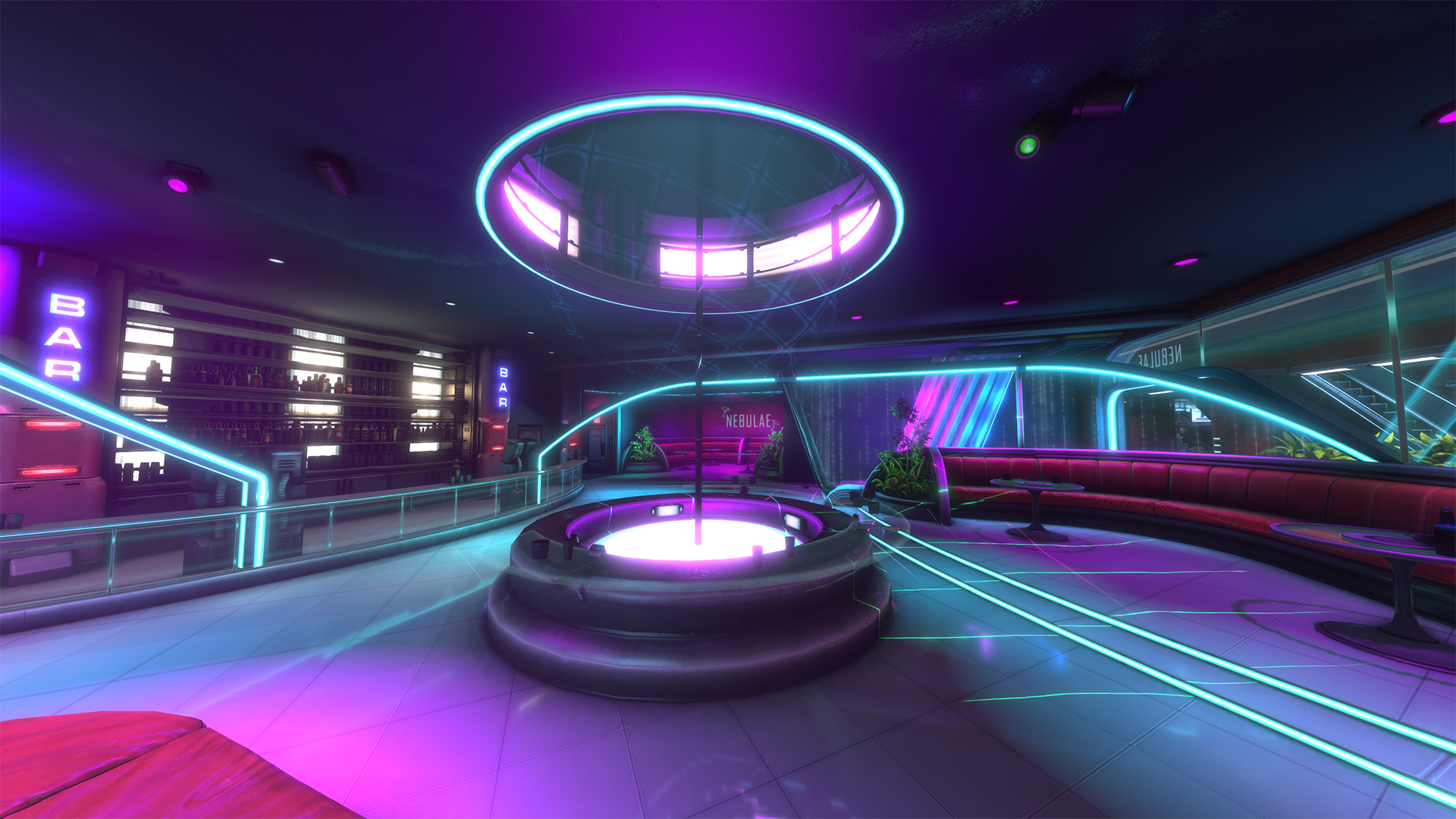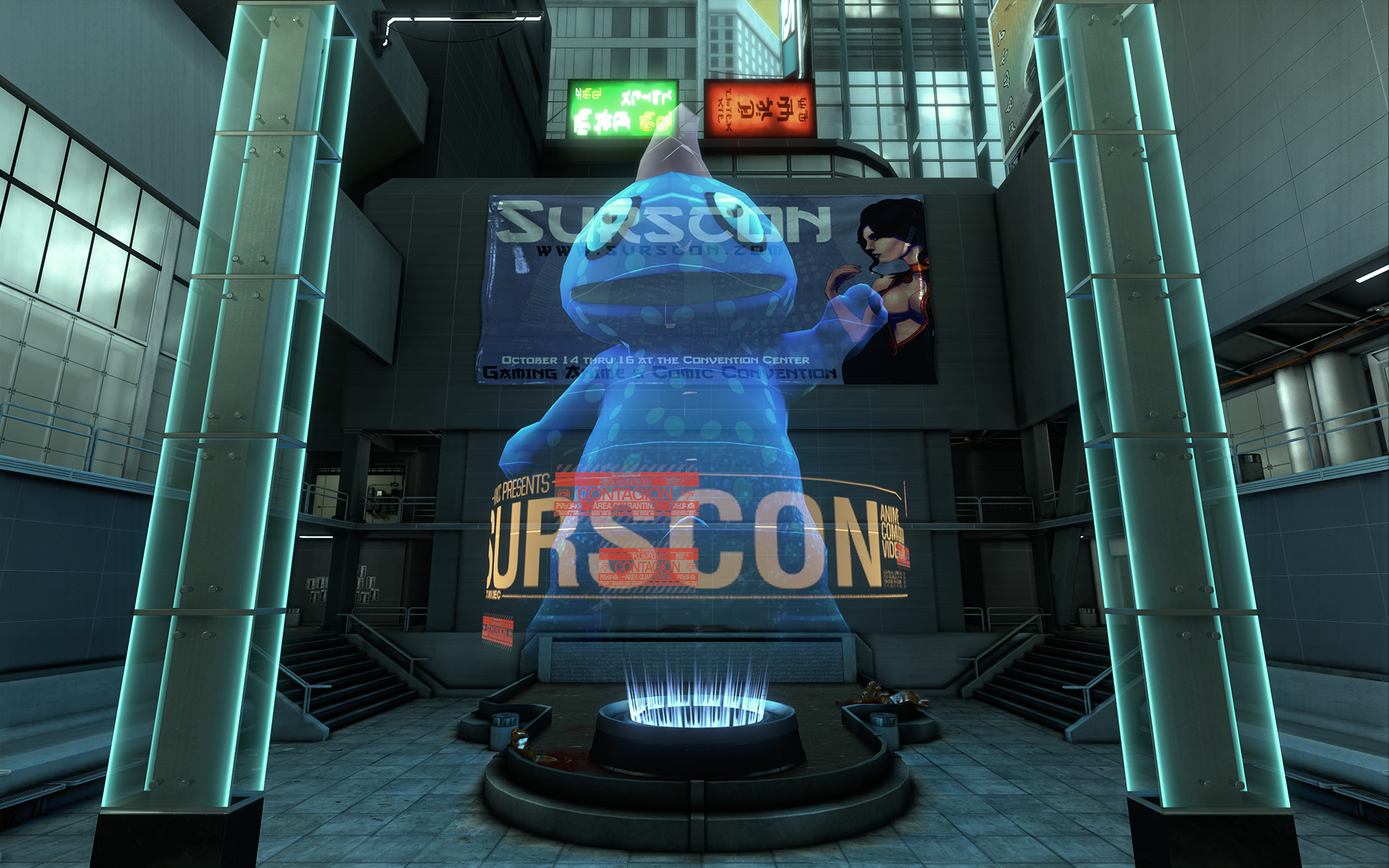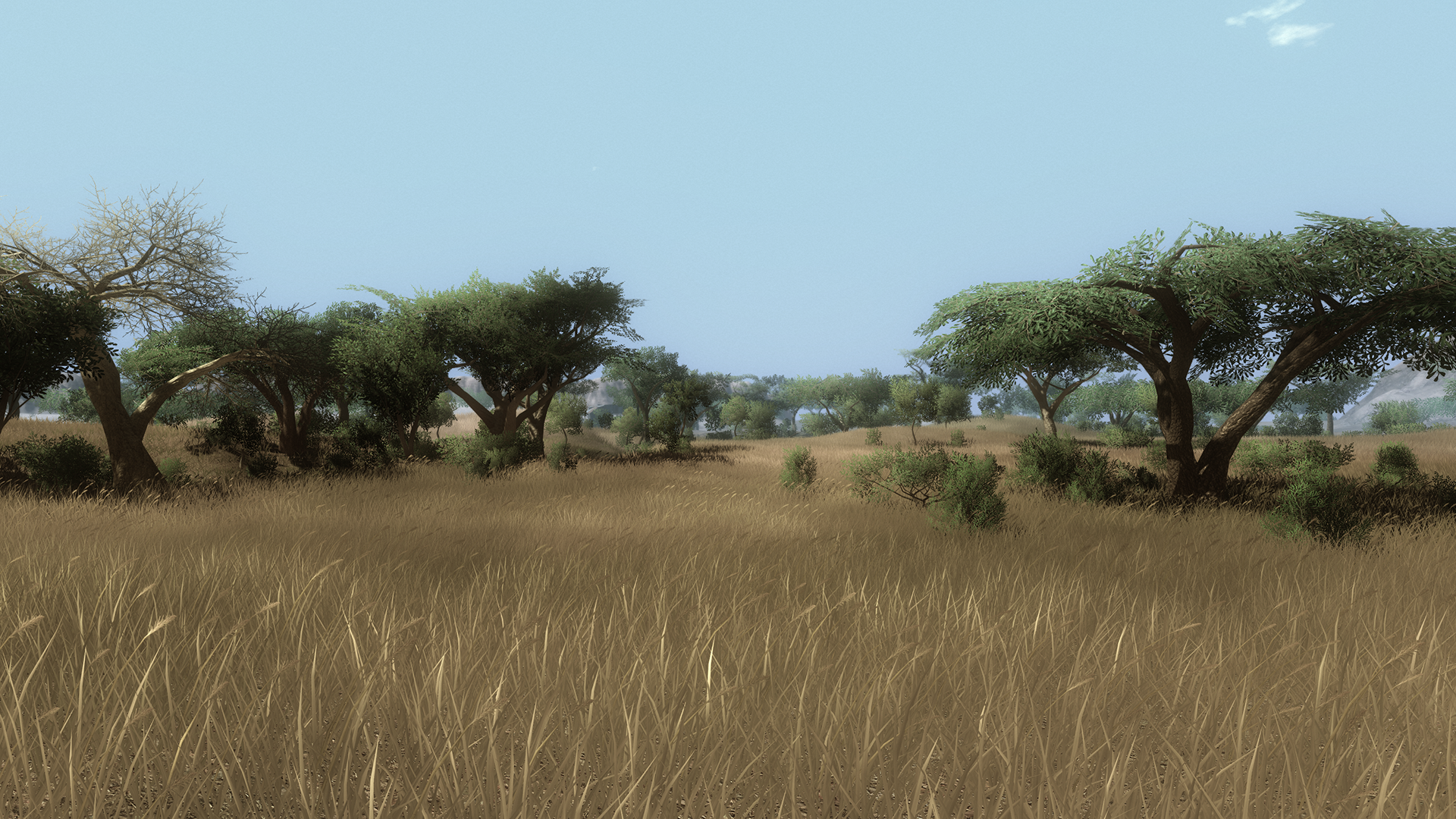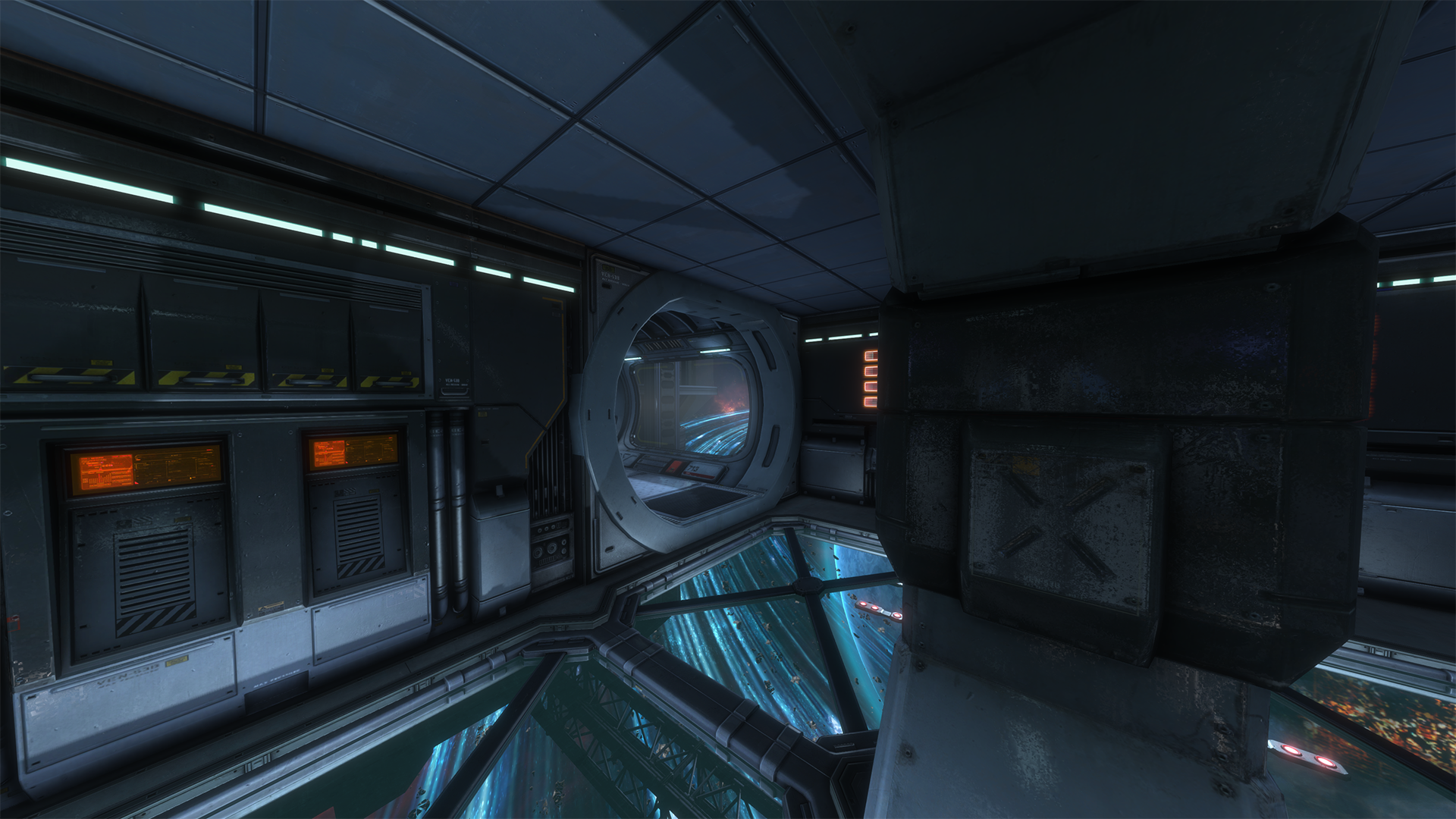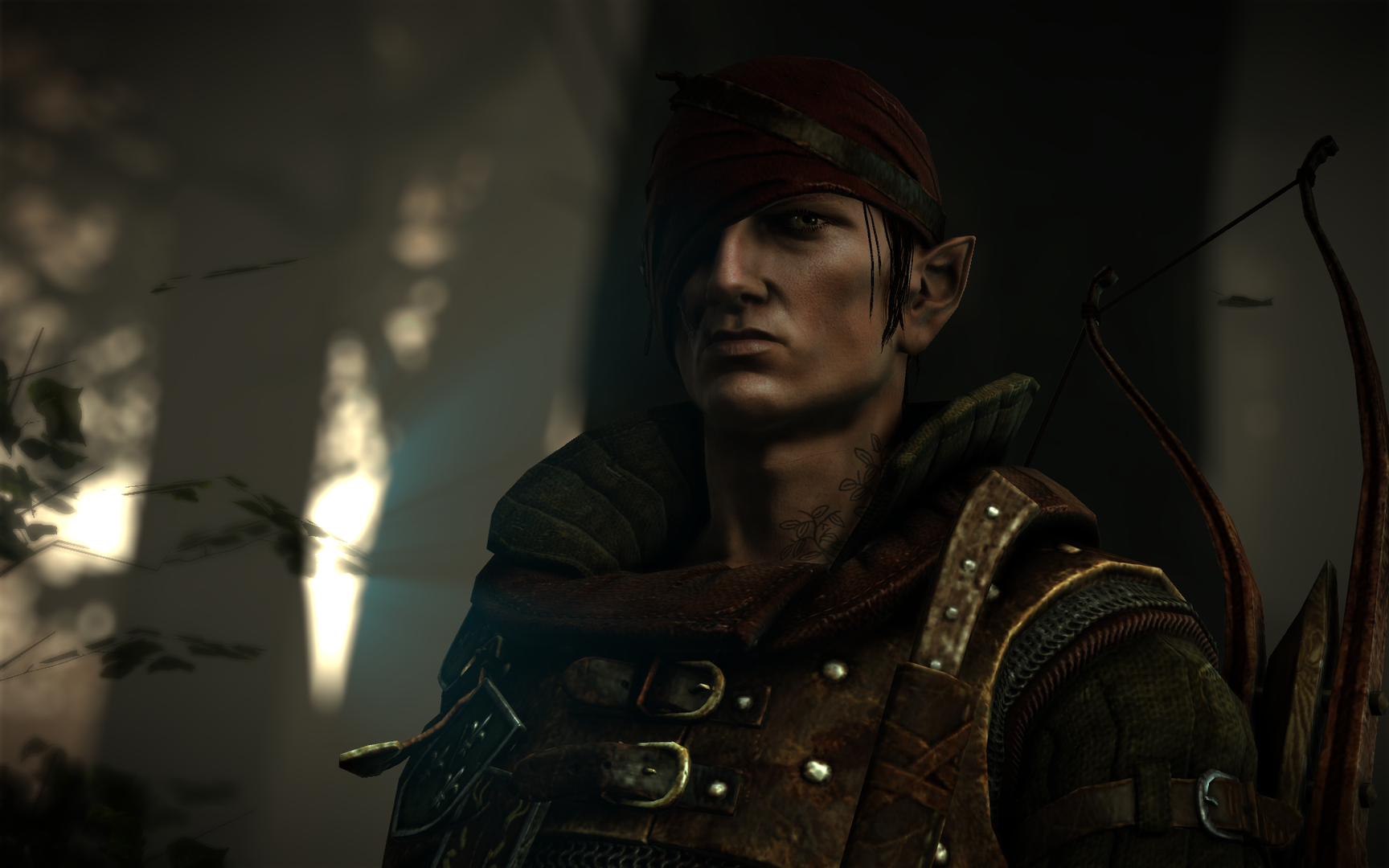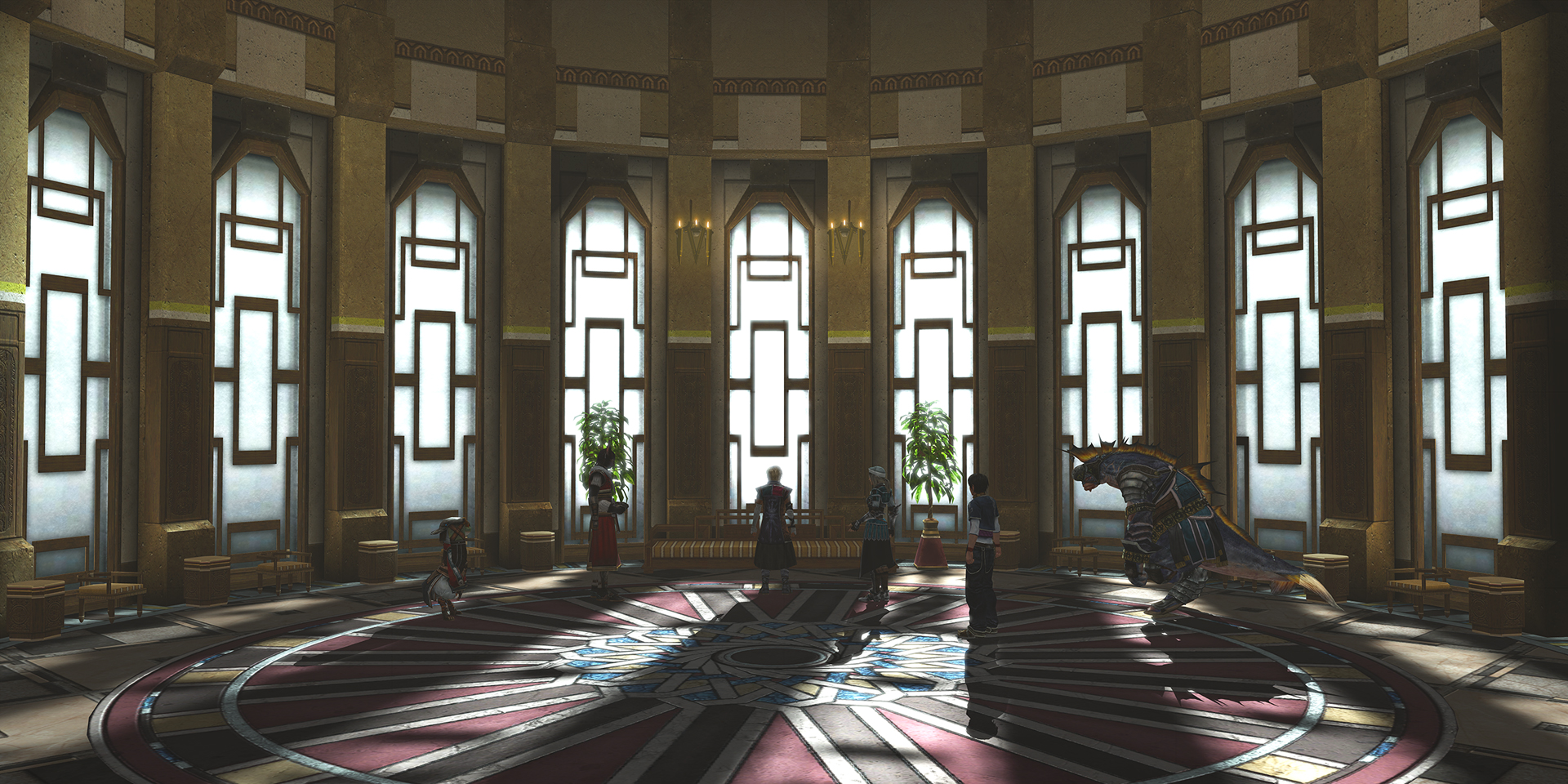-
Hey, guest user. Hope you're enjoying NeoGAF! Have you considered registering for an account? Come join us and add your take to the daily discourse.
You are using an out of date browser. It may not display this or other websites correctly.
You should upgrade or use an alternative browser.
You should upgrade or use an alternative browser.
2013 PC Bullshot thread of "1 FPS? That's 1 screenshot per second"
- Thread starter Corky
- Start date
GHG
Member
See the previous page. It's an Unreal Engine 3 "tiledshot 4". Basically 16 2560x1440 shots stitched together. (This is also what they use for promotional shots, so it's the real deal "bullshot")Wat.
How is this even possible?
efyu_lemonardo
May I have a cookie?
So, n00bish question incoming, since the rest of you seem to have this figured.
I'm rendering Sine Mora at 4096x1755 but it displays on my monitor as 1920x822 since it's a 1080p monitor (the game has a weird aspect ratio 21:9 that is fixed).
When I try to grab a screenshot I get 1080p images, but seeing some of the insane resolutions in this thread I understand there should be a way to grab the original image before it's dowscaled to fit on my monitor.
Does this require a special tool?
I'm rendering Sine Mora at 4096x1755 but it displays on my monitor as 1920x822 since it's a 1080p monitor (the game has a weird aspect ratio 21:9 that is fixed).
When I try to grab a screenshot I get 1080p images, but seeing some of the insane resolutions in this thread I understand there should be a way to grab the original image before it's dowscaled to fit on my monitor.
Does this require a special tool?
legacyzero
Banned
WOWOWOW That shot might have sold me Last Remnant. I've been on the fence for years.

Also, I was about to post "where the fuck is Dennis?" then I noticed he was banned
It's only a matter of time before he shows up and kills all our shots.

Also, I was about to post "where the fuck is Dennis?" then I noticed he was banned
It's only a matter of time before he shows up and kills all our shots.
MrRoderick
Member
It's only a matter of time before he shows up and kills all our shots.
He barely even posts screenshots any more. He's washed up, outdone by all the young guys
Also, I was about to post "where the fuck is Dennis?" then I noticed he was banned
It's only a matter of time before he shows up and kills all our shots.
That guy is overrated, imo. He had his time when no one knew how to downsample.
That guy is overrated, imo. He had his time when no one knew how to downsample.
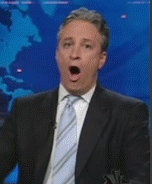
Big call outs!
I agree, sorry old man Dennis1k
efyu_lemonardo
May I have a cookie?
So, n00bish question incoming, since the rest of you seem to have this figured.
I'm rendering Sine Mora at 4096x1755 but it displays on my monitor as 1920x822 since it's a 1080p monitor (the game has a weird aspect ratio 21:9 that is fixed).
When I try to grab a screenshot I get 1080p images, but seeing some of the insane resolutions in this thread I understand there should be a way to grab the original image before it's dowscaled to fit on my monitor.
Does this require a special tool?
anyone? I couldn't find anything in the downsampling thread either..
EatChildren
Currently polling second in Australia's federal election (first in the Gold Coast), this feral may one day be your Bogan King.
anyone? I couldn't find anything in the downscaling thread either..
I believe the way you render Sine Mora ( by adding launch options command lines in steam right ? ) doesn't work the same way as creating a custom resolution for the downsampling. In the former case the game will downscale to fit your screen "before" you can get a chance to grab the native shots whereas in the latter scenario image capturing software like fraps will grab the native screen running at the higher resolution.
edit : Nice NS2 shot
efyu_lemonardo
May I have a cookie?
I believe the way you render Sine Mora ( by adding launch options command lines in steam right ? ) doesn't work the same way as creating a custom resolution for the downsampling. In the former case the game will downscale to fit your screen "before" you can get a chance to grab the native shots whereas in the latter scenario image capturing software like fraps will grab the native screen running at the higher resolution.
edit : Nice NS2 shot, don't worry that part is unobtrusive didn't really notice it until you mentioned it.
ah, ok. So once I have a custom resolution set up via nVidia control panel screen-captures will be tricked into thinking that's the actual resolution, and act accordingly?
Would PrintScreen also behave this way?
legacyzero
Banned
Oh shit lol. I'm sure Dennis is reading this thread. His return will be vengeful.
THE END IS NIGH
THE END IS NIGH
ah, ok. So once I have a custom resolution set up via nVidia control panel screen-captures will be tricked into thinking that's the actual resolution, and act accordingly?
Would PrintScreen also behave this way?
Pretty much!
I don't actually know to be honest, print screen is so finicky for me. Sometimes I just get a black screen sometimes a jumbled mess...but that's at least how fraps behaves - i.e it takes a picture of a resolution that your game is set to.
R
Rösti
Unconfirmed Member
Well, most new games should support 8K (7680×4320) anyway, Skyrim does. But computer display standard currently is at most WHUXGA (7680×4800), so we probably have to wait a few years for 10K to enter the formula.10K ? shots fired!
MrRoderick
Member
I just sorted out the AA with the game, after this shot 
Also, I messed with draw distance and holy shit. I think I actually prefer the foggier distance.

Also, I messed with draw distance and holy shit. I think I actually prefer the foggier distance.

I just sorted out the AA with the game, after this shot
Also, I messed with draw distance and holy shit. I think I actually prefer the foggier distance.

That is probably the best Morrowind shot I have ever seen.
What graphical mods are used here?
My first Crysis 3 screenshot. 3840 x 2160 / 2XMSAA / Bicubic Sharper

Crysis3 2013-03-02 23-53-29-93ss by darkdeus, on Flickr

Crysis3 2013-03-02 23-53-29-93ss by darkdeus, on Flickr
EatChildren
Currently polling second in Australia's federal election (first in the Gold Coast), this feral may one day be your Bogan King.
EatChildren
Currently polling second in Australia's federal election (first in the Gold Coast), this feral may one day be your Bogan King.
He looks like a skinny Daniel Craig
oh god he does
MrRoderick
Member
That is probably the best Morrowind shot I have ever seen.
What graphical mods are used here?
Thanks. There's a wonderful all-in-one mod Morrowind Graphics Overhaul, which includes many things, and uses its own detailed installer. Textures, new models, shaders, all that good stuff.
From the roaming around I've done, I find it much more immersive than Skyrim. Its a bummer the combat is so utterly horrendous.
Wake Up Freeman
Member
The ingame AA options are turrrrble
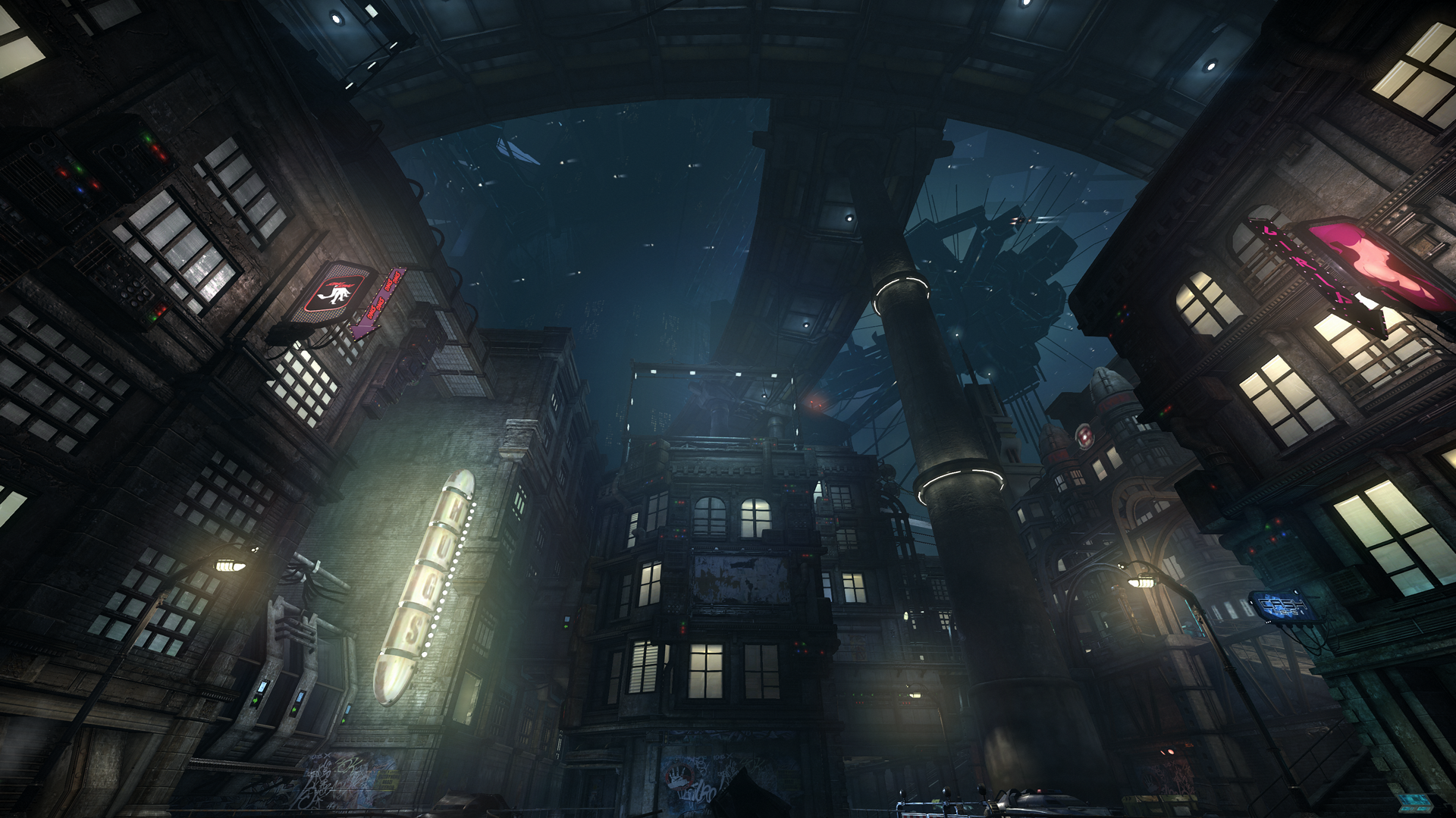
This is how I'm imagining Cyberpunk 2077's open world will look. God please, I hope CD Projekt delivers.
10k screenshots?
Next-next gen is here people
Next-next-next gen.
Are tiledshots allowed?
Yes, they are basically what this thread is all about.
I read the OP and I saw nothing that prevents them. And it's called the "bullshot" threadAre tiledshots allowed?
Edit: see above.
hey guys could you help me out with something? Does the Crysis and AvP shot I posted look really dark with way to much contrast to you? I changed my video card drivers this morning and I'm having some weird problems with viewing pictures.
When I look at it in photoshop it looks okay to me but looking at in now in Chrome and in windows photo viewer it looks super dark with a lot of increased contrast. The odd thing is when I look at it in full screen in the windows photo viewer it looks normal and looks the same as it does in photoshop. Looking at in the thread now it looks horrible tho : (
Edit: It also looks normal in paint, and Irfranview. Maybe I messed up the color profiles or something?
When I look at it in photoshop it looks okay to me but looking at in now in Chrome and in windows photo viewer it looks super dark with a lot of increased contrast. The odd thing is when I look at it in full screen in the windows photo viewer it looks normal and looks the same as it does in photoshop. Looking at in the thread now it looks horrible tho : (
Edit: It also looks normal in paint, and Irfranview. Maybe I messed up the color profiles or something?
When I look at it in photoshop it looks okay to me but looking at in now in Chrome and in windows photo viewer it looks super dark with a lot of increased contrast. The odd thing is when I look at it in full screen in the windows photo viewer it looks normal and looks the same as it does in photoshop. Looking at in the thread now it looks horrible tho : (
Shot in the dark, could be this :
Fix your monitor's color profile.
Right click the Desktop and click Screen Resolution, then Advanced settings. Click the Color Management tab.
You want it to look like this, no profiles attached to it.
hey guys could you help me out with something? Does the Crysis and AvP shot I posted look really dark with way to much contrast to you? I changed my video card drivers this morning and I'm having some weird problems with viewing pictures.
When I look at it in photoshop it looks okay to me but looking at in now in Chrome and in windows photo viewer it looks super dark with a lot of increased contrast. The odd thing is when I look at it in full screen in the windows photo viewer it looks normal and looks the same as it does in photoshop. Looking at in the thread now it looks horrible tho : (
Edit: It also looks normal in paint, and Irfranview. Maybe I messed up the color profiles or something?
They both look fine to me.
They both look fine to me.
Okay thanks. It's very odd I just looked at the thread in Explorer and it looks normal but in chrome they're messed up.
Edit: Thanks Corky it was a color profile problem. Everything looks normal now!
Angelus Errare
Banned
Minus want to be dicks?
Here's 20k boobs in your face!

Here's 20k boobs in your face!