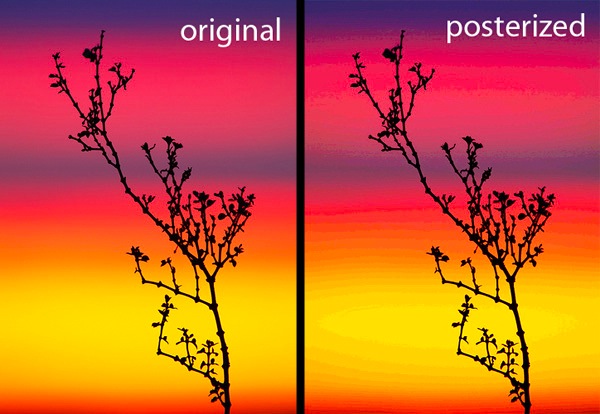If it's a stable 30 FPS, then it's smooth. It's not optimal, but 'smooth' only implies lack of turbulence! We all want 60, though, yes.Isn't that a really half-assed way to do DOF?
30fps =/= 'smooth as fuck'.
-
Hey, guest user. Hope you're enjoying NeoGAF! Have you considered registering for an account? Come join us and add your take to the daily discourse.
You are using an out of date browser. It may not display this or other websites correctly.
You should upgrade or use an alternative browser.
You should upgrade or use an alternative browser.
Dark Souls internal rendering resolution fix (DSfix)
- Thread starter Durante
- Start date
darkpaladinmfc
Member
If you're used to 120 FPS the 30 feels super sluggish.I don't know why people want a FPS fix when the game is absolutely smooth as fuck @30 fps. You guys havent played the console versions right?
BloodyBonzai
Neo Member
I don't know why people want a FPS fix when the game is absolutely smooth as fuck @30 fps. You guys havent played the console versions right?
Ya I beat Demon Souls and Dark Souls PS3 version. Given the improved res @ 30fps is def superior, I had the expectations of 60fps prior to today. I typically dont play a game if I cannot get at least 40fps at max settings. End up waiting until I upgrade my hardware.
if my desktop resolution is 1920x1080 60Hz, what are my best resolution options for the DSfix.ini? I'm not understanding downscaling/supersampling. Please help!
I'm running your same resolution. In the ini change the values to 2560 x 1440 if you want supersampling. This is, of course, if your computer can handle it. I'm runninng that and its silky smooth. I have to say, 30 fps in any other game feels real bad but this feels like Dark Souls to me. I don't need an fps fix. It feels just like the console versions. The graphics are amazing. This is one of the best looking pc games thanks to Durante.
Just set your desktop resolution in-game.
I cannot find 1680x1050. It is my native resolution but, even that, nothing.Set the in game resolution to your native monitor resolution if you are playing full screen or your desired window size if you are playing windowed mode.
I've installed the fix correctly, is there anything I can do?
I think that's the DoF problem that Durante is working on.
That's the effect I mentioned earlier. It's some kind of filter that becomes extremely apparent when your character gets close to the screen.
Ah thanks. And yes a constant 30 fps is still pretty smooth. Not as smooth as 60 straight, but its good enough for now.
I cannot find 1680*1050. It is my native resolution but, even that, nothing.
I've installed the fix correctly, is there anything to do?
Even after checking full screen in the config menu? I had to do that to get 1440x900 to appear.
I absolutely hate to be that guy, but asking for a new page:
How often does this game dip for you guys to 15fps? The console version gave me horrible motion sickness with the resolution/fps. Seeing as though the resolution has been fixed, is it almost always stable for you guys?
(I have a 6950+2500 btw)
BloodyBonzai
Neo Member
Is an FPS fix even possible?
No idea, it might break the game if the game engine is built on 30fps. Example are games I have seen where game engine was built on 60fps and even 50fps will result in a slowdown in gameplay.
Felix Lighter
Member
I cannot find 1680x1050. It is my native resolution but, even that, nothing.
I've installed the fix correctly, is there anything I can do?
Are you using display port to connect your monitor by any chance?
Domcorleone
Member
any difference between 32-bit and 16bit in the resolutions?
Aye ser. Fullscreen, no ingame-AA, no ingame-Motion Blur.Even after checking full screen in the config menu? I had to do that to get 1440x900 to appear.
I've double-checked all of these things. But still nothing.
Nope. Normal DVI cable, from VGA, straight to the monitor.Are you using display port to connect your monitor by any chance?
Nothing more. AMD HD6950 with latest drivers.
Felix Lighter
Member
Aye ser. Fullscreen, no ingame-AA, no ingame-Motion Blur.
I've double-checked all of these things. But still nothing.
Nope. Normal DVI cable, from VGA, straight to the monitor.
Nothing more. AMD HD6950 with latest drivers.
Try this:
I had a problem with the game not allowing me to chose the right resolution in the game options menu, I suspect this is because I have a 120Hz monitor. I had to go into the game's .ini file (located in C:\Users\YourUserName\AppData\Local\NBGI\DarkSouls) and manually set my resolution and monitor frequency. Now it works flawlessly.
I absolutely hate to be that guy, but asking for a new page:
You know how certain enemies created a huge gush of blood and the game slowed down for a bit? This never happens now. You know how the red dragon blowing fire on the bridge would slow the game to a halt? That never happens. Silky smooth with supersampling!
If you can't find it in-game it shouldn't be related to Durante's mod. I had to scroll a lot to find my own (1920x1200), so be absolutely sure you spent enough time searching for it.I cannot find 1680x1050. It is my native resolution but, even that, nothing.
I've installed the fix correctly, is there anything I can do?
Betta Lines
Member
Felix Lighter
Member
I absolutely hate to be that guy, but asking for a new page:
Different people are experiencing different things with a wide range of hardware. Your card is plenty powerful to downsample from high resolution but some of us are experiencing strange sudden drops at times that aren't easily explained yet.
BloodyBonzai
Neo Member
For "filteringOverride 1", will setting it to 2 for 'full AF override' give better visuals?
Also, my monitor is 1600 x 900, what should I set my rendering resolution to for the best quality? I have a 670, so I can handle an increase in GPU demand.
Thanks!
Choose filterOverride 1
See what happens with 12800x7200
Domcorleone
Member
ahh i see, the right is supposed to be 32 bit im assuming.
ahh i see, the right is supposed to be 32 bit im assuming.
Left.
Choose filterOverride 1
See what happens with 12800x7200
Game crashes immediately upon start up
More bits always better.ahh i see, the right is supposed to be 32 bit im assuming.
Although everyone is fixated on the resolution... I have a new concern to bring up:
I haven't noticed any surround sound, only stereo. Has anyone else noticed that there is no positional audio at all?
i haven't paid enough attention. i'll check it out on mine when i get home in 5 hours. i'm sure someone will already have an answer by then.
Domcorleone
Member
Left.
oops. Well im glad cuz i though the left looked better!
You know how certain enemies created a huge gush of blood and the game slowed down for a bit? This never happens now. You know how the red dragon blowing fire on the bridge would slow the game to a halt? That never happens. Silky smooth with supersampling!
Different people are experiencing different things with a wide range of hardware. Your card is plenty powerful to downsample from high resolution but some of us are experiencing strange sudden drops at times that aren't easily explained yet.
Thanks for the answers guys. I've been trying to go through and digest this thread while doing a million things so it's been tough to get an accurate picture. It seems it isn't happening too frequently for most people. I don't mind if it dips every now and then. Just as long as it isn't doing it every 30 seconds.
BloodyBonzai
Neo Member
Game crashes immediately upon start up
Try 6400x3600
Isn't that a really half-assed way to do DOF?
30fps =/= 'smooth as fuck'.
The game actually does run really smoothly for a 30fps title. It feels a lot smoother than many 60fps games. Smoother than The Witcher 2, for instance.
eot
Banned
ahh i see, the right is supposed to be 32 bit im assuming.
No, 16bit means there are only 65536 colours which makes the gradient less smooth. With 32 bit textures you have 4 billion colours so the gradient is perfectly smooth. 16bit colours in games is ancient, like 1996 ancient.
i haven't paid enough attention. i'll check it out on mine when i get home in 5 hours. i'm sure someone will already have an answer by then.
I just think it's kind of funny how fixated people get on some things. They scream and yell because it's locked at an acceptable 30FPS, but it could be mono sound and 64-bit compressed mp3 music and nobody would notice. Hardcore gamers are apparently deaf.
LiquidMetal14
hide your water-based mammals
Praise be, 2 more versions since last night. What a guy!
Although everyone is fixated on the resolution... I have a new concern to bring up:
I haven't noticed any surround sound, only stereo. Has anyone else noticed that there is no positional audio at all?
I wasnt exactly paying attention to it but i was definately getting some positional audio, althought im using a Decent sound card with a great set of headphones, and have the audio set to emulate 7.1 surround.
But yes i could hear the direction in which the first boss was stomping about ect...
Also for all those asking i would leave the setting for texture override to "1" im running it at 3840x2160 @ 1080p on a 7970 100mhz Clock (no OC) and apart from the bonfires its pretty solid 30 fps, alhought i got stuck in a corner with a bunch of breaking pots and some blood and it Dipped, Couldn't tell you what to as i was more concentrated on not dieing, (which i didnt do >.< ) than cheking fps, althought id say it was 15 again, about to run Afturburner again with the fix that was posted and check out usage ect....
And on a final note, As a first time Dark souls Player, I AM HIGHLY IMPRESSED, about to run it without the fix to see how much i love Durante
60fps would be AMAZING, VERY nice as it is although, i hope it gets this eventually, oh and anyone wanna tell me how to lvl up ? ahahah i have like 280 souls? (i think, seems high?) and it says i need 4 to lvl up but i just cant figure out how to lvl !? eheeh will look up a youtube vid/guide
BloodyBonzai
Neo Member
No, 16bit means there are only 65536 colours which makes the gradient less smooth. With 32 bit textures you have 4 billion colours so the gradient is perfectly smooth. 16bit colours in games is ancient, like 1996 ancient.
Too bad most displays only have 17.6 million colors. I have a Dell U3011, so I have 1.07 billion.
Very sure o' it. I've searched all 32bit and 16bit and again 32bit. But Felix found me a solution.If you can't find it in-game it shouldn't be related to Durante's mod. I had to scroll a lot to find my own (1920x1200), so be absolutely sure you spent enough time searching for it.
You sir, made this day o' mine and the morrow too.Try this:
Thank you.
Try 6400x3600
Can't handle it, I get 15 fps.
I just think it's kind of funny how fixated people get on some things. They scream and yell because it's locked at an acceptable 30FPS, but it could be mono sound and 64-bit compressed mp3 music and nobody would notice. Hardcore gamers are apparently deaf.
It's true. I'm pretty picky about it. But I've only played a few minutes just to tinker with the visuals.
And yeah, the 30 fps is annoying, but totally acceptable. The game is still visually pleasing, especially so thanks to our savior Durante. Now I'm anxious to know what's going on with audio and if I'm having that problem also.
60fps would be AMAZING, VERY nice as it is although, i hope it gets this eventually, oh and anyone wanna tell me how to lvl up ? ahahah i have like 280 souls? (i think, seems high?) and it says i need 4 to lvl up but i just cant figure out how to lvl !? eheeh will look up a youtube vid/guide
you just go to a bon fire and there should be an option to level up different skills. it will also tell you the cost to get to the next level. if its red, you can't afford it.
BloodyBonzai
Neo Member
Can't handle it, I get 15 fps.
Maybe not. Is it a constant 15fps, or does it just dip from 30fps to 15fps. One person had the issue of constant 15fps and switched from a display port to HDMI and it fixed the problem. Also by looking at your CPU and GPU usage you can tell if your PC is not able to handle it or not.
Although everyone is fixated on the resolution... I have a new concern to bring up:
I haven't noticed any surround sound, only stereo. Has anyone else noticed that there is no positional audio at all?
The audio for me...is very peculiar. It's very loud when it comes out of the left or right speaker. For example if someone is in front of me talking I can pan the camera to make them speak louder. If I center my camera on them it's hard to hear. The audio mix is not good.
I think Durante gave a considerable boost to sales, judging by comments over several forums and game key stores.
Namco should really reward in some way, not only because he deserves, but as way of making PR better after this fiasco.
It's almost like a villainous Scooby Doo plot. Piss people off into completely boycotting it, then on the day of release, the Princess is rescued by the valorous Durante and everyone runs out and buys it at full price (when they could have pre-ordered at discounts previously).
If GMG is still selling it at 32 dollars, don't let facts get in the way of a good plot
Maybe not. Is it a constant 15fps, or does it just dip from 30fps to 15fps. One person had the issue of constant 15fps and switched from a display port to HDMI and it fixed the problem.
It's constant 15 fps, my monitor is unfortunately DVI only, no HDMI.
Edit : I'll try 4096x2304, and if I find myself getting fps drops, I'll try 3840×2160
Thanks for your help!
Kazuma Kiryu
Member
all we need now is a framerate unlocker.