I'm used to working with tile-based games, so it's taken me a while to wrap my head around SMW's object-based structure. Getting the hang of it though, so now it's a matter of having level design concepts. Or more specifically, concepts that I can actually make within the sprite and tileset limitations.
-
Hey, guest user. Hope you're enjoying NeoGAF! Have you considered registering for an account? Come join us and add your take to the daily discourse.
You are using an out of date browser. It may not display this or other websites correctly.
You should upgrade or use an alternative browser.
You should upgrade or use an alternative browser.
GAF CREATES Contest I : Super Mario Bros. 16bit
- Thread starter Enk
- Start date
Zombie James
Banned
I'm finding Super Mario World's lack of breakable blocks disturbing...
Zombie James
Banned
Breakable brick problem solved (second one down). IPS patches are awesome.
_leech_ said:Breakable brick problem solved (second one down). IPS patches are awesome.
Indeed.
I'm trying to figure out the Racoon Mario bit. Once I shoehorn him in correctly, SMW will almost be playable again.
Seriously though... adding the Fireball and Raccoon Tweaks should make this fairly interesting. What's more interesting is that there is a Raccoon Mario sprite set in the ROM itself.
Zombie James
Banned
DavidDayton said:Indeed.
I'm trying to figure out the Racoon Mario bit. Once I shoehorn him in correctly, SMW will almost be playable again.
Seriously though... adding the Fireball and Raccoon Tweaks should make this fairly interesting. What's more interesting is that there is a Raccoon Mario sprite set in the ROM itself.
It was there in some of the early betas:

CharminUltra
Member
Question: I have All Stars + Super Mario World. Can I still enter in the contest if I only use the SMW parts? Thanks!
Thanks for posting, I did try the help file, but they're not compatible with Vista, so they don't show up (blows my mind why MS wouldn't add in compatibility with an older help file format!)mclem said:Would the garbled background be this (from the .hlp):
FAQ: Why is there animated tile garbage in my background?
This is most often a result of setting the BG init position too high. The "animated tile garbage" is from data stored just below the BG image. You can change the init BG position in either the main/midway entrance dialog or the secondary entrance dialog, depending on which type of entrance you're using to enter the level.
This problem tends to come up fairly often in vertical levels. Nintendo simply did not design the backgrounds so they can be tiled vertically, and did not really take vertical levels into account when creating the BG init position list. You can try setting layer 2 vertical scrolling to "slow" or "none". Also try changing the screen number of the entrance. If you put the entrance at the top of the level, you can use all except the very bottom screen (0x1B) with scrolling set to slow. Trying to do the same thing by putting the entrance at the bottom gives you far fewer usable screens to work with
The FAQ answer makes sense now since my level goes quite high, which it seems is why I'm getting the bg garbling. I will have to play around with the bg and the entrance positions. Thanks.
Main post updated with tutorial videos! Remember guys, experimenting is the best way to learn with the editor. AND ALWAYS BACK UP YOUR COPIES WITH DIFFERENT FILE NAMES!!! (ex. SMW 1.1, SMW 1.2, SMW, Omega, etc)
Overworld Tutorials
Video 1
Video 2
Video 3
Video 4
Video 5
Video 6
Editing Pipes
Video 1
Video 2
Video 3
Video 4
Custom Blocks
Video 1
Video 2
Custom Block Example
Video
Title Screen Edit
Video 1
Video 2
Video 3
Adding Music
Video 1
Video 2
Video 3
Basic Palette Editing
Video 1
Video 2
Editing Background and Graphics Headers
Video 1
Video 2
Video 3
Video 4
Video 5
Inserting Custom Sprites
Video 1
Video 2
Video 3
Video 4
Overworld Tutorials
Video 1
Video 2
Video 3
Video 4
Video 5
Video 6
Editing Pipes
Video 1
Video 2
Video 3
Video 4
Custom Blocks
Video 1
Video 2
Custom Block Example
Video
Title Screen Edit
Video 1
Video 2
Video 3
Adding Music
Video 1
Video 2
Video 3
Basic Palette Editing
Video 1
Video 2
Editing Background and Graphics Headers
Video 1
Video 2
Video 3
Video 4
Video 5
Inserting Custom Sprites
Video 1
Video 2
Video 3
Video 4
B_Rik_Schitthaus
Banned
After looking at all those vids 2 months suddenly seems smaller.
Schnicktick
Member
_leech_ said:Grab a hex editor and add 512 bytes (0x200 in hex) of padding to the start of the ROM.
edit: Actually, add padding up to 0x1ff. The actual data should start at 0x200.
So what exactly should I do? I'm a complete noob with hex-editing and tried some things but don't really know what to do.
nincompoop
Banned
Schnicktick said:So what exactly should I do? I'm a complete noob with hex-editing and tried some things but don't really know what to do.

Schnicktick
Member
Thx it's working now. 
I'm finding the overworld editing a bit tricky. I watched a few of the tutorials for the overworld, but none of them showed any way of making a new map, only editing, or completely deleting existing maps.
Is this how it is, just completely wipe say the World 1 map, and work on that area of the overworld so that when you start the game, Mario begins on your new map?
Is this how it is, just completely wipe say the World 1 map, and work on that area of the overworld so that when you start the game, Mario begins on your new map?
If I had any level design brains at all I'd look into this. (Though if I had any level design brains at all, I'd already have created my own game in Power Game Factory which I paid $45 for before realizing I can't draw and have no concept of good level design.)
For now I look forward to seeing the results.
For now I look forward to seeing the results.
BitchTits said:I'm finding the overworld editing a bit tricky. I watched a few of the tutorials for the overworld, but none of them showed any way of making a new map, only editing, or completely deleting existing maps.
Is this how it is, just completely wipe say the World 1 map, and work on that area of the overworld so that when you start the game, Mario begins on your new map?
There's a good written tutorial for the overworld I found in the linked documents page:
http://www.smwcentral.net/download.php?id=3&type=documents
"Overworld Editing Tutorial". It looks like there's some companion tutorials, but I've not been able to find those anywhere on the web yet.
Anyhow, in answer to your actual question, it does look like there's no way to start from scratch on anything. I'm pondering just building mine as an extension on the existing archipelago.
Gonna take a look at the written tutorials on the site. Thanks again 
I'm playing through SMW at the moment on the GBA to get some inspiration for what sort of levels I like best and might want to make. Playing around with a level editor really does bring it home the thought and talent that goes into good level design and what makes a great platform game stand above the many clones, it's not just about putting a few koopas here and a few jumps there!
I'm playing through SMW at the moment on the GBA to get some inspiration for what sort of levels I like best and might want to make. Playing around with a level editor really does bring it home the thought and talent that goes into good level design and what makes a great platform game stand above the many clones, it's not just about putting a few koopas here and a few jumps there!
Zombie James
Banned
I'm having problems getting tiles to behave like other tiles using the 16x16 Tile Map Editor. No matter what value I put in that box, it always reverts back to what it was.
edit: Ok, i've figured it out. You have to make the changes to the tile BEFORE you paste to the new location in the tile map.
edit: Ok, i've figured it out. You have to make the changes to the tile BEFORE you paste to the new location in the tile map.
Zombie James
Banned
Anyone know how to make the pipes all green?
_leech_ said:Anyone know how to make the pipes all green?
Thus far, I've just been using the 16x16 editor to force green pipes.
Zombie James
Banned
EvilMario said:Thus far, I've just been using the 16x16 editor to force green pipes.
I've tried that but they're still coming out in different colors. Somehow they're tied to the screen exits...
_leech_ said:I've tried that but they're still coming out in different colors. Somehow they're tied to the screen exits...
Not sure what the dealio is, but you might try asking around the SMW Central forums.. or just lurking. Here's a capture of my pipes of a green pipe in a usual 'yellow pipe zone'.

Zombie James
Banned
EvilMario said:Not sure what the dealio is, but you might try asking around the SMW Central forums.. or just lurking. Here's a capture of my pipes of a green pipe in a usual 'yellow pipe zone'.

Ahh, I see what you're doing. I was just copying individual pieces directly from the 16x16 editor into the level. Thanks!
Thanks for helping out everyone! Doing something like this seems daunting at first but the more you work at it the better you will get! Oh and be sure to check the main page often as I try to update when I can.
For todays update I want to clarify that custom coding is allowed for those who are capable of it. That means you can create custom physics, items, sprites, enemies if you want. Just be aware of what you are getting into before you do it!
Now that I'm done with the Mega Man hack that I was working on I can solely devote my time to my Mario game. Heres what Ive done so far today:
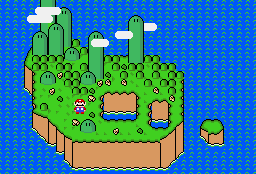
Its still a work in progress (perspective looks a bit off) but I wanted to get the map system down first before edging my way to the good stuff (cant wait!!!!). At the moment the projects name is Adventures of the Rugged Plumber, but that might change.
For todays update I want to clarify that custom coding is allowed for those who are capable of it. That means you can create custom physics, items, sprites, enemies if you want. Just be aware of what you are getting into before you do it!
Now that I'm done with the Mega Man hack that I was working on I can solely devote my time to my Mario game. Heres what Ive done so far today:
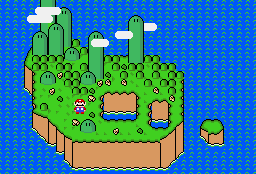
Its still a work in progress (perspective looks a bit off) but I wanted to get the map system down first before edging my way to the good stuff (cant wait!!!!). At the moment the projects name is Adventures of the Rugged Plumber, but that might change.
Sciz said:I'm used to working with tile-based games, so it's taken me a while to wrap my head around SMW's object-based structure. Getting the hang of it though, so now it's a matter of having level design concepts. Or more specifically, concepts that I can actually make within the sprite and tileset limitations.
Hm? Looking at the structure of things in the game, it seems very tile-based; even things you wouldn't expect to be tiles are actually tiles.
Once you see what some of the stuff in the engine is actually like, you'll start to agree with Miyamoto that the game was rather rushed.
Anyway, I'm in and well underway. I used to be a semi-whiz at SMW hacking when I had my old computer aeons ago (right down to opcode editing), now I pretty much have to relearn everything. Slowly getting there, though. I've done a couple of custom blocks.
I'm pretty confident in my level design skills
meaning, I probably suck but I don't realise it yet.
DavidDayton said:Sigh... I've got Raccoon Mario running around, but he controls much too much like SMW flight physics... oh well...
According to some docs I found, if you open up the ROM in a hex editor and change the byte at address $05B05 to 16, you'll get Raccoon Mario controls. I haven't tried it, though (I'm not even going to use flight in my game, Fire Flower only FTW)
nincompoop
Banned
Is it possible to make level names display more than 19 characters?
Contest update:
There's now a 2nd place prize of $15 worth of VC, XBLA, or PSN games!
Keep pushing forth people! The beginning is always the roughest part! Pretty much resign most of September just reading tutroials and learning all you can about the engine. Create one level and experiment the hell out of it just to learn the game's boundaries. It's tough but all you beginners will be kicking ass in no time!
There's now a 2nd place prize of $15 worth of VC, XBLA, or PSN games!
Keep pushing forth people! The beginning is always the roughest part! Pretty much resign most of September just reading tutroials and learning all you can about the engine. Create one level and experiment the hell out of it just to learn the game's boundaries. It's tough but all you beginners will be kicking ass in no time!
Zombie James
Banned
My advice is to draw out level designs before creating them in the editor. Things go MUCH smoother.
RiskyChris
Banned
So we can modify the game engine too? =/
I'm going to still make an entry, but now I know I don't really have the time to put forth a true effort.
I'm going to still make an entry, but now I know I don't really have the time to put forth a true effort.
_leech_ said:My advice is to draw out level designs before creating them in the editor. Things go MUCH smoother.
One would have HOPED that would have been the way to approach such a thing.
Zombie James
Banned
Oblivion said:One would have HOPED that would have been the way to approach such a thing.
Well that's not how I started :lol
RiskyChris said:So we can modify the game engine too? =/
I'm going to still make an entry, but now I know I don't really have the time to put forth a true effort.
I think it's simply a matter of choice; I don't think I'll be doing any engine modifications wanting to go for as much of an original-SMW-feel as possible. It's not like you won't be able to compete - if your level is good, it'll be good even if it's in vanilla SMW.
I already applied an IPS patch that removed the "delay" before falling with the tail... the problem is that the tail auto-flaps, so you get the "instant soar" of the cape tied with the slow descent of the cape. The only difference between the tail and the cape is the inability to continue the flight...Ventron said:According to some docs I found, if you open up the ROM in a hex editor and change the byte at address $05B05 to 16, you'll get Raccoon Mario controls. I haven't tried it, though (I'm not even going to use flight in my game, Fire Flower only FTW)
Oblivion said:One would have HOPED that would have been the way to approach such a thing.
Heh, yeah...I'm kinda more a 'see how it goes' kinda guy, and then I iterate from there.
Louminater
Banned
I cant figure out how to work the exits, midway points, and secondary entrances.
Anyone?
Anyone?
Spent most of tonight looking at the level and background editor, trying to define the look of my game. Reworked the backdrop and the palettes a bit. Here's a very early shot.

I think there's too many damn clouds. I might need to ease up on that a bit. Tomorrow I'll begin fiddling aroung with the map editor again and try to get a functional map going.
Looked at it for a little bit today but still haven't fully learned it yet. If you go under the LEVEL tab there's a list of options in the middle that help define your startinng and midway points.
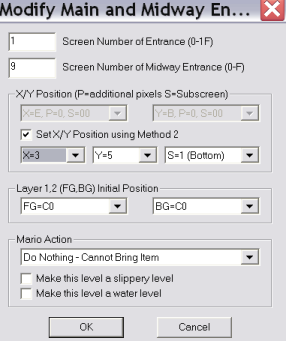
Just choose the screen where you want to begin and work the axis to position your starting point.
There's more help in HERE.

I think there's too many damn clouds. I might need to ease up on that a bit. Tomorrow I'll begin fiddling aroung with the map editor again and try to get a functional map going.
Louminater said:I cant figure out how to work the exits, midway points, and secondary entrances.
Anyone?
Looked at it for a little bit today but still haven't fully learned it yet. If you go under the LEVEL tab there's a list of options in the middle that help define your startinng and midway points.
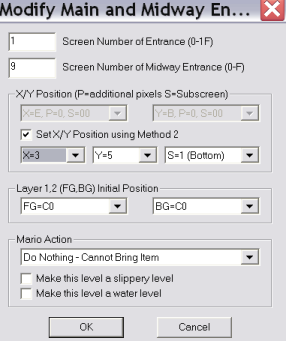
Just choose the screen where you want to begin and work the axis to position your starting point.
There's more help in HERE.
Louminater
Banned
^ I got that much, I'm having trouble placing the finish bar and the midway bar though.
edit: another thing, the fish that I'm adding in the water keep falling off the map. They're not even swimming, the moment I see them on the screen, they fall straight off as if the water is not there (but I can swim in the water).
how did you manage to get the pipe in the add objects window? I can't seem to transfer anything in there.
edit: another thing, the fish that I'm adding in the water keep falling off the map. They're not even swimming, the moment I see them on the screen, they fall straight off as if the water is not there (but I can swim in the water).
EvilMario said:Not sure what the dealio is, but you might try asking around the SMW Central forums.. or just lurking. Here's a capture of my pipes of a green pipe in a usual 'yellow pipe zone'.

how did you manage to get the pipe in the add objects window? I can't seem to transfer anything in there.
I'm having a problem with a level that won't scroll any further in the emulator.
It won't scroll past screen 0A, which isn't even half of the level length in Lunar Magic. Could this have something to do with the length of the original level I started with? Is there an option to have the level stop at a certain distance and scroll no further?
It won't scroll past screen 0A, which isn't even half of the level length in Lunar Magic. Could this have something to do with the length of the original level I started with? Is there an option to have the level stop at a certain distance and scroll no further?
Louminater said:^ I got that much, I'm having trouble placing the finish bar and the midway bar though.
edit: another thing, the fish that I'm adding in the water keep falling off the map. They're not even swimming, the moment I see them on the screen, they fall straight off as if the water is not there (but I can swim in the water).
how did you manage to get the pipe in the add objects window? I can't seem to transfer anything in there.
Those fish you're using after to be in water levels, I'm pretty sure. There's one a lot lower on the list that will swim around and jump
And as for the pipe. You have to go to the 16x16 editor and transfer the sprites onto another tile. Left click on the 16x16 object you want, then go to an empty page, and right click to 'paste' the said object. Watch a few tutorials if you want to know a lot more, and have it explained better. :lol
BitchTits said:I'm having a problem with a level that won't scroll any further in the emulator.
It won't scroll past screen 0A, which isn't even half of the level length in Lunar Magic. Could this have something to do with the length of the original level I started with? Is there an option to have the level stop at a certain distance and scroll no further?
I'm not certain about the maximum length for levels, but you can change the number of screens in Level > Change Properties of Header.
