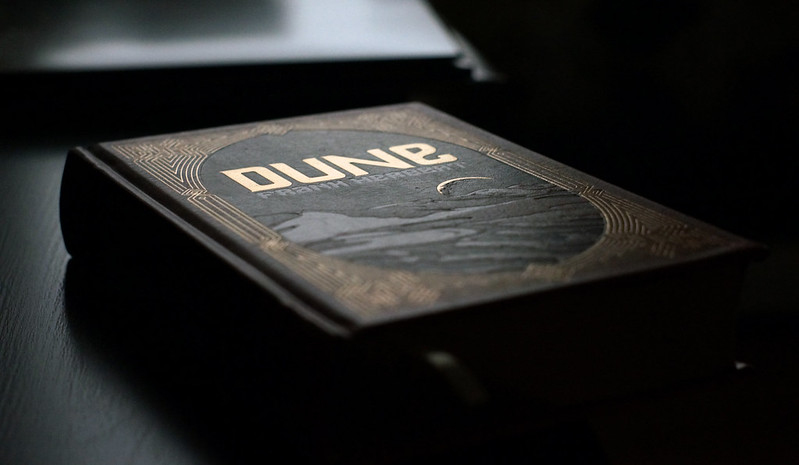New quarter new thread.
Here's the last few posts from Q1.
These look very nice.
Not bad with your processing, your colors are very pleasing. I would work on your focal points, or points of interest. In the photos of the woman and the drink its very clear, in some of the others its not,
Here's the last few posts from Q1.
Fëanor;106278338 said:Went to Kimbros (local music place here in Franklin TN) and took some photos.


new series I'm gonna start (8Bit Dan) and this is my tribute to infamous
Still trying to get better at PS cuz I usually dont do much other than standard touch ups
Fëanor;106494527 said:I have a thing for clouds.





clouds are your friend, is the saying.
These look very nice.
Not bad with your processing, your colors are very pleasing. I would work on your focal points, or points of interest. In the photos of the woman and the drink its very clear, in some of the others its not,