Futurevoid
Member
I'll have to download the patch tonight and see if it did anything for the stuttering for me.
New update: AMD fixes and FOV
A patch has been released on Steam to fix issues with AMD hardware, and improve performance for these cards. It's live now, but might take a few minutes to reach everyone. Restart your client or verify local files if it doesn't download automatically.
It also fixes a shadow visual corruption bug on AMD 7xxx cards, and fixes an issue with the game starting only in 3:1 resolution on some TVs.
In addition, you can now customize the FOV this way:
After starting the game up, the user.cfg will be updated with the r_base_fox attribute. You can find this in %LOCALAPPDATA%\4A Games\Metro LL\. Tweak it at your leisure!
http://steamcommunity.com/app/43160/discussions/0/810924774395015649/
---------
r_base_fov 69 = 95 HOR FOV I believe. It's the setting I'm using and looks great.
I'll have to download the patch tonight and see if it did anything for the stuttering for me.
Nothing here for me and that's with 2 GTX 670s.
Not touching this game 'til 4A or NVIDIA get their crap together.
Your benchmark run isn't showing those constant spikes downward like for others (me)?
I'm pretty sure it's an in game scene we'll encounter in the game. And yes they remain in game, even just sitting in the main menu. Are you saying you have them in the benchmark but not in game?Are you getting spikes and stutters during gameplay?
The benchmark is meant to stress cards like hell... and is not indicative of in game performance.
Are you getting spikes and stutters during gameplay?
The benchmark is meant to stress cards like hell... and is not indicative of in game performance.
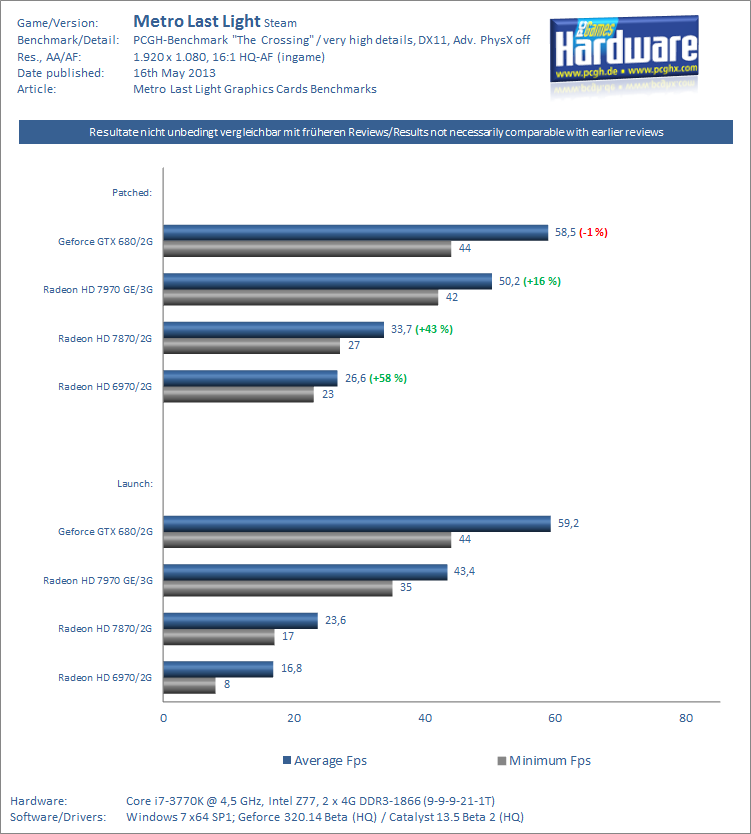
I have 2 570s and I have yet to get any stuttering. I wonder what is causing it on some systems...
angular graphics said:To me it looks like they accidentally shipped it with some bug affecting AMD cards, which they quickly fixed.
Seems in line for me, sadly only smaller improvement for 7970.PCGamesHardware tested a up to ~60(!!)% higher framerate on AMD after downloading the patch:
How playable would this be on a 6950 now after the patch?
Nothing here for me and that's with 2 GTX 670s.
Not touching this game 'til 4A or NVIDIA get their crap together.

Went from running like shit on Normal/High with no SSAA for me to now running decent on Very High with X2 SSAA
Anyone getting stuttering with a gtx 680? It's quite irritating. I'm using the latest drivers and new game update 3570k @ 4.4ghz.
http://img15.imageshack.us/img15/8152/capturecxv.png[IMG][/QUOTE]
Yes, some stuttering here as well.
Ok, this is fucking weird. For those that installed the beta drivers, do you have a listing for PhysX in your installed programs?
I don't. I even downgraded to the previous official drivers and I still have zero listing for PhysX despite knowing it's been there before!
That's happened to me before. It's still "there", I believe, but I couldn't launch Metro 2033 at first because it said the PhysX .dll was missing. You can to where you extracted the driver package, locate the PhysX folder, then uninstall and re-install it using the executable.
I ended up uninstalling the driver and using Driver Fusion to clean out all of the Nvidia and PhysX files. I reinstalled the driver and everything was back to normal.
Still get stuttering and hitches on Very High like crazy. Setting to High now seems to make the game a bit more playable as it removes the stuttering for the most part but it still hitches like made. Very much like it's trying to load something and 5 or so frames are dropped. It's fucking annoying.
I've been meaning to clean out the desktop for awhile so I may go ahead and do a clean install of Windows this weekend anyway (and contemplate whether I care to jump to Windows 8 or not) but I'll see what happens after the clean install.
Game runs well now without any of that crazy shadow flickering on my 7970. Very happy to finally be able to play it.
I read there was supposed to be a r_base_fov line in the user.cfg, but I see nothing of the sort in my file. Would adding it manually allow me to adjust the fov?
I ended up uninstalling the driver and using Driver Fusion to clean out all of the Nvidia and PhysX files. I reinstalled the driver and everything was back to normal.
Still get stuttering and hitches on Very High like crazy. Setting to High now seems to make the game a bit more playable as it removes the stuttering for the most part but it still hitches like made. Very much like it's trying to load something and 5 or so frames are dropped. It's fucking annoying.
I've been meaning to clean out the desktop for awhile so I may go ahead and do a clean install of Windows this weekend anyway (and contemplate whether I care to jump to Windows 8 or not) but I'll see what happens after the clean install.
So whats a good fov value to use?
I play at 1920x1080
Well, the default when using that resolution is 50.625 which I personally think works very well since it was designed with this in mind. It's a hell of a lot better than in Metro 2033 at least. Tried using 70 which is low for most modern games, but that made it look extremely fishy so to speak. So perhaps 55 or 60?
It's all a matter of preferences.
I think 60 looks pretty good.
would I be better off buying the 360 version or running this game at maybe a combination of medium and high on a 560ti?
would I be better off buying the 360 version or running this game at maybe a combination of medium and high on a 560ti?
would I be better off buying the 360 version or running this game at maybe a combination of medium and high on a 560ti?
would I be better off buying the 360 version or running this game at maybe a combination of medium and high on a 560ti?
Has anyone posted the best possible FOV? By this I mean, the highest you can get before you start creeping outside visual borders on-screen. For example, using a 70 FOV, I can see the "box" of the blood filter when Artyom is getting smacked around in cut-scenes.
If You dont have integrated GPU (before Haswell) its always better to run game on PC. With this GPU? Its not even a question.
So you want to fix the stuttering and hitches? Well, the solution is to do a complete clean installation of Windows.
I backed up everything this afternoon and did a clean install of Windows 7 Pro. Installed the latest beta drivers along with all of the available Windows Updates. Metro is the only game installed on the rig at the moment and the only thing I'm running alongside it is D3DOverrider.
Using Very High Settings, Tessellation set to Normal, no SSAA and no PhysX and the games runs completely smooth as butter and an almost flawless 60fps. No stuttering, no hitching...nothing on my 680 with an i5 2500k running at 4.5ghz.
I do get a very, very slight hitch every now and again when the game loads but in comparison to how this was playing for me previously? It's freaking night and day. Obviously something on the computer was causing the stutter/hitch but I can't for the life of me tell you what.
I'm going to count my blessings and play...
So you want to fix the stuttering and hitches? Well, the solution is to do a complete clean installation of Windows.
I backed up everything this afternoon and did a clean install of Windows 7 Pro. Installed the latest beta drivers along with all of the available Windows Updates. Metro is the only game installed on the rig at the moment and the only thing I'm running alongside it is D3DOverrider.
Using Very High Settings, Tessellation set to Normal, no SSAA and no PhysX and the games runs completely smooth as butter and an almost flawless 60fps. No stuttering, no hitching...nothing on my 680 with an i5 2500k running at 4.5ghz.
I do get a very, very slight hitch every now and again when the game loads but in comparison to how this was playing for me previously? It's freaking night and day. Obviously something on the computer was causing the stutter/hitch but I can't for the life of me tell you what.
I'm going to count my blessings and play...
Overrider only.Hey, do you have V Sync forced in Overrider?? or in the game?
Performance drops as expected, but still no stuttering/hitching.Try turning on advanced physx. Just to see if it makes it any different.
