I will update it as new mods are released. I have tested them all together but not extensively because the NMS world is so big! There is no guarantee they will perfectly for everyone all the time. Please report any issues to me and I'll try to help and contact the mod makers to let them know.
WARNING: Please backup your save game files first (AppData/Roaming/Hello Games), remove the disablemods.txt file in PCBANKS if it exists and delete the contents of SHADERCACHE each time before loading the game with new mods. Also make sure you last saved on a space station because occasionally the mods can cause problems if you are in your ship or standing on terrain.
Quality of Life Mods:
Faster Actions with Optional Smaller Cursor (medium option recommended to avoid accidental clicks) -
http://www.nexusmods.com/nomanssky/mods/440/?
Clean UI (disables Vignette/Chromatic Aberration/Scan Lines, adds UI jagged line smoothing) -
http://www.nexusmods.com/nomanssky/mods/395/?
More Visible HUD indicators (Shield/Jetpack/Stamina/Scanner icons easier to see against light and dark backgrounds) -
http://www.nexusmods.com/nomanssky/mods/424/?
Tag Icon Replacer (replaces the low-res white marker) -
http://www.nexusmods.com/nomanssky/mods/455/?
Silence Tip Chirp Sound (removes the annoying quest tip sound effects) -
https://nomansskymods.com/mods/silence-tip-chirp-sound/
Old Binocular Background (if you don't like the Atlas version) -
https://nomansskymods.com/mods/old-binocular-background-for-atlas-rises/
Space Mods:
Space Dream All-in-One (Starry Nebulae Sky, Ringed Planets, Binary Planets, Rotating Cloud Shader, Optional Dark Space with or without Nebulae) -
http://www.nexusmods.com/nomanssky/mods/451/?
Starry Nebulae Sky & Colored Starfields for Galaxy Map (separate mod required to enable Colored Starfields for Galaxy Map -
http://www.nexusmods.com/nomanssky/mods/445/?
Dud's Sky All-inOne (recommended files are: Spaceship Flight/Asteroid/Asteroid Effects/Creature Distance/Flight Atmosphere) -
https://nomansskymods.com/mods/duds-sky/
No More Extreme Speed Lines -
https://nomansskymods.com/mods/no-speedlines/
No More Space Dust and Space Plasma -
http://www.nexusmods.com/nomanssky/mods/457/?
Cloud Mods:
True Clouds (improved volume/draw distance/color/lighting, can introduce pixellation near the horizon) -
http://www.nexusmods.com/nomanssky/mods/448/?
Better HD Clouds (higher resolution clouds when viewed from a distance) -
http://www.nexusmods.com/nomanssky/mods/460/?
Ship Mods:
Better Ship Seat Position -
http://www.nexusmods.com/nomanssky/mods/454/?
Custom Ship Monitors -
http://www.nexusmods.com/nomanssky/mods/456/?
Blue Ship HUD (changes color of monitors to match new center console) -
http://www.nexusmods.com/nomanssky/mods/397/?
Starship out of Range (boosts starship inventory transfer distance) -
http://www.nexusmods.com/nomanssky/mods/439/?
Terrain, Water & Vegetation Mods:
Shaidak's Generation (enhances biome generation with more diverse flora--including unused trees from NMS's own database--increased size and optional increased density, *fps intensive*) -
http://www.nexusmods.com/nomanssky/mods/407/?
Lush Grass Distance (medium option recommended, *for high-end PCs only*) -
https://nomansskymods.com/mods/lush-grass-distance/
Tropical and Humid Planets Temperature Fix (changes unrealistic temperature ranges and weather) -
https://nomansskymods.com/mods/tropical-and-humid-planets-temperature-fix/
NoFade FPS Booster (removes pixellation rendering effect of Terrain & Water to increase fps at the cost of more pop-in, *use Terrain-only version if you use True Water*) -
http://www.nexusmods.com/nomanssky/mods/441/?
True Water (reduced foam so water no longer looks like concrete, adds reflections, removes fully transparent water from high altitude) -
http://www.nexusmods.com/nomanssky/mods/458/?
Tides & Waves (Makes water animated) -
http://www.nexusmods.com/nomanssky/mods/459/?
Lighting Mods:
ReShade (my own personal settings to improve the game's washed-out Contrast and offset DSR blur with Sharpening, all files and README included, easily tweakble) -
https://www.dropbox.com/s/kqbftxxk6pa3qy8/NMS ReShade.zip?dl=0
Toned Down Lens Flares -
http://www.nexusmods.com/nomanssky/mods/425/?
Lens Flare Remover (Only use one of the lens flare mods at a time) -
https://nomansskymods.com/mods/lens-flare-remover-atlas-edition/
Other:
Atlas Rises Splash Screen Logo -
https://nomansskymods.com/mods/atlas-rises-splash-screen-logo/
Performance Tips:
This is my config file for 60fps+ stutter-free Vanilla NMS at 1080p on a mid-to-high end PC (old overclocked i7, 16Gb slow DDR, 1070 GTX overclocked). Also, in Nvidia I have Prefer Maximum Performance and set Frame Rate Limiter to 90. Even with all these mods installed the game is still playable at worst. Base building limit tweaks are optional and can make base building buggy. For people struggling with low fps, try lowering Shadow Detail & Reflections and disabling Light Shafts first. TAA and Texture Detail have a greater impact on visual quality, IMO. FOV=140 in the config is equal to in-game FOV of 100 but it resets to 100 in the config if you change any settings in the game menu. If you get stuttering, enable vsync and triple buffering in the drivers. Keep vsync disabled in-game. BACKUP YOUR SAVE GAME, MAIN CACHE AND CURRENT CONFIG FILES FIRST JUST TO BE SAFE.
TKGRAPHICSSETTINGS.MXML:
<?xml version="1.0" encoding="utf-8"?>
<Data template="TkGraphicsSettings">
<Property name="Version" value="2" />
<Property name="FullScreen" value="false" />
<Property name="Borderless" value="true" />
<Property name="Monitor" value="0" />
<Property name="MonitorNames">
<Property name="MonitorNames_00" value="0|NVIDIA GeForce GTX 1070|Alienware AW2310 (Digital)" />
</Property>
<Property name="UseScreenResolution" value="true" />
<Property name="ResolutionWidth" value="1920" />
<Property name="ResolutionHeight" value="1080" />
<Property name="VsyncEx" value="Off" />
<Property name="GSync" value="false" />
<Property name="ShadowDetail" value="High" />
<Property name="TextureDetail" value="Ultra" />
<Property name="GenerationDetail" value="Normal" />
<Property name="ReflectionsQuality" value="High" />
<Property name="AntiAliasingEx2" value="TAA" />
<Property name="MotionBlurQuality" value="Off" />
<Property name="MotionBlurStrength" value="0.000000" />
<Property name="AnisotropyLevel" value="16" />
<Property name="FoVOnFoot" value="140.000000" />
<Property name="FoVInShip" value="140.000000" />
<Property name="Brightness" value="60" />
<Property name="MaxframeRate" value="90" />
<Property name="NumHighThreads" value="2" />
<Property name="NumLowThreads" value="4" />
<Property name="TextureStreamingEx" value="Off" />
<Property name="TexturePageSizeKb" value="4096" />
<Property name="ShowRequirementsWarnings" value="true" />
<Property name="RemoveBaseBuildingRestrictions" value="true" />
<Property name="BaseBuildingLimit" value="6000" />
<Property name="MouseClickSpeedMultiplier" value="0.500000" />
<Property name="AmbientOcclusion" value="HBAO" />
<Property name="UseHDR" value="false" />
<Property name="UseLightshafts" value="true" />
</Data>