PropellerEar
Member
1 year old LG 77C9, no burn in.
Used mostly for gaming and streaming.
(Haven't even tried to be careful)
Used mostly for gaming and streaming.
(Haven't even tried to be careful)
I’ve had a C9 since November 2019. Constantly on, Mrs watching her shows, kids on YouTube and me gaming. No issues whatsoever.I have an OLED and this is a complete lie. Burn in us very well a possibility, a small, but a possibility.
OP if I were you and you live in the US I would look in the 55 inch Vizio OLED that’s 900 dollars. It looks roughly the same as my C9 and is 400 less than when I got mine.
I’ve had a C9 since November 2019. Constantly on, Mrs watching her shows, kids on YouTube and me gaming. No issues whatsoever.
RTINGS did an extensive and exhaustive test on OLED and only in the most unrealistic scenarios did they get burn in, such as watching CNN 24 hrs a day for almost a year. They even had a call of duty gameplay on loop with the HUD for more than 6 months and they didn’t get burn in.
it is an exaggerated myth by QLED and LED peasants.
Not an issue they have Screensaver nowadays kicks in after 2 minutes of a static picture.My main concern is my wife. She'll put on Amazon streaming and then fall asleep. When I get back it's stagnant on the "Are you still watching?" Screen. You'd think app makers would be better about this by now.
Lol yeah that happens to me too. I flip outAt one moment , I thought I had.
But in the end it was the réflection of light into a glass shelf behind me.
Seriously it obsessed me for a week.
Lol.
Nearly 4 years old. No. Only a problem on newer models if you play a game with a static UI excessively for long periods of time.
I'm curious... What kind of games are those? The only ones I can think of are, maybe, some tabletop gamesand maybe very old PC RPGs
Don't blame yourself for using your TV. The technology is fundamentally flawed. Burn in is inevitable and only a matter of time in every OLED as the degradation of the organic material is cumulative.I had some burnin on my B6 which was entirely my own fault. I had set OLED light to 100 for SDR content (up from 80), and was watching the same streamer on twitch for hours every day. That and missing countermeasures against burnin on the B6 (which my B9 has) caused a mild burn-in. Only noticeable with certain background colors. I guess the best bet is to not disable any of the anti-burnin measures and never set OLED light to 100 for SDR content.
I replaced it with a B9 and sold it to a friend, and he was fine with the mild burn in.
Well, if I had used it using the recommended settings, it wouldn't have happened. It's like overclocking a CPU too much and then blaming AMD/Intel when the machine is not stable.Don't blame yourself for using your TV. The technology is fundamentally flawed. Burn in is inevitable and only a matter of time in every OLED as the degradation of the organic material is cumulative.

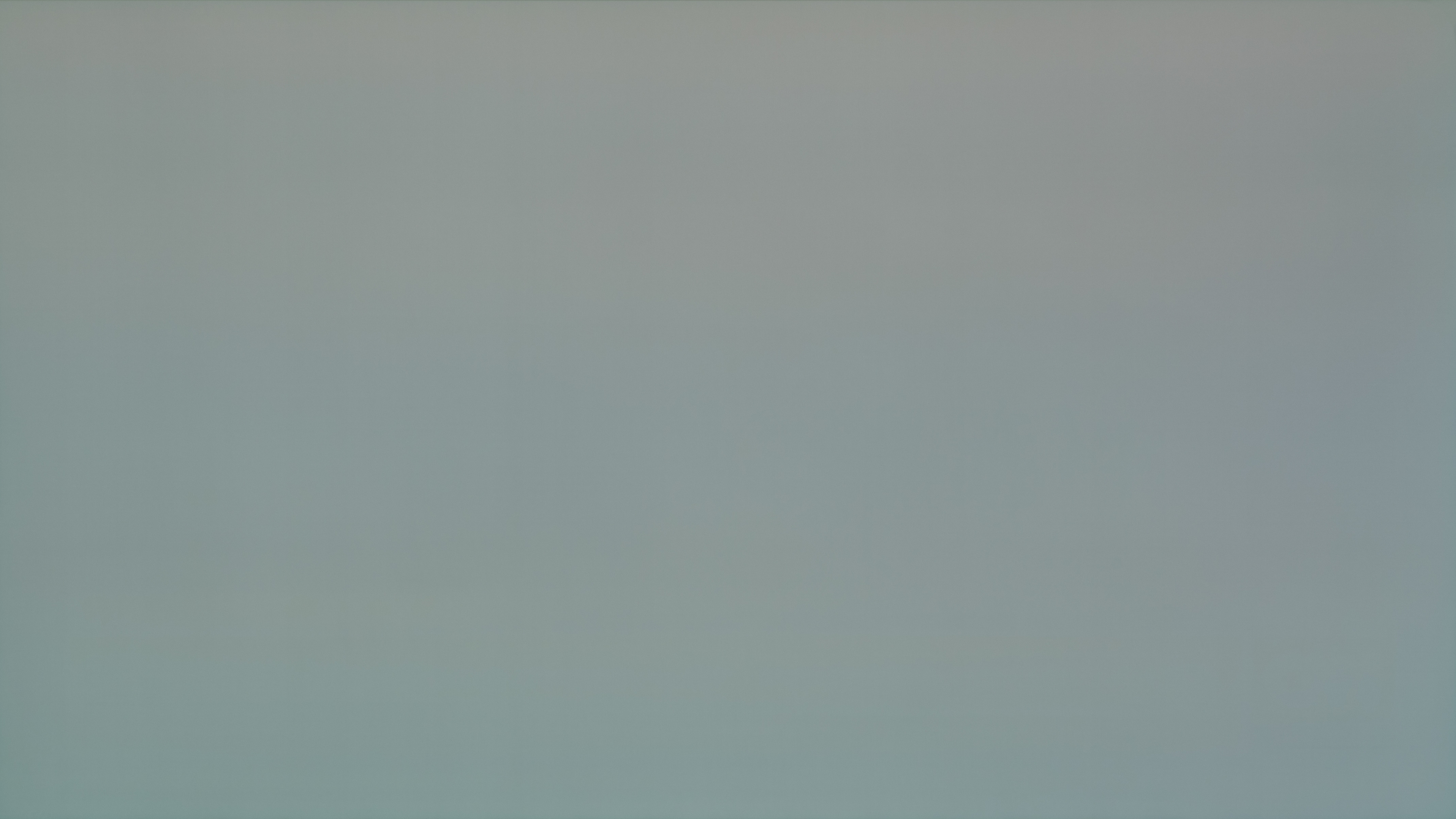






Anything that stays on the screen almost all the time, really. I think sports games can be pretty bad, people also get it from having certain news channels on all day. If you used it as a monitor, stuff like the taskbar, or a game like WoW where there's almost always certain UI elements on-screen.
So basically any game since most games have some kind of HUB or GUI... I wouldn't ake the risk, specially considering the price of those things, maybe for movies
Are tv screens better quality than phone oled? My s10 has burn in and its only barely a year old
Did you try to deactivate VRR ?I have a brand new LG CX 48" that's over a month old. I love everything about it.
Of course, no burn ins, but sadly i'm already seeing flickering issues with my TV just recently (white vertical lines across the screen).
I've thought it was my PC or my HDMI cable.. turns out this is also happening with the new Xbox too (according to reddit users in OLED community). Also, it happens when you play at 120hz (116hz is the sweetspot for me where the vertical white lines appear for some reason). Yet, LG has said that a new firmware is coming soon. Overall, this issue is minimal and haven't seen it all day yesterday. Yet it was crazy on Thursday night (Black Ops launch) through Friday.
