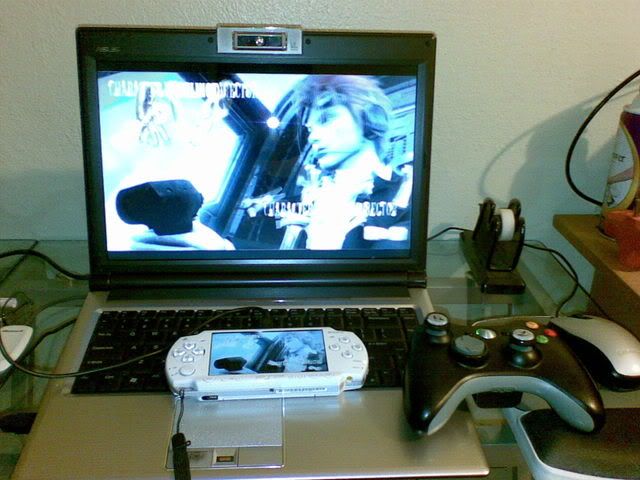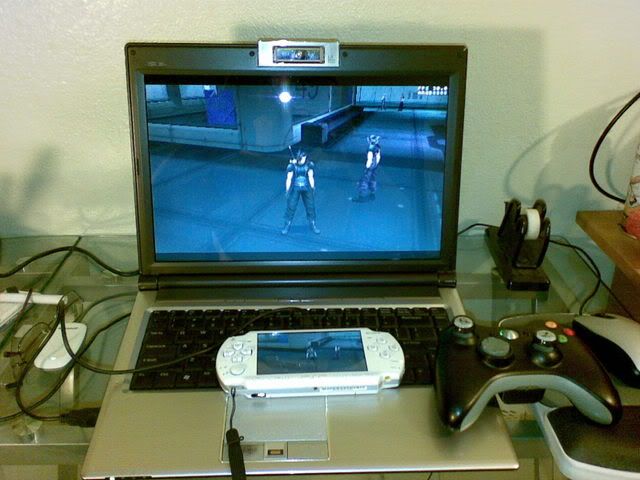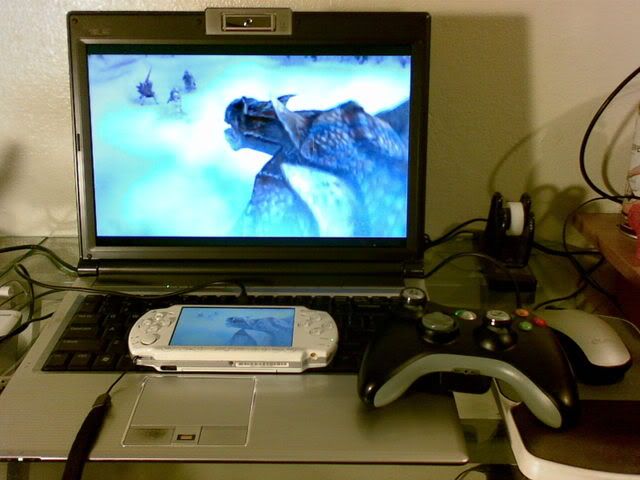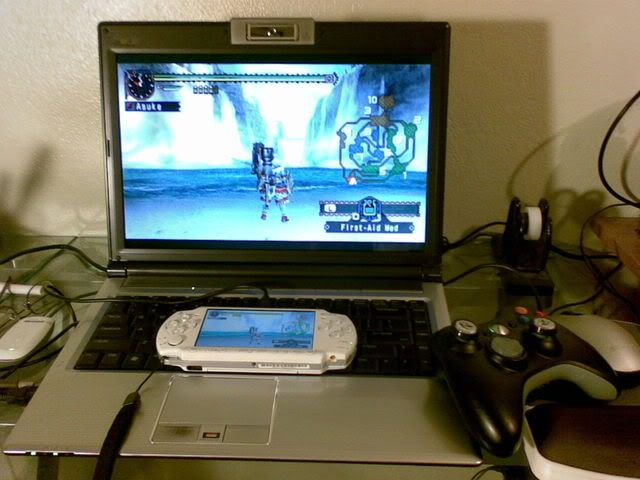chandoog said:this one, download the remotejoy on the page and use the patched .prx file designed for firmware 3.71 given on that page. ( i have firmware 3.90 m33-2, i can't say if it works on all 3.7+ versions).
besides the whole pressing F5 to suspend the image transfer to save/load (only an issue for FAT psp users, slim works fine) , the game works 100% ok even at 222 mhz.
Note that the game will crash if you have both remotejoy lite and the older remotejoy plugins active at the same time, so i just disable remotejoy lite and use this older remotejoy for crisis core, and vice versa for other games.
Thanks! Does the "f5" trick works for other games that have issues with loading/saving?