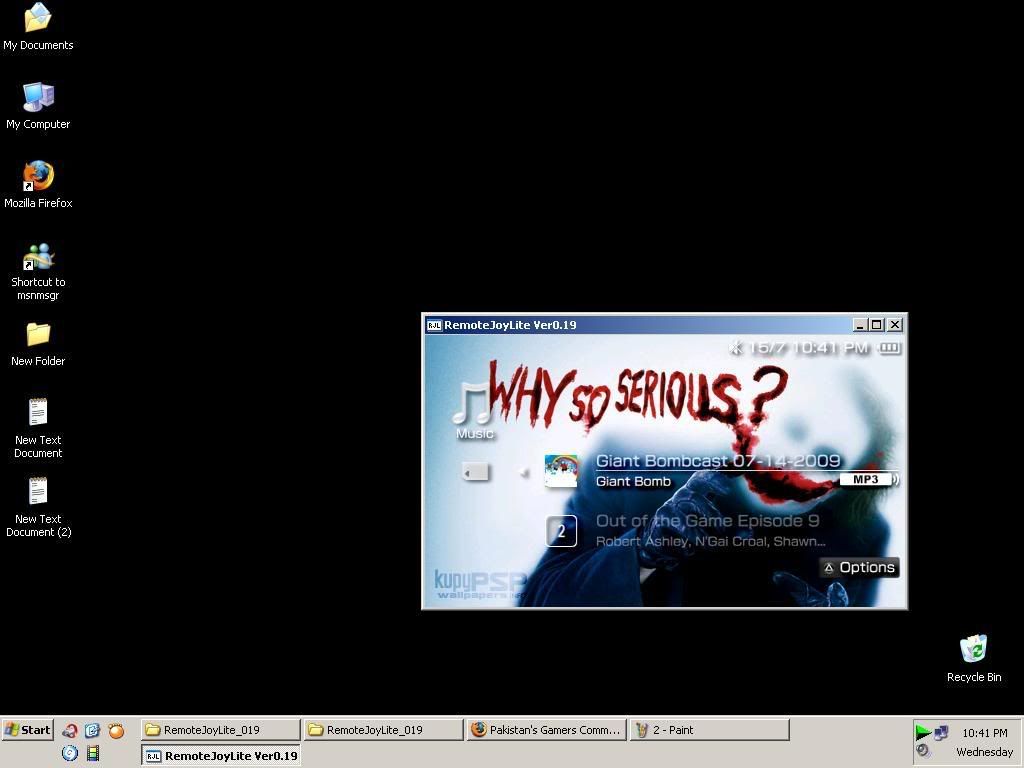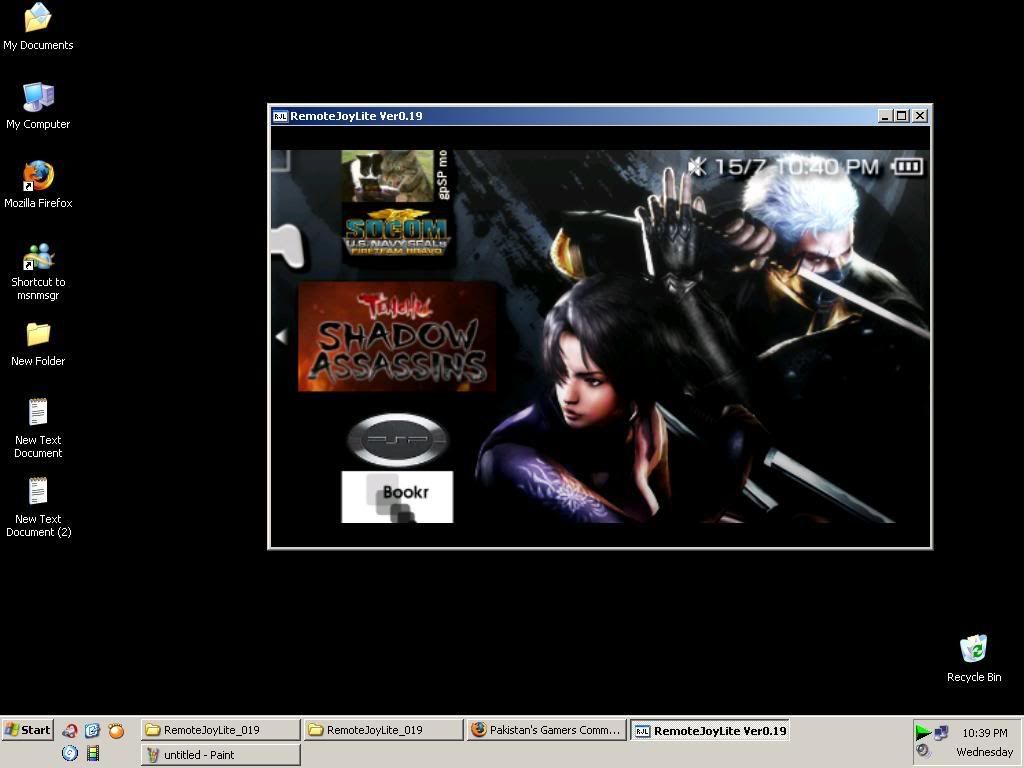JoeFenix said:Uninstalled the usb device and when I plug in my psp it does detect a new usb device and asks for drivers, I point it to my driver folder in usb_drivers and it doesn't work. Fails everytime
That's strange, its possible that you have a damaged key in your IDStorage. Luckily this can be easily fixed, there's a homebrew app called KeyCleaner 1.4 (the key you're hoping to fix is #41). It's straightforward and safe to use. If it does fix the key, just reattempt to install the drivers, hopefully it should work then.