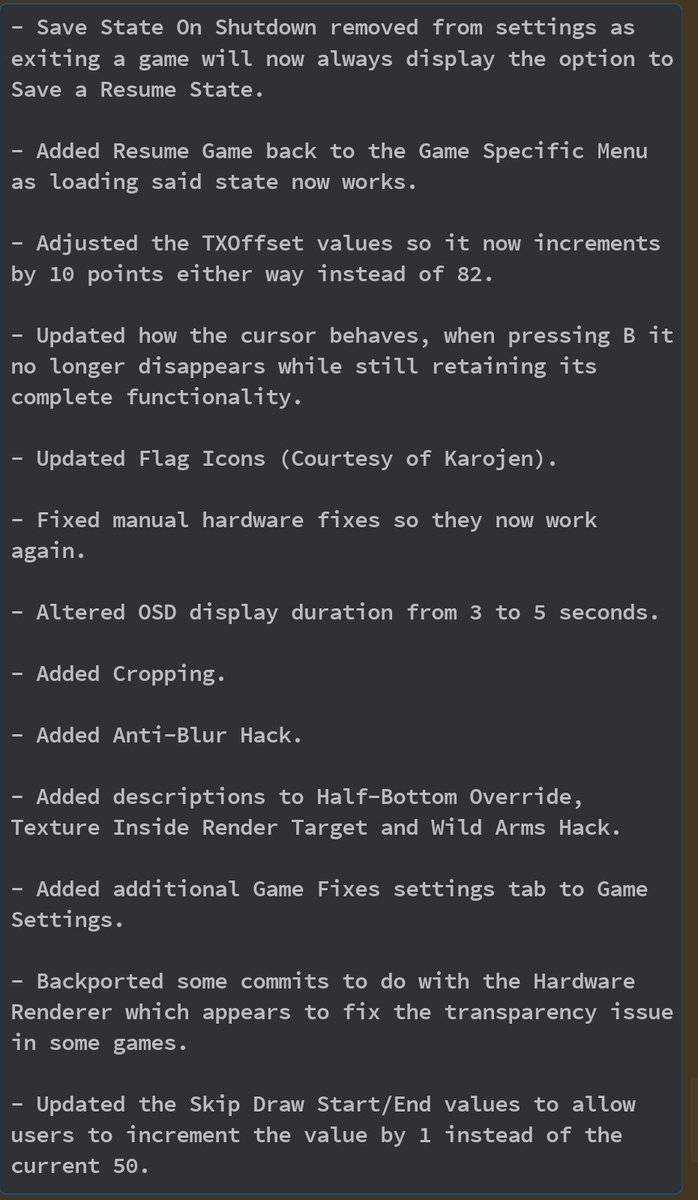phil_t98
#SonyToo
That sucks as DuckStation is a brilliant emulator and the options it provides far outclass what RetroArch cores offer.
Yeah Daytona on Saturn ran at like 20fps didn't it?
Yeah was pretty bad, they did release a championship edition which ran better was still a bad port of the game