Anybody here tried the experimental VR mode with a DK2? Apparently it's as easy as adding -vr to the start options.
http://www.theriftarcade.com/how-to-play-the-witness-on-the-oculus-rift/
I'll add this to the OP.
Anybody here tried the experimental VR mode with a DK2? Apparently it's as easy as adding -vr to the start options.
http://www.theriftarcade.com/how-to-play-the-witness-on-the-oculus-rift/
I'll add this to the OP.
Sweet, but you may want to add Durante's post too as it explains some modifications that you may need to make to achieve a locked stable framerate.
Your wish is my command.
I'm assuming you're talking mainly about performance and presentation? Because the problems associated with this type of locomotion surely need to be addressed before it can be an amazing VR game in general.1.
This game is amazing for VR.
I'm assuming you're talking mainly about performance and presentation? Because the problems associated with this type of locomotion surely need to be addressed before it can be an amazing VR game in general.
If the main locomotion system of the game relies on traditional input commands, that means it has fundamentally not been made with VR in mind. This is not specifically about getting sick. It's about being put in a category of 'amazing VR games'. If The Witness can be categorised as such, then basically any game with a first person perspective and decent performance can be too, and that surely undervalues all of the effort being put into from-the-ground-up VR games. I am not denying that this is an amazing first person game. I'm questioning whether it can be classified as an amazing VR game (at this stage).I don't understand. How can people be absolutely fine playing Windlands (myself included) but not The Witness? Sure, some people can't handle some forms of locomotion in VR but, hell, there's a thread on GAF about people not being able to play The Witness on a tv without getting sick. Some people can't play FPS games at all but that doesn't mean that those games aren't amazing FPS games.
No, I'm talking about my experience. I'm the guy who could play 4 hours of KB/M HL2 VR mod on DK1 (!) and only feel slightly queasy. It's certainly not "market ready" or "mass market friendly" or whatever people love to throw around, but still a great experience.I'm assuming you're talking mainly about performance and presentation? Because the problems associated with this type of locomotion surely need to be addressed before it can be an amazing VR game in general.
I'm assuming you're talking mainly about performance and presentation? Because the problems associated with this type of locomotion surely need to be addressed before it can be an amazing VR game in general.
If you have space for a room-scale setup then certainly the Vive. I'd love to walk around in the puzzle areas, if only by a few meters, rather than using controller movement almost exclusively.
Durante said:My issues with it boil down mostly to my lowly 970 forcing me to look at shadows of a resolution I haven't seen since the mid-2000s and the deficiencies of DK2 tracking not allowing me to walk around. All I need now is a high-end Pascal GPU and a Vive!
Anybody here tried the experimental VR mode with a DK2? Apparently it's as easy as adding -vr to the start options.
http://www.theriftarcade.com/how-to-play-the-witness-on-the-oculus-rift/
I'll add this to the OP.
Try to enable the rendering performance overlay in the Rift tool to see why you're dropping frames.Trying your config, I still get some slowdown in the swamps on my 980. Wonder if my 2600k is holding things back somehow, but further reducing resolutions does seem to lead to better performance...
Try to enable the rendering performance overlay in the Rift tool to see why you're dropping frames.
Try to enable the rendering performance overlay in the Rift tool to see why you're dropping frames.

It's not that slow when you run. What's this snap turning you're talking about? In any case, The Witness is already causing nausea on a screen for some, so I'm not so sure the slow pace and visual style is necessarily that helpful. I agree with your second point however. But I think finding a more VR-friendly way of getting between puzzle areas is important.This doesn't affect The Witness much. Movement speed is very slow and the game uses snap turning. Most of the value in the game (both aesthetically and gameplay-wise) is taken while standing still, rather than moving.
Trying to run the variables but my game crash while launching...
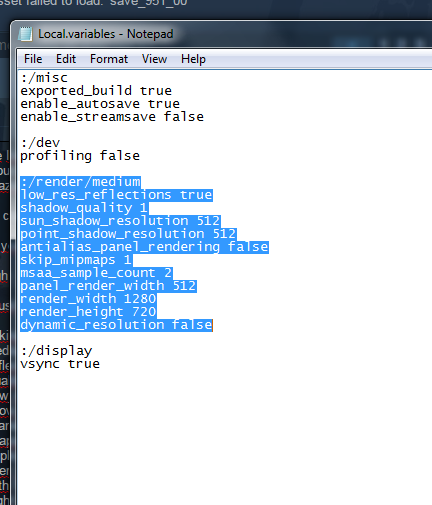
Remove the line about shadow_quality or set it to 2.
I had huge success with my tweaking! I bumped down several settings and changed resolution to native on my monitor. Now it looks beautiful and runs smooth. I also changed vertical Fov to 64 and it's very comfortable to play. Here are the tweaks for anyone on a lower end card like me:
low_res_reflections false
sun_shadow_resolution 256
point_shadow_resolution 256
antialias_panel_rendering true
skip_mipmaps 1
msaa_sample_count 1
panel_render_width 512
render_width 1680
render_height 1050
dynamic_resolution false
That depends - how flexible is your definition of "some"?jaypah said:Sure, some people can't handle some forms of locomotion in VR
Tried it, still crash, should I keep the /medium? Should I keep the two line that were there initially: disable_developer_shaders true, debug_shadow_maps false?
When I put them and remove the /medium, the game is running but only at 1 fps.
Im running the game with default setting, so it should take these changes.
Crash for me.
:/display
vsync false
:/render/high
low_res_reflections true
shadow_quality 2
sun_shadow_resolution 256
point_shadow_resolution 256
antialias_panel_rendering false
skip_mipmaps 2
msaa_sample_count 1
aa_mode 0
panel_render_width 512
render_width 1920
render_height 1080
dynamic_resolution truefor the sake of my ego I'll chalk this up to GAF > Internet > GAF
That depends - how flexible is your definition of "some"?
Yeah, it's kind of annoying that it never seems to remember what you set it to. I have to turn off v-sync every time I start it up.Anyone know if I can disable the launcher (or at the very least, change the settings for the "Default" config?"
for the sake of my ego I'll chalk this up to GAF > Internet > GAF
When posting your own tip/trick or something else you'd like to see here in the OP, be sure to mention my username as this way the post will appear among the results when I search for my username after an absence. I may miss it otherwise.
Does anyone else get a "No forum available" error when trying to access the Steam discussion forum for this game? I was trying to find the patch notes.
Does anyone else get a "No forum available" error when trying to access the Steam discussion forum for this game? I was trying to find the patch notes.
I had some weird framerate the first time I loaded (GTX 770), but restarting the game fixed it for some reason. Try that?New 1GB update totally killed my framerate (GTX 970, i5 4570k, 8GB RAM). Had been getting some stutter, but now I'm getting seriously wacky framerates.
Yeah, it's kind of annoying that it never seems to remember what you set it to. I have to turn off v-sync every time I start it up.
What OS? And does it behave the same way without the overclock? A 3570k + GTX 770 has been running fine on Windows 7 64-bit for me.Hopefully I can fix my issues I had last night which were bad stutter / frame drops for no apparent reason. Usually when turning left or right, but at any speed. Actually made me feel kinda unwell as it dipped into the 20s even in the opening tunnel area.
Specs I would think should be able to handle this game on high... 970 OC, 4771 etc.
I may have missed this, but when creating your own variables in the file located in the data folder, when I run the game, do I select "use defaults" or "high" as high is the present i've applied.
I've also set the game to run at 4k. How can I tell it's actually running at that downsampled resolution on my TV? I'm getting a smooth 60fps at apparently 4k on a 970. Seems good even for this game.

Interesting, I get ~7ms CPU usage at most so I'm perfectly fine on that front.how did I not know about that option, wow!

Yup, aging CPU. I guess I'll finally overclock, lol.
USB 3.0 ports should be blue colored.It's related even though not directly related. But can anyone tell me if my laptop supports usb 3.0? The ports aren't labeled with anything so I can't visibly tell.
Apparently Blow just did a 90-minute drive to pick up yet more hardware for bug-fixing:
