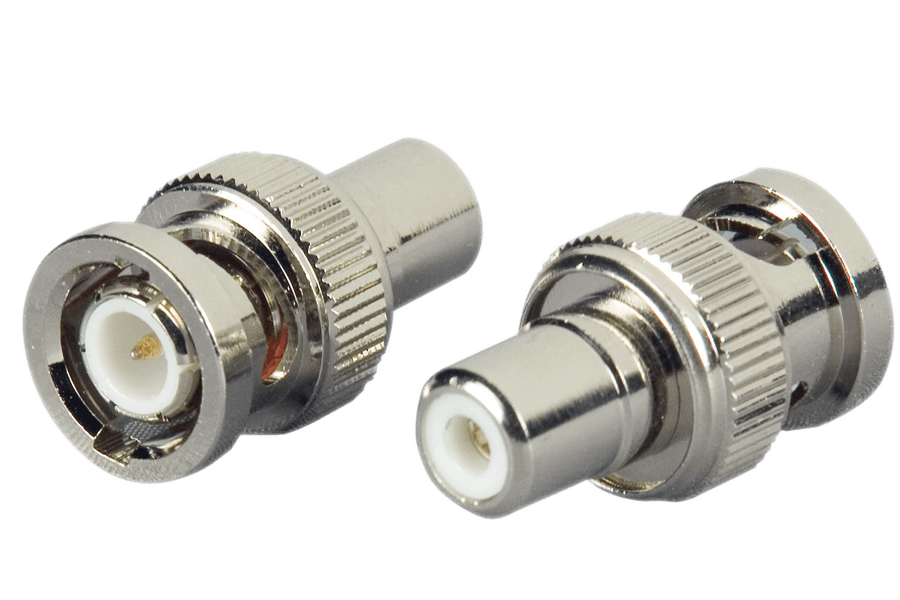Thanks, really good to know as I was going to buy it because it's pretty cheap and in good condition. What do I need to look out for to ensure it's RGB compatible?
PVMs will actually have 4 ports on back: R, G, B, and Ext Sync. Like this:

See the bottom row which says RGB/Component? Those inputs accept both formats.
On this PVM, Video A and Video B accept composite, and Video C accepts s-video.
You're probably accustomed to seeing RCA style inputs for component/composite, but these are BNC style inputs. They work the same way but you need very common converters to use them. Like this:
BNC inputs are common in broadcast equipment and RCA is standard in home equipment. There is no difference between them.
To convert from SCART to BNC, you'll need one of these:
It's all very easy to acquire and set up. Just make sure you don't use JP21 cables on a Euro SCART style converter and nothing will go wrong.