Settings>Display>Video Input Settings>Dynamic Range: Choose the HDMI input and set it to Limited.This. I have a Sony kdl42w653 and it doesn't have an option for limited or full range.
-
Hey, guest user. Hope you're enjoying NeoGAF! Have you considered registering for an account? Come join us and add your take to the daily discourse.
You are using an out of date browser. It may not display this or other websites correctly.
You should upgrade or use an alternative browser.
You should upgrade or use an alternative browser.
Wii U and Limited/Full RGB Range
- Thread starter dcx4610
- Start date
thanks for this, i was wondering why things were so washed out. i have ps4 set to full and my tv at hdmi normal, went ahead and changed the hdmi setting to low for wii u.
Careful with PS4. I've noticed that when set to 'Auto' it usually defaults to Full, regardless of the panel's setting. Xbox One's is broken completely.
FiveMinuteHero
Member
I always thought that Wii U looked a bit washed out on my TV. After reading this article I have setup my Samsung to 'limited RGB' on the Wii U's HDMI connection and voila, brilliant, rich colours! Thank you OT!
Seriously guys, just do the simple thing.
1) Set your TV to limited/normal.
2) Set everything to limited/normal.
3) Don't think about it again.
* only applies to TVs, not PC monitors.
.
(and calibrate)
Seriously guys, just do the simple thing.
1) Set your TV to limited/normal.
2) Set everything to limited/normal.
3) Don't think about it again.
* only applies to TVs, not PC monitors.
For most people, this.
However I've noticed huge gains on my plasmas because they actually have black range to resolve some extra detail. LCD's I'd mostly say stick with limited.
Auto setting are potentially headaches because things in the HDMI chain can mess with it. My PS4 insists in going to limited because it hits my AVR first even though it can pass through full to my tv just fine.
I had to solve the Wii U issue (and the Fire TV) issue by giving them each their own HDMI port on the tv and set them to limited, everything else is forced to full or in the apple TVs case YCbCr and goes through the reciever and looks great.
Things I did not know before I did this. In Bob's burgers, everyone's hair is a very dark shade of Grey while Tina's glasses and their outlines are actually black.
For most people, this.
However I've noticed huge gains on my plasmas because they actually have black range to resolve some extra detail. LCD's I'd mostly say stick with limited.
Auto setting are potentially headaches because things in the HDMI chain can mess with it. My PS4 insists in going to limited because it hits my AVR first even though it can pass through full to my tv just fine.
I had to solve the Wii U issue (and the Fire TV) issue by giving them each their own HDMI port on the tv and set them to limited, everything else is forced to full or in the apple TVs case YCbCr and goes through the reciever and looks great.
Things I did not know before I did this. In Bob's burgers, everyone's hair is a very dark shade of Grey while Tina's glasses and their outlines are actually black.
There's no need. A properly calibrated plasma should decode 16 as absolute black. If you're getting extra details, there's a source mismatch.
bequietdrive
Member
Settings>Display>Video Input Settings>Dynamic Range: Choose the HDMI input and set it to Limited.
Lifesaver! Thanks.
I've heard mixed things about full rgb on PS4. Should I stick that on full or limited?
Lifesaver! Thanks.
I've heard mixed things about full rgb on PS4. Should I stick that on full or limited?
everything = limited, if you're using a tv.
dcx4610
Member
Lifesaver! Thanks.
I've heard mixed things about full rgb on PS4. Should I stick that on full or limited?
Modern TVs support full RGB range. If your TV has an option for full, use full or if you are lucky, auto. You just have to make sure that your sources (PS3, 360, setup boxes) also support full or else you will have problems.
If your TV is set to full, set your PS4 to full. If your TV is set to limited, set the PS4 to limited. You likely aren't going to notice a difference unless what you viewing is taking advantage of the color space. The key is to make sure the sources match. Limited to Limited or Full to Full or Auto.
A limited source like the Wii U with no option to change it connected to a TV set to full range is what causes the washed out colors.
VindictiveGnome
Member
My color space option on my Samsung TV allows me to choose "Auto" or "Native." Leave it on auto?
dcx4610
Member
My color space option on my Samsung TV allows me to choose "Auto" or "Native." Leave it on auto?
Native is "Full". Leave it on Auto for best results. If you have a Wii U, set your TV to Native and look at a game with a black screen. It should look washed out and grey.
Seriously guys, just do the simple thing.
1) Set your TV to limited/normal.
2) Set everything to limited/normal.
3) Don't think about it again.
* only applies to TVs, not PC monitors.
This is the correct answer. The only reason people should be using rgb full anything is if there's a computer or computer monitor involved. If you're gaming on a tv use limited. Period. It blows my mind when I think of how many people are playing games with crushed blacks. "Look how the colors pop!"...
No Auto Mode as far as I'm aware
I was reading over the manual for your set, and it has Auto listed on it along with High and Low. It's for the LG 47LW450U.
Manual is on this page(Adobe)
Go to page 71
This is the correct answer. The only reason people should be using rgb full anything is if there's a computer or computer monitor involved. If you're gaming on a tv use limited. Period. It blows my mind when I think of how many people are playing games with crushed blacks. "Look how the colors pop!"...
But what if you are playing computer games on your tv? (Seriously though, glad I found this thread and fixed a mismatch on my lg).
At least Nintendo is consistent. NVidia GPUs over HDMI force limited RGB on 1080p and 720p and full RGB on any other resolution. It's incredibly annoying and the only way to fix it is by performing a registry hack.
I believe Radeon cards are a bit friendlier than NVIDIA when it comes to HTPCs. The image quality is supposed to a bit better on the red side too. Thank god Durante is into this stuff as he provided the fix.
I was reading over the manual for your set, and it has Auto listed on it along with High and Low. It's for the LG 47LW450U.
Manual is on this page(Adobe)
Go to page 71
Hmm thanks for that link.
It only lets me toggle between Low and High, Auto doesn't appear as an option. Strange.
Skyfireblaze
Member
So I actually went and looked in the manual for my 23ET83V-W monitor and it says the following:
That doesn't sound like quite like Limited and Full RGB or does it? :/
And I just found another interesting setting, originally I figured the Response Time setting would just be for the OSD but it seems to be something else o.o
That manual is so badly written Has anyone a idea what this is for? On second thought I wondered if it's something similar to Lightboost though the manual also lists 60hz as the maximum refresh rate which makes it all the more confusing :/
Has anyone a idea what this is for? On second thought I wondered if it's something similar to Lightboost though the manual also lists 60hz as the maximum refresh rate which makes it all the more confusing :/
Black Level: This sets the black level offset. (only for HDMI input)
* Offset?As the criteria for video signal, it is the darkest screen the monitor can
show.
High: The screen will be bright.
Low: The screen will be dark.
That doesn't sound like quite like Limited and Full RGB or does it? :/
And I just found another interesting setting, originally I figured the Response Time setting would just be for the OSD but it seems to be something else o.o
Response time: You can set a response time for displayed pictures based on the speed of the screen. For a
normal environment, it is recommended that you use 'NORMAL'. For a fast-moving picture, it is
recommended that you use 'FAST'.
Setting to High may cause image sticking.
Off: The response time is turned off.
High: Sets the response time to High.
Middle: Sets the response time to Middle.
Low: Sets the response time to Low.
That manual is so badly written
So I actually went and looked in the manual for my 23ET83V-W monitor and it says the following:
That doesn't sound like quite like Limited and Full RGB or does it? :/
Black level high = Full RGB
Low = Limited
DeFiBkIlLeR
Banned
For anyone that doesn't know, on PC's, Nvidia has limited RGB colour range when running through HDMI.
I only found out by accident after buying my 760.
There is a full RGB unlocker available, just google for it..
I only found out by accident after buying my 760.
There is a full RGB unlocker available, just google for it..
Skyfireblaze
Member
Black level high = Full RGB
Low = Limited
Thanks for the reply, I figured that too from what I read but it doesn't seem to apply for this monitor. All that Low seems to do is to make the image overly dark even when used with my Wii U :/
I actually tested it with my PS3 before:
Monitor High + PS3 Full RGB = awesome, bright and vivid picture
Monitor High + PS3 Limited RGB = bright but washed out image obviously
Monitor Low + PS3 Full RGB = vivid but overly dark image
Monitor Low + PS3 Limited RGB = washed out and overly dark image
So whatever LG meant with the Black Level setting seems to be something else than what is commonly meant or I'm just doing something wrong
EDIT: Here is the product page if anyone might know more about it: http://www.lg.com/us/monitors/lg-23ET83V-W-led-monitor
EDIT 2: I just set my monitor to German, my native language and the translation of the Black Level setting makes even less sense...
It would still be translated to Black Level but what was previously called High in English would now be translated to "Deep" and what was previously called Low in English now would translate to "High" o.o
Black level high = Full RGB
Low = Limited
Are you sure? On Samsung it's the other way round.
Monitor Low + PS3 Limited RGB = washed out and overly dark image
That one is odd, it should look roughly similar to Full + Full.
I don't why it'd be "too dark" with the WiiU either when set on low. Does the WiiU have any funky gamma curve (like the 360/XB1) or something?
Are you sure? On Samsung it's the other way round.
Certain.
Skyfireblaze
Member
Are you sure? On Samsung it's the other way round.
That one is odd, it should look roughly similar to Full + Full.
I don't why it'd be "too dark" with the WiiU either when set on low. Does the WiiU have any funky gamma curve (like the 360/XB1) or something?
Yeah I figured it should look similar to Full + Full but for some reason it doesn't. My PC image also looks correct when it's set to High on the monitor and I'm using a Radeon card over HDMI which defaults to Full RGB too.
If you haven't seen it yet please also look at the edits of my previous post. All I can think of is that the setting is meant to do something else and LG just mislabeled it. At first glance all it seems to do is taking some brightness out of the backlight but then again if I set the monitor to Low with my PC the image becomes darker and a bit washed out which seems to be what Full and Limited RGB does, all this is so confusing D:
Great thread, learned something new!
The colors seem to look fine on my TV-- Sony SXRD (KDS-R50XBR1, bought in March of 2006)-- so I'm guessing the TV is either "limited", or does some sort of auto thing like the original post mentions? Or does this not apply to rear-projection TVs at all?
The colors seem to look fine on my TV-- Sony SXRD (KDS-R50XBR1, bought in March of 2006)-- so I'm guessing the TV is either "limited", or does some sort of auto thing like the original post mentions? Or does this not apply to rear-projection TVs at all?
Certain.
'Cause it would explain the issue he's having, but OK.
Yeah I figured it should look similar to Full + Full but for some reason it doesn't. My PC image also looks correct when it's set to High on the monitor and I'm using a Radeon card over HDMI which defaults to Full RGB too.
If you haven't seen it yet please also look at the edits of my previous post. All I can think of is that the setting is meant to do something else and LG just mislabeled it. At first glance all it seems to do is taking some brightness out of the backlight but then again if I set the monitor to Low with my PC the image becomes darker and a bit washed out which seems to be what Full and Limited RGB does, all this is so confusing D:
Get into Photoshop and make a card with 16 boxes each coloured 0-16. Then you'll know for sure.
'Cause it would explain the issue he's having, but OK.
Nah it wouldn't, since 3/4 pairs behave normally. No idea why "low + low" looks off, and tbh I don't quite get the "washed out and overly dark". Seems contradictory.
As for Samsung, I seem to remember that for some models there were mislabelings of the RGB settings at some point.
It's just a mess overall, different manufacturers call it differently. "Black level" "dynamic range" "RGB" etc, with settings being "full vs limited" "standard vs non-standard" "normal vs low" etc. They should really standardize that shit.
Skyfireblaze
Member
Get into Photoshop and make a card with 16 boxes each coloured 0-16. Then you'll know for sure.
Good idea I will try that now!
Nah it wouldn't, since 3/4 pairs behave normally. No idea why "low + low" looks off, and tbh I don't quite get the "washed out and overly dark". Seems contradictory.
As for Samsung, I seem to remember that for some models there were mislabelings of the RGB settings at some point.
It's just a mess overall, different manufacturers call it differently. "Black level" "dynamic range" "RGB" etc, with settings being "full vs limited" "standard vs non-standard" "normal vs low" etc. They should really standardize that shit.
I don't get either why Low + Low looks off, it makes me think that setting on the monitor is not related to RGB Levels at all. And sorry I can't describe it any better though I try and see if it becomes apparent if I take pictures of it with my phone. To explain it better for now. No matter the input source "Black Level = Low" seems to lower the overall brightness of the monitor, additionally with the the PS3 I also had some washed out colors that I had with PS3 Limited + Monitor High.
I agree though that they should really standardize it, especially since it seems so easy to control on a software level :/
I believe Radeon cards are a bit friendlier than NVIDIA when it comes to HTPCs. The image quality is supposed to a bit better on the red side too. Thank god Durante is into this stuff as he provided the fix.
For all the good things I heard about NVidia drivers, after owning AMD for several years, I was shocked to being forced to do things like creating custom resolutions (24Hz bug) and hacking the registry (limited/full RGB bug) on my first day with my new GPU.
Nah it wouldn't, since 3/4 pairs behave normally. No idea why "low + low" looks off, and tbh I don't quite get the "washed out and overly dark". Seems contradictory.
As for Samsung, I seem to remember that for some models there were mislabelings of the RGB settings at some point.
It's just a mess overall, different manufacturers call it differently. "Black level" "dynamic range" "RGB" etc, with settings being "full vs limited" "standard vs non-standard" "normal vs low" etc. They should really standardize that shit.
Yeah, just checked, you're bang on. My bad! Panasonic have it right. They just label it 16-235 and 0-255.
Don't talk to me about television standards. I'll explode with rage. This shit should've been set out from the very beginning. We're in way too deep now. It's always gonna be like this <sigh>... Hopefully a new HDMI version will make a spacing handshake mandatory to make a mismatch impossible.
Skyfireblaze
Member
About the Photoshop thing, I just make 16 squares filled with RGB 0 0 0 to RGB 16 16 16 right?
I don't get either why Low + Low looks off, it makes me think that setting on the monitor is not related to RGB Levels at all. And sorry I can't describe it any better though I try and see if it becomes apparent if I take pictures of it with my phone. To explain it better for now. No matter the input source "Black Level = Low" seems to lower the overall brightness of the monitor, additionally with the the PS3 I also had some washed out colors that I had with PS3 Limited + Monitor High.
I agree though that they should really standardize it, especially since it seems so easy to control on a software level :/
"Black levels" is definitely LG's setting for the RGB range. And it's absolutely normal that it would be washed out for your PS3 limited + TV High test. That's how it works
Skyfireblaze
Member
"Black levels" is definitely LG's setting for the RGB range. And it's absolutely normal that it would be washed out for your PS3 limited + TV High test. That's how it works
Well then I'm glad!
Don't know if it's a good idea if everybode posts one's individual set and asks but... I'll try it.
I've got a Panasonic TX-P 42 S 20 E Plasma and have honestly never questioned that anything might be wrong with the output of the Wii U. I think it looks good. Now this thread got me curious. But I just can't find a setting to change RGB on my TV.. Is there a FW update or something for this I need?
I've got a Panasonic TX-P 42 S 20 E Plasma and have honestly never questioned that anything might be wrong with the output of the Wii U. I think it looks good. Now this thread got me curious. But I just can't find a setting to change RGB on my TV.. Is there a FW update or something for this I need?
I figured I would make a topic out of this so more people would see it and get a better picture out of their Wii U.
.
Thanks for the heads-up
Well then I'm glad!But what happens then with my image so Limited + Low looks bad? o.o And look above for my Photoshop question please, we seem to miss each others posts D:
No idea why. I mean to be fair I don't know exactly what you mean, especially since "it's washed out and too dark" is quite confusing
As for photshop, let's make it easier:
You should be able to spot the 3 squares with RGB 5,5,5 - 10,10,10 and 15,15,15 values on your computer screen. You should also see them on your TV with Black level High.
If you set your TV to Low, it will look like this:
Skyfireblaze
Member
No idea why. I mean to be fair I don't know exactly what you mean, especially since "it's washed out and too dark" is quite confusing
As for photshop, let's make it easier:
You should be able to spot the 3 squares with RGB 5,5,5 - 10,10,10 and 15,15,15 values on your computer screen. You should also see them on your TV with Black level High.
If you set your TV to Low, it will look like this:
I'm talking about my PC Monitor that I also use with my consoles the whole time just so I don't add further confusion. My actual Samsung SmartTV can change RGB just fine I only like to game on my monitor more
As for your image, I could see the 3 squares clearly, as soon as I set Black Level to Low the squares vanished like magic o.o Thanks for that so it's indeed the RGB setting!
I'm talking about my PC Monitor that I also use with my consoles the whole time just so I don't add further confusion. My actual Samsung SmartTV can change RGB just fine I only like to game on my monitor moreAnd hmm I will try if I can take comparison pictures
As for your image, I could see the 3 squares clearly, as soon as I set Black Level to Low the squares vanished like magic o.o Thanks for that so it's indeed the RGB setting!But that doesn't explain why the monitor gets darker and less saturated with a Limited source too while set to Low. I guess I could try to counter it with the backlight setting but it's still annoying since this monitor doesn't remember settings per input so I would need to mess with it each time I jump between PC and Wii U :/
Oh. Well, glad we cleared that one up. As for the funky low+low I don't know. Maybe your gamma setting is a bit off.
edit: oh and for iMax, I just tried on my Samsung TV and "Normal" is Full, "Low" is Limited. From a quick google search there was indeed some fuck up at some point with Samsung sets having these two swapped.
Skyfireblaze
Member
Oh. Well, glad we cleared that one up. As for the funky low+low I don't know. Maybe your gamma setting is a bit off.
Yeah me too, my monitor seems better than I thought it would be
Thanks again, I was already sure that this monitor doesn't support Limited RGB, you proved me the opposite!
Oh. Well, glad we cleared that one up. As for the funky low+low I don't know. Maybe your gamma setting is a bit off.
edit: oh and for iMax, I just tried on my Samsung TV and "Normal" is Full, "Low" is Limited. From a quick google search there was indeed some fuck up at some point with Samsung sets having these two swapped.
Oh great. I have the fucked up set. Because of course.
Oh great. I have the fucked up set. Because of course.
Well... as long as you're aware of it
I mean it's not like your TV can't display a full range at all.
Congrats, you're one of the lucky few. Don't you feel special now? Maybe these will be collector in a few years
or not
Skyfireblaze
Member
Hmm so I reconnected my Wii U to the monitor and set the Black Level to Low to match it. The image of the Wii U definitely looks less washed out with it correctly set to Low so that part definitely works however I have the feeling that the colors and brightness on my monitor don't "pop" as much when I use Limited + Limited than with Full + Full. I could counter that a little by cranking the Contrast up to 100 though I couldn't test much since the Wii U gamepad ran out of power :/ Once it's recharged I will experiment more.
blu
Wants the largest console games publisher to avoid Nintendo's platforms.
Full + Full and Limited + Limited should have the exact same color ranges on your TV. If they don't somebody screwed up big time with the TV's firmware.Hmm so I reconnected my Wii U to the monitor and set the Black Level to Low to match it. The image of the Wii U definitely looks less washed out with it correctly set to Low so that part definitely works however I have the feeling that the colors and brightness on my monitor don't "pop" as much when I use Limited + Limited than with Full + Full. I could counter that a little by cranking the Contrast up to 100 though I couldn't test much since the Wii U gamepad ran out of power :/ Once it's recharged I will experiment more.
Similar threads
- 41
- 3K
March Climber
replied
