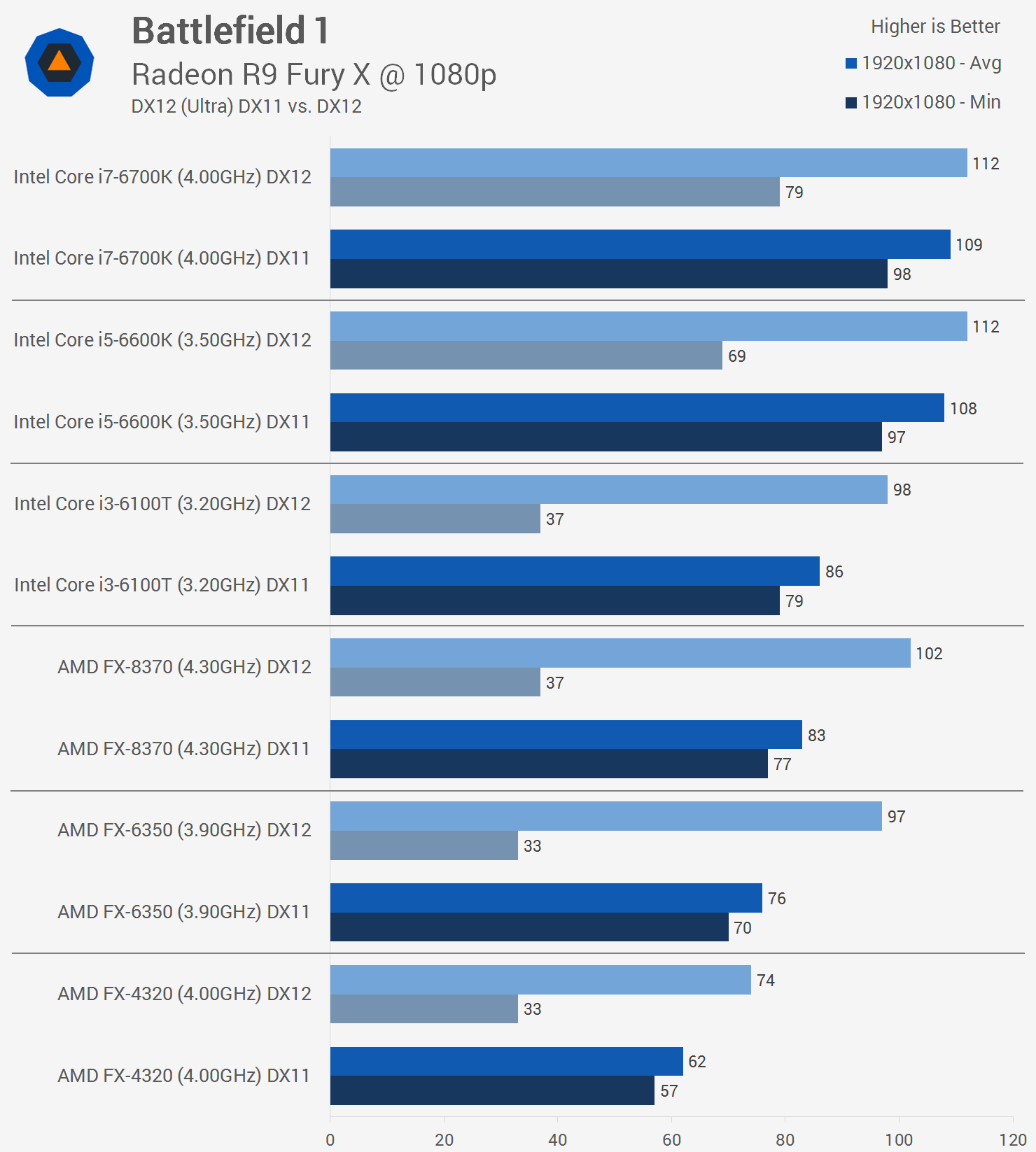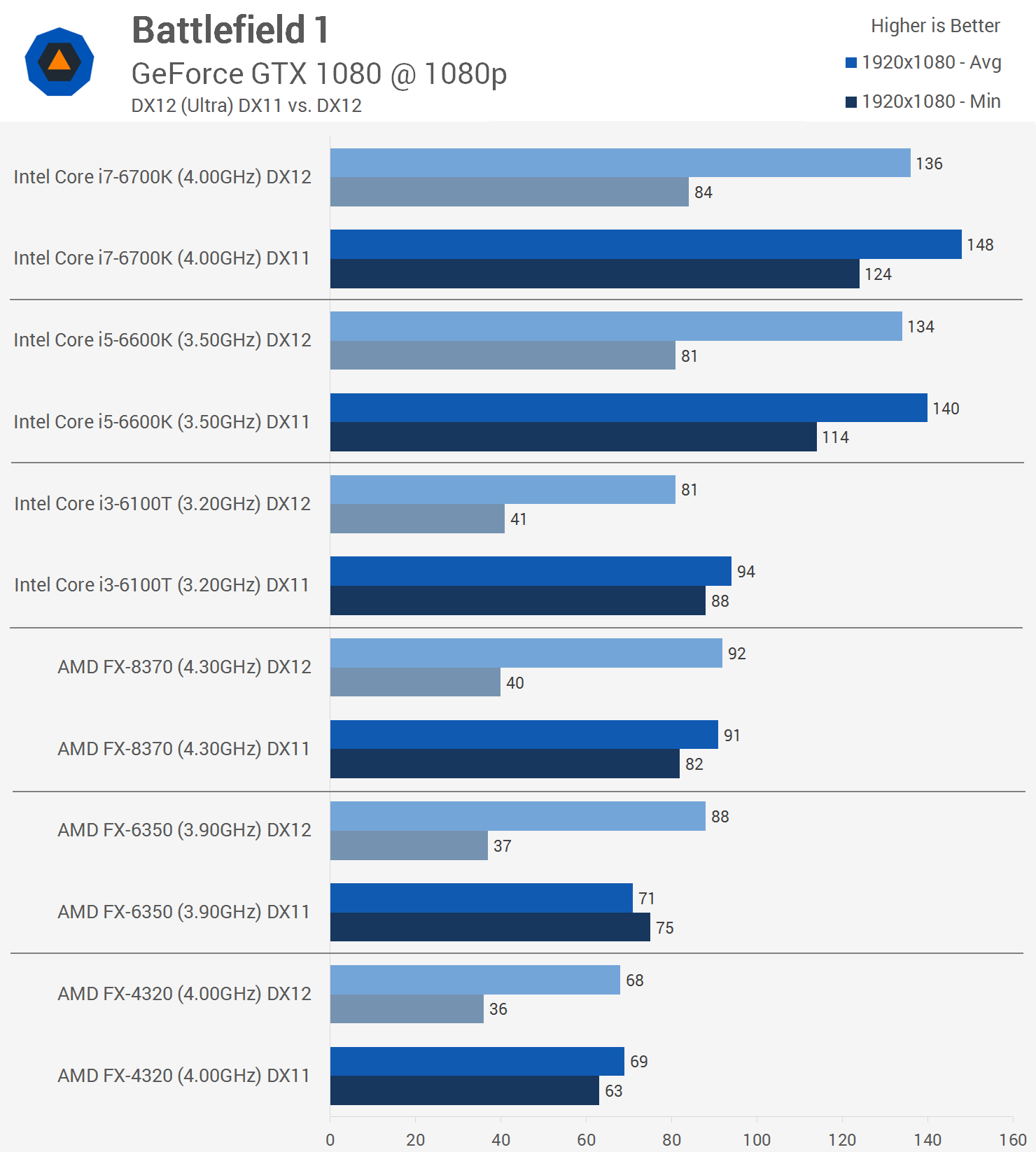R9 280 3GB, FX-8320 3.5ghz and 8GB ram.
DX11, 1080p, SSAO and Medium settings (except Lighting and Effects at Low quality).
Getting mostly 60-80fps, Operations mode occasionally dips fps to 40-50.
No micro stuttering or crashing.
Works pretty well imo.
Is it worth to try DX12 if you are using older GPU and CPU? I'm reading mixed DX12 impressions here.
DX11, 1080p, SSAO and Medium settings (except Lighting and Effects at Low quality).
Getting mostly 60-80fps, Operations mode occasionally dips fps to 40-50.
No micro stuttering or crashing.
Works pretty well imo.
Is it worth to try DX12 if you are using older GPU and CPU? I'm reading mixed DX12 impressions here.