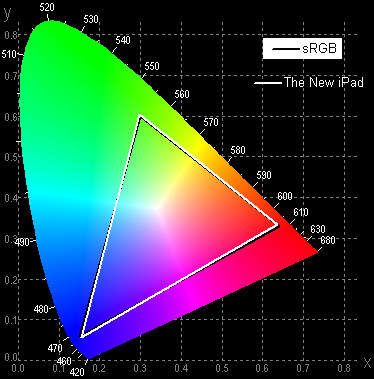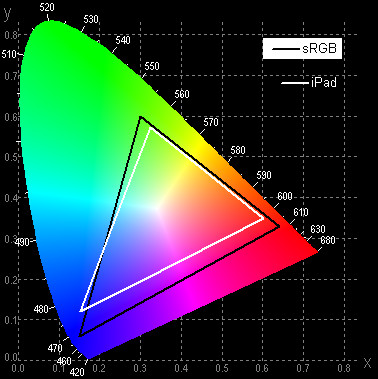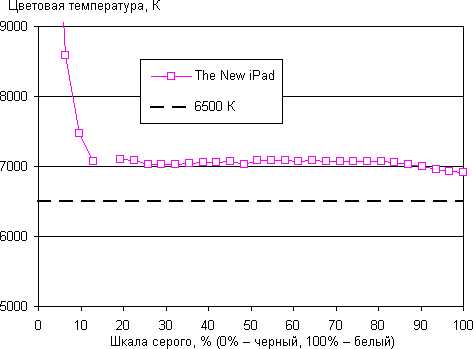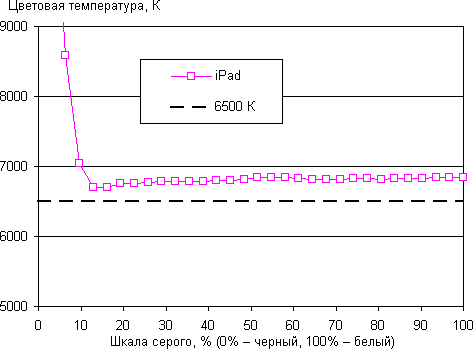DJ_Lae
Member
Doesn't it go away with usage after some time?
I'm not sure, to be honest, but I guess I'll find out.
It was hard to get a good picture of, but it looks as if it's simply a gap in whatever material is beside the touchscreen at the top of the iPad.