mescalineeyes
Banned
For any nine inch nails fans they just posted the wallpapers for the new iPad. http://www.flickr.com/photos/nineinchnails/sets/72157629263306432/
oh man, so many memories!
For any nine inch nails fans they just posted the wallpapers for the new iPad. http://www.flickr.com/photos/nineinchnails/sets/72157629263306432/
I have more of a folder/org scheme, I can't imagine everything in one giant folderFor me I have a pretty standard naming scheme on my actual PC, so I never have to do to much organization within the app.
I don't think Glass does that (I've never tried) but it seems like something that would be extremely uncommon.I like with Comic Zeal that you can actually move comics in the list to wherever you want, so issues that release out of sequence (like Chew #27) you can put in the correct order.
I have more of a folder/org scheme, I can't imagine everything in one giant folder
Margaret said:Yes, the April 10 date on Amazon seems accurate, as they are currently still in production.
We have tried out the existing cases on the new iPad, and they do actually fit (please disregard my previous comment about the BaseCase not fitting). Therefore you may wish to purchase the BaseCase Vivid or Stripe from our website. We dont have a guarantee against them cracking, but BaseCase Vivid and Stripe cases were manufactured at different facilities to the regular BaseCase and we have not heard of any cracks or breaks occurring in these items.
Me said:Thanks for your email. It's interesting that you say that, because I tried fitting my old BaseCase on the new iPad and it immediately snapped in the top left (smart cover side). This could be because it was already cracked, but it certainly felt like a tighter fit.
I'm not keen on the Stripe or Vivid designs, as I want the most unnoticeable case, which is the plain white one. Are the new versions for the new iPad made in the same facilities as the Vivid and Stripe models?
Margaret said:Because of the compatibility with both iPad models, the decision has been made to continue shipping the old BaseCase that we still have in stock, rather than continue production on new stock. Therefore, it would make no difference to wait until April 10, as the item would remain the same.
I understand your hesitation at purchasing it due to the crack in your previous case, but please let me know if it happens again and I will see what I can do in terms of a replacement or an alternative.
so i just bought a book for kindle and i can see it on my PC and on my iphone but why not on my Ipad? other books show up on all devices.
tried that didnt work.Pull down to sync?
Did you check Archived items in the Kindle app?
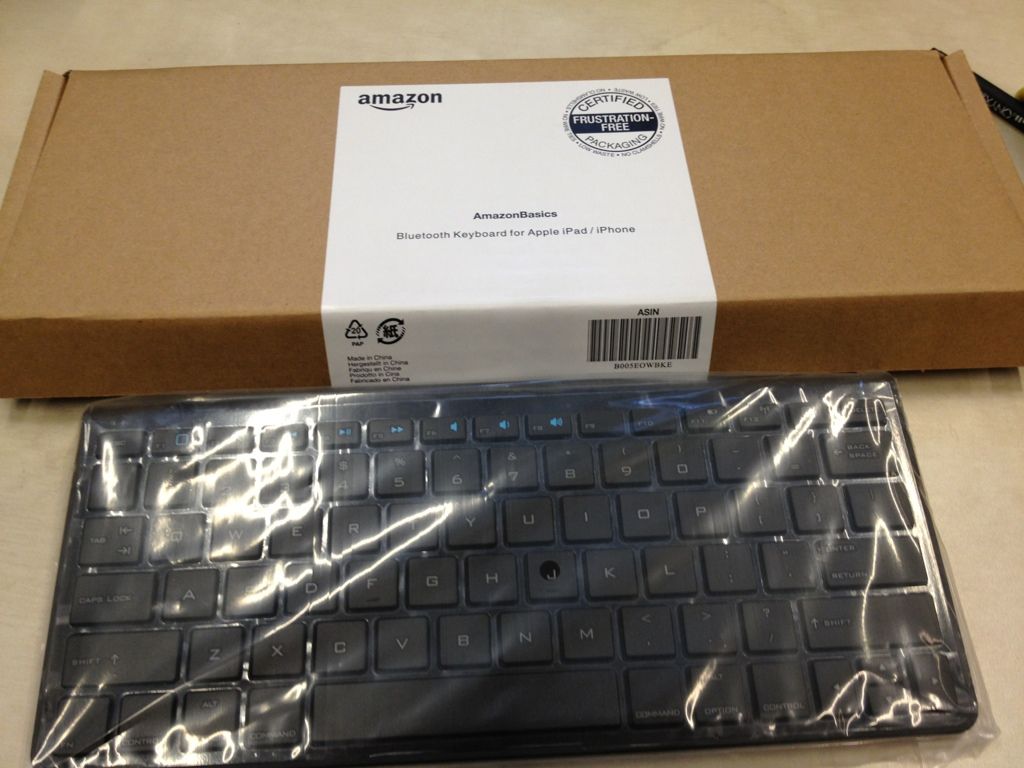
By which method are you adding comics to ComicGlass? What is your computer?
Glass kinda does this.
tried that didnt work.
dont even know where this is? All i see is the up down arrow button the four sqaures button, cloud/device and the gear.
Deregistered the device and it showed up, but now game of thrones series is saying remove from device and redownload error.
Just arrived:
I'll test it out later at home. I like the size of it and look of it.
whats the difference in battery life for 4G vs Wifi version?
Windows 7 PC, itunes. I click ComicGlass under apps and it only gives me Add and Save To. Save to appears to take it from the ipad and save on my PC. With Add, the default saving location is the main menu, even if I click the folder first, then add, or if I have the folder I want them in open on the iPad.
Yes, that is how Glass works via wifi, and it will copy over folders-in-folders (dunno if it'll go deeper).No what I mean is that my comics are all named by title and issue number on my PC. So when I import, for example, an entire directory of Powers comic zeal automatically dumps all of them into a folder called Powers (the user doesn't do anything besides drag the files into iTunes). I'm never creating folders in Comic zeal or moving stuff around unless of course I went subfolders for v1, v2, or miniseries.
The IMDB app got updated for Retina. The posters and actor photos look great.
The former. And by quite a lot in most cases.Are apps increasing in size due to retina, or are they the same size as before?
Is it recommended to restart the iPad every one in a while? I've been getting a lot of force closes with Facebook, and flixster. My Flipboard also has a lot of hitches when scrolling through my articles.
Are there Any screen protectors that you guys would recommend? I had a ghost armor on my iPad 2, but it made the screen feel a little sticky.
I'm in the camp that feels it doesn't need a screen protector. I've had two ipads and a touchpad, and they hold up great with general use.Are there Any screen protectors that you guys would recommend? I had a ghost armor on my iPad 2, but it made the screen feel a little sticky.
Are there Any screen protectors that you guys would recommend? I had a ghost armor on my iPad 2, but it made the screen feel a little sticky.
Are there Any screen protectors that you guys would recommend? I had a ghost armor on my iPad 2, but it made the screen feel a little sticky.
Just arrived:
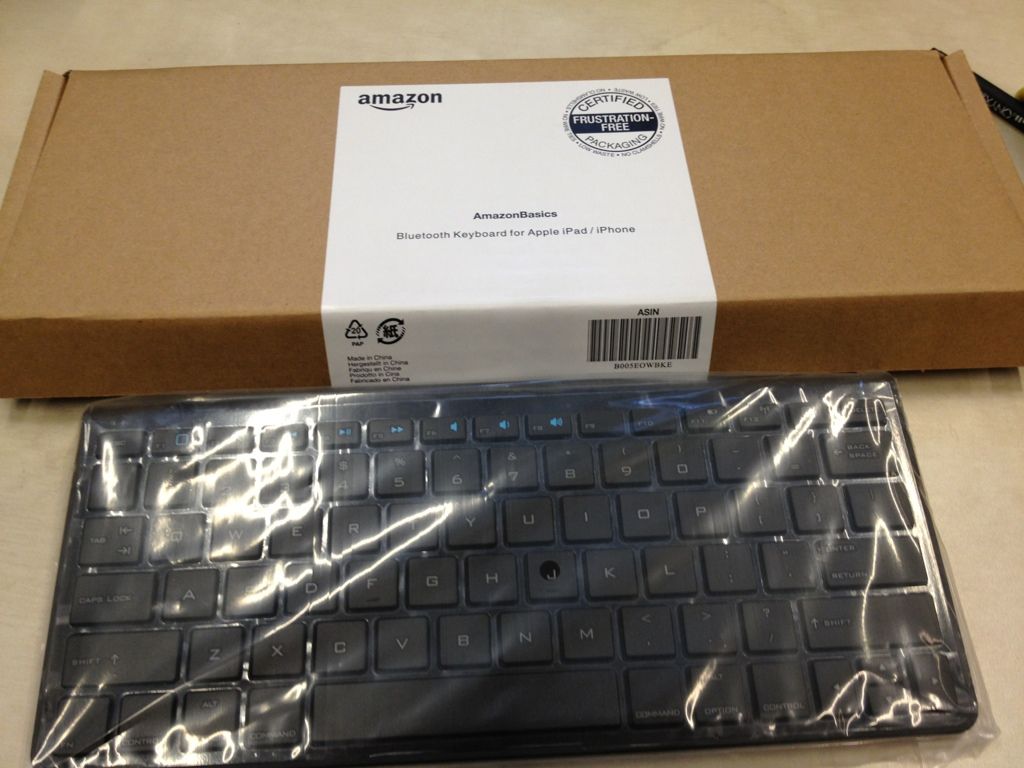
I'll test it out later at home. I like the size of it and look of it.
Played so much Draw Something on this since I got it, wtf is wrong with me!
I just received my Pack & Smooch iPad sleeve but I need to send it back.
I noticed that my usage doesn't get along with an iPad which is totally unprotected without any case. And based on the fact how the back from my current Speck iPad 1 shell looks the new iPad will look bad. I hope for amazing Speck Cases, or go with an incipio Feather in the end...
Invite sent.My Draw Something ID is JillSandwichOMG, let's play!
How is the build quality on that Pack & Smooch case? I really, really want one. Does the Merino wool felt feel cheap?
