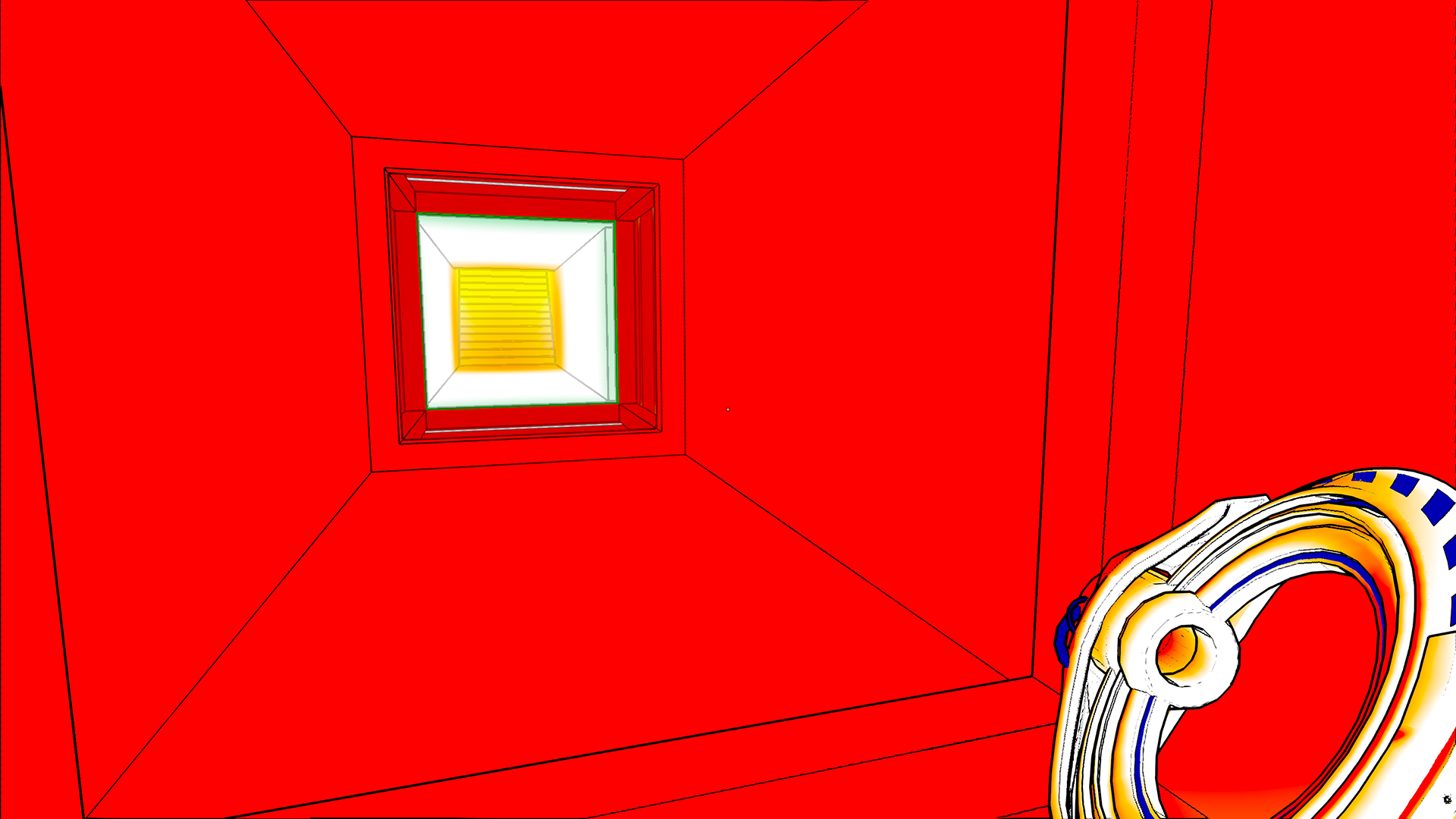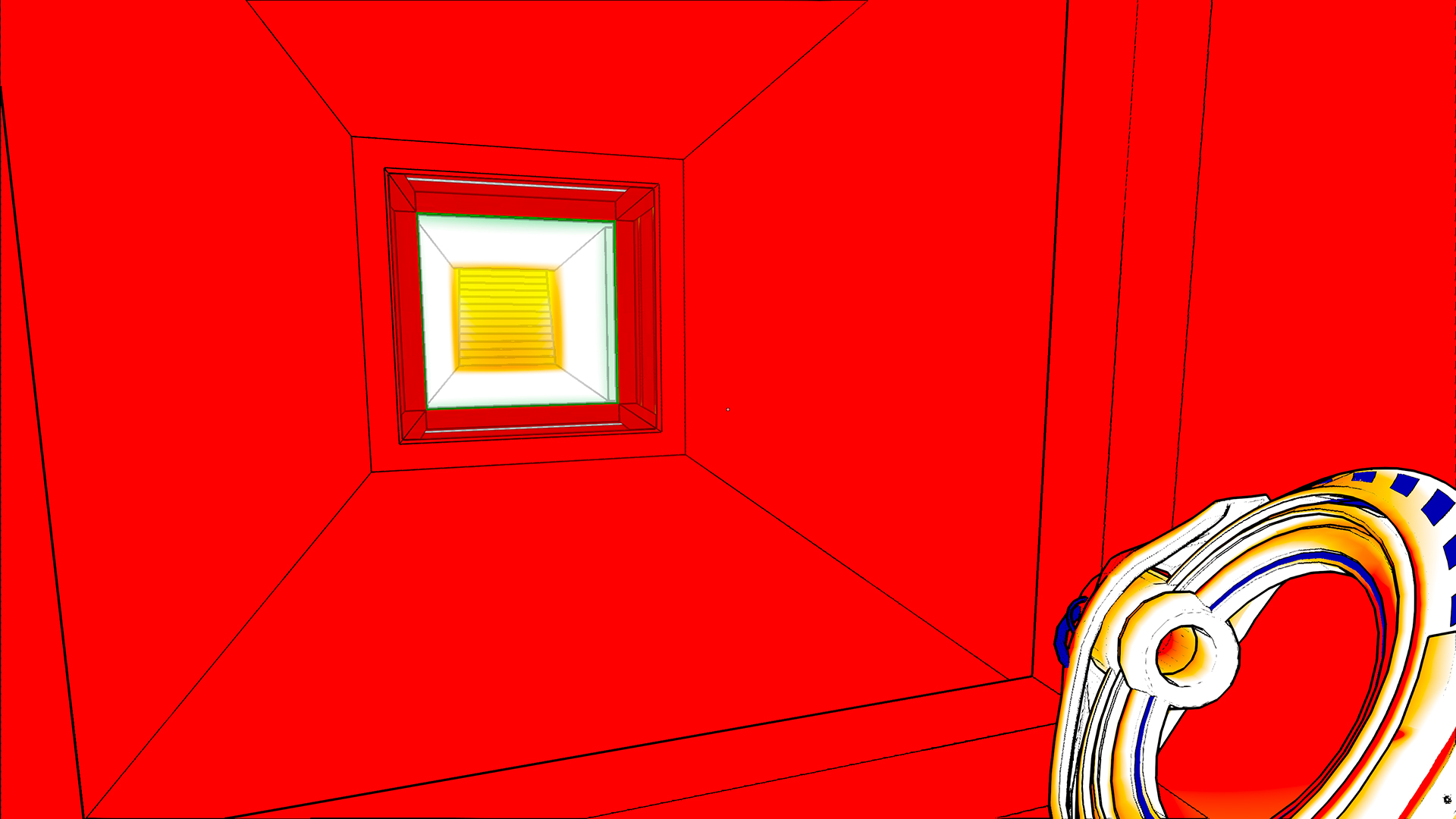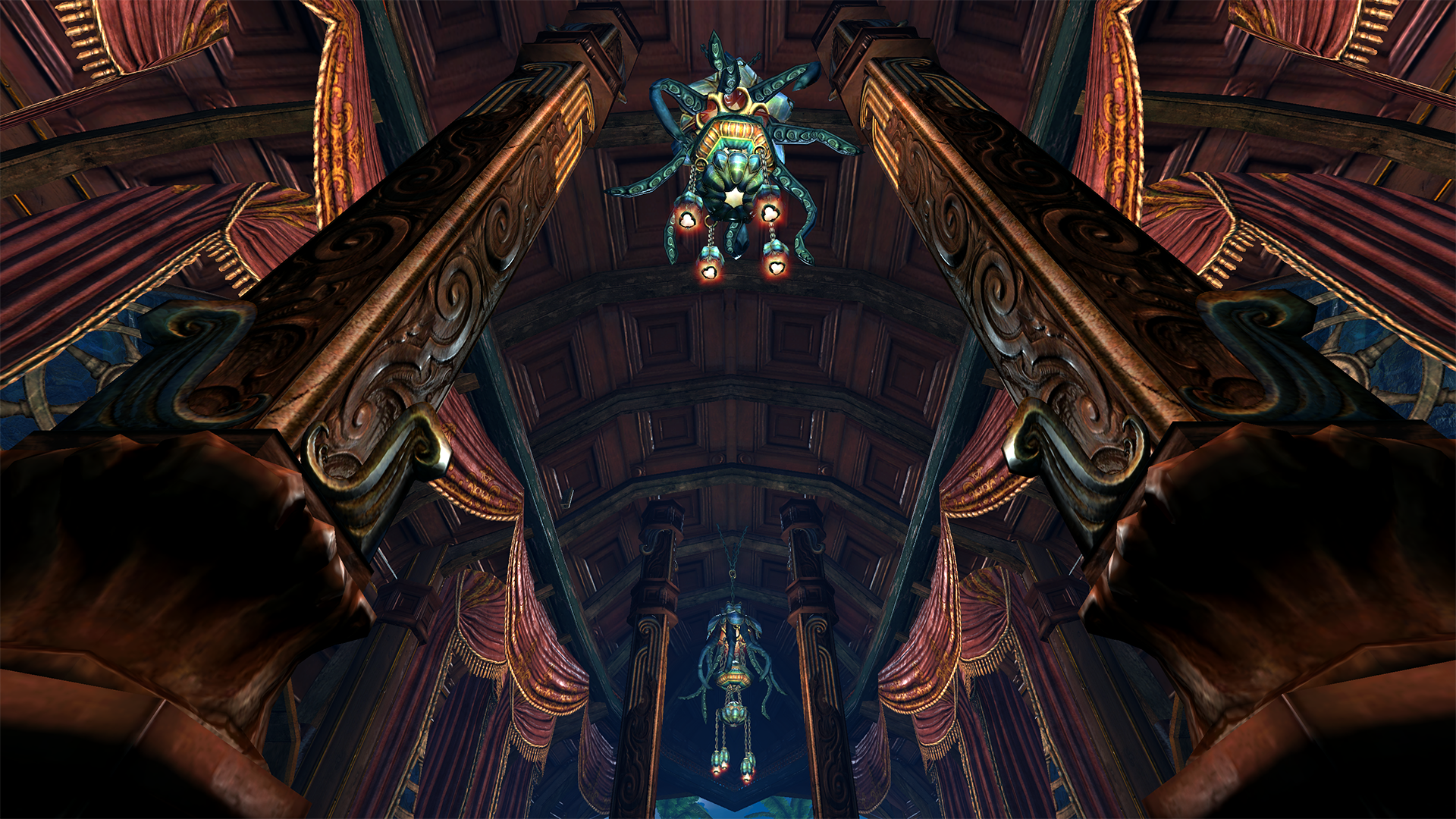-
Hey, guest user. Hope you're enjoying NeoGAF! Have you considered registering for an account? Come join us and add your take to the daily discourse.
You are using an out of date browser. It may not display this or other websites correctly.
You should upgrade or use an alternative browser.
You should upgrade or use an alternative browser.
2014 High-Res PC Screenshot Thread of the Last Hope for Image Quality
- Thread starter Stallion Free
- Start date
For now. DX11 (and of course OpenGL) would require their own separate paths (which are almost as much work as doing it from scratch). The basic method would work with any API of course, as long as the program asks Windows (and/or the graphics API) which resolutions it supports (and can therefore be lied to).Is it Dx9 only?
Stein3x
Member
For now. DX11 (and of course OpenGL) would require their own separate paths (which are almost as much work as doing it from scratch). The basic method would work with any API of course, as long as the program asks Windows (and/or the graphics API) which resolutions it supports (and can therefore be lied to).
That's fantastic news,can't wait to try it once it's stable! I'm sure Neoenigma will make good use of this
Also @Spazznid you've nailed WarFrame ,that's some crazy ass IQ, love it
Spazz - Seriously, you're killing it with these Warframe shots. Game looks smokin hot.
That makes sense. PNG is much better with solid colors which a lot of your Mirrors Edge shots have.
When there's not a ton of tiny details and variation PNG is king
but when there is a lot of detail like photographs or most games screenshots JPEG ends up with smaller file sizes.
Antichamber is a good showcase example.
Here's the PNG
Here's the JPEG
Because the image is a solid color PNG is able to compress it more effectively, with the JPEG being 496kb and the PNG being 373kb. In this instance they're both small but there are absolutely cases where, if it's an image with solid blocks of a single color or similar color the PNG ends up cutting on the JPEG a lot.
Generally though, for most examples, JPEG will end up smaller.
Yeah I am using JPGs for the next batch, but I am getting some odd shots that are actually smaller when they are compressed using max PNG.
That makes sense. PNG is much better with solid colors which a lot of your Mirrors Edge shots have.
When there's not a ton of tiny details and variation PNG is king
=p
Antichamber is a good showcase example.
Here's the PNG
Here's the JPEG
Because the image is a solid color PNG is able to compress it more effectively, with the JPEG being 496kb and the PNG being 373kb. In this instance they're both small but there are absolutely cases where, if it's an image with solid blocks of a single color or similar color the PNG ends up cutting on the JPEG a lot.
Generally though, for most examples, JPEG will end up smaller.
Spazznid
Member
Spazz - Seriously, you're killing it with these Warframe shots. Game looks smokin hot.
I do it for you, BB.

Stallion Free
Cock Encumbered
Well, it's not yet stable or usable for the general public, but in theory you will be able to downsample from everything your GPU supports in terms of rendertarget size (usually 16k) in almost every DirectX9 game, and actually benefit from it (because of multi-level HQ downsampling) -- and use any target resolution and frequency for your output device (including 120 and 144 Hz, which are notoriously finicky for driver-level downsampling).
It's just not yet done (at all), and Ys Origin is my current test case. Also, it currently breaks stuff, most notably all overlays.
*collective thread orgasm*
Dio Brando
Banned
Damn Durante, stop being so awesomeWell, it's not yet stable or usable for the general public, but in theory you will be able to downsample from everything your GPU supports in terms of rendertarget size (usually 16k) in almost every DirectX9 game, and actually benefit from it (because of multi-level HQ downsampling) -- and use any target resolution and frequency for your output device (including 120 and 144 Hz, which are notoriously finicky for driver-level downsampling).
It's just not yet done (at all), and Ys Origin is my current test case. Also, it currently breaks stuff, most notably all overlays.
MrRoderick
Member
Durante, you hero.
I finally died after a ~13 hr life in DayZ, in which I learned a great deal. Now I felt more free to manage low fps to get some nice shots. If ever there were a war-photography equivalent in screenshotting, this would be it, haha.


(^ gameplay res surprise capture, hehe)
I finally died after a ~13 hr life in DayZ, in which I learned a great deal. Now I felt more free to manage low fps to get some nice shots. If ever there were a war-photography equivalent in screenshotting, this would be it, haha.


(^ gameplay res surprise capture, hehe)
MrRoderick
Member
Drunken Master
Member
VisceralBowl
Member


Full size PNGs are just a PM away!
VisceralBowl
Member


Full size PNGs are just a PM away!
VisceralBowl
Member


Full size PNGs are just a PM away!
jim2point0
Banned
First time testing with another game (Bionic Commando Rearmed). Needed one fix, then it was good to go. (At glorious 8 FPS)
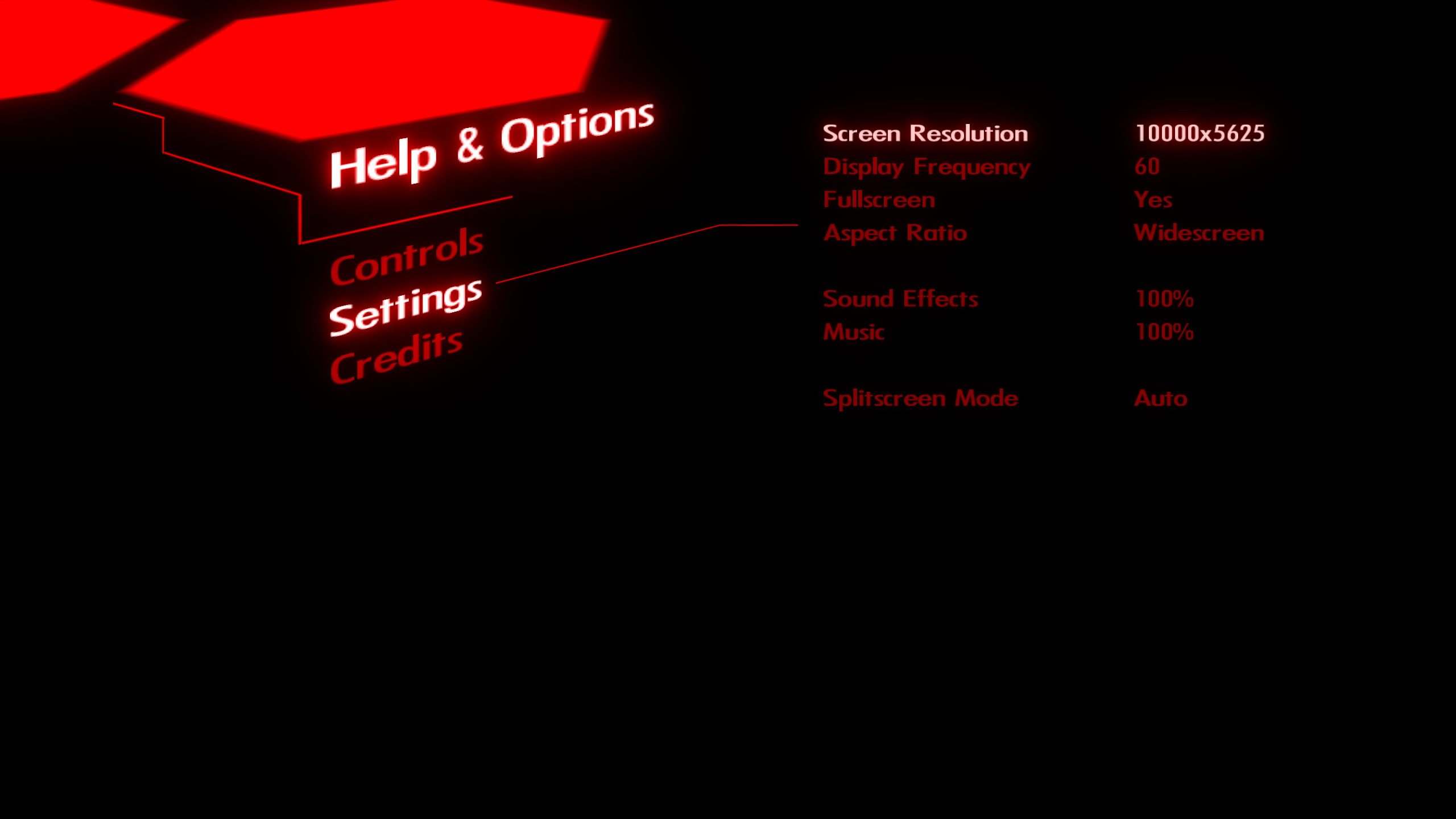
HOW ARE YOU DOING THIS???!!
I know I could achieve similar results in a lot of games using SoftTH but that doesn't work for DX11 games.
Also, MrRoderick, those are decently pretty screens. Until now I thought that game looked absolutely hideous.
Spazznid
Member


Full size PNGs are just a PM away!
Up...side...down....sample?
BONKERS
Member
slower connections.
'Murica
VisceralBowl
Member
Up...side...down....sample?
Not sure if you making a reference I don't get......
They aren't edited, the camera in ME can go upside down! (Really weird to control like that though)
BONKERS
Member
For now. DX11 (and of course OpenGL) would require their own separate paths (which are almost as much work as doing it from scratch). The basic method would work with any API of course, as long as the program asks Windows (and/or the graphics API) which resolutions it supports (and can therefore be lied to).
I hope it's at least at the level of Nvidia's built in downsampling.
SoftTH really is disappointing in my uses of it. Quality wasn't very good. Resulted in subpar IQ.
Crimsonclaw111
Member
Not sure if you making a reference I don't get......
They aren't edited, the camera in ME can go upside down! (Really weird to control like that though)
It's a pun
Upside down + downsampling pun.
VisceralBowl
Member
It's a pun
Upside down + downsampling pun.
I don't even know how I missed that lol
Metalic Sand
who is Emo-Beas?
The color looks better on the PNG. I can't be the only one noticing the color differences between that AC PNG/JPG comparison?
Dio Brando
Banned
Spazznid
Member
sort of lost the desire for screenshotting but it's still a pleasure to view the thread as usual. here's to a glorious 2014
I was there a while ago. It'll come back. You just lost your muse.

Dio Brando
Banned
The fire(?) effect adds so much to the shot. Beautiful. Loving your Warframe screenshots.I was there a while ago. It'll come back. You just lost your muse.
http://farm4.staticflickr.com/3673/11720989315_e49ba492b6_o.jpg
Spazznid
Member
The fire(?) effect adds so much to the shot. Beautiful. Loving your Warframe screenshots.
More like a sneeze effect, lol.
It's from using Viral and Ice mods creating an Acidic effect.
VisceralBowl
Member

This game hates downsampling...
Full size PNG is just a PM away!
Piercedveil
Member
*DayZ pics*
Great shots, man! I'm loving DayZ and I think it looks really good already.
VisceralBowl
Member


Full size PNGs are just a PM away!
VisceralBowl
Member


Full size PNGs are just a PM away!
VisceralBowl
Member


Full size PNGs are just a PM away!
What in the world kinds of monitors are you guys using where you can render above 6k?
Downsampling and other tricks
Spazznid
Member
What in the world kinds of monitors are you guys using where you can render above 6k?
When it comes to IQ, we say, "Limits? Fuck you!"
DirgeExtinction
Member
How do you two take these without the UI? :O
Spazznid
Member
How do you two take these without the UI? :O
"F6"
Should save in "My Pictures" folder.
DirgeExtinction
Member
"F6"
Should save in "My Pictures" folder.
So Waframe has its own screenshot function? I've been using Fraps >.>

I_D
Member
Downsampling and other tricks
When it comes to IQ, we say, "Limits? Fuck you!"
Yeah, so... what monitors? Or maybe what connectors?
My monitor is 1080 native, and I can get it up to 3840x2160 but it craps out after that.
Green Fallout is strange, but somehow appealing.
Because it looks like actual overgrown ruins?
Vanilla FO3 kinda doesn't factor in that 200 years is probably more than enough time for vegetation to recover from an apocalypse.
Spazznid
Member
Yeah, so... what monitors? Or maybe what connectors?
My monitor is 1080 native, and I can get it up to 3840x2160 but it craps out after that.
What Durante is doing is creating a hacky way of forcing programs to accept higher Resolutions as if they were default windows ones. It's a WIP so far, so only for him!