Welcome! and awesome shots! Love the look of that game.
Badum-Tsss!
Thanks :3
The actual game isn't very pretty to look at and most of the bike/rider liveries are mods done by the community but it's amazing what downsampling + free camera can do.
Welcome! and awesome shots! Love the look of that game.
Badum-Tsss!

Thanks :3
The actual game isn't very pretty to look at and most of the bike/rider liveries are mods done by the community but it's amazing what downsampling + free camera can do.






VisceraBowl, you have good, creative Mirror's Edge shots, and it's one of my alltime favorite games.
However, with all due respect, are you using the maximum (lossless) PNG compression level? Even the images that are mostly solid color are showing up about 8MB each for me, and hosted on flickr my lowly connection gets maybe 1MB/second.
It's actually even weirder in this case. I take back what I said about max PNG compression, since even on a fast computer, maybe converting to compression level 9 would be annoyingly slow, and it seemed to be only maybe 10% file size difference.After reading this post, I don't see any advantage to PNGs AT ALL. Except for archiving purposes on your hard drive.
Those 8MB PNGs could be 3 - 3.5MB JPGs with identical (!!!!!!!) quality. Identical.
Did I mention identical?
VisceraBowl, you have good, creative Mirror's Edge shots, and it's one of my alltime favorite games.
However, with all due respect, are you using the maximum (lossless) PNG compression level? Even the images that are mostly solid color are showing up about 8MB each for me, and hosted on flickr my lowly connection gets maybe 1MB/second.
Even with the 50 posts-per-page rule, if everyone posted 8MB PNGs, you'd maybe end up with 600-800 seconds (over 10 minutes) to load a single page, even more if everyone started using the three-images-per-post sideways format.
Some editors may have options to use the max PNG compression level (9 I think) which could help. 100% quality JPEG could be another option, if you want to do a test and see if its quality is acceptable.
On the bright side, at least you're not using minus image hosting, where I probably wouldn't even max out my download rate.
After reading this post, I don't see any advantage to PNGs AT ALL. Except for archiving purposes on your hard drive.
Those 8MB PNGs could be 3 - 3.5MB JPGs with identical (!!!!!!!) quality. Identical.
It's actually even weirder in this case. I take back what I said about max PNG compression, since even on a fast computer, maybe converting to compression level 9 would be annoyingly slow, and it seemed to be only maybe 10% file size difference.
However, I opened that most recent 8MB white and red tiled Mirror's Edge screenshot, and resaved it as PNG (default compression level 6) in IrfanView. The result was a 1.5 MB PNG. I'm not sure what's causing the flickr one to be 5 times larger than that, unless they're very low level PNG compression or something.

I actually love the older look of it.
I figured it's just flickr being slow today. I guess not?
A 3.5 mb JPEG would bring down the page load time to what 4 minutes for you? Maybe you shouldn't browse the thread then. I refuse to let this turn into the compressed mess that is the nextgen screenshot thread.

I gave specific numbers. We're not talking 8MB to 3.5MB, we're talking a single 8MB file going down to 1.5MB when both files are lossless PNGs.A 3.5 mb JPEG would bring down the page load time to what 4 minutes for you? Maybe you shouldn't browse the thread then. I refuse to let this turn into the compressed mess that is the nextgen screenshot thread.
Thanks for checking, that makes sense. If it's easiest to stick with level 6 or higher PNG compression that should be perfectly reasonable. The JPEG change sounds like diminishing returns so I'm not sure it's even needed.No I was not (I was on 1). I am sorry for anyone who was experiencing issues with this. I am changing my compression method to a different one.
Using my original 4K shots and compressing down with level 9 was fairly fast, and resulted in file sizes of 1.5 - 4.5MB. Using the same sources and then using JPG produced sizes of 1 - 4.5 MB. I will stick to JPG for now.


Dunno if it's just my monitor, but i'm noticing some banding on the sky in your screenshots. what method of resizing you're using?I will be experimenting further over the next few days.
http://farm4.staticflickr.com/3779/11715809806_bf134135c2_o.png
http://farm8.staticflickr.com/7303/11715291923_a0c858eb5f_o.png
Full size PNGs are just a PM away!
Dunno if it's just my monitor, but i'm noticing some banding on the sky in your screenshots. what method of resizing you're using?
I see it also. Lanczos2. Any ideas?




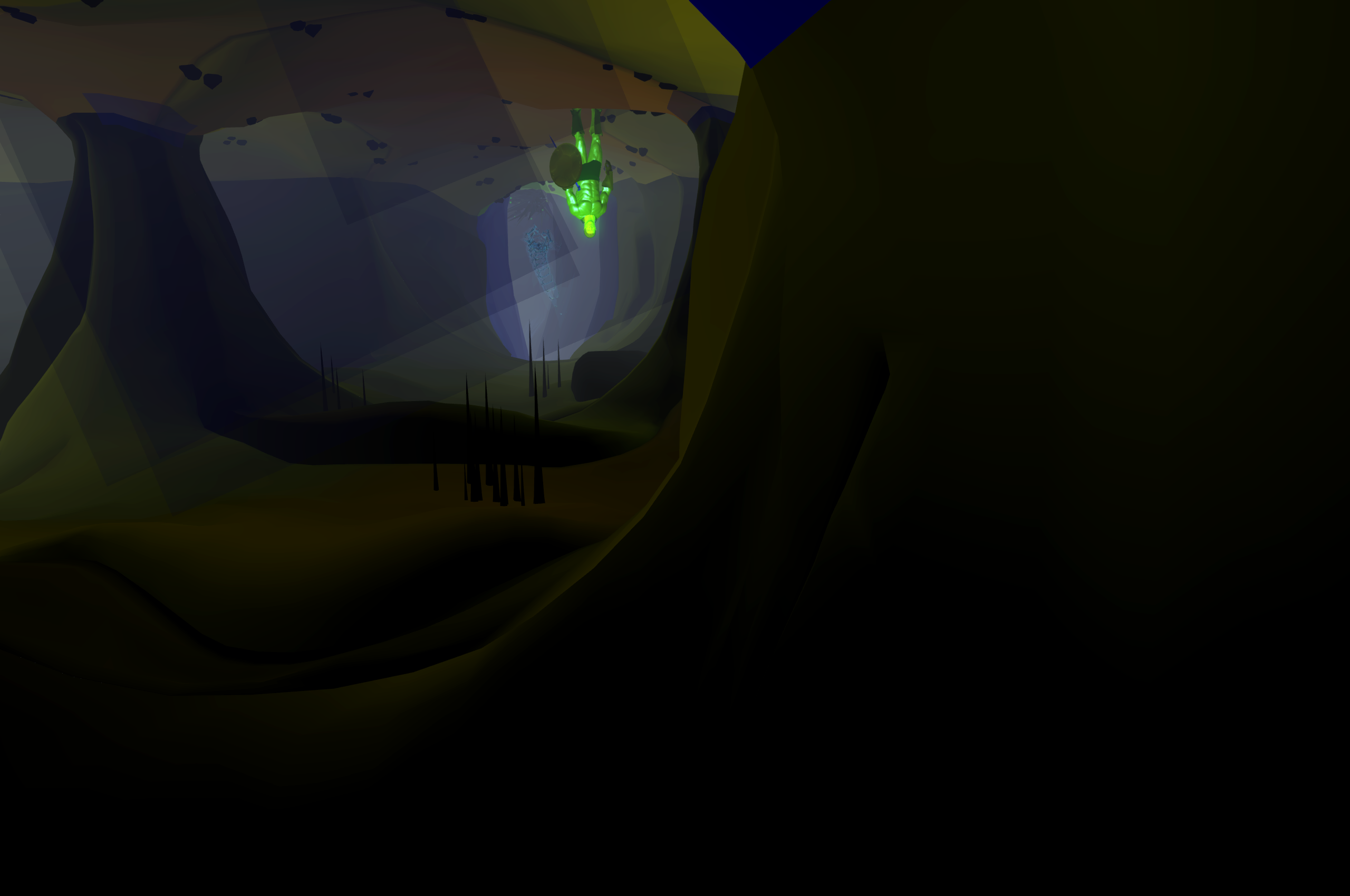
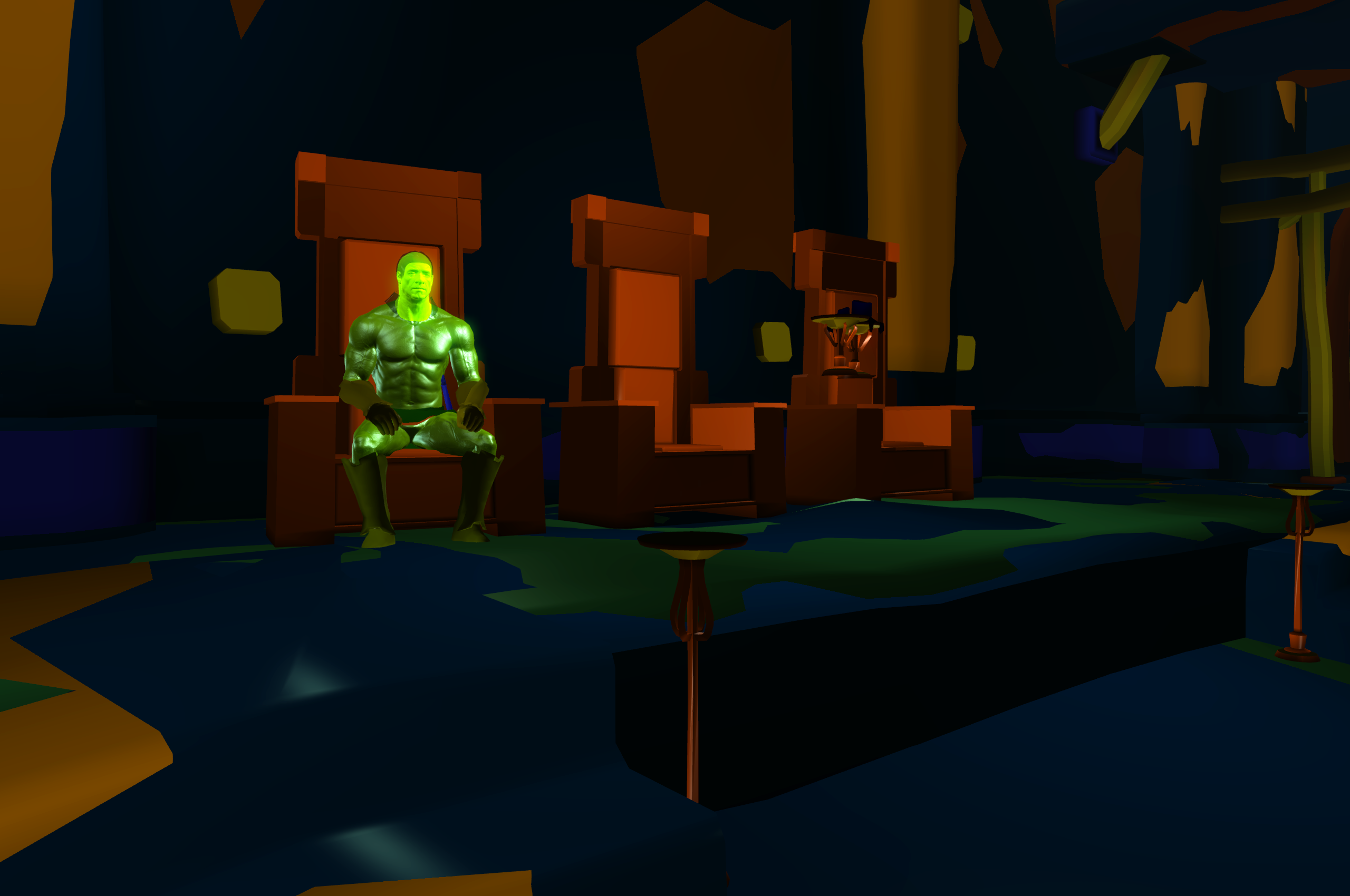
You did mention it, but you are misusing the word "identical". Perhaps you mean "indistinguishable"?After reading this post, I don't see any advantage to PNGs AT ALL. Except for archiving purposes on your hard drive.
Those 8MB PNGs could be 3 - 3.5MB JPGs with identical (!!!!!!!) quality. Identical.
Did I mention identical?
Skyrim








Rösti;95625688 said:The first image below may not show in all web browsers (works in Firefox) as it's in .ico format (for size), but you can right click and save it.
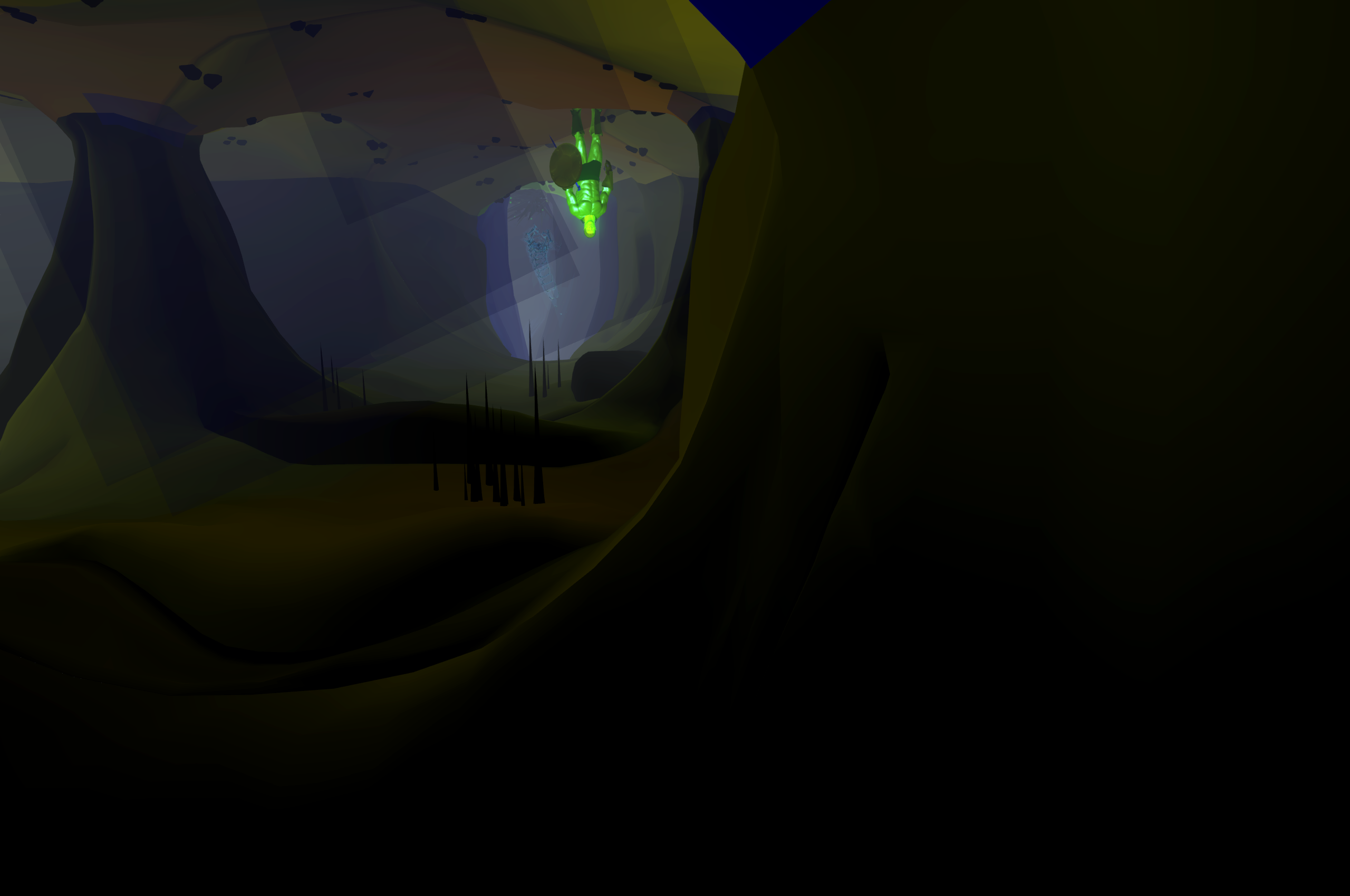
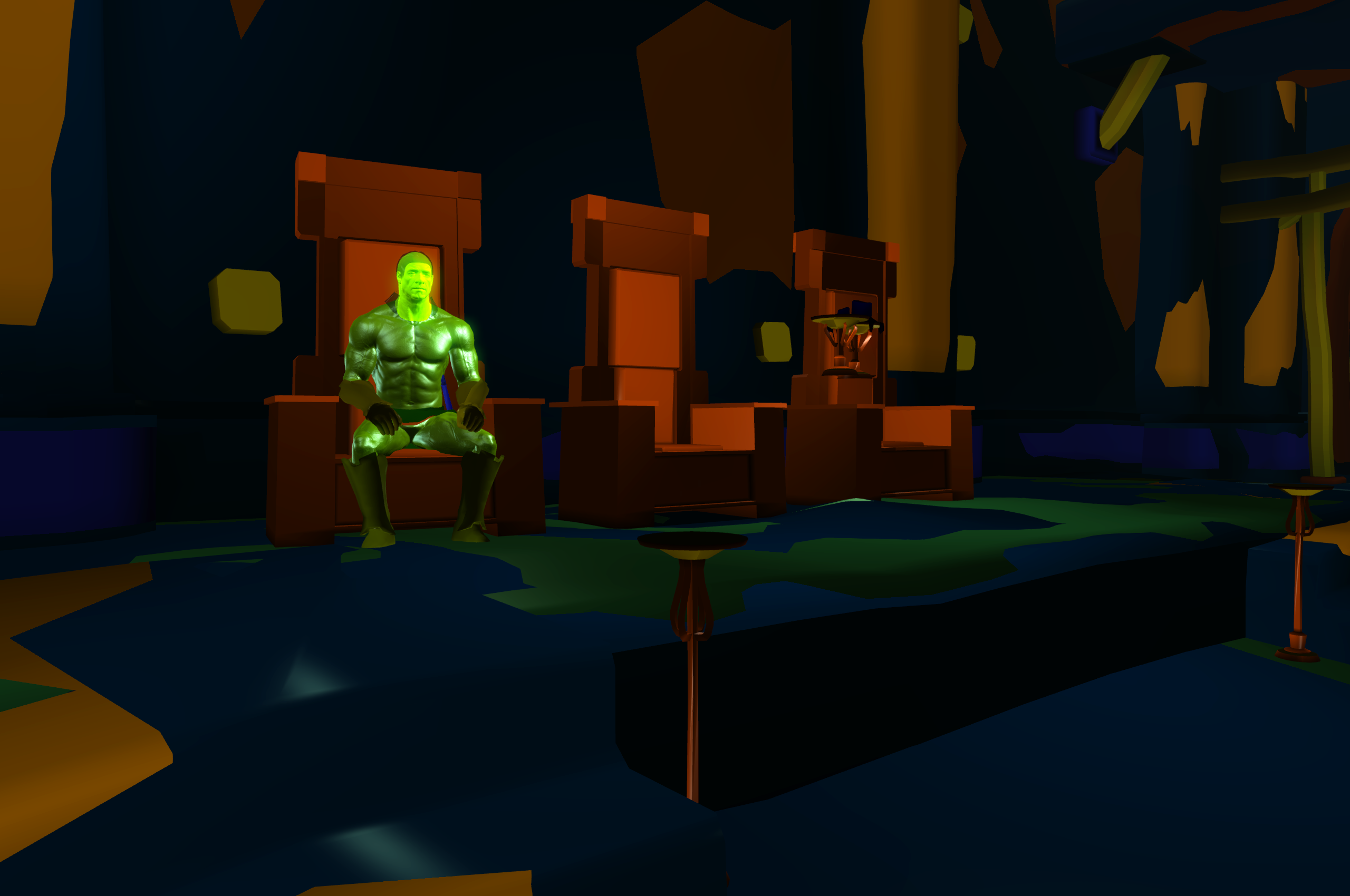
I never really dug deep into this game. Is this shot from a cutscene or something? Because that would be pretty damn impressive for something out of regular gameplay.


Ys Origin

Realtime gamma-correct multi-level bicubic downsampling from 10000x5625.
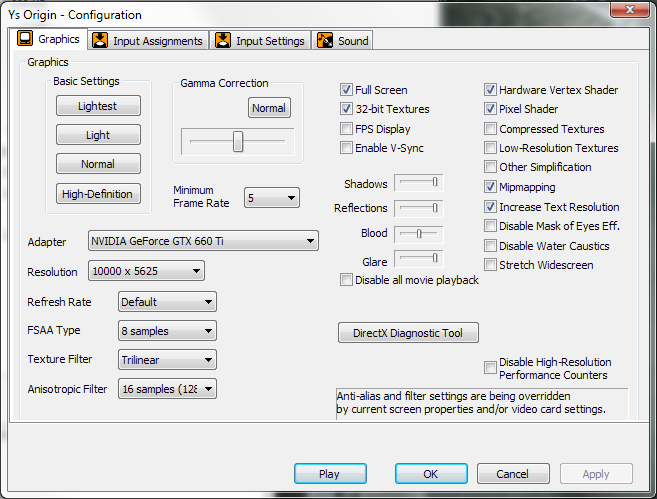
Well, it's not yet stable or usable for the general public, but in theory you will be able to downsample from everything your GPU supports in terms of rendertarget size (usually 16k) in almost every DirectX9 game, and actually benefit from it (because of multi-level HQ downsampling) -- and use any target resolution and frequency for your output device (including 120 and 144 Hz, which are notoriously finicky for driver-level downsampling).So are you able to Downsample from 6K+ in other things? The way you made it sound earlier seemed like you could.
Well, it's not yet stable or usable for the general public, but in theory you will be able to downsample from everything your GPU supports in terms of rendertarget size (usually 16k) in almost every DirectX9 game, and actually benefit from it (because of multi-level HQ downsampling) -- and use any target resolution and frequency for your output device (including 120 and 144 Hz, which are notoriously finicky for driver-level downsampling).
It's just not yet done (at all), and Ys Origin is my current test case. Also, it currently breaks stuff, most notably all overlays.
