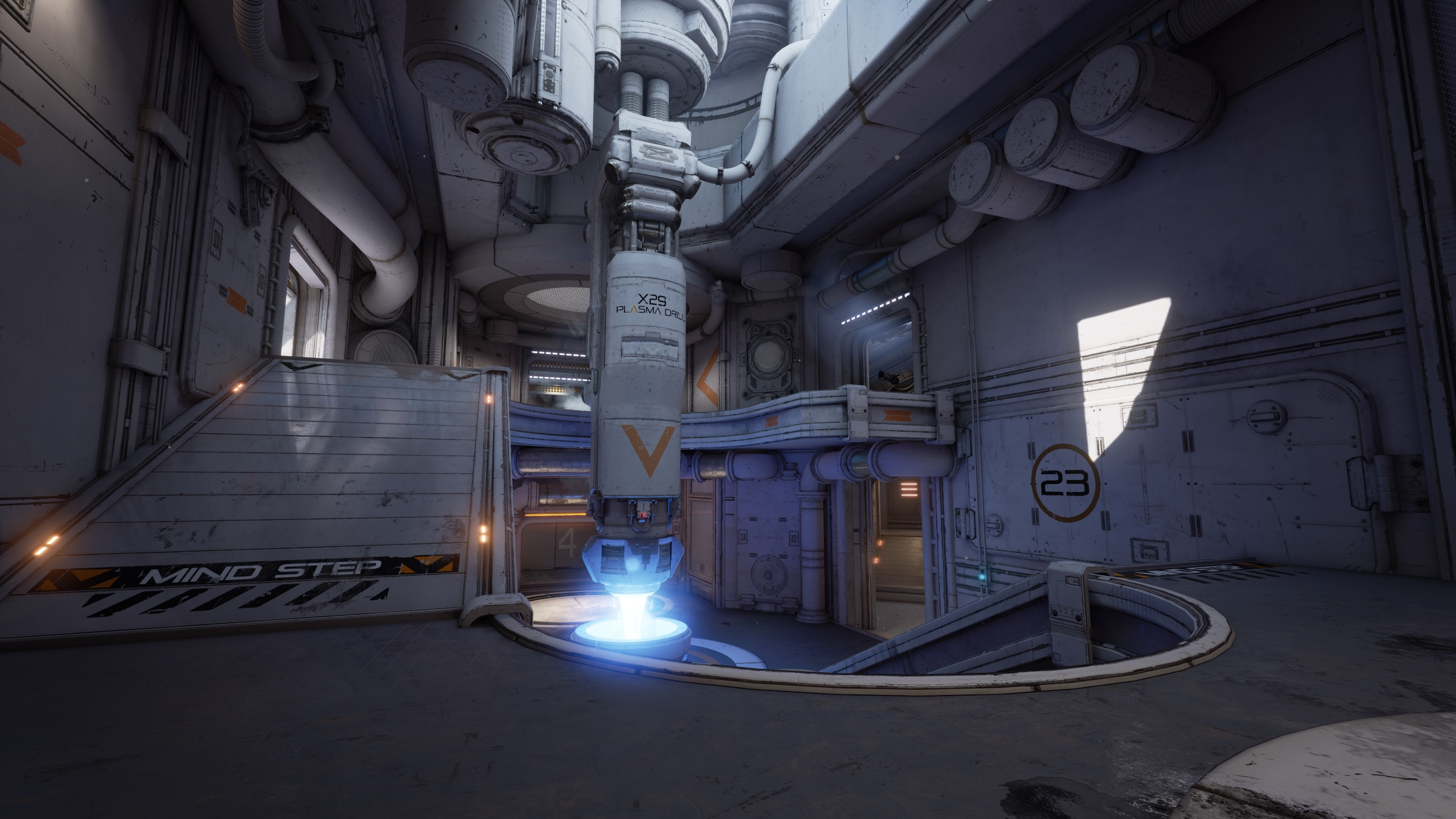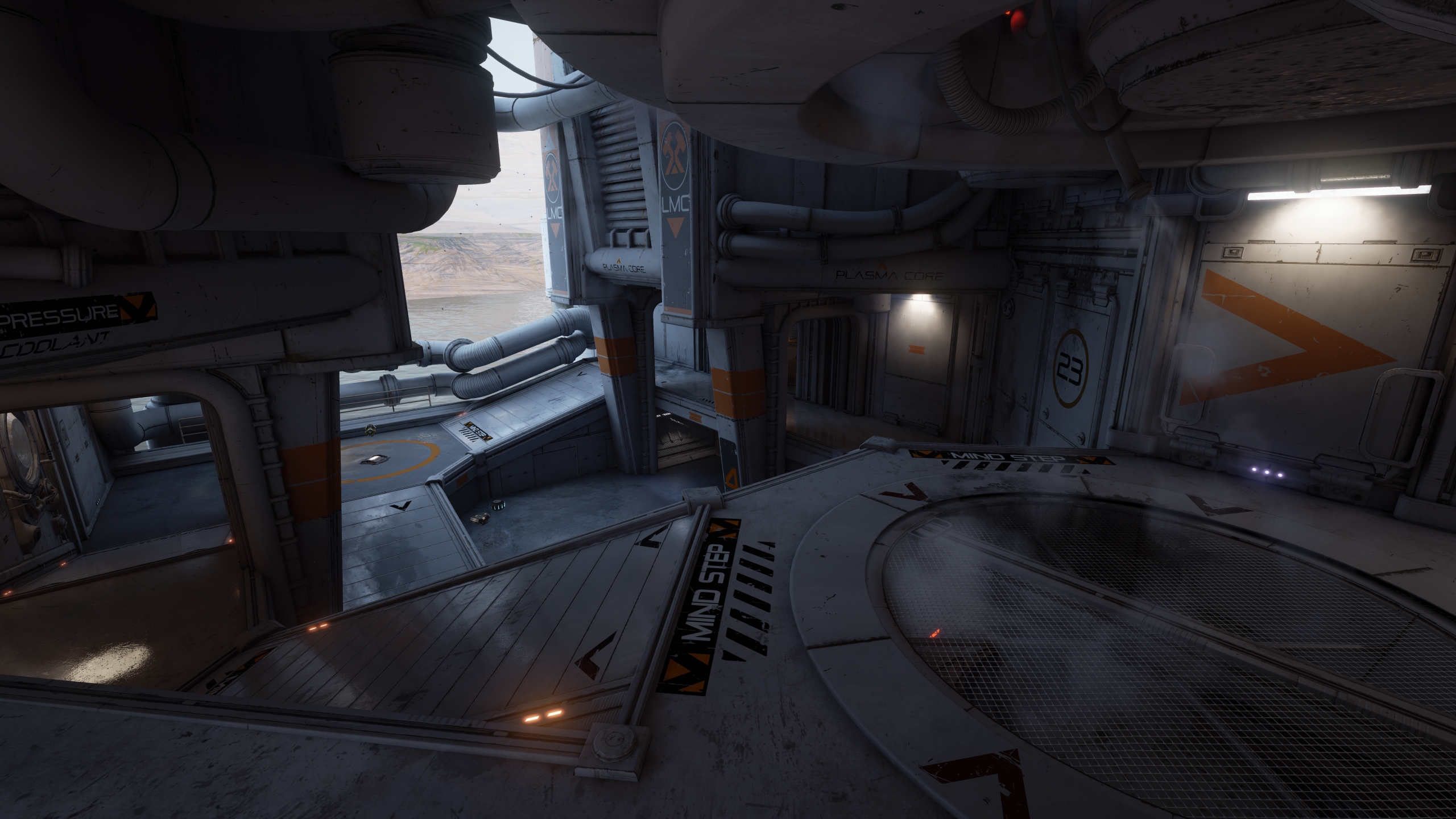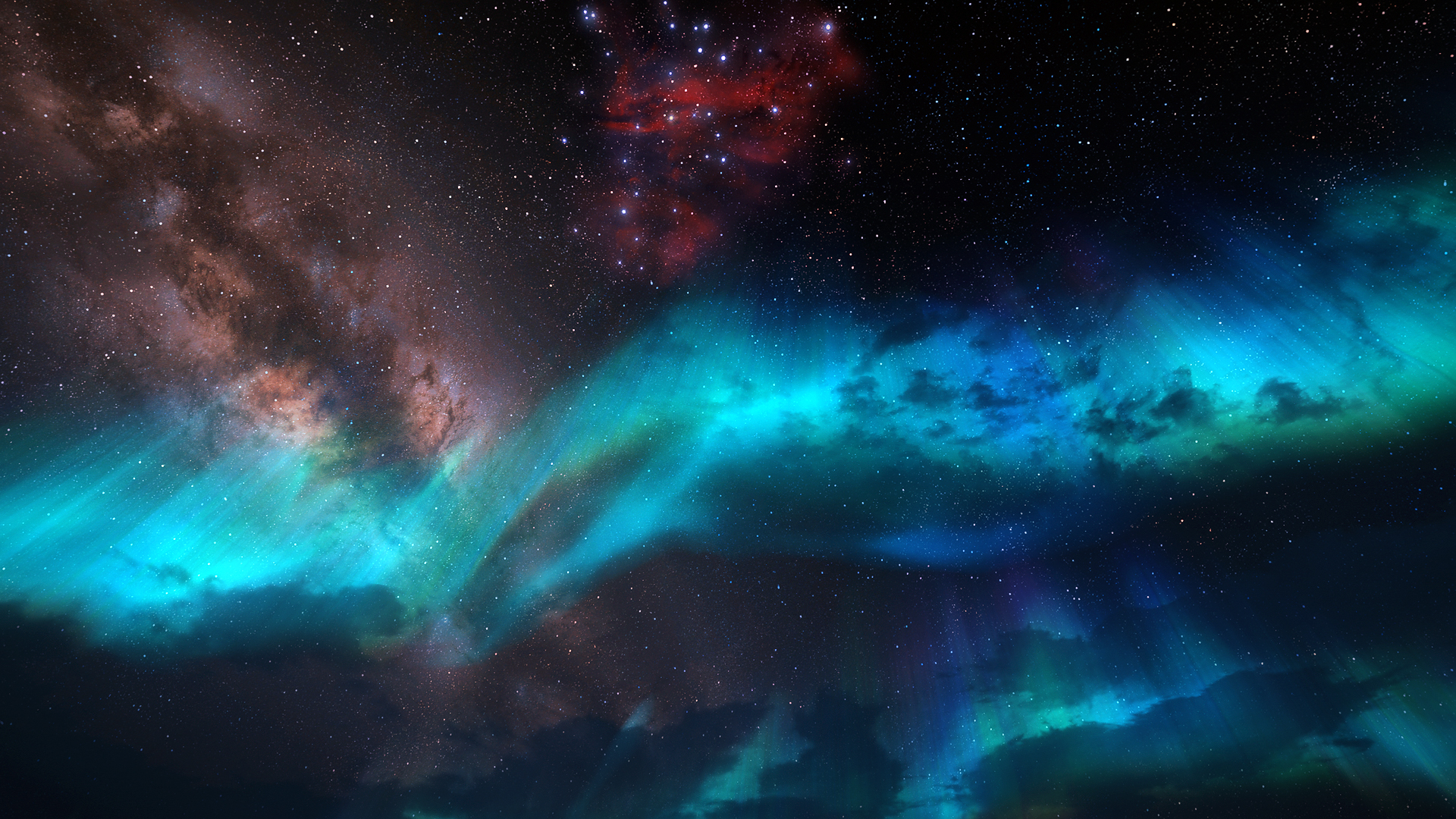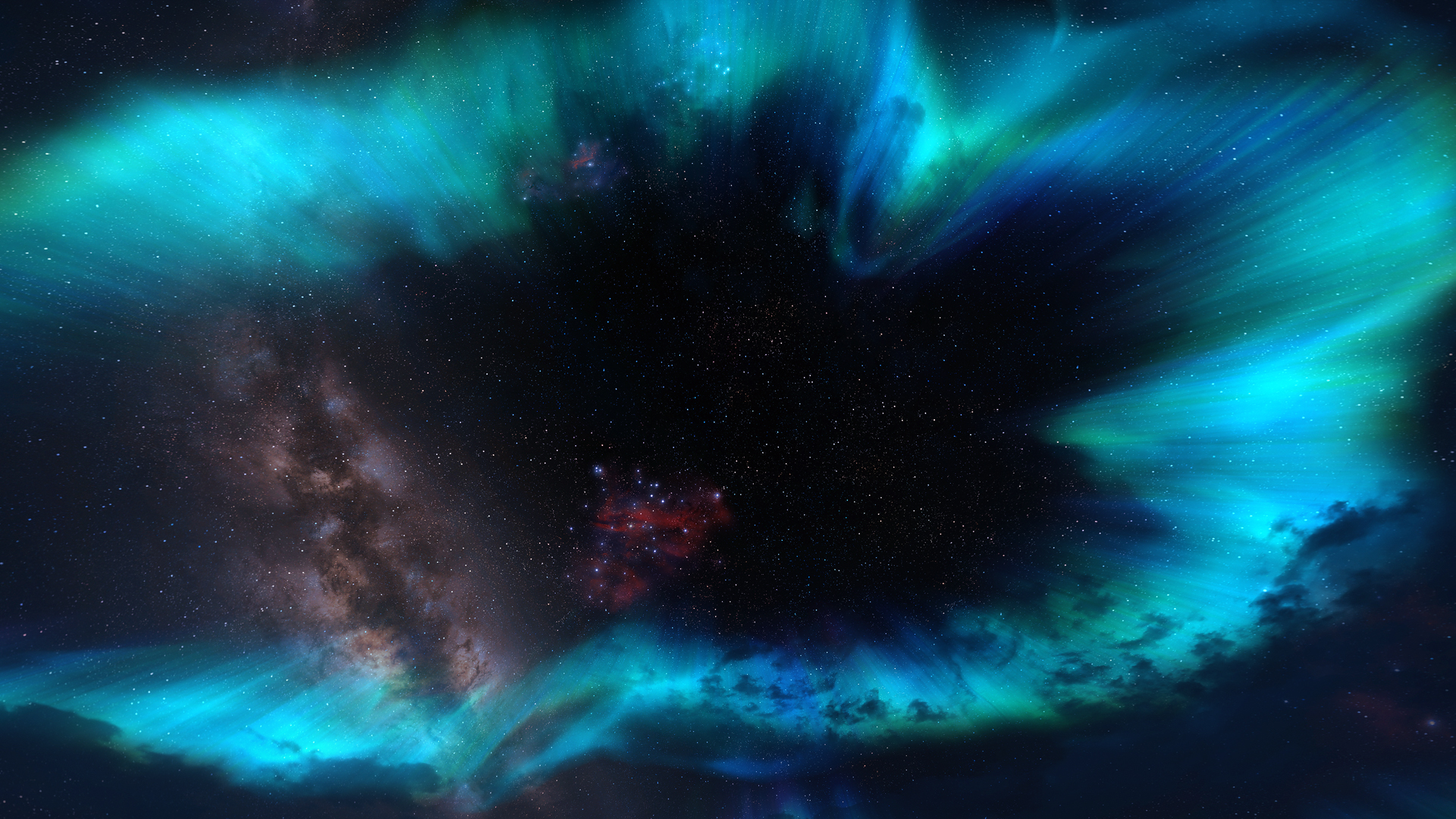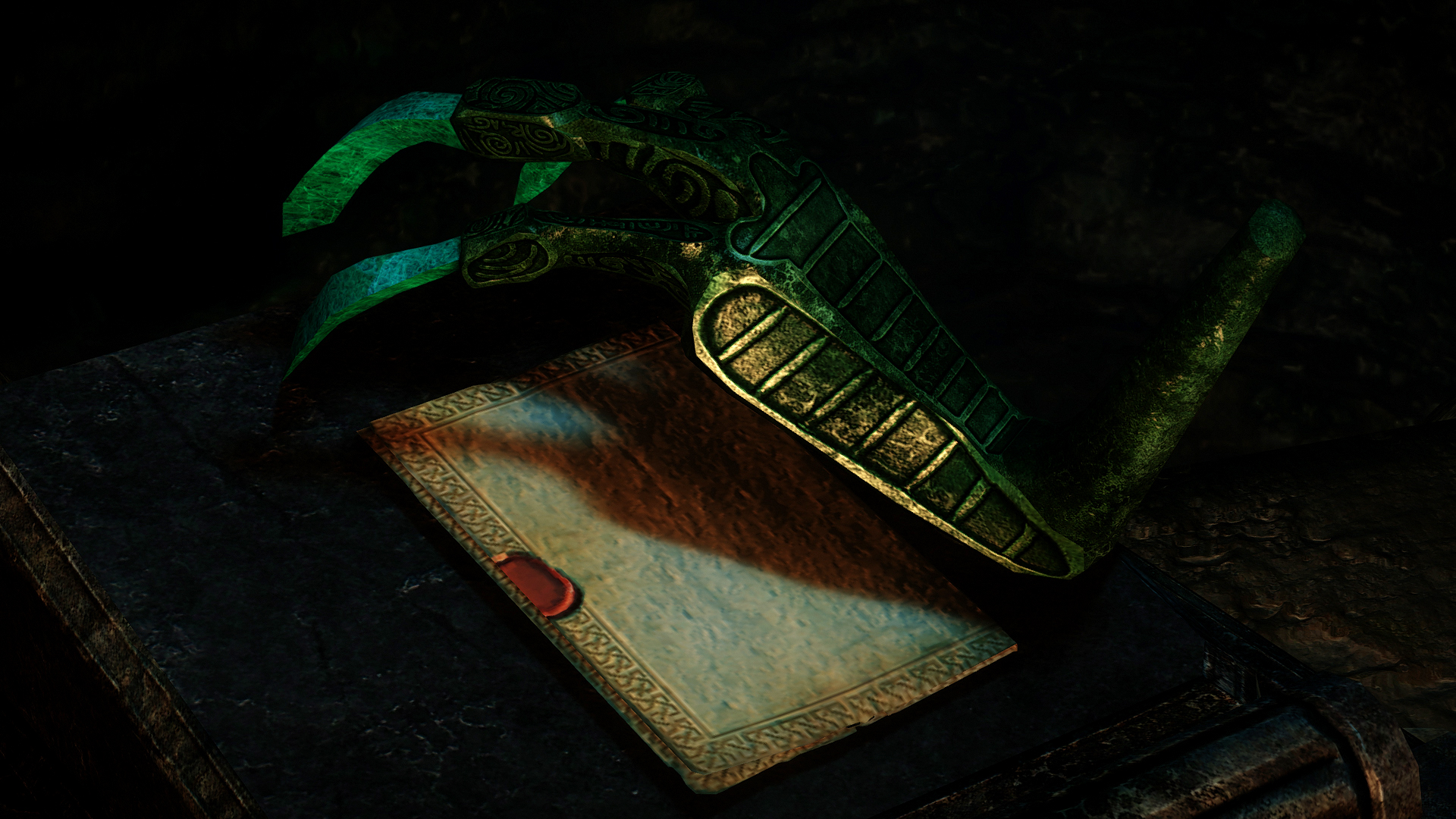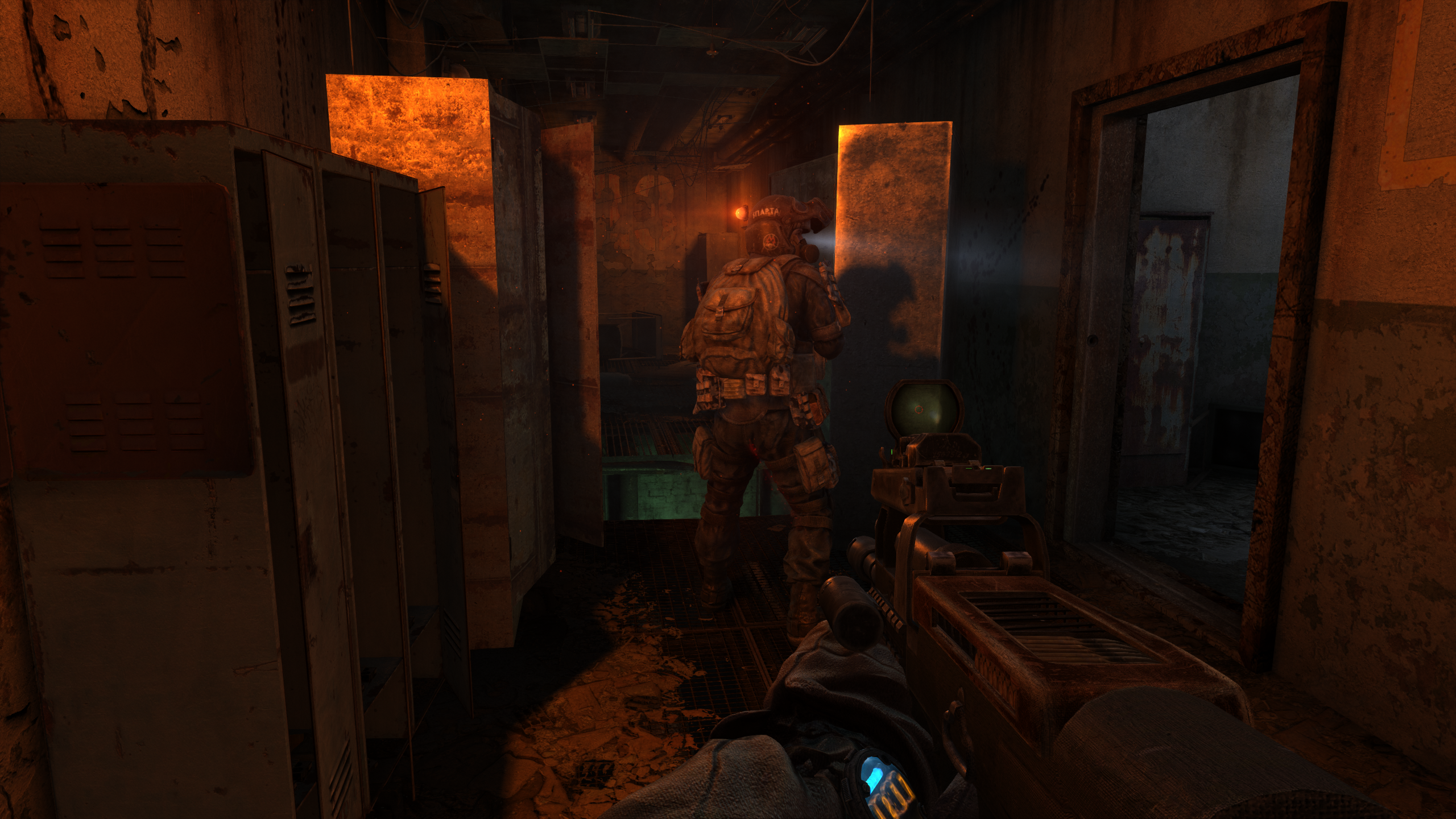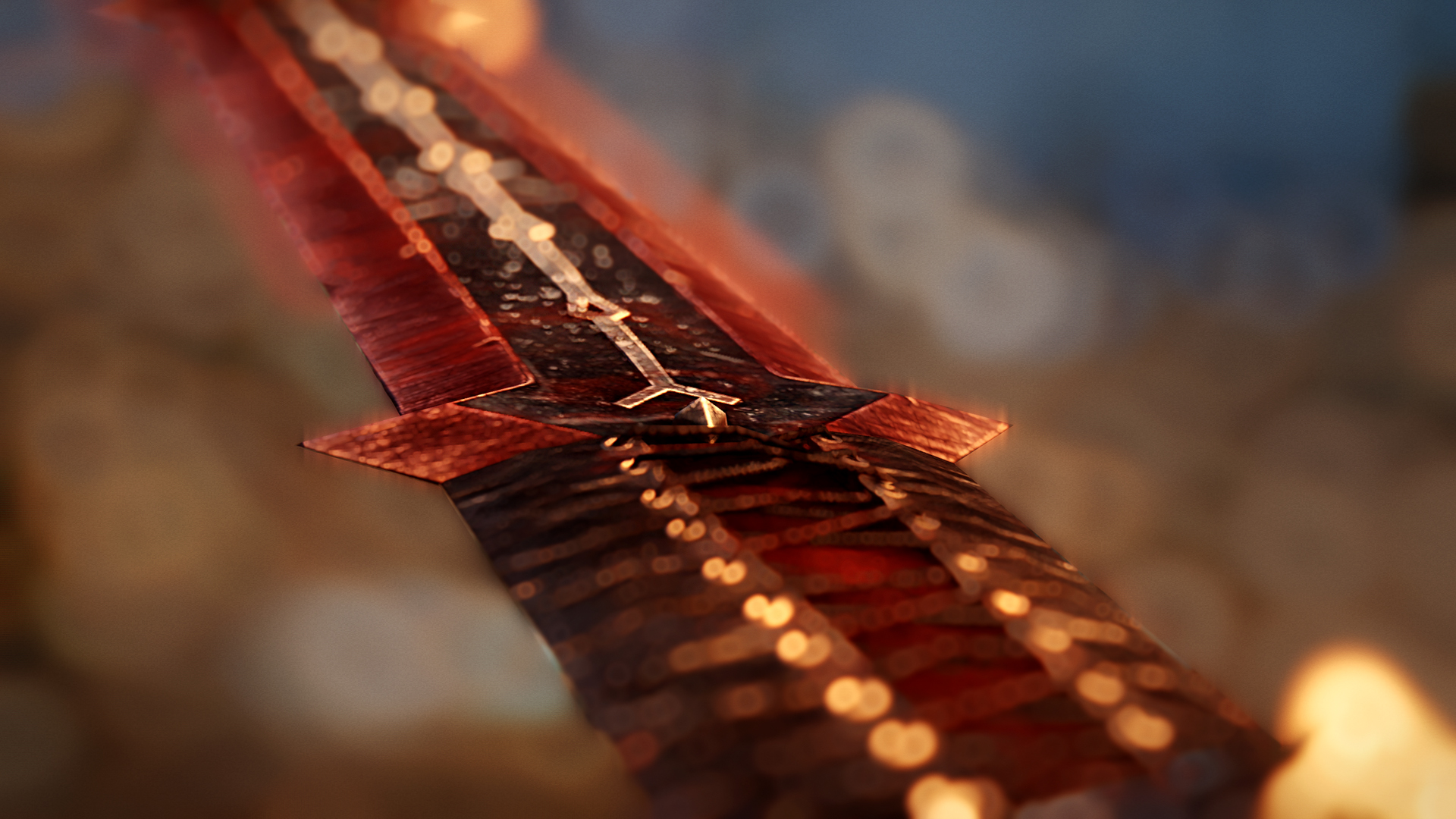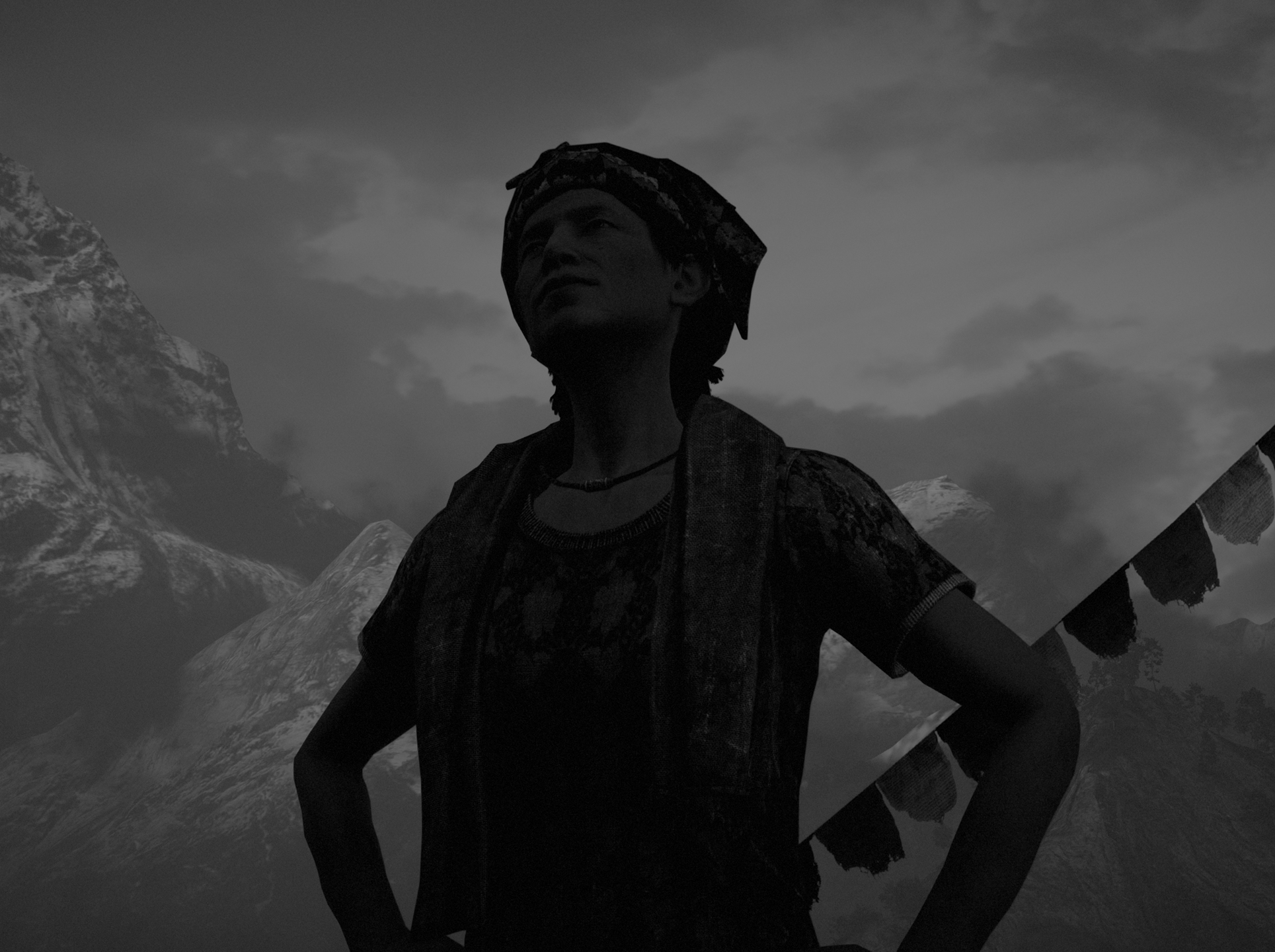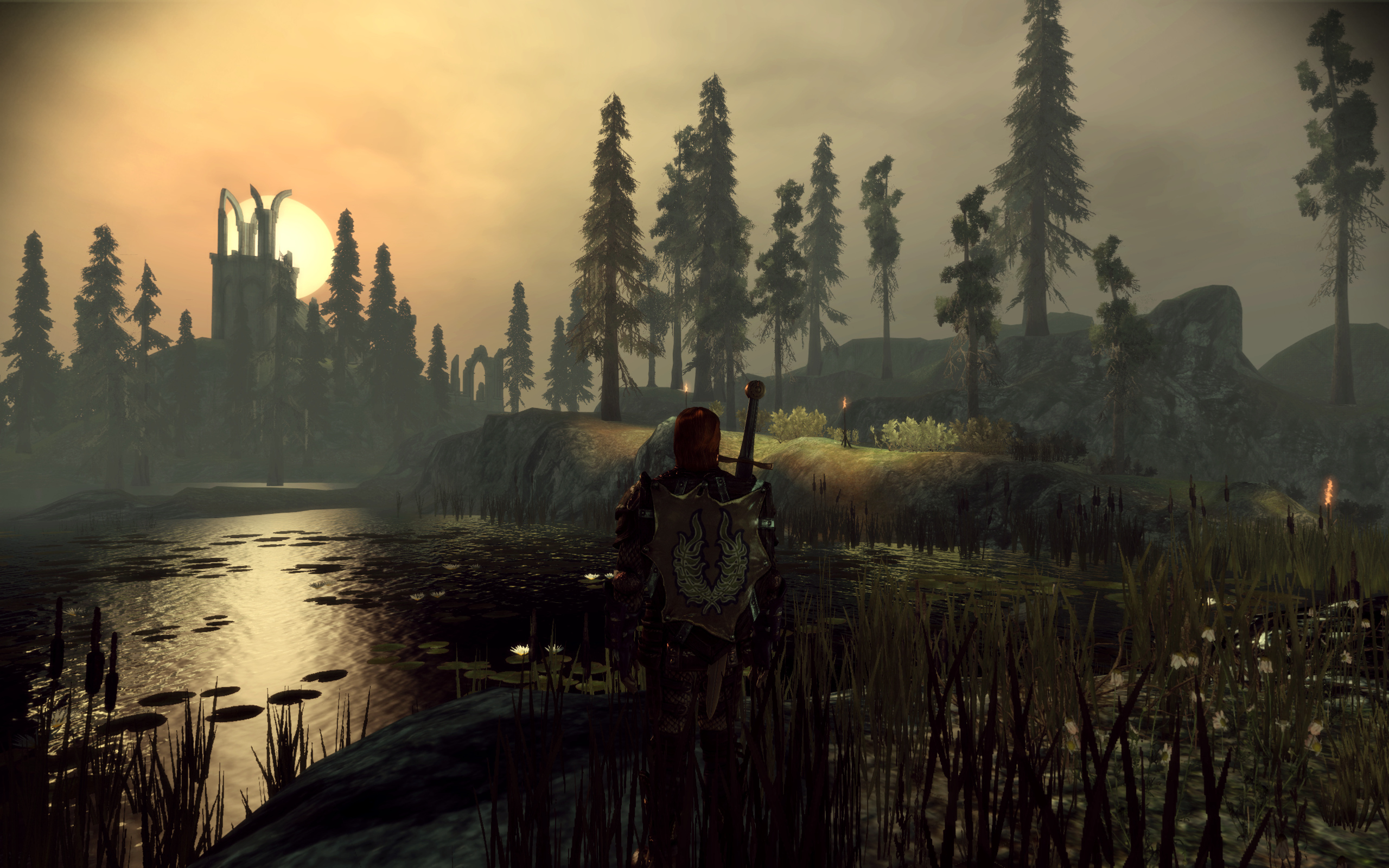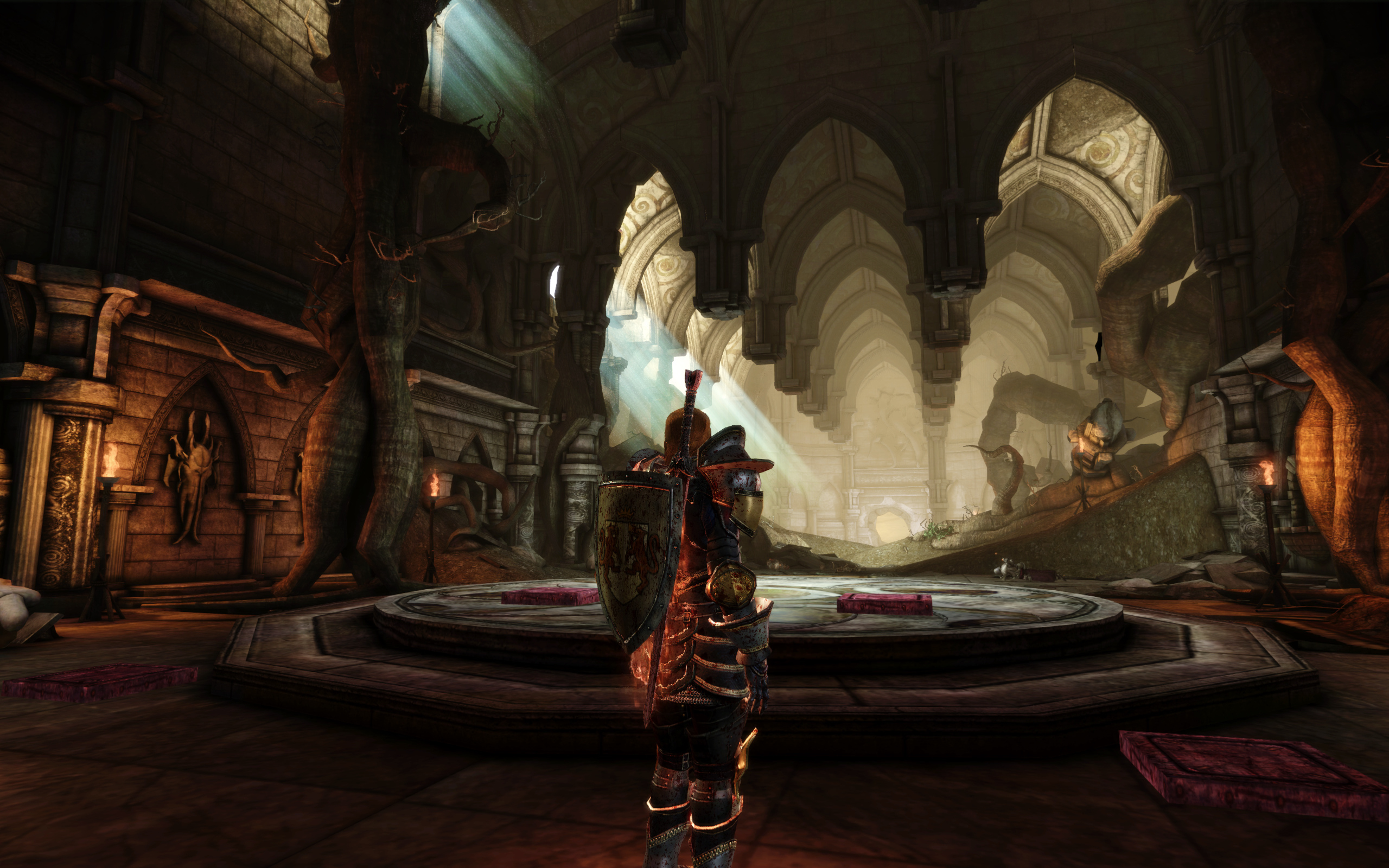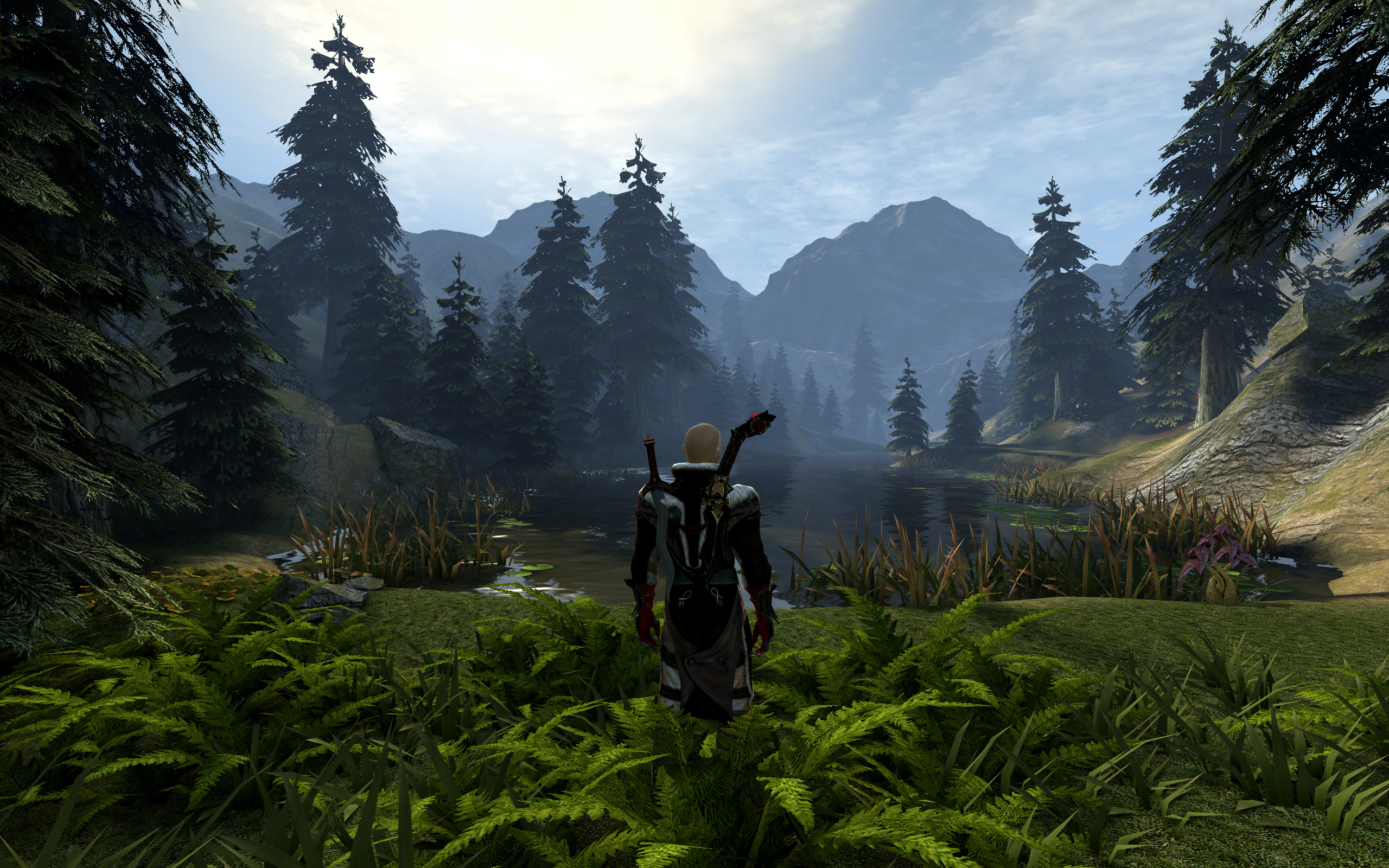Sure no problem at all.
If you haven't done so already you'll need to download reshade 2.0 and SweetFx from here.
http://reshade.me/
Latest Mastereffect Reborn from here.
http://www.mediafire.com/download/l8u1sdecn2473di/MasterEffect+1.0.315+Public.7z
In the reshade file turn on swfxtechnicolor and flimicpass
swfxtechnicolor
#define TechniAmount 0.3
#define TechniPower 5.0
#define redNegativeAmount 0.88
#define greenNegativeAmount 0.88
#define blueNegativeAmount 0.88
Filmicpass
#define Strenght 0.725
#define BaseGamma 1.6
#define Fade 0.2
#define Contrast 1.2
#define FSaturation -0.15
#define FBleach 0.005
#define FRedCurve 6.0
#define FGreenCurve 6.0
#define FBlueCurve 6.0
#define BaseCurve 1.5
#define EffectGammaR 1.0
#define EffectGammaG 1.0
#define EffectGammaB 1.0
#define EffectGamma 0.75
#define Linearization 1.3
In the original Far Cry 3 config file I've turned Postfxquality to "false" and saved as read only.
I'm also using Ziggy's mod and Immersive sounds from here.
http://www.nexusmods.com/farcry3/?
Hope this helps.