Angelus Errare
Banned
Saints Row 3 uses DX10
Post screens of your Benchmark.
Im finding a little hard to stomach that a GTX460 can lock this game at 60 even in DX9 mode.
I also find it funny that everything that all the "high" quality settings you hate.....HBAO looks like shit, MSAA doesnt look as good as FXAA(lol) and all the PhysX stuff looks atrocious.......haha funny.
This game doesnt support DX10.
I dont think any game has supported DX10 for some time now
Post screens of your Benchmark.
Im finding a little hard to stomach that a GTX460 can lock this game at 60 even in DX9 mode.
I also find it funny that everything that all the "high" quality settings you hate.....HBAO looks like shit, MSAA doesnt look as good as FXAA(lol) and all the PhysX stuff looks atrocious.......haha funny.
Character design is definitely not this series strong suit.
hows the nvidia csaa settiing? is it better than msaa 8x? i have a gtx 580 3gb so i can max out my AA
Ahh a fellow 470 victim. Do you have phsyx off completely? Having it on at all can really hurt sometimes. I have about the same kind of CPU, slightly slower but negligible difference. Are you getting the random stutters and drops too? At first I thought it was during new parts of the city being loaded but when I fly around in circles it drops. It also seems to drop when it's saving a checkpoint and picking up riddler trophies/destroying cameras too.
PC DirectX 11 Issues Please Read
We have received reports of performance issues from players of Batman: Arkham City on PC. After researching the matter, we found that running the game with DX 11 is causing the performance issues. Were working on a title update to address this matter and expect to make it available in the near future.
In the meantime, a workaround for this issue is to run the game with DX 9 instead of DX 11. Instructions on how to turn off DX 11 are listed below.
We sincerely apologize for any inconvenience with your gameplay experience and thank you all for your patience as we work to resolve this issue.
Instructions for changing DX 11 to DX 9
The Launcher can be accessed on Games for Windows LIVE and Steam to change DX 11 to DX 9 in the Settings menu.
Change both DirectX 11 Features and DirectX 11 Tessellation to OFF.
Games for Windows LIVE
Start > All Programs > Games > Right click on Batman: Arkham City and select Launcher > Settings
1. Open the Start Menu
2. Select All Programs and then the Games folder
3. Right click on Batman: Arkham City and select Launcher
4. Choose Settings then click on the arrow next to DX options to change
Steam:
Launch Steam Client > Library > Right click on Batman: Arkham City > Configure PC Options
1. Open Steam
2. Select Library
3. Right click on Batman: Arkham City and select Configure PC Options
4. Choose Settings then click on the arrow next to DX options to change
We have received reports of performance issues from players of Batman: Arkham City on PC. After researching the matter, we found that running the game with DX 11 is causing the performance issues. We’re working on a title update to address this matter and expect to make it available in the near future.
In the meantime, a workaround for this issue is to run the game with DX 9 instead of DX 11. Instructions on how to turn off DX 11 are listed below.
We sincerely apologize for any inconvenience with your gameplay experience and thank you all for your patience as we work to resolve this issue.
Instructions for changing DX 11 to DX 9
The Launcher can be accessed on Games for Windows LIVE and Steam to change DX 11 to DX 9 in the Settings menu.
Change both DirectX 11 Features and DirectX 11 Tessellation to OFF.
Games for Windows LIVE
Start > All Programs > Games > Right click on Batman: Arkham City and select Launcher > Settings
1. Open the Start Menu
2. Select All Programs and then the Games folder
3. Right click on Batman: Arkham City and select Launcher
4. Choose Settings then click on the arrow next to DX options to change
Steam:
Launch Steam Client > Library > Right click on Batman: Arkham City > Configure PC Options
1. Open Steam
2. Select Library
3. Right click on Batman: Arkham City and select Configure PC Options
4. Choose Settings then click on the arrow next to DX options to change
I'll bring you up to speed: if you're using DX11 mode, turn it off and you should get good performance out of that kind of rig. It appears that everyone is affected by DX11 mode being janky as hell, which, in a way, is kind of good, meaning that it may be something that can be fixed with a patch and is not an underlying problem with the game or a specific problem with a certain set of user hardware.
DX9!? Why don't I just buy a fucking Wii and a comfy couch!?

....wow
Extreme guy is extreme
:snip:
And the game takes forever to launch, reminds me of The Witcher 2.
Its depressing how many games these days desperately need day 1 patches, even ones from quality devs.
game is taking ages to unzip on GMG anyone else have this issue?
Uhh, no I am not high, this is the best implementation of FXAA I have seen yet:You're high, right? FXAA causes blur. 32x CSAA looks great, just needs transparency AA.
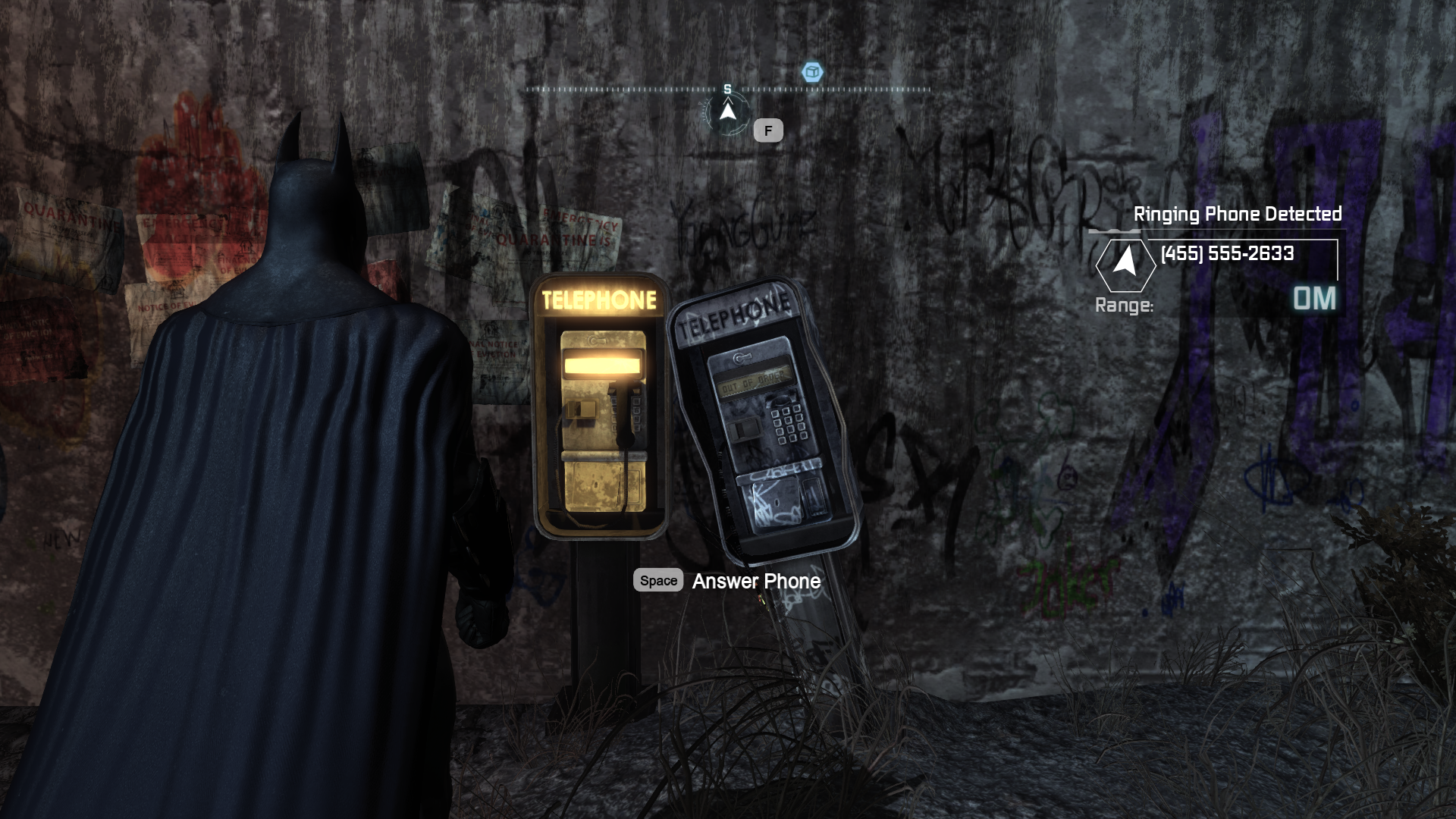
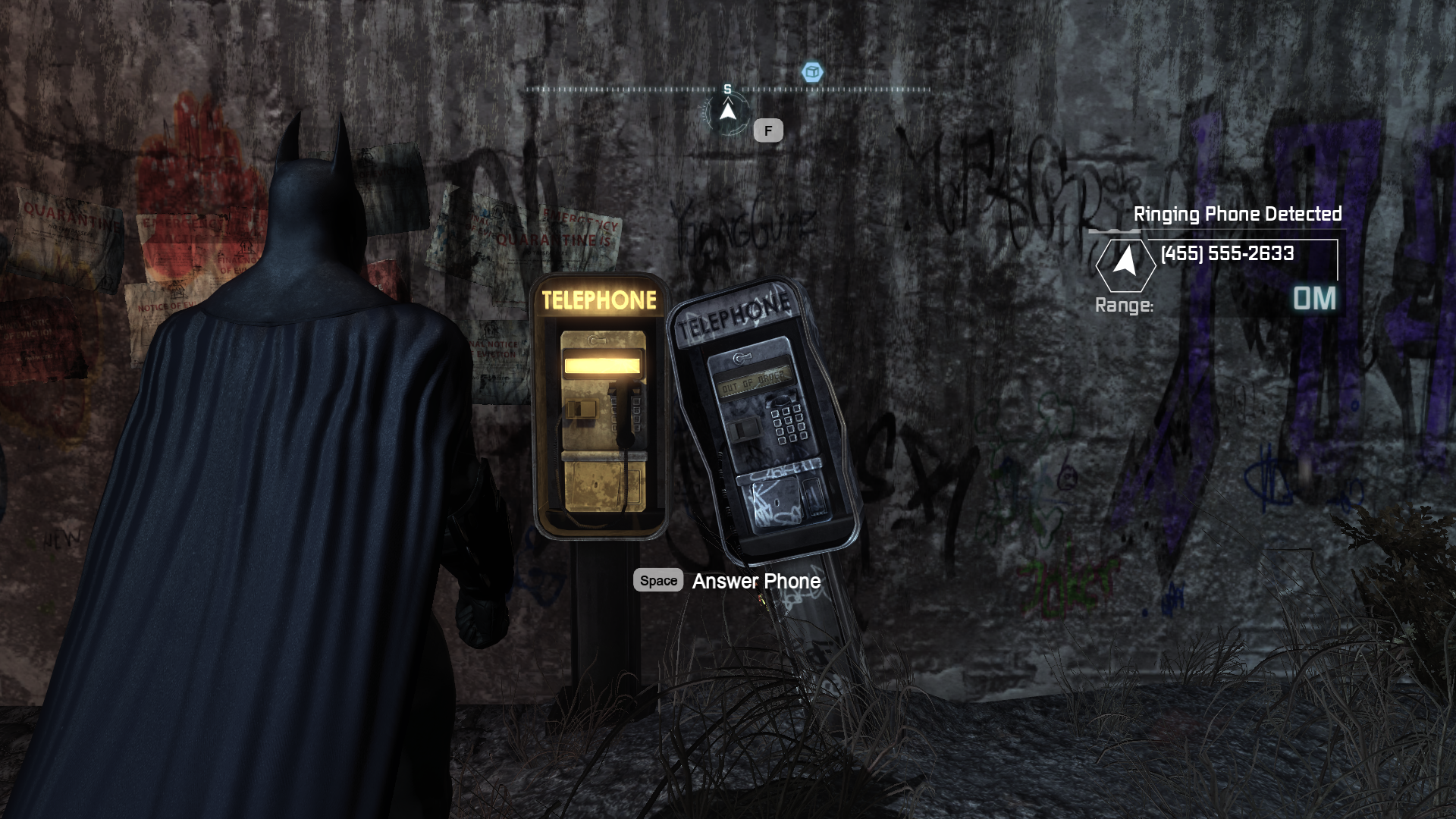
I said AO, not HBAO. I am not using DX11 so why would I be talking about HBAO? Or did you not read my post? The basic AO available in DX9 does look like shit.I also find it funny that everything that all the "high" quality settings you hate.....HBAO looks like shit, MSAA doesnt look as good as FXAA(lol) and all the PhysX stuff looks atrocious.......haha funny.
Yeah, the whole process seems to take forever. First it downloads that massive 16gb file, then creates a zip file from it, and after that tries to install it. Rather inefficient and eats up quite a bit of hard drive space just to install. Also be sure remove the download and zip files once it's done installing, because both of those combined take up 30GB.
Uhh, no I am not high, this is the best implementation of FXAA I have seen yet:
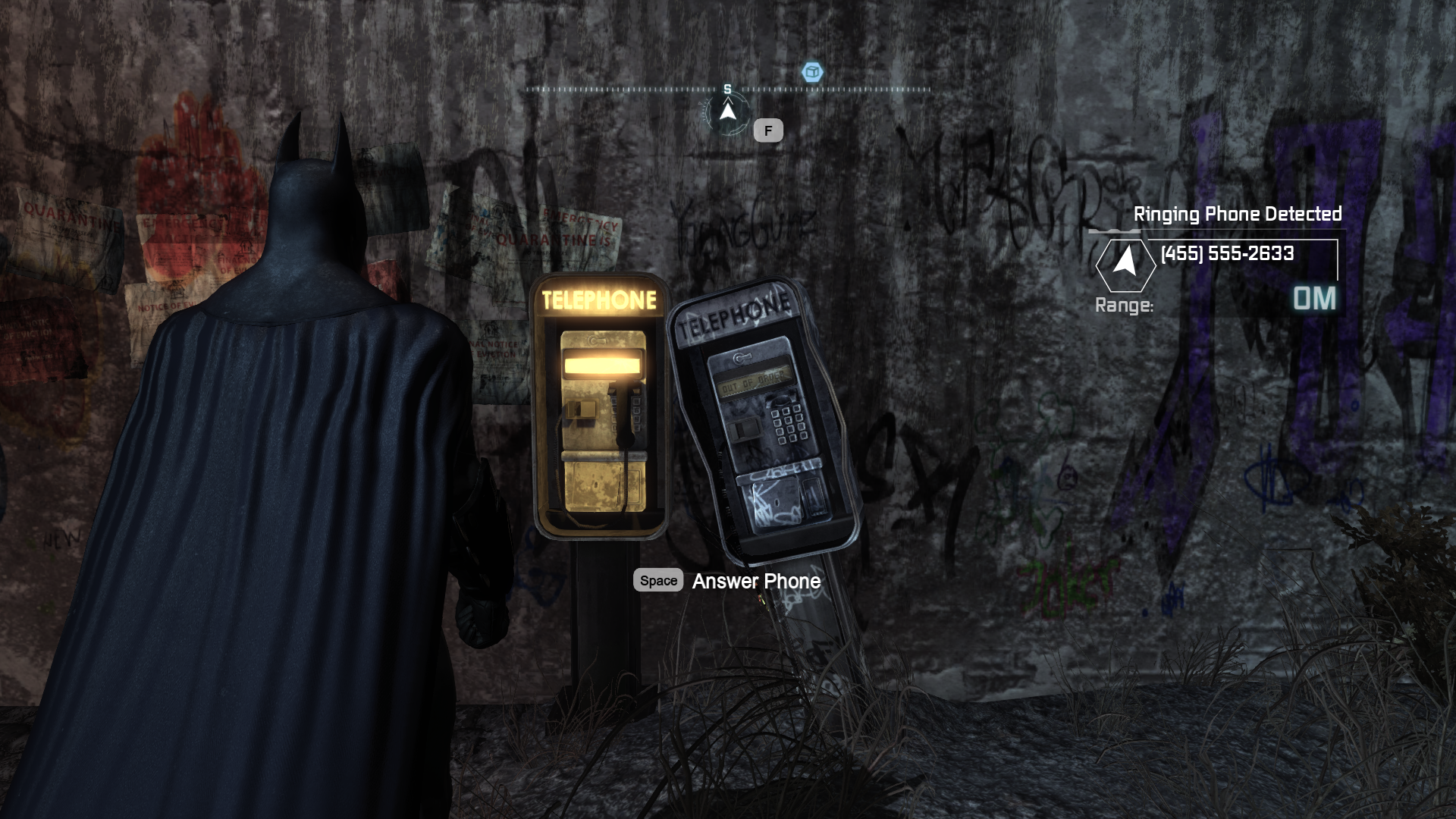
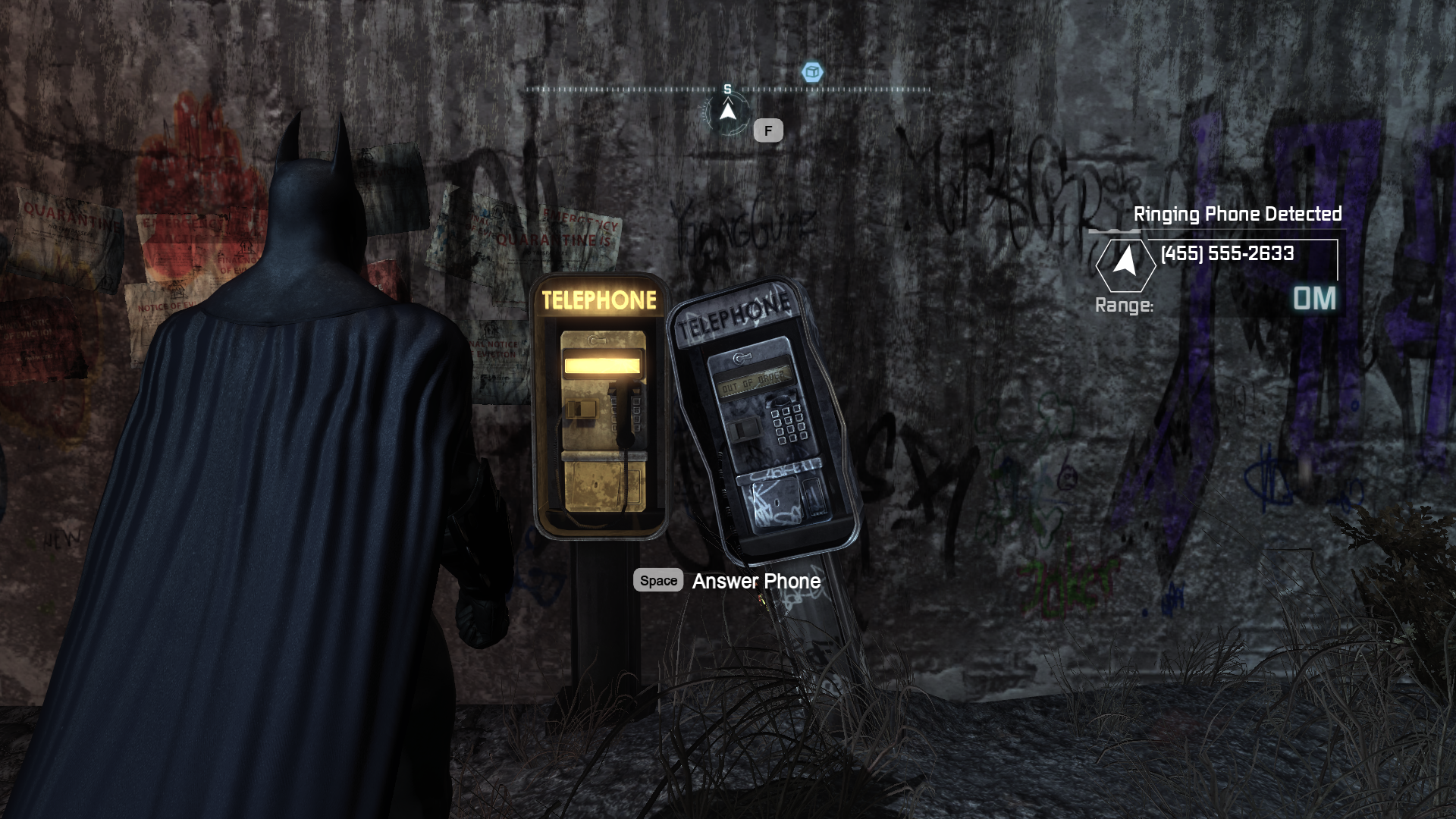
Which one is FXAA and which one is 32x CSAA?ladygaga.gif
Which one is FXAA and which one is 32x CSAA?
Oh I see.No, see, I said that because your screenshot features telephones.
Oh I see.
Which one is FXAA and which one is 32x CSAA?
Agreed, the bottom picture has jaggies on the phone and the grass.No clue, but the top looks better to me.
How does this play with KB/M? Should I grab my 360 controller?
My brother did the same and he was pleased with it.I thought Arkham Asylum played great with KB/M. I'm sure I'm one of the few, but I actually preferred it to the 360 controller.
It's low sample AO, look at where Batman's cap meets his back:is there anyway you could show AO off and on? or at least tell me what to look for? i have it on and would like to hear what you hate about it. i dont know too much about all the graphic stuff.

It's low sample AO, look at where Batman's cap meets his back:
