Has anyone seen any PC specific reviews go up? I checked the usual suspects and there aren't as far as I can tell.
Embargo is 6PM EDT (so an hour and a half)
Has anyone seen any PC specific reviews go up? I checked the usual suspects and there aren't as far as I can tell.

We've know for 72 hours or so due to the Steam page, but it was officially announced over 24 hours ago.
Time to update drivers.
Everything is ready.Durante I am begging you. If you have it ready, pls let it be available tonight.
You know, it.
pls
Durante I am begging you. If you have it ready, pls let it be available tonight.
You know, it.
pls
The idea is to make it so it won't be a pain anymore, to anyone. Just use this tool and downsample whatever you want, you won't have to depend on display configurations or game support.
It's basically Durante refusing to link the fire and becoming our true lord.
DSfix allowed you to downsample Dark Souls 1 using settings in a text file.
GeDoSaTo will allow you to downsample any DX9 32bit game using a GUI. No more playing with drivers and hopefully if it works like DS1, it means that its card agnostic, AMD and nVidia welcomed.
Wow, this is even more awesome than I thought. I wasn't even aware that you could downsample with DSFixFrom what I understand its' like DSfix but for every modern 3D game.
Wow I hope I don't have to do this. I'm going to be agitated if I can't play this on my tv.
Pulling this out of my ass since I'm not at home, but check
Documents\NBGI\
That's where DS1 saves are.
Not even in your account when you log in? They never emailed me one, but when I checked my account on GMG, it was in there.
Tried that, isn't there.
Nice.Based performance
3072x1728 (16:9 resolution, downscaled to 1080p), SGSSAAx4, Anisox16, HBAO+ and SweetFX with Gaussian blur, Lumasharpen y S curve contrast.
So what do I need to do to get this game working with the PS4 controller?
AppData\Roaming\DarkSoulsII
Based performance
3072x1728 (16:9 resolution, downscaled to 1080p), SGSSAAx4, Anisox16, HBAO+ and SweetFX with Gaussian blur, Lumasharpen y S curve contrast.
Now that the purchase is complete, I checked my bank and:

1 SEK = 0.15 USD.
Fuck it. WORTH!
Xinputwrapper. Unplug other controllers. Select "hide DS4". Make sure you launch the program before launching Steam / DSII.
We should probably put this information in the OT
It sounds like you might have the same setup as me with a monitor (DVI) and a TV (HDMI).
If so I 'fixed' it by starting the game on my monitor (Windows+P to swap outputs) and then swapping back to my TV once in the menu.
Eat it Scamco.
No, downsampling is in fact one of the most inefficient methods. But it is extremely comprehensive.Is downsampling a more power efficient way of getting crispest graphics compared to the best kinds of AA?
Nice. What kind of rig are you sporting?
Now that the purchase is complete, I checked my bank and:
1,44 SEK = 0.16 USD.
Fuck it. WORTH!
Is downsampling a more power efficient way of getting crispest graphics compared to the best kinds of AA?
It sounds like you might have the same setup as me with a monitor (DVI) and a TV (HDMI).
If so I 'fixed' it by starting the game on my monitor (Windows+P to swap outputs) and then swapping back to my TV once in the menu.
Eat it Scamco.
2700K@4.9ghz + 3x GTX680 + 32GB in a G1.Sniper 3
Based performance
3072x1728 (16:9 resolution, downscaled to 1080p), SGSSAAx4, Anisox16, HBAO+ and SweetFX with Gaussian blur, Lumasharpen y S curve contrast.
2700K@4.9ghz + 3x GTX680 + 32GB in a G1.Sniper 3
I'm really torn. I'm also really tired. But I'm also really hype. I have to go out tonight to a bar/restaurant, likely getting home at 11.
I've been up late a few times this work week already.
I haven't been to the gym since Tuesday.
I've eaten relatively "meh" this week (two healthy meals and one not so healthy) for two days.
I've had three large iced coffees today.
Do I stay up and power through, or do I get some rest, go to work tomorrow all powered up from my sleep, knock the goddamn cover off the ball and then come home, get my kids all situated for bed and then go play? I'm a responsible adult and I don't know what to do.
AutoHideMouseCursor is your friend, works flawlessly here just like with Metal Gear Rising
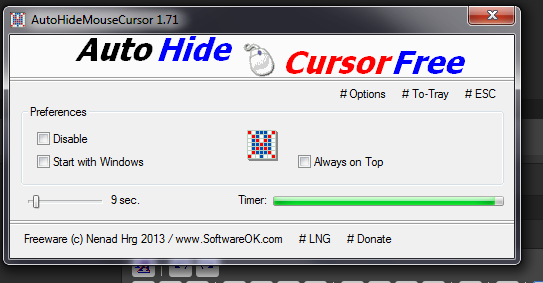
I'm really torn. I'm also really tired. But I'm also really hype. I have to go out tonight to a bar/restaurant, likely getting home at 11.
I've been up late a few times this work week already.
I haven't been to the gym since Tuesday.
I've eaten relatively "meh" this week (two healthy meals and one not so healthy) for two days.
I've had three large iced coffees today.
Do I stay up and power through, or do I get some rest, go to work tomorrow all powered up from my sleep, knock the goddamn cover off the ball and then come home, get my kids all situated for bed and then go play? I'm a responsible adult and I don't know what to do.
So what do I need to do to get this game working with the PS4 controller?
Girlfriends answer is in red! :lolHahahahaha Yes!! This will be me soon. Wife's gonna kill me.
Girlfriends answer is in red! :lol
Are you prepared to hear "helvetes jävla skit" from someone?Now that the purchase is complete, I checked my bank and:
1,44 SEK = 0.16 USD.
Fuck it. WORTH!
