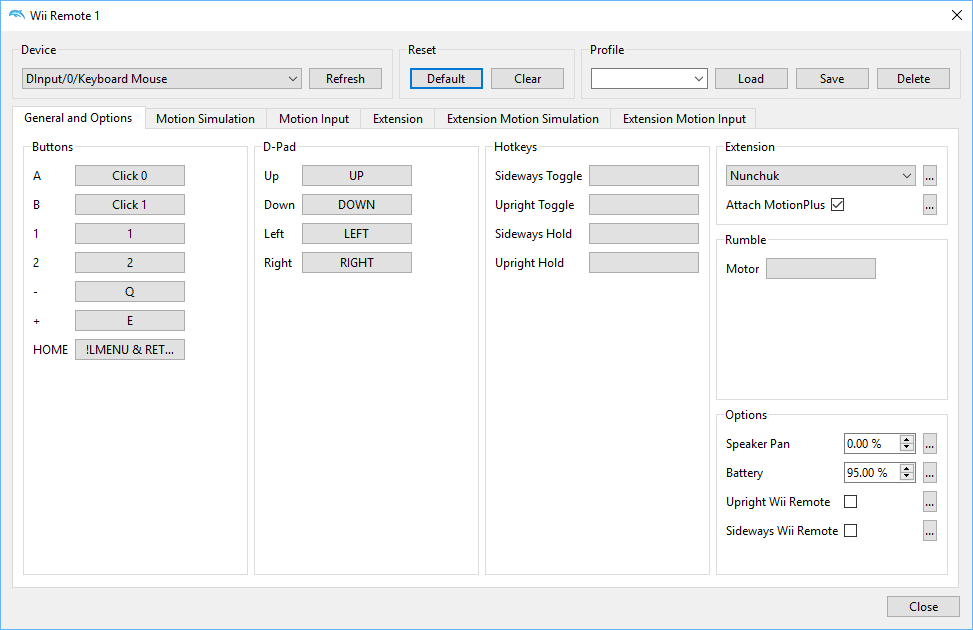-
Hey, guest user. Hope you're enjoying NeoGAF! Have you considered registering for an account? Come join us and add your take to the daily discourse.
You are using an out of date browser. It may not display this or other websites correctly.
You should upgrade or use an alternative browser.
You should upgrade or use an alternative browser.
Dolphin - Emulating Wii and Gamecube Games
- Thread starter Stallion Free
- Start date
NoctisCaelum
Member
Cant make my ds4 controller to work. Im using ds4windows and was able to setup the controls through the controller setup but it's not being recognized in game.
DonMigs85
Member
It's ok, but AMD GPUs suffer with their poor OpenGL performance. And OS X itself has GPU overhead vs Windows to start with unless an app can use Metal.Is the Mac version of Dolphin any good? I want to play the GC and Wii versions of Fire Emblem, and HD seems like a pretty good way to do it, but I only have a MacBook Pro (granted, a fairly powerful i7 one).
It's ok, but AMD GPUs suffer with their poor OpenGL performance. And OS X itself has GPU overhead vs Windows to start with unless an app can use Metal.
Apple writes their own GPU drivers, they don't use AMD's. Also Dolphin does not have a Metal graphics backend so OpenGL is basically the only real option with Dolphin on macOS.
jediyoshi
Member
Cant make my ds4 controller to work. Im using ds4windows and was able to setup the controls through the controller setup but it's not being recognized in game.
Try not using DS4Windows. It will appear under devices as 'DInput/0/Wireless Controller'.
NoctisCaelum
Member
Try not using DS4Windows. It will appear under devices as 'DInput/0/Wireless Controller'.
Didn't fix it. Actually even using the keyboard does not work.
DonMigs85
Member
Apple writes their own GPU drivers, they don't use AMD's. Also Dolphin does not have a Metal graphics backend so OpenGL is basically the only real option with Dolphin on macOS.
Oh, that I didn't know. I believe Nvidia makes their own OS X drivers though, at least as an option.
Didn't fix it. Actually even using the keyboard does not work.
Are you sure you set up the controls for the right console, remember Dolphin is both Wii and Gamecube and has separate controller configs for each machine.
Still some issues, though the Gamecube ver. of Prime 1 had no noticeable issues last time I checked.
So the best way is to play Prime 1 & 2 for the GC and the 3 on the Wii, rather than playing Prime Trilogy?
Codiox
Member
I'm an owner of an ASUS STRIX RX 480 8gb and Dolphin is barely able to reach 60 fps meanwhile my old Ati Radeon HD 7870 2gb had no problem doing that. What should I do?
Check your CPU. Dolphin doesn't really care for GPU until you want higher resolution.
Well, the CPU is the same, I just changed the GPU and the performances dropped down.Check your CPU. Dolphin doesn't really care for GPU until you want higher resolution.
Also I'm no more able to use Vulkan drivers now :/
HF2014
Member
I feel like this post deserves a bump just because this is the weirdest thing I've ever heard. I mean there's literally no reason for Dolphin to affect Diablo3's executable in any way so I'm honestly as curious about this as you. You didn't download anything else fishy that day? Go to any uh.....extra curricular websites?
Nope nothing. Only games im playing atm are Magic Online, Diablo 3. Im temptated to try to install it back, but im worried in the Dolphin install it might put some directx file in my system that might conflict something. I dont understand it too.
Triforce141
Member
So the best way is to play Prime 1 & 2 for the GC and the 3 on the Wii, rather than playing Prime Trilogy?
Pretty much, I think it's also recommended to use the Ishiiruka build of Dolphin to make sure the games run without too much stutter.
jediyoshi
Member
Are you sure you set up the controls for the right console, remember Dolphin is both Wii and Gamecube and has separate controller configs for each machine.
This.

The top set of configure buttons are for gamecube controllers as in gamecube games. The second set is for wii games.
So let's say I want to start playing Fire Emblem: Path of Radiance on my MacBook. I have both an Xbox One and a PS4. Which controller is easy to use? I just have the regular Xbox One controllers, not the ones specifically meant for Windows. I've ember used either of them for gaming.
tim_pkmn89
Member
So let's say I want to start playing Fire Emblem: Path of Radiance on my MacBook. I have both an Xbox One and a PS4. Which controller is easy to use? I just have the regular Xbox One controllers, not the ones specifically meant for Windows. I've ember used either of them for gaming.
Try one, then the other, then stick with the one you like better. It'd only take a few minutes to switch configurations.
This.

The top set of configure buttons are for gamecube controllers as in gamecube games. The second set is for wii games.
I am having the exact same issue as he is, and I tried both a DS4 and an XB1 Elite. What if I want to play a Wii game with a classic controller setup? Do I need to configure a Wii remote, even though there aren't settings within to assign buttons to a classic controller?
EDIT: I think I found it. I didn't see the 'extension' drop down menu, which is presumably what he was missing as well.
Do I need to configure a Wii remote, even though there aren't settings within to assign buttons to a classic controller?
Yes there are. You have to set it up as an extension in the controller configuration.
Wolfgang Jr
Banned
Double post
Wolfgang Jr
Banned
Thanks both. Is it possible to make / buy a relatively small PC that would be 4GHz+? I'm not keen on getting a super-massive gaming tower. The smaller the better.


So let's say I want to start playing Fire Emblem: Path of Radiance on my MacBook. I have both an Xbox One and a PS4. Which controller is easy to use? I just have the regular Xbox One controllers, not the ones specifically meant for Windows. I've ember used either of them for gaming.
Xbox One pad is supported natively within Windows 10 if you plug it in with USB. For PS4 you'll need to connect it by Bluetooth (I think)
Pancakes R Us
Member
This looks awesome!!
Thanks both. Is it possible to make / buy a relatively small PC that would be 4GHz+? I'm not keen on getting a super-massive gaming tower. The smaller the better.
To add another to this list, I just bought a Node 202 Mini ITX case and its wonderful.
Not my picture but size reference, its above the xbox one.

It just barely fits into my backpack, and then I throw all the controls in the other pocket, and its super convenient to carry places. I've got all my stuff plugged in through a USB 3.0 hub, so when I need to take it places I unplug the power, unplug the video, and unplug the USB, and just throw the PC in my bag. Its a delight.
Chinbo37
Member
Is there a different if connecting a wii mote our wii mote plus with dolphin?
I have a couple old wii motes (with the plus add on separate) and I was wondering if I should get rid of them on keep them for dolphin.
Is it true thst the Wii motes with plus built in are harder to configure?
I have a couple old wii motes (with the plus add on separate) and I was wondering if I should get rid of them on keep them for dolphin.
Is it true thst the Wii motes with plus built in are harder to configure?
stan423321
Member
Is it possible to mod a wii mini with the homebrew channel? Specifically for game ripping?
No. No one really cared about it because for any other purpose a used regular Wii (available widely in some areas) will do better, even the Family Edition (Mini has only composite video, no internet, no SD card slot - this one in particular hurts because the homebrew programs which come from people with particular aversion to anything close to piracy tend to not support USB out of spite), and by the point it came out Wii U was on the corner. That, and there is nothing known publicly about a good place to start, even. I wouldn't be surprised if someone eventually figured out a way but with requirement a $120 homemade peripheral AND a copy of some random Wii title for initial setup.
Is there a different if connecting a wii mote our wii mote plus with dolphin?
I have a couple old wii motes (with the plus add on separate) and I was wondering if I should get rid of them on keep them for dolphin.
Is it true thst the Wii motes with plus built in are harder to configure?
Generally yes, most of the WR+es have revised Bluetooth firmware which makes them somewhat less compatible with selected connection methods. This may even be a problem with unmaintained homebrew on a regular Wii.
New article: Dolphin Progress Report: January 2017
Sleeping Lesson
Member
New article: Dolphin Progress Report: January 2017
One of these updates is going to be like "We were lying, full MotionPlus emulation support is in!"
I can't be the only one, right? I mean, who is holding out for the Netflix app??
stan423321
Member
On one hand, I look forward to that post about Avalanche's games. On another, I remember they used to promise these write-ups and then back off.
On the controller side, I would love to see WM+ emulated, but I imagine it's a backburner issue since, one, it affects relatively few actually interesting games, two, it doesn't heat up Dolphin devs the way that little misunderstandings of CPU/GPU and complete mysteries do.
On the controller side, I would love to see WM+ emulated, but I imagine it's a backburner issue since, one, it affects relatively few actually interesting games, two, it doesn't heat up Dolphin devs the way that little misunderstandings of CPU/GPU and complete mysteries do.
Sleeping Lesson
Member
On the controller side, I would love to see WM+ emulated, but I imagine it's a backburner issue since, one, it affects relatively few actually interesting games, two, it doesn't heat up Dolphin devs the way that little misunderstandings of CPU/GPU and complete mysteries do.
Totally right. They've been very clear that WM+ is not a priority and I understand their reasons. still, I hope they do get around to it someday! There is some really interesting potential with emulating a Wiimote Plus with a Steam controller.
Howdy all, I thought this would be a good thread to ask. I know about the list of Bluetooth adapters, but there are so many I don't know where to start. I need a Bluetooth USB adapter that works:
* On Windows 7
* With old Wiimote+ controllers
I'm not necessarily going to use them with Dolphin, though that might be a nice plus. I'm hoping to use them for Wiimote+ development in a game. I figured this thread would have some experts on whether certain dongles / drivers are much more reliable and easy to use than others, though.
* On Windows 7
* With old Wiimote+ controllers
I'm not necessarily going to use them with Dolphin, though that might be a nice plus. I'm hoping to use them for Wiimote+ development in a game. I figured this thread would have some experts on whether certain dongles / drivers are much more reliable and easy to use than others, though.
Wait, if Motion+ isn't emulated, how can people even play Skyward Sword in Dolphin with some semblance of accuracy??
I think you can play with the real thing, but you can't emulate it to use a mouse or an xbox controller as a remote plus.
Sleeping Lesson
Member
Wait, if Motion+ isn't emulated, how can people even play Skyward Sword in Dolphin with some semblance of accuracy??
Real Wii Remote Plus input works fine, it's just emulating one with another device that isn't currently supported.
Jawbreaker
Member
I think you can play with the real thing, but you can't emulate it to use a mouse or an xbox controller as a remote plus.
Correct.
Wait, if Motion+ isn't emulated, how can people even play Skyward Sword in Dolphin with some semblance of accuracy??
My gf and I recently played through SS and you need to set your bluetooth to passthrough mode with a Wiimote Motion+. Not really any other way, but it certainly does work.
Wait, if Motion+ isn't emulated, how can people even play Skyward Sword in Dolphin with some semblance of accuracy??
need a real wiimote +
Sleeping Lesson
Member
I used a real Wii Remote Plus for Skyward Sword with a Dolphin Bar. It never felt right to me, and it wasn't until Dolphin started supporting passthrough that I really understood I wasn't getting accurate tracking. I have no idea what the tracking is actually supposed to feel like in Skyward Sword.
Someone elsewhere mentioned buying BlueSoleil might be needed for some dongles. I'm fine with this, or even possibly messing with driver develompent myself, but I want to be sure a dongle is compatible with motion+ controllers and Windows 7 before ordering. That wiibrew list seems a little out of date.Howdy all, I thought this would be a good thread to ask. I know about the list of Bluetooth adapters, but there are so many I don't know where to start. I need a Bluetooth USB adapter that works:
* On Windows 7
* With old Wiimote+ controllers
I'm not necessarily going to use them with Dolphin, though that might be a nice plus. I'm hoping to use them for Wiimote+ development in a game. I figured this thread would have some experts on whether certain dongles / drivers are much more reliable and easy to use than others, though.
shaowebb
Member
Been excited since Frosty Faustings had a Tatsunoko vs Capcom UAS tourney and everyone afterwards seemed to flood discord and setup Dolphin netplay tournaments and weekly stuff. Upgrading my processor to 4.2GHZ to enjoy some of that TVC goodness.
https://fat.gfycat.com/CoolLinearBufflehead.webm
God I love Dolphin.
https://fat.gfycat.com/CoolLinearBufflehead.webm
God I love Dolphin.
Wowfunhappy
Member
How would motion+ emulation even work? You can't exactly play Skyward Sword with a mouse or keyboard.
I'm guessing practical implementation questions are one of the main reasons no one has addressed it.
I'm guessing practical implementation questions are one of the main reasons no one has addressed it.
Sleeping Lesson
Member
How would motion+ emulation even work? You can't exactly play Skyward Sword with a mouse or keyboard.
I'm guessing practical implementation questions are one of the main reasons no one has addressed it.
I'm confident I could make a really cool Steam controller configuration. It works incredibly well with the Mario Galaxy games.
Pancakes R Us
Member
Does anyone have or can comment on the Alienware Alpha?
http://www.dell.com/uk/p/alienware-...630&acd=239715600820560&ven1=siZPCLEtg&ven2=e
...specifically to use for Dolphin? This thing is tiny compared to even the mini PC cases posted above. Comes in 4 configs, highest ends comes with NVIDIA® GeForce® GTX 960 graphics with 4GB GDDR5
I'm not sure if this is the Alienware Alpha R2 which is apparantly the follow-up to the original according to Google. Can't seem to find anything on it in the UK though.
http://www.dell.com/uk/p/alienware-...630&acd=239715600820560&ven1=siZPCLEtg&ven2=e
...specifically to use for Dolphin? This thing is tiny compared to even the mini PC cases posted above. Comes in 4 configs, highest ends comes with NVIDIA® GeForce® GTX 960 graphics with 4GB GDDR5
I'm not sure if this is the Alienware Alpha R2 which is apparantly the follow-up to the original according to Google. Can't seem to find anything on it in the UK though.
Wowfunhappy
Member
I'm confident I could make a really cool Steam controller configuration. It works incredibly well with the Mario Galaxy games.
Because Mario Galaxy essentially just uses the Wiimote as a mouse + one extra button (shake). And the Steam controller in particular designed to work as a mouse replacement.
I'm not even sure what the controller configuration page for WiiMote Plus would look like. How would you separate out the different actions/types of movements.
stan423321
Member
It would obviously be a per game thing. Perhaps a per game thing with context detection.
Sleeping Lesson
Member
The Steam controller has more sophisticated gyro and accelerometers than the Wii Remote Plus. The Wii Remote configuration already had robust mappings.
What else would it need?
What else would it need?