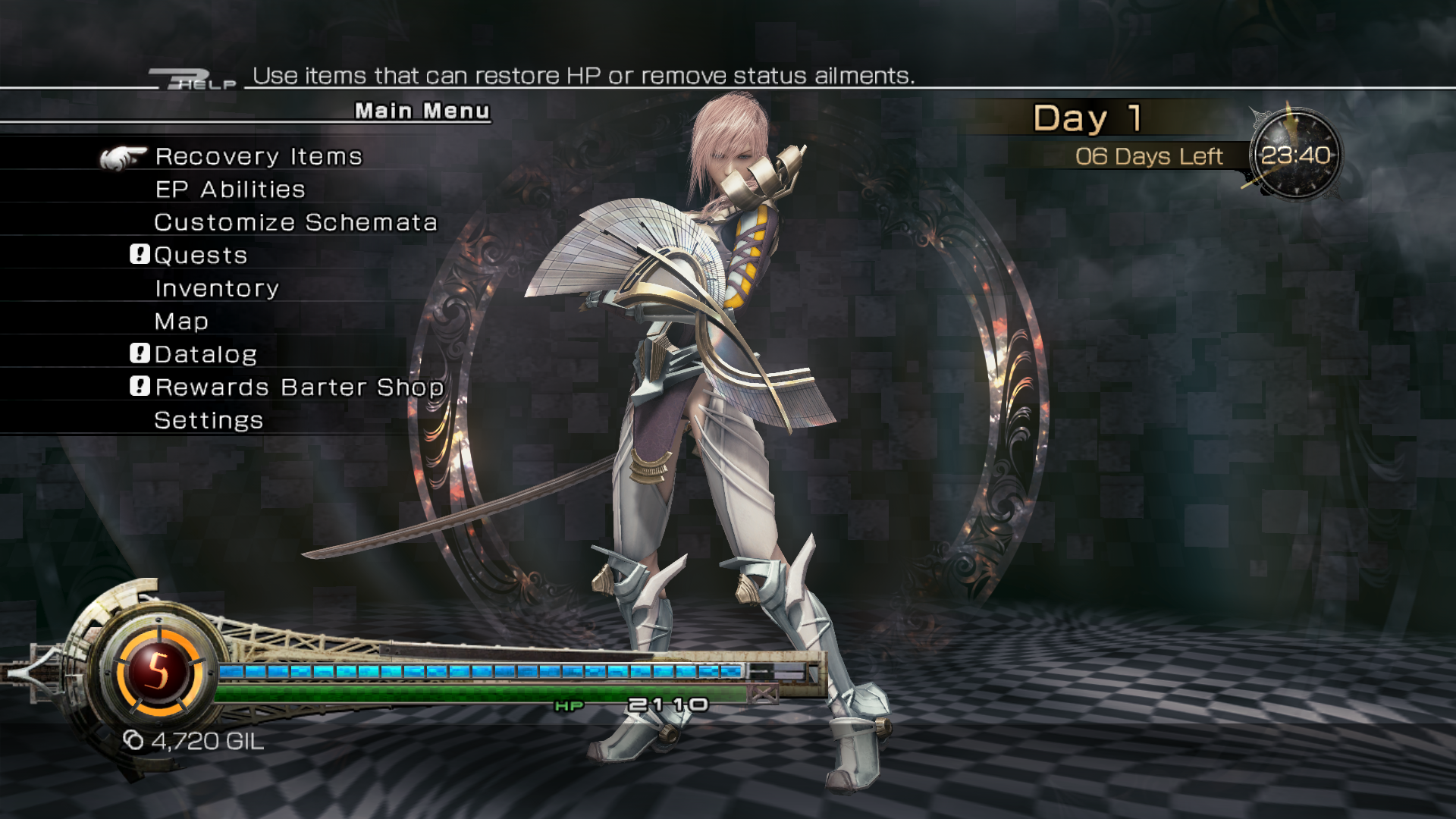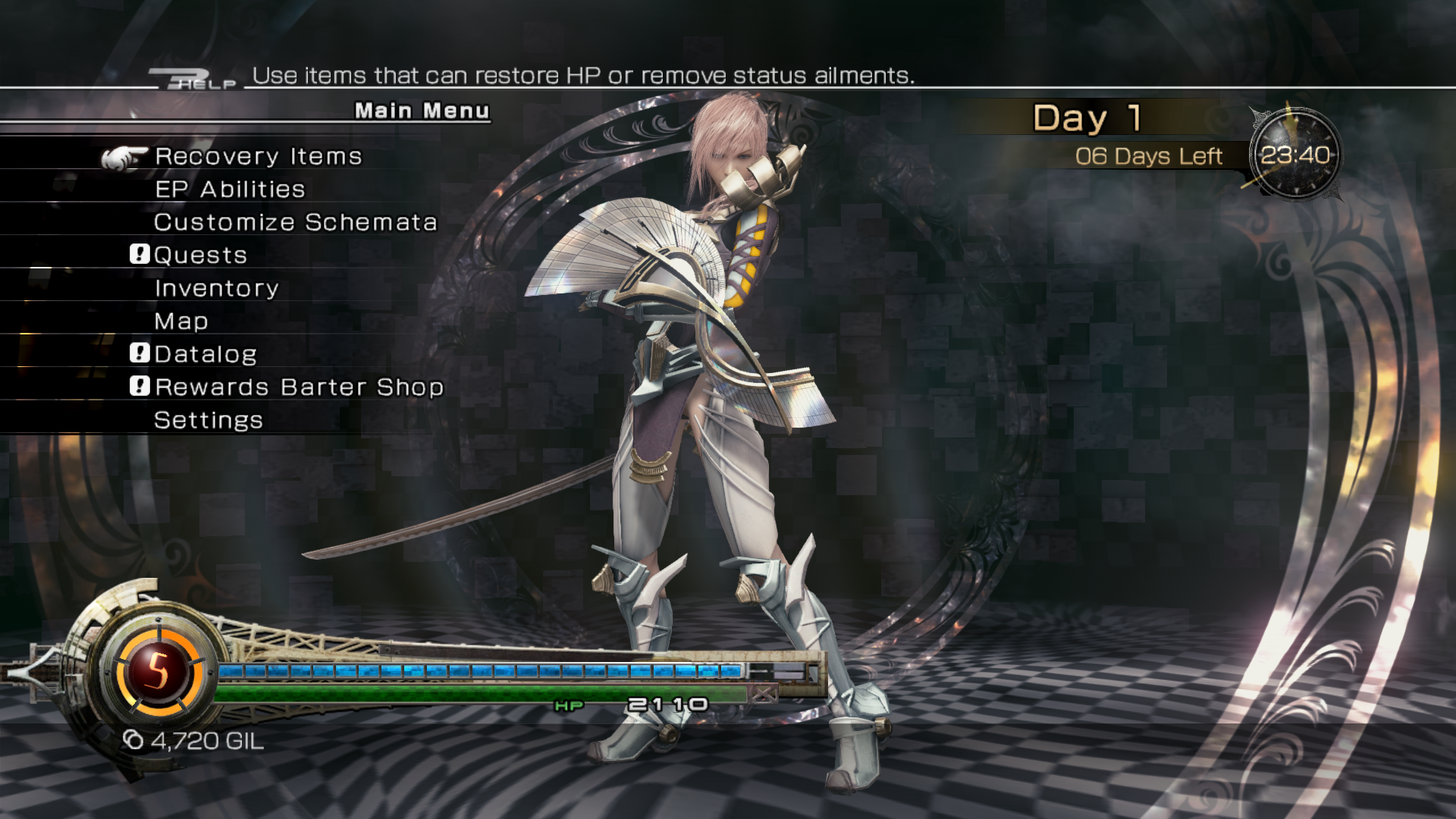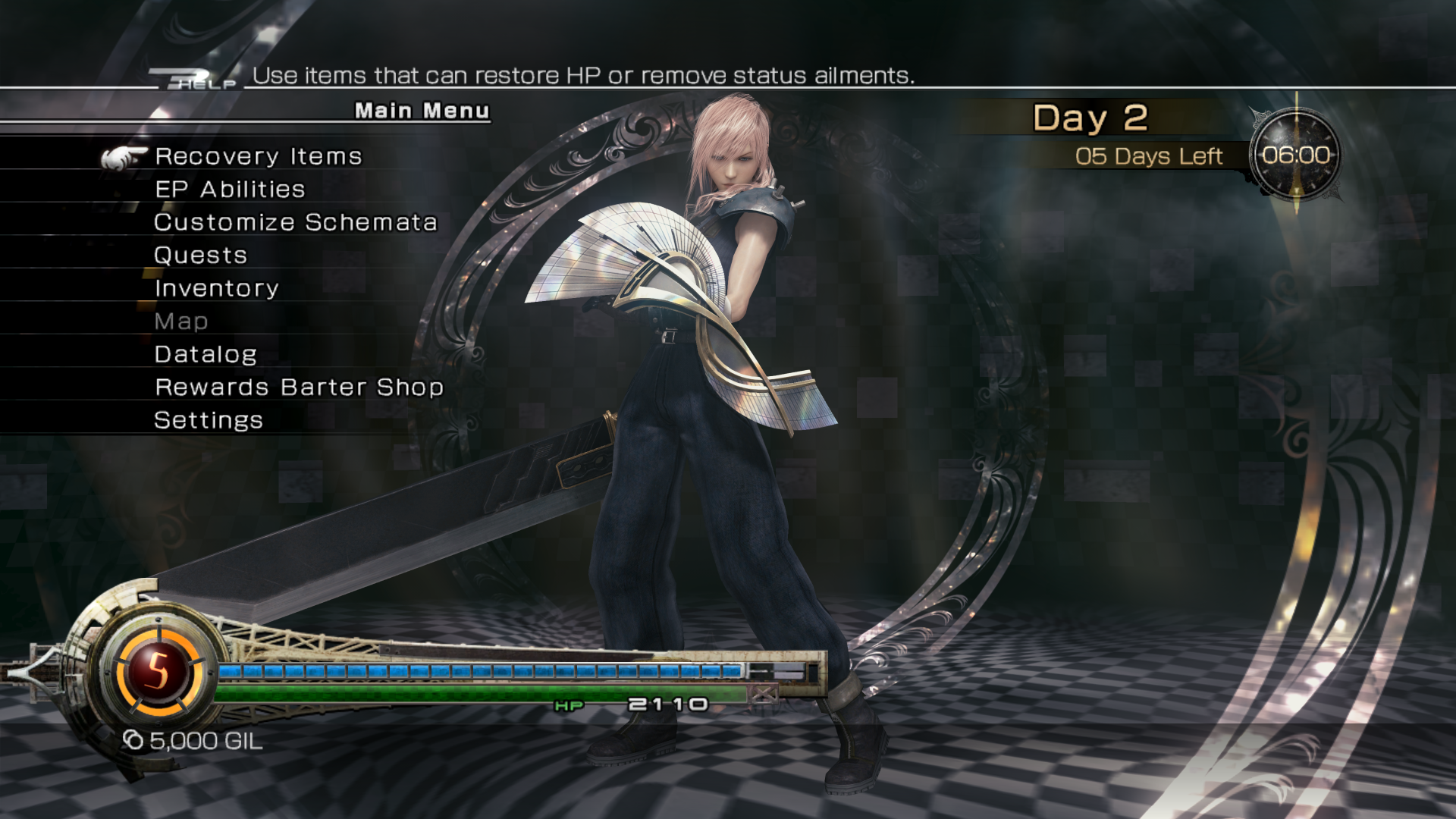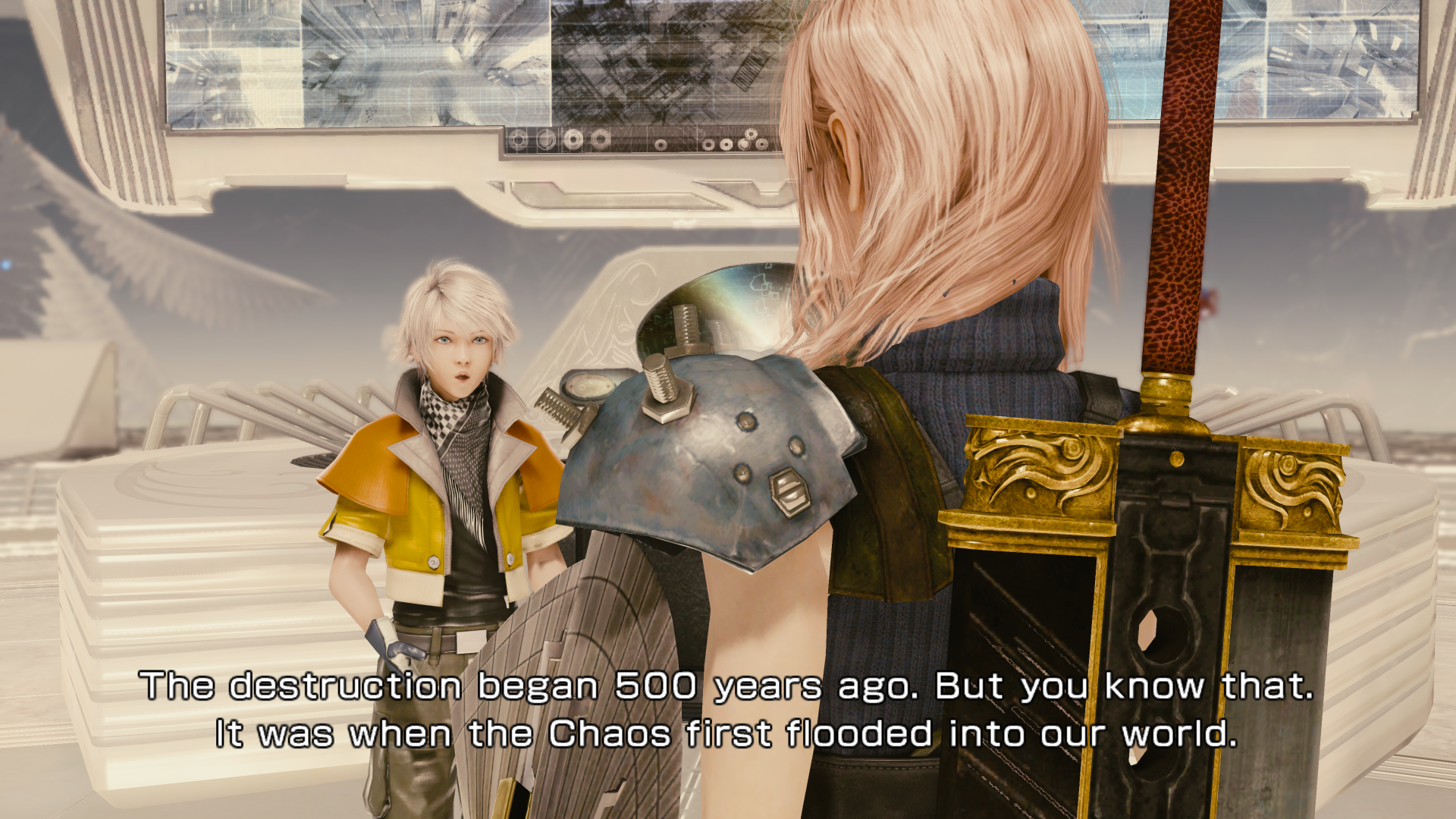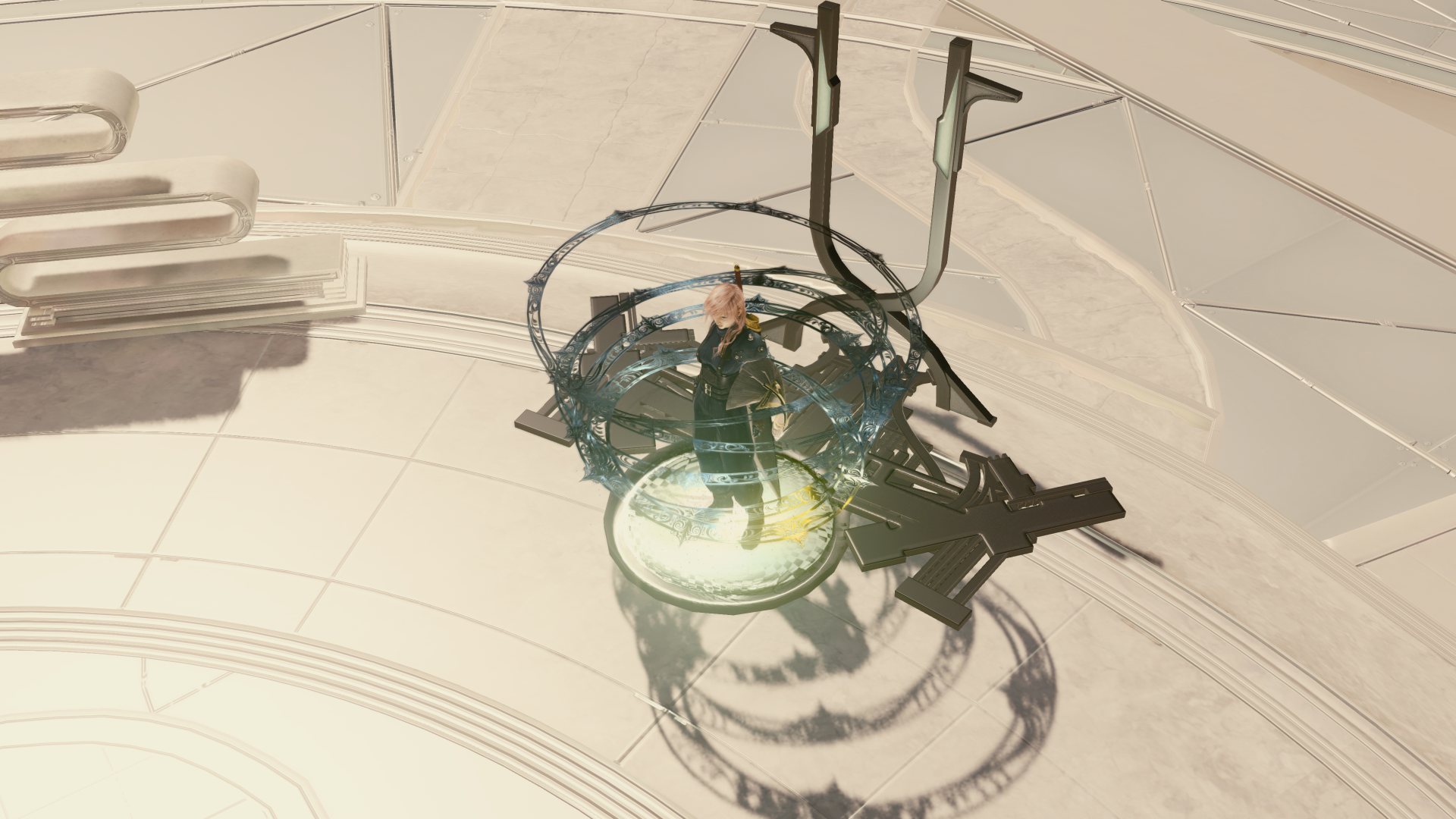Nachtfalke
Member
It should be set like this.
Sample counts have to match. And you can only use the MSAA modes. No CSAA modes.
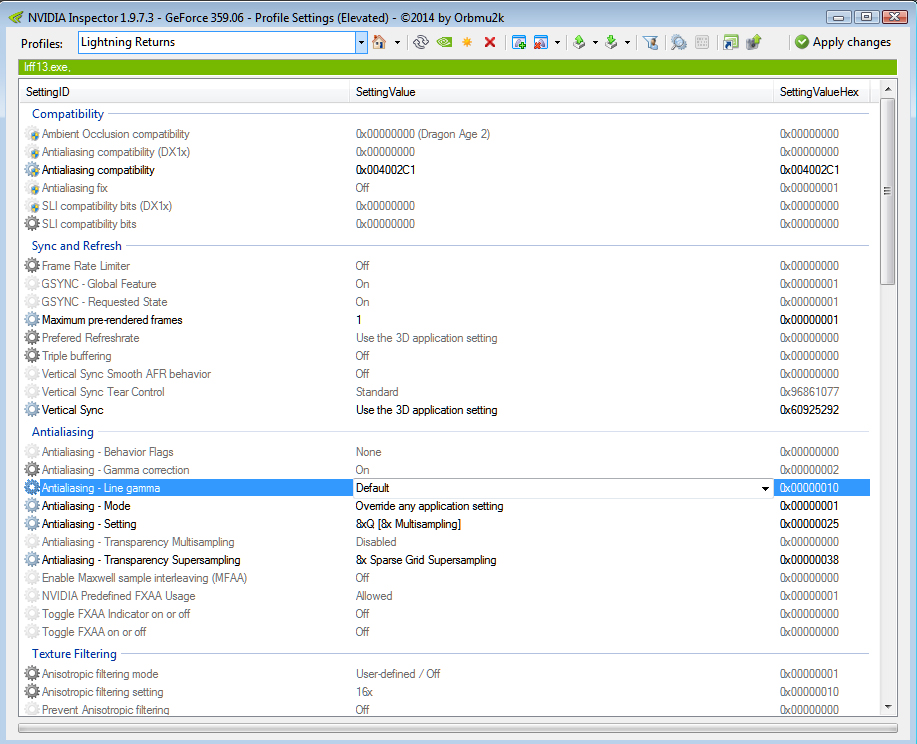
(This just happens to be set to 8x. If you ever use 8x. This is the one you have to use.)
Thanks for sharing. I tried these settings aswell and the PQ looks much better. Sadly I can't keep my 60fps with them, but 4x works good for me. I will keep it that way.