is it possible to boot the game up while in offline mode in Steam?
Yeah I tried yesterday. A few days ago it didn't let me but it seems to be working now.
is it possible to boot the game up while in offline mode in Steam?
Would it be possible to max out settings on a laptop that has an i7 cpu and 16 gigs of ram along with 870m gpu @ 1080p and get 60fps?
Would it be possible to max out settings on a laptop that has an i7 cpu and 16 gigs of ram along with 870m gpu @ 1080p and get 60fps?
Depends on your CPU. This dude is doing just fine
Framerate unlocker eh. Sounds good, I think I'll use it and limit to 60 with Afterburner/RTSS for extra smoothies.
You can opt-in to the beta patch that fixes it.
I really really really want to buy this game BUT:
I have a FX 6300 (light OC, up to ~3.7GHz, RAM and FSB slightly bumped up as well but nothing insane) and a GTX 660 non-Ti.
What kind of settings/performance can I expect? I see the system requirements suggest an i7 CPU!
I will be playing at 1080p.
I dont think so. But you wont be too far off with some setting fiddling. My 7970m is not too far behind your card. With all settings maxed I get 50fps at 720p. For me, lighting is the main culprit. If I want 1080 at 60fps, I simply cant hit it with lighting at extra high, even if all the other settings are at their lowest.
There's a big difference when you hit exterior scenes at night with lots of lights. I would bet his framerate will drop below 60 in these circumstances.
In game default is called at 59.9. You get an occasional stutter as a result. Fully unlocked then capped with rtss is perfectly smooth.Unlock your fps and then limit it to 60..what
Capping with RTSS is smoother than the in-game setting.Unlock your fps and then limit it to 60..what
I have a 5960x, shouldn't be. I should note I have it overclocked to 4 GHz.
You can opt-in to the beta patch that fixes it.
I tried capping with RTSS on my 970 and I had crazy tearing/stutter when panning the camera? I had v-sync off in game. Do you guys play fullscreen or borderless when you cap with RTSS?
Borderless all the way.
I just wish borderless actually worked correctly for this and GZ. Why won't you let me alt tab correctly you bastards.Anything but borderless is gross. I neeeeeeed that enforced triple buffering.
Use Sfx 1.5.1, not Reshade. They hook in differently, and Sfx 1.5.1, using the 64bit dxgi.dll DX11 injector works perfectly. ReShade hooks in a new way that gets detected by the game and doesn't work.
Laptop specs:
4th Gen Intel® CoreTM i5-4210U processor (2.7GHz Turbo, 1.7GHz Base)
8GB DDR3L memory
NVIDIA GeForce GT 840M 2GB graphics
Will this even be worth buying?
Depends on what you consider essential. For example, do you mind gaming at 30fps? Is 1080p a must for you? etc
Your laptop will certainly do better than 360 level. What's the native resolution?Not at all. I'd be fine with it playing at 360 levels as long as it's a somewhat smooth and enjoyable experience
Uh.. vsync?I have massive tearing.
Any solutions?
Not at all. I'd be fine with it playing at 360 levels as long as it's a somewhat smooth and enjoyable experience
What is your GPU usage in these scenes? I cannot imagine it is near 90%. I play @ 1620p with a single TItan X and it is around 60-80% GPU usage usually for 60fps. You should get quite a lot more @ 1440p with two titan Xs.
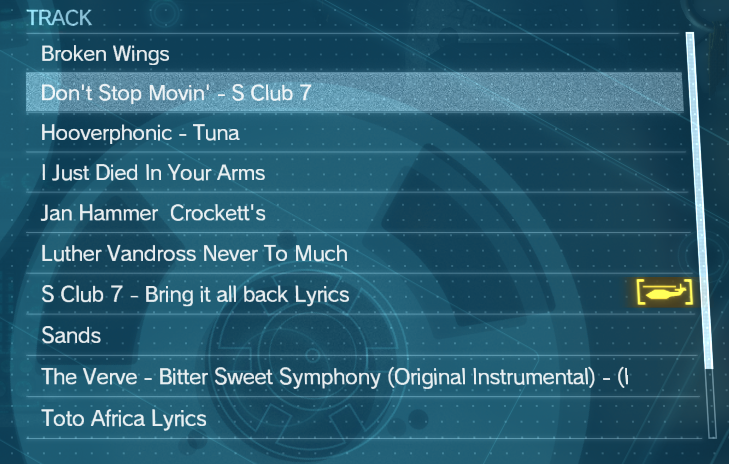
Dreams really do come true.
I hate to be that guy, but how do i do the lua edit thing?
Sitting at 1880p stable on a single highly clocked Titan X, and would like to push it a bit more.
Also, is anyone else getting an input delay whenever you fps changes? I unlocked it and i still get it, bloody hell it's annoying.. especially when it happens in the middle of action
Anything but borderless is gross. I neeeeeeed that enforced triple buffering.
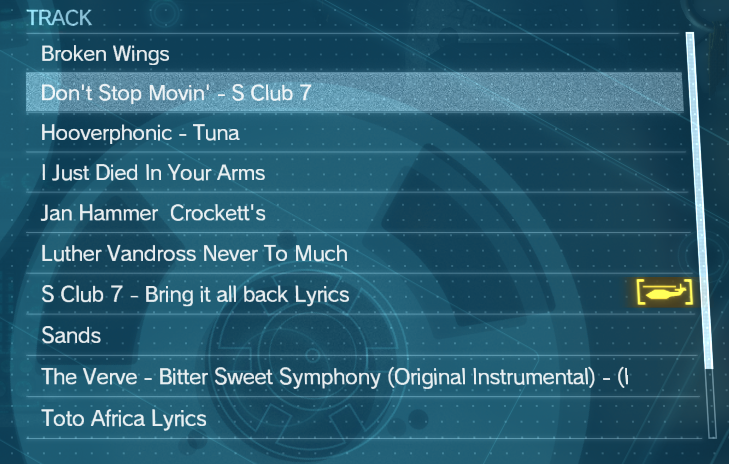
Dreams really do come true.
My performance is also similar. It's usually 60fps in not-too-busy scenes, but it dips to around 50-45ish when around Mother Base at night. Framerate becomes a solid 60 though once Lighting is turned down to High. I only have an AMD FX 4350, but was thinking of upgrading to an FX 8370 or 9590 (I'd refer not to overclock anything though).Lighting is more of a GPU effect isn't it?
Because I saw a video of a dude with a 960 and an FX6300 OC'd at 4.5Ghz who ran the game at a locked 60 on ultra.
Thought it was BS at first but he actually shows the settings in the video: https://www.youtube.com/watch?v=liyqFfRoUP0
Though the 6300 does have better single threaded performance than the 8120, so perhaps that gave it the edge it needed.
Edit: Okay, some minor dips to 50, but still. Quite impressive considering the CPU :
Thanks for this. I might go ahead and set lighting to High, although I think is the light bounding off the walls that actually eat up my GPU performance especially when its doing it on buildings in the far off distance.They just did their Phantom pain version of that article: http://www.eurogamer.net/articles/d...best-pc-hardware-for-metal-gear-solid-5-on-pc
So it's:
That Low Model Detail is a killer, because despite the name it's not just LOD but also also Draw Distance.
Yes, it's a problem affecting everyone on PC I believe. However there is a beta patch which is supposed to fix it.The only performance issue I have with the game is massive frame rate issues in the emblem editor of all places. Anyone else experience this?
I have a 60's Vietnam throwback with my Chopper' music. Either All A long the Watchtower or Voodoo Chile'. Any excuse to listen to some Hendrix.Guys, I need to know your helicopter song of choice.
I'm personally rocking D.DMX "ROUGH RIDERS"
Sometimes I switch to Long Tall Sally or the MGS1 theme.
The moments you can have when your helicopter comes in, blasting music, are always so great.
Guys, I need to know your helicopter song of choice.
I'm personally rocking D.DMX "ROUGH RIDERS"
Sometimes I switch to Long Tall Sally or the MGS1 theme.
The moments you can have when your helicopter comes in, blasting music, are always so great.
Guys, I need to know your helicopter song of choice.
I'm personally rocking D.DMX "ROUGH RIDERS"
Sometimes I switch to Long Tall Sally or the MGS1 theme.
The moments you can have when your helicopter comes in, blasting music, are always so great.
