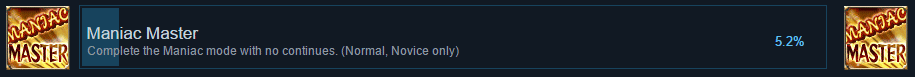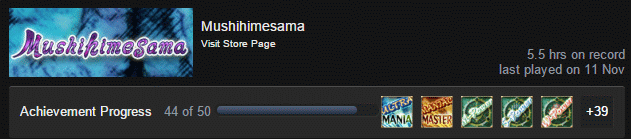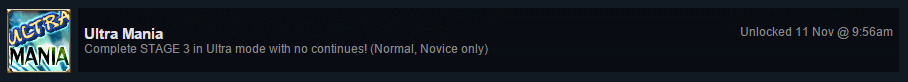SmiteOfHand
Member
1.5 is oversimplified; there are -six- modes within the 1.5 banner, from Original to Ultra MAX. I'd also slot the difficulty of Novice Ultra significantly lower than Normal Original. I also personally think Normal Maniac is easier than Normal Original, but that's mainly because I can deal with dense, slow patterns better than speedy bullets out of nowhere.
This is a good point, and something the OT fails to make completely clear. The part in bold highlights why these games can be tricky to rank by difficulty. People will struggle with different aspects of the game, and building a vocabulary of techniques can take time (where people will assume rote memorization is the only option.)
Tap dodging is one that I think once it unlocks in your brain, so that you know when to identify it, you'll just flat look at these games differently. But telling someone "just do a small tap to the side when X enemy shoots", doesn't always click at first. They are too busy trying to not die and the stress and the pressure of it all overwhelms.
Anyway, here is a shot at laying out the modes/difficulties a little more clearly. I think the OT is still relevant as a general overview. This is more complete and concise. So if you want to complete everything the game has to offer you have 13 clears available (even if cheevos don't track it that way.) Although in reality I think most people will be content with 9 clears. The Ultra warning screen is there for a reason.

(The line between Ver. 1.5 and Ver. 1.5 MAX will probably feel thin until you wrap your head around the ranking system and what it is doing.)
What is 1.5 MAX?
Is that another mode part of the 1.5 add-on, or that something that isn't included in this release?
When you select your shot type in 1.5 there are 3 additional shot types (maxed out versions of the 3 originals). If you pick one of them you will be playing in MAX mode. It makes the biggest changes to the game. Check it out, for sure.