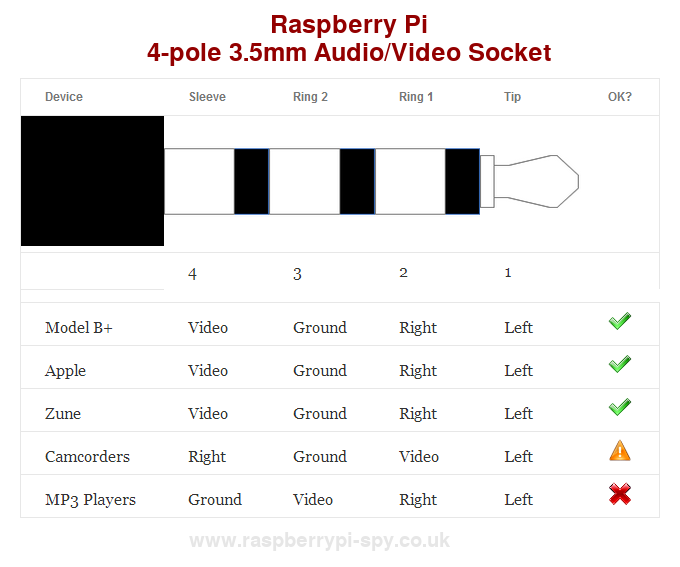Hero_of_the_Day
Member
Got my retrotink today to add component out to the pi. It's fucking awesome. I've never mastered the art of taking a picture of a TV, so know that these pics don't do it justice:
It takes a bit of time to get setup, without using the developers provided retropie image at least. But, it's worth it. The only downside really is that emulationstation itself kind of looks like shit in 240p. I don't know if it's possible for someone to make a low-res theme made just for it. But, I hope it is and that it happens eventually.
It takes a bit of time to get setup, without using the developers provided retropie image at least. But, it's worth it. The only downside really is that emulationstation itself kind of looks like shit in 240p. I don't know if it's possible for someone to make a low-res theme made just for it. But, I hope it is and that it happens eventually.