No, we are backwards. An X usually means NO in general, but on consoles here in NA it means YES.
This may be true, but after years after X being confirm anything else feels alien. It's burned into muscle memory.
No, we are backwards. An X usually means NO in general, but on consoles here in NA it means YES.
Dont agree. Always use X to mark/choice something.No, we are backwards. An X usually means NO in general, but on consoles here in NA it means YES.
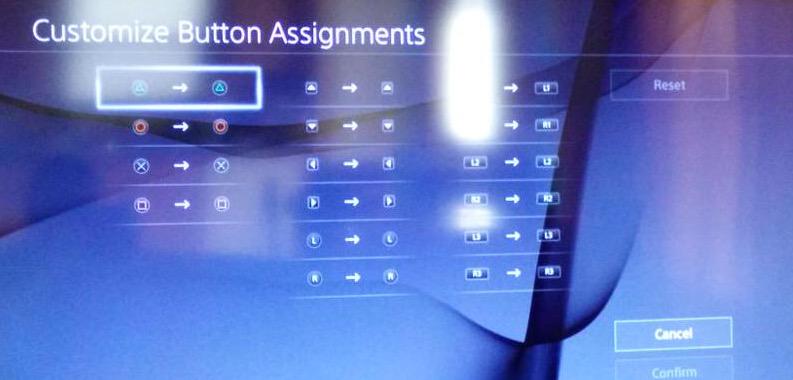
According to reports from users who got beta version of PS4 2.50 firmware, new Accessibility feature allows full button remapping of DS4! Analogue sticks [edit - nope, they are in] and touchpad are not accessible, but everything else is. Remapping is possible while being in-game.
PS3 lovers can bind "fire gun" button back to R1, I personally sometimes prefer to switch R2/L2 into R1/L1 positions if game asks me to use R2/L2 often [Demon/Angel forms in DmC]. Possibilities are endless.
edit -
Yeah. Mods please add it, although this is 99.9% true

edit2 - Analogue sticks [L and R] are listed, but we don't know what they can be switched into [maybe one into another, or one into DPAD, or maybe OS-wide INVERTING].
eh? how?
No, we are backwards. An X usually means NO in general, but on consoles here in NA it means YES.
Dont agree. Always use X to mark/choice something.
To me it's not about the button its about the placement. X is at the bottom of the diamond layout just like Xbox has always had A at the bottom. It just makes sense
To me it's not about the button its about the placement. X is at the bottom of the diamond layout just like Xbox has always had A at the bottom. It just makes sense
People understand what you mean, but there is no cultural backing to this. That's not what "X" means. You are using "X" in place of check marks, which indicate positive or selection.
X is universally negative and indicates no, wrong, or cancel.
Look at the button you click to close a window.
Look at the cancel button next time you use a credit card machine.
See the above Family Feud example.
X means no. It means no everywhere.
Nintendo?
Whoa! I feel like cboat :
http://m.neogaf.com/showthread.php?t=997910
Seems like a simple feature that will be hugely helpful.
Big news for people with disabilities too.
So 'x marks the spot' actually means, don't look here?
It might not be as universal as you think.
Main Features
The system can now enter rest mode without closing any applications. You can adjust this setting in [Power Save Settings] > [Set Functions Available in Rest Mode].
[Accessibility] has been added to [Settings]. You can adjust accessibility settings such as zooming and button assignments.
Trophies
You an now delete trophies with 0% achievement progress.
[Earned Date], [Not Earned], and [Grade] have been added as sorting options for trophies. You can also sort by [Earned Date] and [Not Earned] options when comparing trophies with other players.
You can now search the Internet for details about trophies from the options menu in [Trophies].
Screenshots of scenes when you earn trophies are now saved automatically. You can view saved screenshots in [Capture Gallery].
You can now share trophy details and screenshots. Select the trophy you want to share details about in [Trophy], and then press the Share button.
Share Play
You can now test the host's connection speed when starting Share Play.
You can now enjoy Share Play at 60 fps. A host in a party can adjust the setting in [Party Settings] > [Video Quality for Share Play] > [Frame Rate].
A user who is running version 2.50 or earlier on their system cannot use Share Play with someone who is running version 2.50 beta on their system. Users who are both running system software version 2.50 beta can enjoy Share Play.
Other
Users who are your Facebook friends can now be displayed in [Players You May Know].
You can now send real name requests in addition to Friend requests to users who are currently not on your Friends list.
You can now apply a shadow style for text in [Themes].
You can now enter up to 140 characters for your self-introduction.
If you enter 22 characters or more for your self-introduction, only 21 characters will be displayed on a PS4 system running system software version earlier than 2.50.
You can now use the touch pad to operate playback of videos on discs.
[Discover] has been added to introduce users to PS4 system features. You can view information about features in [Notifications] > [Discover].
Remote Play cannot be used with a PS Vita system running version 3.35. A system software update for the PS Vita (to be released later) is required.
I'm confused on this:
The system can now enter rest mode without closing any applications. You can adjust this setting in [Power Save Settings] > [Set Functions Available in Rest Mode].
Is this "suspend/resume" without calling it that? Or is this something different?
Here we go. Full list.
An understatement at its finest.This is great news for remote play Vita.
Yep they're trolls lol. Gamecube controller at least had A in the middle
Here we go. Full list.
B-but... WHY!?
Nice, thanks. Your Typing Skills are respected. 80 Words Per Minute I would assume?
In all seriousness, thanks for doing this.
Name one example other than cartography where this is true.
