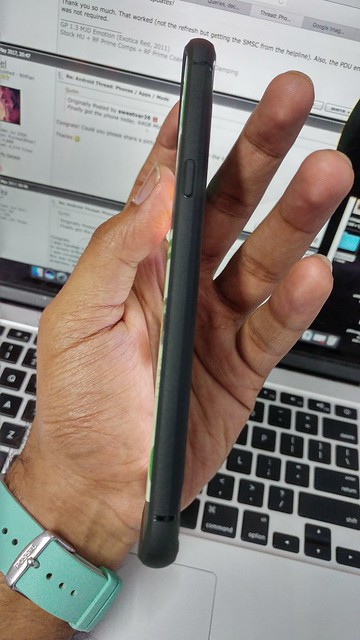If you buy from AT&T (Or Verizon/Sprint/T-Mobile) it will come with their regular share of crapware apps. You could buy it factory unlocked to subvert that, but then you run the risk of getting software updates at a slower rate because Samsung is taking their sweet time updating the unlocked models over carrier phones. The unlocked S7 still doesn't have Nougat and the S7 Edge just got it whereas the AT&T versions got it back in February.
What is this? Opposite Land?