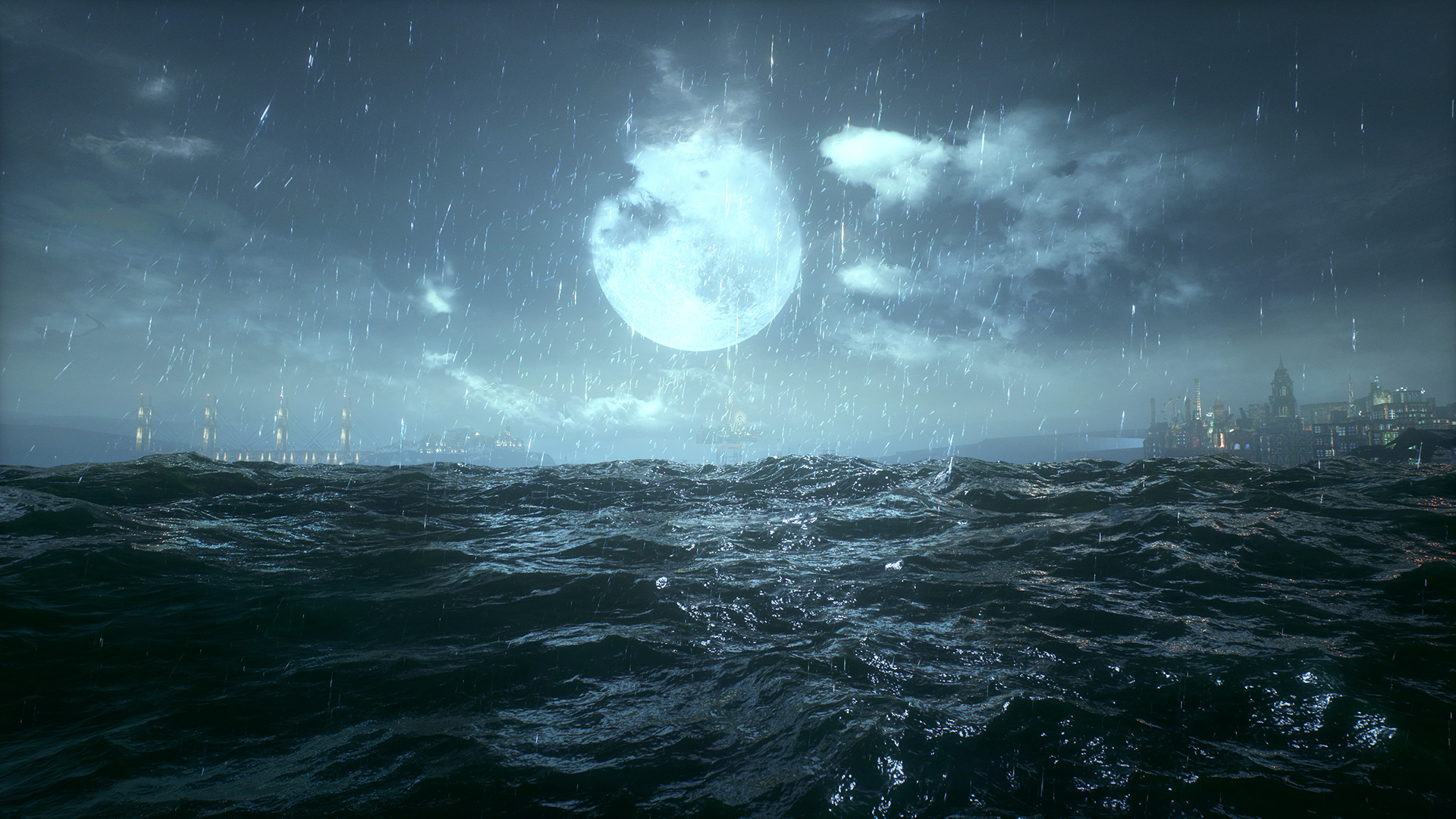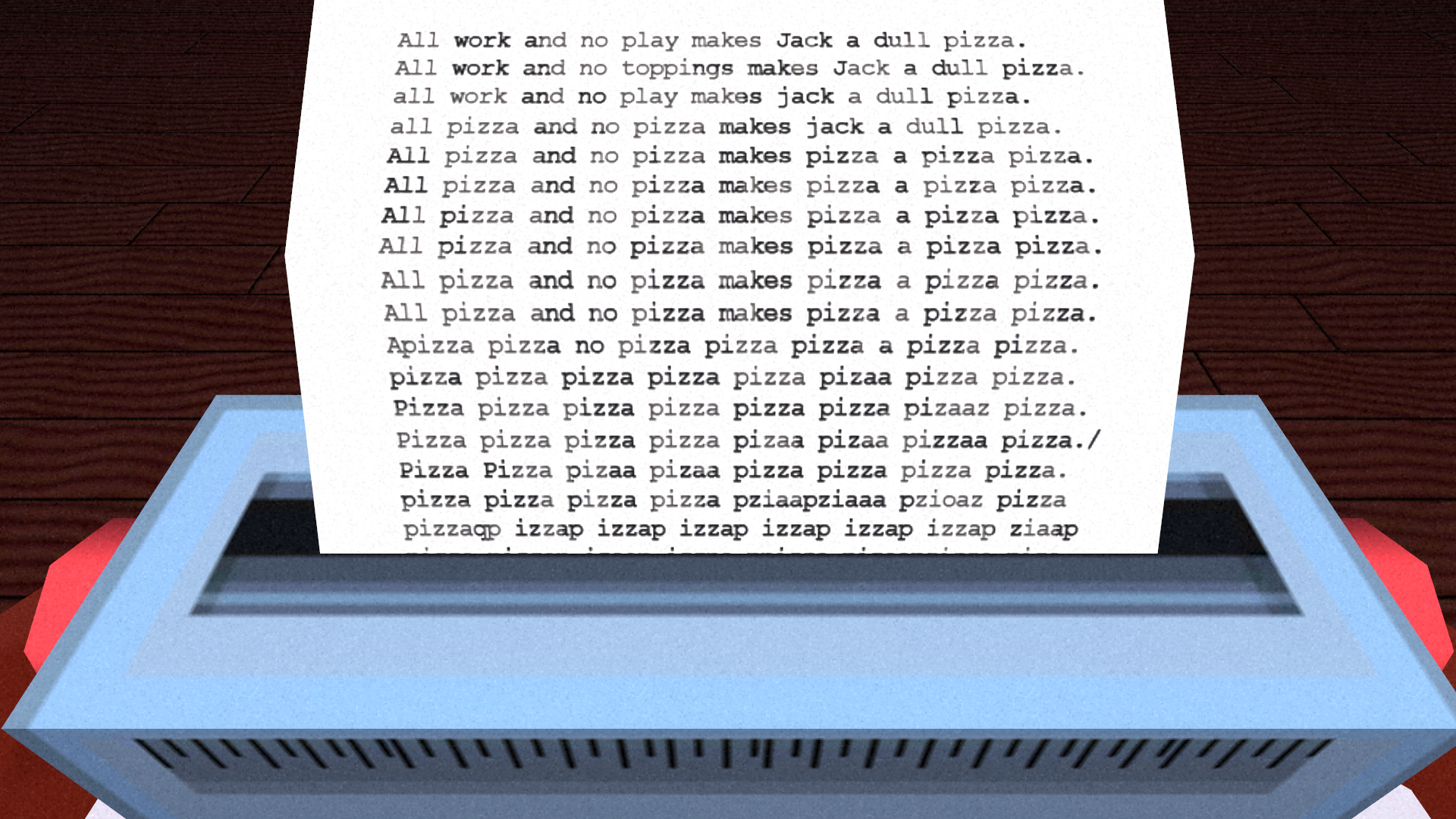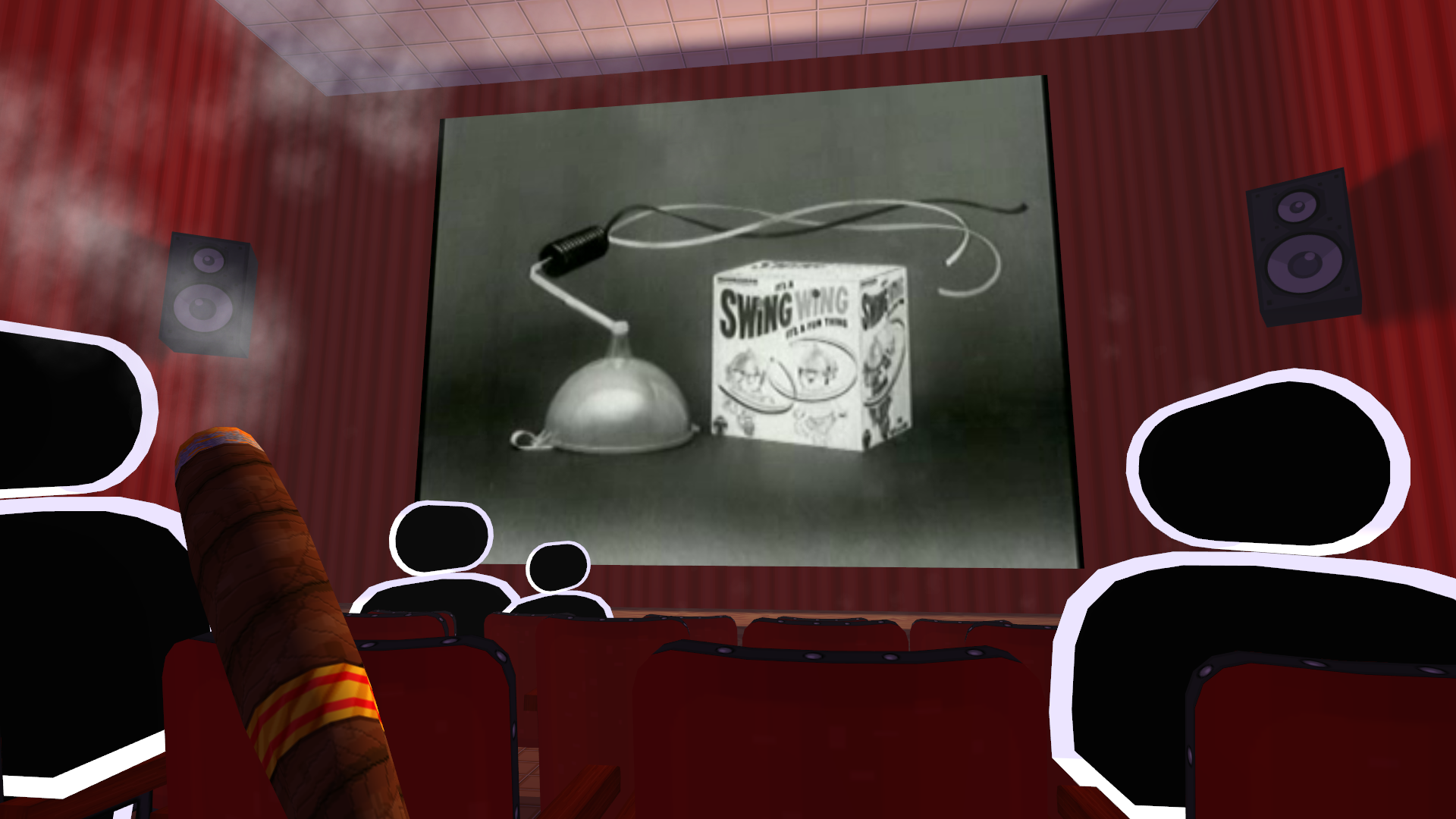-
Hey, guest user. Hope you're enjoying NeoGAF! Have you considered registering for an account? Come join us and add your take to the daily discourse.
You are using an out of date browser. It may not display this or other websites correctly.
You should upgrade or use an alternative browser.
You should upgrade or use an alternative browser.
2015 PC Screenshot Thread of the Only Place Where Compression Isn't
- Thread starter Stallion Free
- Start date
PhilGPT
Member
Never found a "no HUD" mod for this game.Is there any way to take hudless screenshots of this game? Wish I could take lots of screenshots, but I don't want the hud in them
Have you tried using GeDoSaTo?
There's a PSHash in GeDoSaTo's DBXV config:
https://github.com/PeterTh/gedosato/commit/d9b9c919055b43def87eb05e4cc9a44e87ba5d74
I haven't tried it though.
jim2point0
Banned
Explored a bit in The Witcher 3 last night since I deleted the crap out of Batman Arkham Knight (not worth playing or screenshotting at this time)


I just love Skellige...


I just love Skellige...
Q
Queen of Hunting
Unconfirmed Member
GroinShooter
Member
Explored a bit in The Witcher 3 last night since I deleted the crap out of Batman Arkham Knight (not worth playing or screenshotting at this time)


I just love Skellige...
Some fine shots there. Noticed that banding in the sky on that first shot though. If you didn't know the deband shader has been released in the most recent version of ReShade Framework and it does it's job damn well. I've tested it with TW3 and Alien Isolation and the possibility to remove banding in a game like Isolation got me to continue playing it again (yea, the horrid banding got me to stop playing Isolation...), oughta try it out if you haven't.
Auto-Reply
Member
Some fine shots there. Noticed that banding in the sky on that first shot though. If you didn't know the deband shader has been released in the most recent version of ReShade Framework and it does it's job damn well. I've tested it with TW3 and Alien Isolation and the possibility to remove banding in a game like Isolation got me to continue playing it again (yea, the horrid banding got me to stop playing Isolation...), oughta try it out if you haven't.
Whats it called in ReShade? Which cfg?
EDIT: Holy shit, ReShade 19 comes with a config tool... this looks promising, no more switching around and scrolling up and down in notepad++?
GroinShooter
Member
Whats it called in ReShade? Which cfg?
EDIT: Holy shit, ReShade 19 comes with a config tool... this looks promising, no more switching around and scrolling up and down in notepad++?
Yeah the config tool is also included in v0.19. I don't quite like it though, I'm still using notepad++
The name of the shader is just "DEBAND" and it's located in "CustomFX_settings". Might need some tweaking because it can make a huge detail loss on some textures with the default settings.
Never found a "no HUD" mod for this game.
Have you tried using GeDoSaTo?
There's a PSHash in GeDoSaTo's DBXV config:
https://github.com/PeterTh/gedosato/commit/d9b9c919055b43def87eb05e4cc9a44e87ba5d74
I haven't tried it though.
Didn't really see it before, thanks!
Some HUD elements still remains on the screenshots, but at least I can take some pics from the Hub World. It kinds mess with the controls too, so I'll just use DSR.


Auto-Reply
Member
Yeah the config tool is also included in v0.19. I don't quite like it though, I'm still using notepad++
The name of the shader is just "DEBAND" and it's located in "CustomFX_settings". Might need some tweaking because it can make a huge detail loss on some textures with the default settings.
I like the idea of this tool, but I don't know how to toggle the different McFX dof shader? (You don't happen to know this?)
Edit: Thanks
GroinShooter
Member
I like the idea of this tool, but I don't know how to toggle the different McFX dof shader? (You don't happen to know this?)
As a matter of fact, I do. First you gotta open up the "EffectOrdering" tab and then tick the box next to "DEPTHOFFIELD - McFX" then you'll go to the McFX tab and from there open the first "DEPTHOFFIELD" tab and there you'll see "DOF_METHOD", which is the one you have to change between 1-4 (1: Ring DOF 2: Magic DOF 3: GP65CJ042 DOF 4: Matso DOF).
Auto-Reply
Member
Auto-Reply
Member
Drunken Master
Member
Niice. I missed this in the steam sale recently
Thanks man!
Batman AK Reshade

Still nice shot Nick!

Q
Queen of Hunting
Unconfirmed Member
@Drunken Master, thanks 
Same here. Apart from the game constantly crashing, my controller and keyboard stopped working for some reason with the CE.
Maybe I'm just tired from this kind of setting but the overall design from Rocksteady's artists this time round doesn't seem as inspired as the last two games in the series.
With that being said here's the last few shot. Batman's taking the exit.


Explored a bit in The Witcher 3 last night since I deleted the crap out of Batman Arkham Knight (not worth playing or screenshotting at this time)
Same here. Apart from the game constantly crashing, my controller and keyboard stopped working for some reason with the CE.
Maybe I'm just tired from this kind of setting but the overall design from Rocksteady's artists this time round doesn't seem as inspired as the last two games in the series.
With that being said here's the last few shot. Batman's taking the exit.


Didn't really see it before, thanks!
Some HUD elements still remains on the screenshots, but at least I can take some pics from the Hub World. It kinds mess with the controls too, so I'll just use DSR.


Just a heads up, you can downsample with DSR while still using GeDo for its suite of features.
Just a heads up, you can downsample with DSR while still using GeDo for its suite of features.
Mind if I ask you how?
I try using those, but GeDo downsampled it before
Explored a bit in The Witcher 3 last night since I deleted the crap out of Batman Arkham Knight (not worth playing or screenshotting at this time)


I just love Skellige...
Which preset is this?
What's up with his arm??
GroinShooter
Member
Nice to see some decent looking water in a Batman game, very good.
Nice to see some decent looking water in a Batman game, very good.
It really looks amazing in motion as well http://www.neogaf.com/forum/showthread.php?t=1070090
Whats it called in ReShade? Which cfg?
EDIT: Holy shit, ReShade 19 comes with a config tool... this looks promising, no more switching around and scrolling up and down in notepad++?
It's very buggy. For now. But definitely looks promising=) Except that last build make GemFX not working for me (it every time writes "Already ciompiled" no matter what I change).
jim2point0
Banned
Which preset is this?
Modified Confidence Man's preset:
Here you go, for Reshade framework: https://app.box.com/s/60f7azr7gwjbvi96y3hpignc71w7t9zj
I disable the ingame bloom as well.
I reduced the bloom a bit and turned off FXAA
Mind if I ask you how?
I try using those, but GeDo downsampled it before
Append
Code:
clearRenderResolutionsTo the start of the games GeDoSaTo_User.ini file and it won't have any recognizable downsampling resolutions to work with. If you want that to be universal then just add it to your general GeDoSaTo_User.ini file.
Love this shot.
jim2point0
Banned
I love how much cleaner Arkham Origins looks compared to Arkham Knight. Getting rid of the film gran and chromatic aberration would do wonders....
GroinShooter
Member
LMAO, dat face!
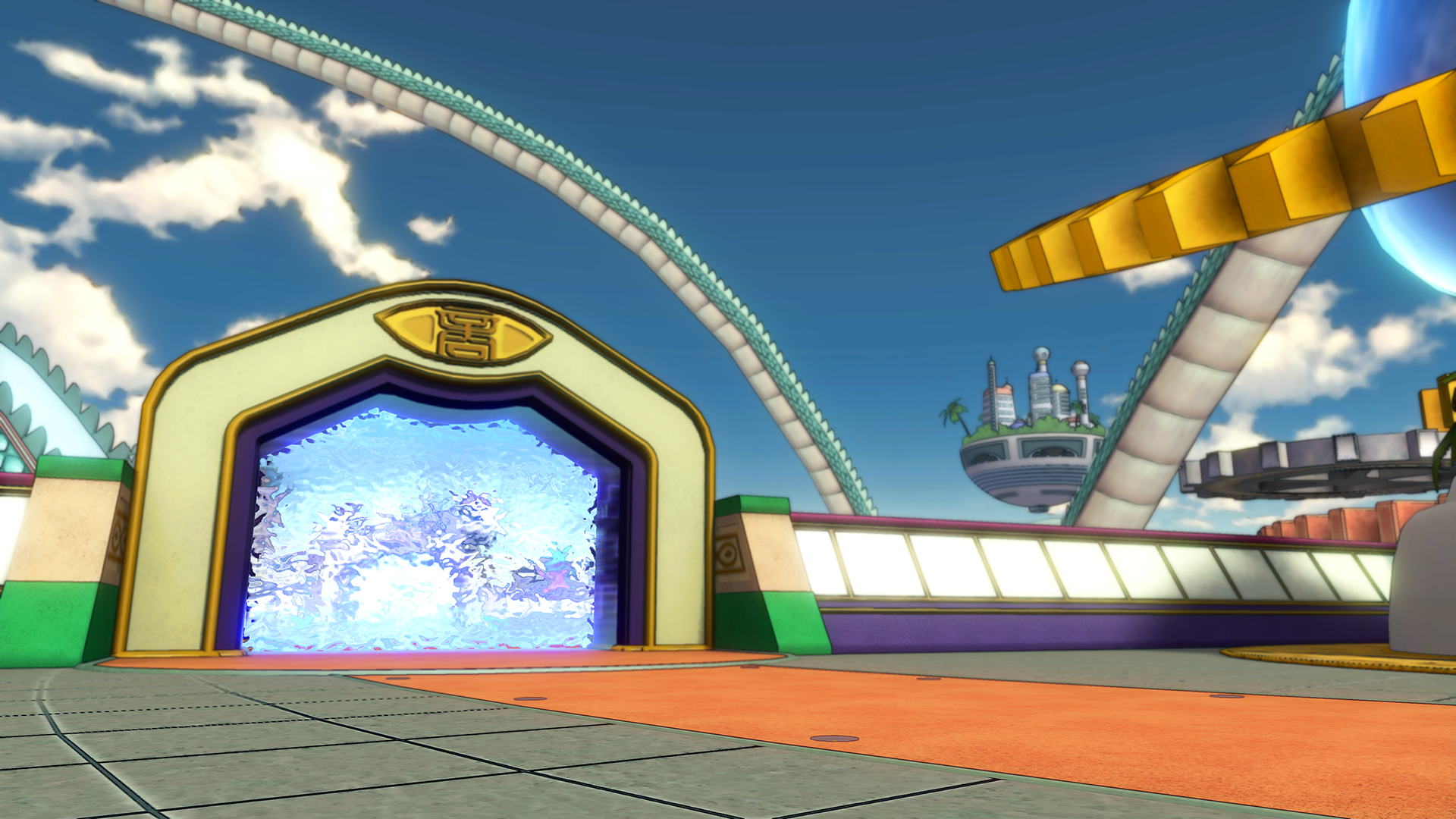
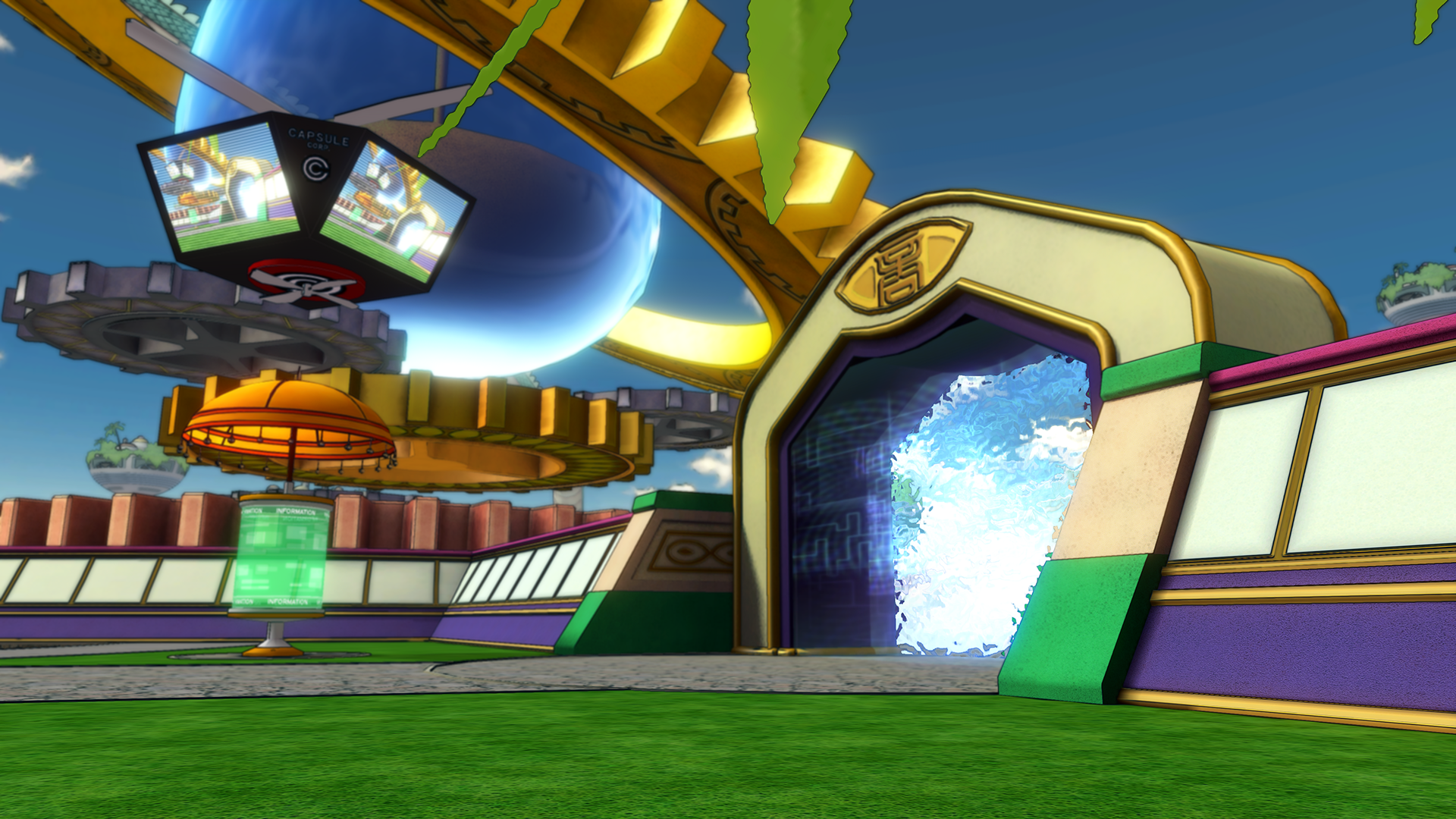
Append
Code:clearRenderResolutions
To the start of the games GeDoSaTo_User.ini file and it won't have any recognizable downsampling resolutions to work with. If you want that to be universal then just add it to your general GeDoSaTo_User.ini file.
Didn't really do it. GeDo still loads it before
Coreda
Member
So thanks to crosire on the ReShade project version 0.19.0 now supports a custom screenshot directory!
The ability to change the screenshot keybinding is also on the todo list which is great news.
crosire said:0.19.0 now allows changing the screenshot location. Just add "#pragma reshade screenshot_location "<PATH>"" anywhere in one of the fx files, where <PATH> is a valid path to an existing directory (like "C:\Users\...\Desktop"). Don't forget the quotes around the path.
The ability to change the screenshot keybinding is also on the todo list which is great news.
SunBroDave
Member
Colors look great in these shots!Witcher 3


EDIT: Hey I actually beat Nick to the top of this page! Lol and I don't even have any shots...
EDIT 2:

jim2point0
Banned
You weren't kidding Jim when you said wait until I reach Velen, it is massive compared to the Orchard.
Wait til you get to Skellige