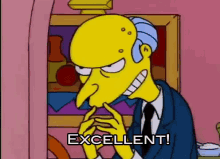Fake
Member
Does a first-party console exclusive tap into the hidden power of the console? Or are we really looking at super-optimal code that will fly even higher when running on a powerful PC? That's the question we've been asking ourselves for a long time - and the arrival of Death Stranding and the Decima Engine on PC suggests that coding talent trumps hardware. This game absolutely flies on PC - and looks incredible.
Summary:
- Salty start as usual
- As the MG previous game, the default option when you boot your game for the first time on PC is the game console default settings as well
- PS4 Pro settings:
Model detail - Default
Shadow resolution - Medium/High
Streaming memory - Default
AO, SSR, Motion Blur, DoF - On
TAA
4x AF
- Alex's optimised settings (PC):
Model Detail - Very High
Shadow resolution - High
Streaming memory - Default
AO, SSR, Motion Blur, DoF - On
TAA
16x AF
- All RTX cards can output at 4k/dlss/60+fps at optimised settings
- In the end the DLSS 2.0 even beat the native 4k
- Some scenes at 4K, hair and grass show some artefacts, with is completely eliminated by the DLSS 2.0
- Some cutscenes are limited to 60 fps with and without v-sync.
Last edited: