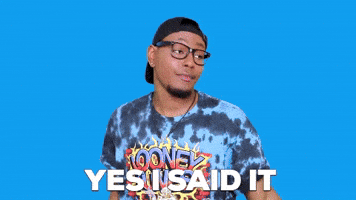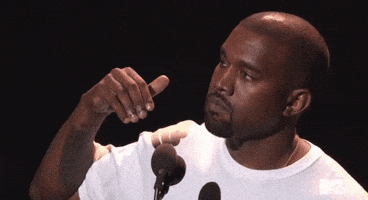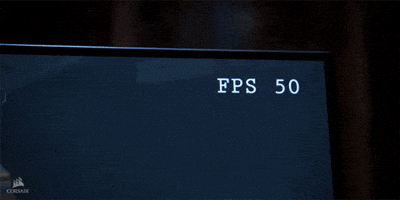Svengoolie007
Banned
It doesn't seem like it to me. I've been playing Spider-Man: Miles Morales and Assassin's Creed Valhalla. I prefer both of them on Performance mode running 60 FPS. Valhalla got really choppy when I switched it to Quality mode. Like even just moving the curser around the map was clipping, it was really bad.
Ultimately though, I don't even see the difference visually when I switch it to quality. What even is ray tracing? Something to do with the lighting? I've even watched Youtube comparisons between them and all I can see is Performance mode running better, I don't see any benefit to running it on Quality. Am I just blind? Does HDR play a big role in it? Because a lot of times I turn HDR off because I can't get it to look good on my television no matter how much I mess with the settings.
Ultimately though, I don't even see the difference visually when I switch it to quality. What even is ray tracing? Something to do with the lighting? I've even watched Youtube comparisons between them and all I can see is Performance mode running better, I don't see any benefit to running it on Quality. Am I just blind? Does HDR play a big role in it? Because a lot of times I turn HDR off because I can't get it to look good on my television no matter how much I mess with the settings.